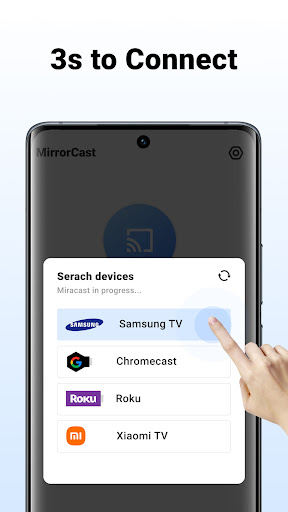Description
Screen Mirroring & Cast to TV
Are you tired of crowding around small screens to share your favorite photos and videos with friends and family? Cast to TV enables you to cast online videos and all local videos, music, and images to TV: Cast TV Chromecast, Roku, Amazon Fire Stick or Fire TV, Xbox, Apple TV, or other DLNA Devices. Cast to TV, screen mirror, and stream videos & movies on TV now! Screen Mirroring - Screen share helps you cast a small phone screen to a big TV screen in high quality and real-time speed.
Features:
- Connect your phone to the TV in two simple and quick steps.
- Screen mirroring everything amazing from your phone to your TV through the cast to TV app.
- Control everything conveniently: volume, pause, fast forward, rewind video with no delay.
- Cast to TV with photos, and videos on the big screen share.
- Enjoy music, and play games on your smart TV screen mirroring.
- Access IPTV easily.
- Use Remote control for smart TV screen mirror.
- Get to know your files fast.
Usage:
For cast to TV to work properly, make sure your phone and device are connected to the same Wi-Fi. Enable Screen Mirror, TV cast on your TV and Enable Wireless Display. Select your existing device and enjoy everything, screen mirror every game, and cast any image, video, or audio you want to the big screen.
Disclaimer:
This app is not affiliated with Google or any other brands mentioned.
User Reviews for Screen Mirroring & Cast to TV 1
-
for Screen Mirroring & Cast to TV
Screen Mirroring & Cast to TV is a game-changer for sharing photos and videos on a big screen hassle-free. Easy setup and great quality!