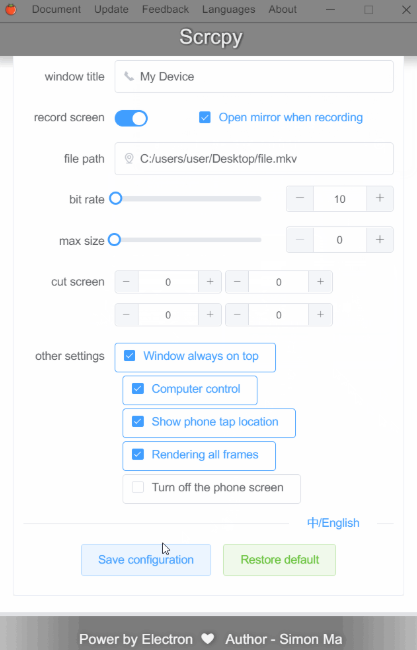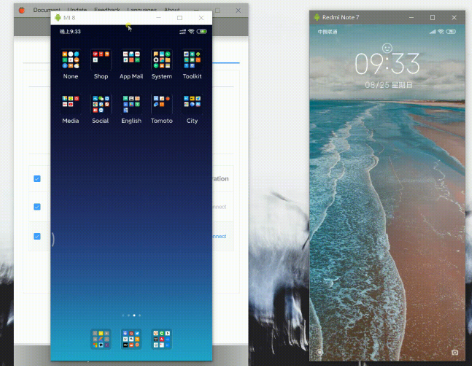Description
Scrcpy
Scrcpy is one of the most popular Android mirroring tools out there. If you're looking to record what's happening on your phone or share some cool tips and tricks about Android devices, this software is a great pick! But let's be honest—it can be a bit tricky to use without an easy-to-navigate interface.
Why Use Scrcpy GUI?
This is where Scrcpy GUI comes into play. It lets you mirror your phone screen on a PC without needing to dive deep into coding or tech jargon. All you need to do is enter your device's LAN IP address to connect over Wi-Fi. Once you're all set up, you can customize the app however you like!
Customize Your Experience
You can rename the mirroring window or let the app choose a name for you—totally up to you! Then, pick where you want your recorded files saved. Want to record your screen? You can decide that too! You even have options for adjusting rotation angle, bit rate, maximum frames per second (fps), and size. Get everything just right for the best results.
User-Friendly Interface
The GUI interface is neat and straightforward, making it easy for anyone to use. It acts as a bridge between this reliable service and users who prefer not having to study too much tech stuff just to enjoy mirroring their screens.
If you're ready to start sharing your Android experiences with ease, check out this link for more info!
Tags:
User Reviews for Scrcpy GUI 1
-
for Scrcpy GUI
Scrcpy GUI offers a user-friendly interface for mirroring Android phones on PC. Easily configure settings for recording activities with this tidy tool.