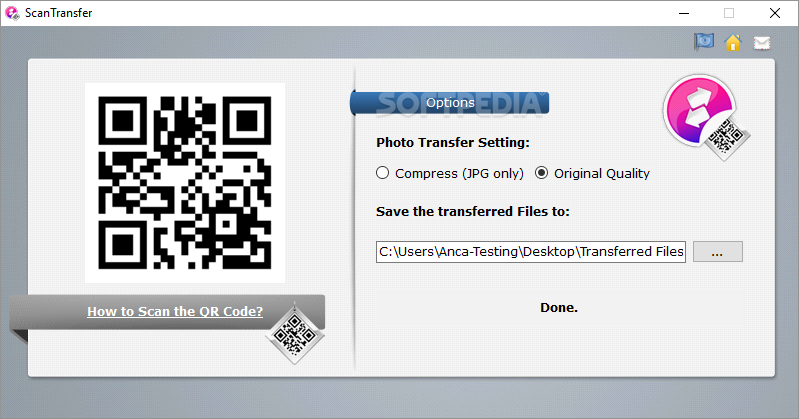Description
ScanTransfer
ScanTransfer is a handy little app that's perfect for anyone who hates dealing with cables. In today's world, where WiFi is everywhere, we expect things to be easy and quick, right? Well, this app lets you send photos and videos from your phone to your computer without any wires—just by scanning a QR code!
Easy Wireless Transfers
First off, you'll be glad to know that ScanTransfer works with both iOS and Android devices. But make sure to check the requirements before you start transferring. If your devices aren’t ready, nothing will happen!
Getting Started with ScanTransfer
To kick things off, make sure your phone and computer are connected to the same WiFi network. Then you can choose how you want to transfer your photos. Do you want to keep the original quality? Or would you rather compress them to save space? You’ll also need to decide where the files will go on your computer.
Quick and Simple Steps
Once you're all set up, just scan the QR code that pops up in the app. If you're using an iPhone, using your camera is probably the easiest way! After that, you'll get to pick which photos or videos you want to send over. You can select them one by one or grab a whole bunch at once—there's no limit on how many files you can send!
Your Privacy Matters
You might be wondering about security too. The good news is that since everything transfers over your local network, your data stays private.
User-Friendly Experience
In our testing of ScanTransfer, it worked perfectly without any hiccups! It’s super easy to use and responds quickly—making it great for anyone looking to move files from their mobile device to their PC. And fingers crossed they’ll add a feature for sending files from PC back to phone in future updates!
If you're ready for hassle-free file transfers, check out ScanTransfer. It's really worth it!
Tags:
User Reviews for ScanTransfer 1
-
for ScanTransfer
ScanTransfer is a user-friendly app for wirelessly transferring photos and videos from phone to PC. Easy to use, reliable, and privacy-conscious.