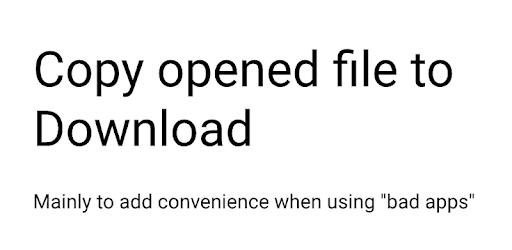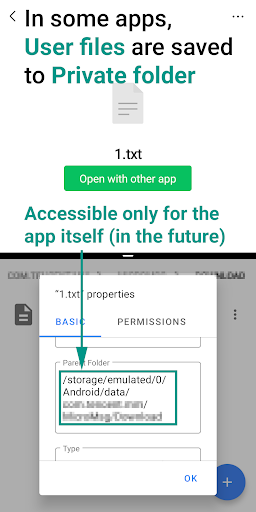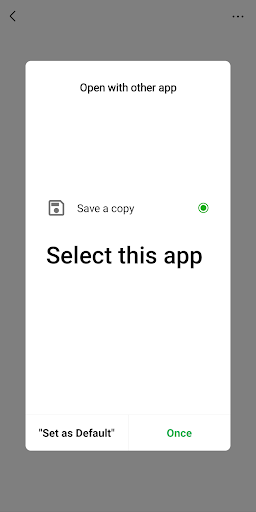Description
Save Copy
Product Description:
Save Copy is a revolutionary app designed to enhance user experience when handling files on Android devices. With the latest Android 11 update restricting access to private folders, Save Copy provides a seamless solution to this issue.
Why We Need this App?
One of the biggest changes of Android 11 is that all apps targeting API level 30 can only access its private folder, leading to user inconvenience.
- Some apps save files in their private folder, limiting access to users and making it difficult to manage files effectively.
- Save Copy allows users to open and copy files to a public folder, ensuring easy access and improved user experience.
How to Use:
To utilize Save Copy, simply select the app in the "open with" menu, and the file will be copied to the designated public folder, such as the "Download" folder.
Note: Storage permission is required for Android 10 and lower devices.
Additional Information:
- This app does not have an interface for user interaction.
- To uninstall Save Copy, users may need to access system settings.
Source Code:
Explore the source code of Save Copy on GitHub: Save Copy Source Code
Publisher Information:
Save Copy app is developed by Xingchen & Rikka. For more details, visit the publisher's page.
Download Save Copy for Free on SoftPas:
Don't miss out on the opportunity to enhance your file management experience on Android with Save Copy. Download the app for free on SoftPas now!
User Reviews for Save Copy 1
-
for Save Copy
Save Copy is a lifesaver for Android 11 users! It easily moves files to the public folder for convenient access.