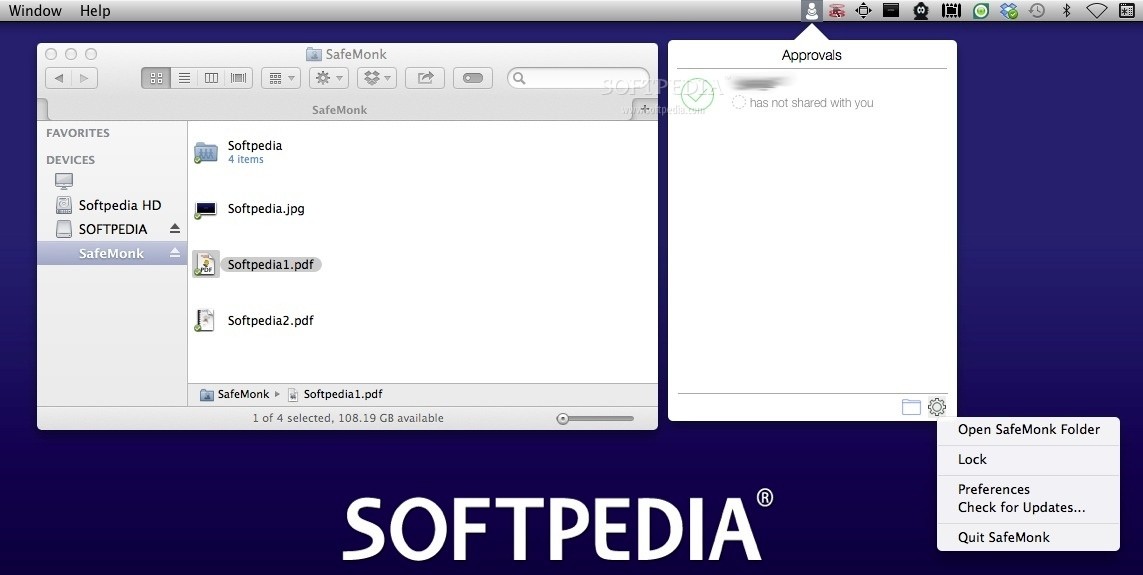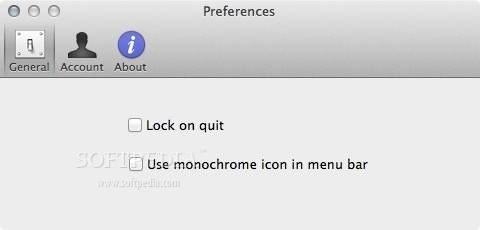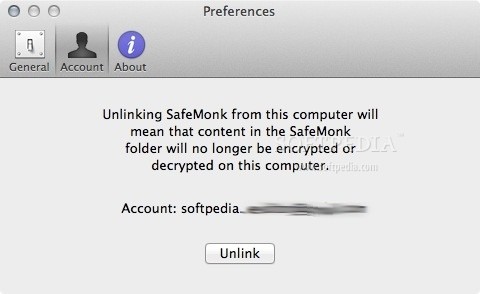Description
SafeMonk
SafeMonk is a handy Mac app that helps you keep your files safe while syncing with Dropbox. It's super useful for sharing project files and making sure everything is secure. With SafeMonk, your data gets encrypted before it leaves your device, so you know it's protected.
Getting Started with SafeMonk
The first step to using SafeMonk is signing up for a free account on the developer's website. Good news! The service is free if you're using it for personal or non-commercial purposes. Once you launch the app for the first time, just enter your account info, and it will give you a recovery code in case you ever forget your password.
How SafeMonk Works
When you use SafeMonk, it creates a special virtual volume that connects to your Dropbox folder. Any files you put in this volume will be automatically encrypted. Plus, if you're working on a team, you can share specific folders with others through Dropbox, giving everyone a secure place to collaborate.
Your Data is Secure
One cool feature of SafeMonk is that the data in its virtual volume can only be accessed while the app is running on your Mac. This means that all encryption keys are kept safe within the app itself!
Top-Notch Encryption
SafeMonk uses strong 256-bit AES encryption to keep your data safe. Plus, the directory keys are protected by a private RSA key, ensuring top-level security. And when connecting to SafeMonk servers, they use TLS 1.1 protocol along with AES encryption.
User-Friendly Features
You can easily lock and unlock the SafeMonk virtual volume from the menubar—this is super important if someone else uses your Mac! It even has an option to automatically lock when quitting (check Preferences for this setting).
Performance Insights
I tested SafeMonk on two Macs: one was an Intel Core Duo iMac and another was a Dual Quad-Core Intel Xeon Mac Pro. Unfortunately, transferring data took quite some time—like 10 minutes for just 5 files totaling around 2MB on one machine! Not great for everyday use!
A Few Drawbacks
The downside? Both Macs became pretty unresponsive during transfers—no indication of CPU or RAM usage but Finder and other apps froze up until I ejected the volume and closed SafeMonk.
Taking everything into account, it seems like SafeMonk might not be ideal for day-to-day tasks since it can lead to some frustrating situations.
Tags:
User Reviews for SafeMonk FOR MAC 7
-
for SafeMonk FOR MAC
SafeMonk for Mac offers end-to-end encryption for files on Dropbox, providing secure data transfers and sharing. However, slow performance hinders usability.
-
for SafeMonk FOR MAC
SafeMonk has transformed how I secure my files! The encryption gives me peace of mind while sharing.
-
for SafeMonk FOR MAC
Absolutely love SafeMonk! The seamless integration with Dropbox and strong encryption make it a must-have.
-
for SafeMonk FOR MAC
This app is fantastic! It keeps my files safe and the user interface is very intuitive. Highly recommend!
-
for SafeMonk FOR MAC
SafeMonk is a game changer for file security. Fast, reliable, and easy to use—definitely 5 stars!
-
for SafeMonk FOR MAC
I've tried many security apps, but SafeMonk stands out! It’s efficient and ensures my data stays protected.
-
for SafeMonk FOR MAC
5 stars for SafeMonk! It provides excellent encryption and works smoothly with Dropbox for file sharing.