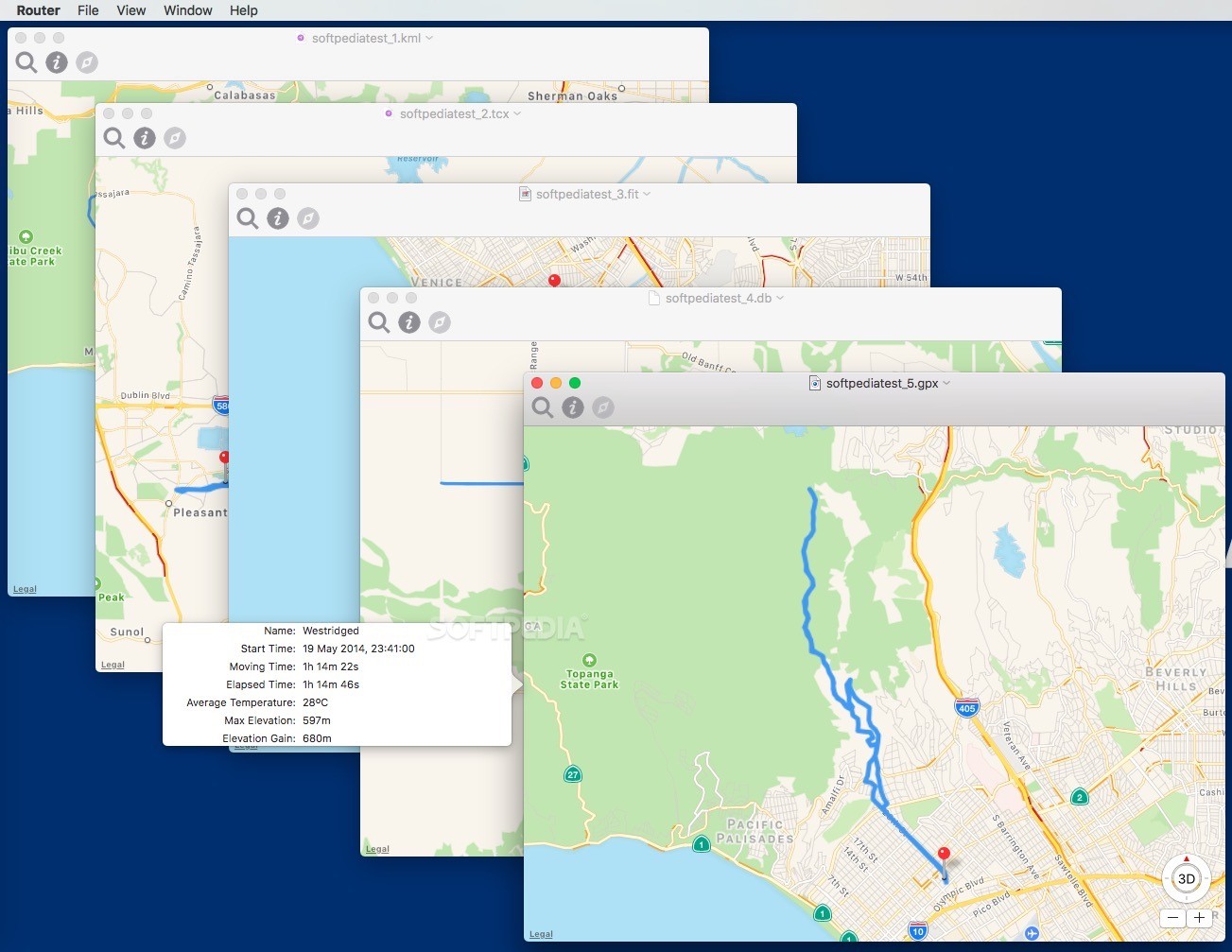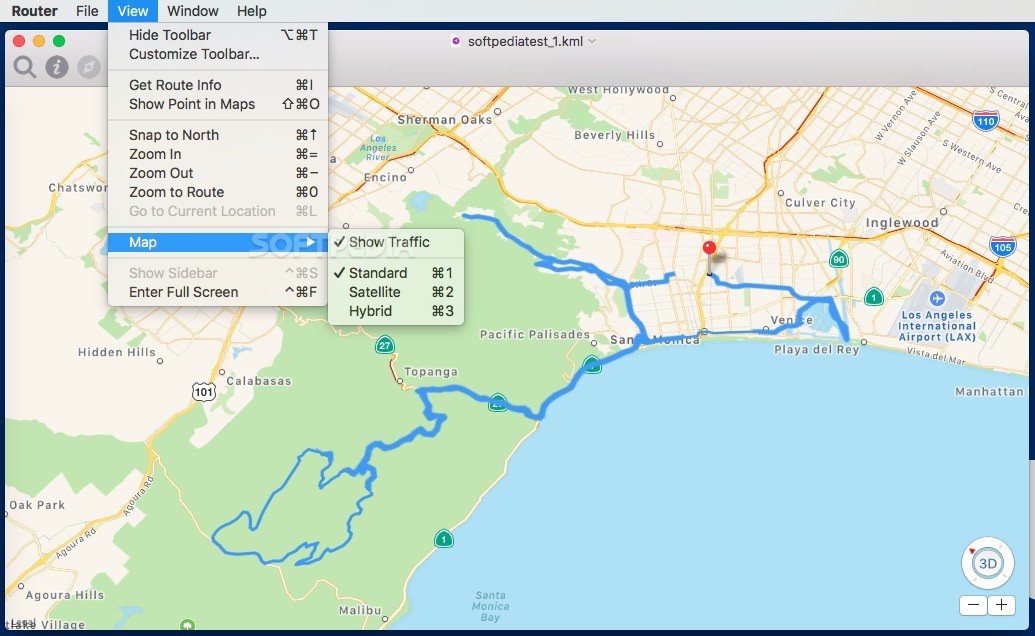Description
Router
Router is a handy map viewer that lets you check out some of the most popular formats for routes. Just a heads up, though: you can only look at the routes and explore them, but you can't make any changes.
Supported File Formats
The Router application can read information from GPX, TCX, KML, FIT, and Pioneer DB files. It’s super easy to get started! You can either use the built-in Open menu or simply drag and drop your files onto the Router Dock icon. In no time, you'll see a new window pop up displaying your route.
Multiple Maps at Once
One cool feature of Router is that it allows you to open more than one map file at a time. You can resize and rearrange the windows however you like to fit your needs.
Traffic Visibility and Map Modes
You can toggle traffic visibility on or off and switch up the map mode between standard, satellite, or hybrid views. Just remember that you'll need to reopen the map file to see those changes take effect!
Detailed Info Panel
The info panel in Router gives you all sorts of details about the current map. This includes its name, start/moving/elapsed time, average temperature, max elevation, and elevation gain. Plus, it shows the exact latitude and longitude for where your journey starts!
Zooming In and Orientation Changes
You can zoom in or out on your view or even change how the map is oriented. For added convenience, there’s an option to snap back north or zoom out so you can see your entire route from the Router View menu.
A Simple Solution for Viewing Routes
Router really brings a simple solution for checking out route files without overwhelming you with editing tools. You get to explore maps in various view modes while also getting essential info about your route.
Your Route's Starting Point
And guess what? Router shows you exactly where your route starts! You even have the option to view this point in macOS Maps if you'd like.
If you're ready to check it out yourself, download Router now!
User Reviews for Router FOR MAC 1
-
for Router FOR MAC
Router FOR MAC provides a straightforward way to view route files in popular formats. Easily explore routes and toggle traffic visibility.