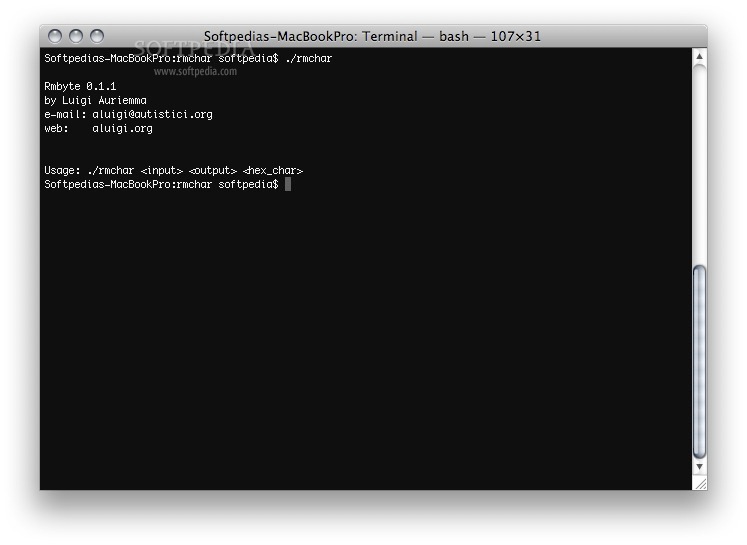Description
Rmchar FOR MAC
Rmchar is a free and open-source command-line tool designed to help you easily remove specific bytes from files. If you have unwanted data in your files, Rmchar is here to assist you.
What Can Rmchar Do?
Rmchar allows you to delete all instances of a particular byte from any file of your choice. It simplifies the process of file management by eliminating unwanted bytes efficiently.
How to Install and Use Rmchar
Installation and usage: Setting up Rmchar is a breeze. Simply unarchive the tool, open a Terminal window, navigate to the folder containing Rmchar, and run the following commands:
- gcc rmchar.c -o rmchar
- ./rmchar
With these steps, you are all set up and ready to utilize Rmchar.
Why Choose Rmchar?
If you are seeking a lightweight and cost-free solution for file management, Rmchar is the ideal choice. Being open-source, it allows the community to enhance and contribute to its functionalities continually.
A Quick Summary
Whether you are a seasoned tech professional or a novice coder, Rmchar simplifies file management by removing unnecessary bytes from your files. Try out Rmchar today and experience efficient file cleanup!
User Reviews for Rmchar FOR MAC 1
-
for Rmchar FOR MAC
Rmchar FOR MAC is a powerful tool for removing specific bytes from files effortlessly. Perfect for efficient file manipulation tasks.