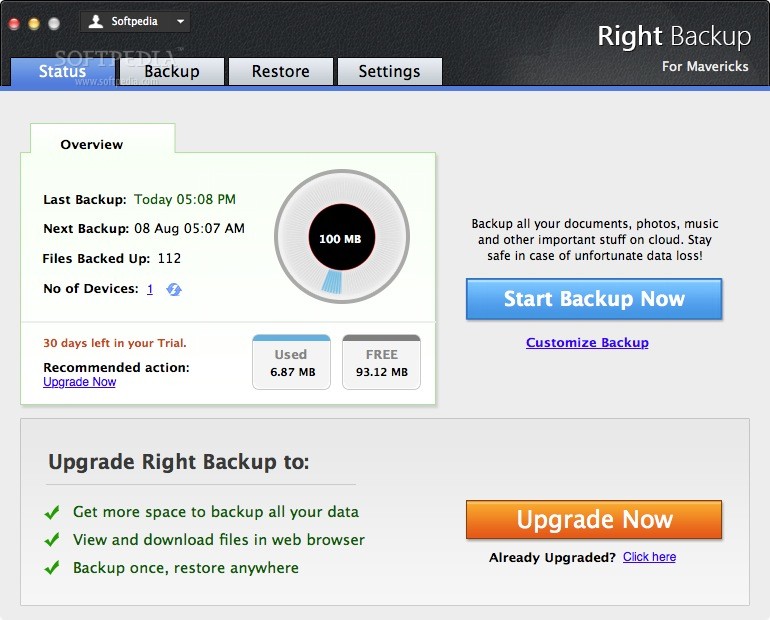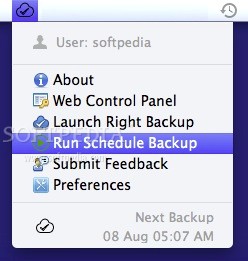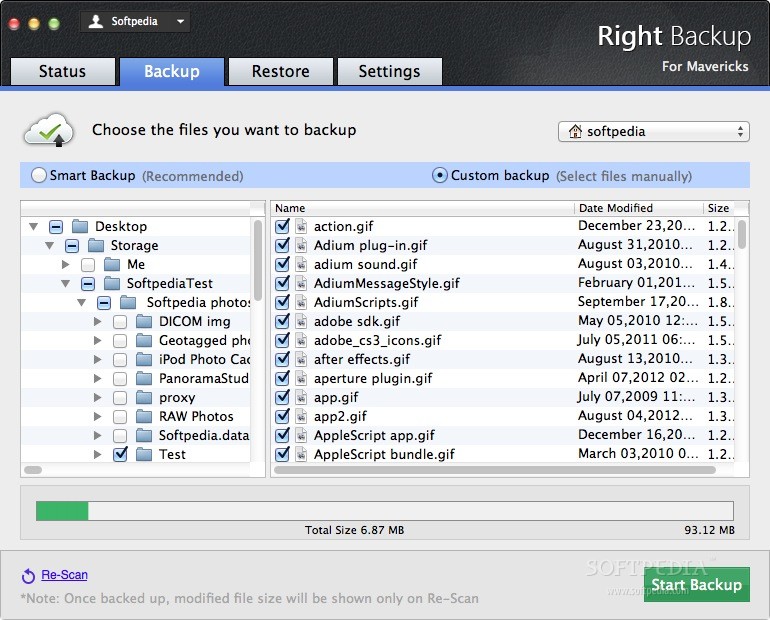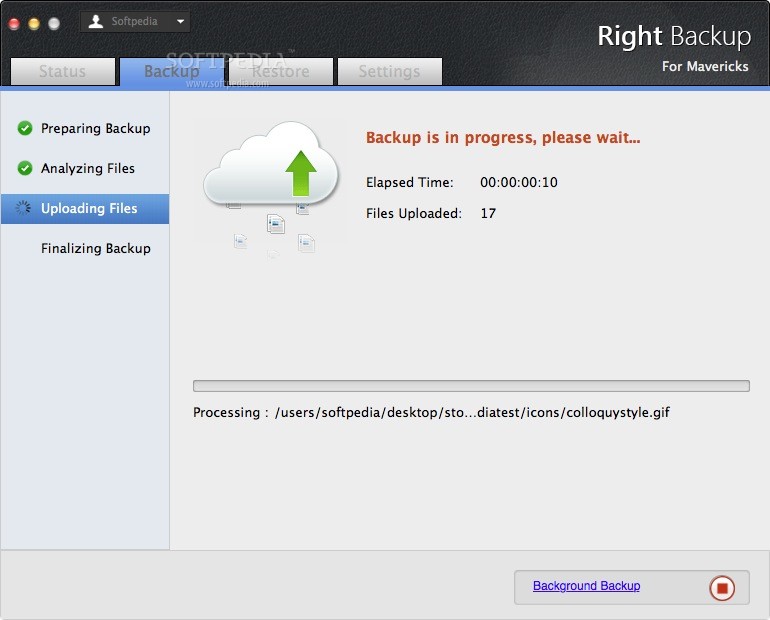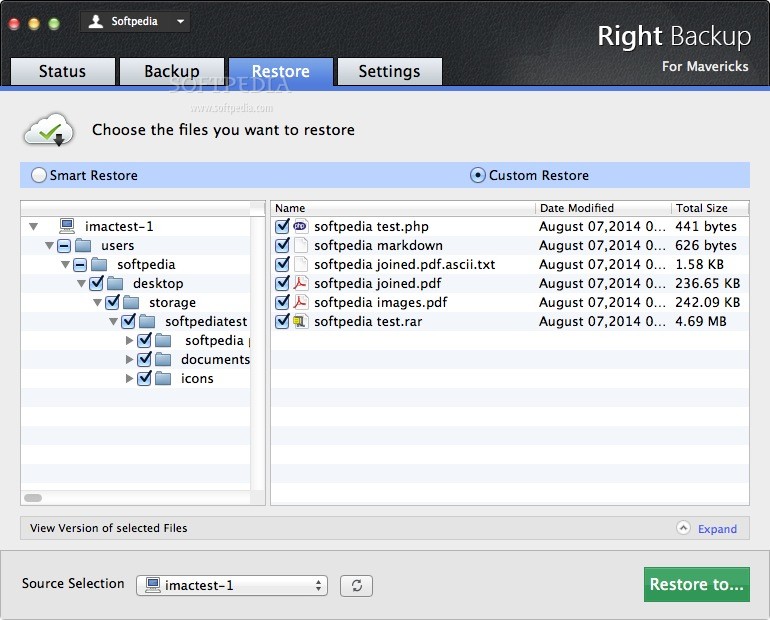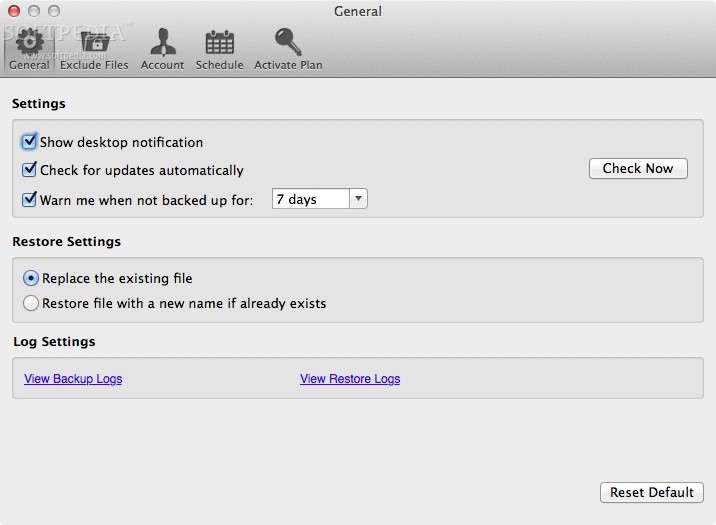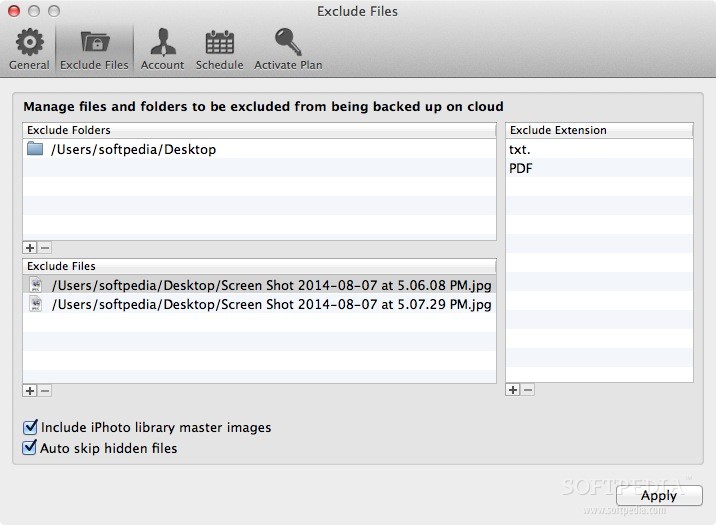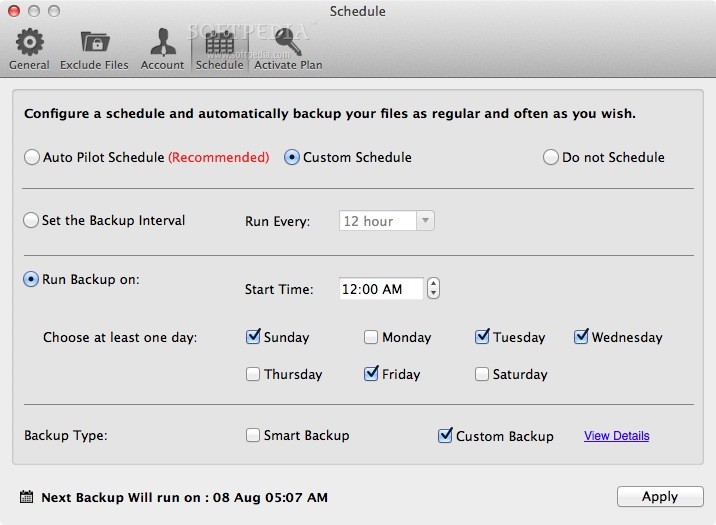Description
Right Backup
Right Backup is a super easy-to-use application for macOS. It’s designed to help you back up your important data and keep it safe in the cloud.
Automatic Backups
This handy tool runs quietly in the background, making sure your backups are always up to date without you lifting a finger.
Access Your Files Anytime
With Right Backup, you can easily upload, restore, and access your documents, photos, videos, emails, and music whenever you need them. Its Auto Pilot schedule feature regularly updates your backups while you go about your daily tasks.
Manual Control When You Need It
If you want to take charge yourself, Right Backup lets you manually back up files whenever you'd like. You can also check how much storage space you have in the cloud right from the main window. Plus, it shows the latest backup status and how many devices are synced!
Smart Backup Features
The Backup tab gives you a really cool option called Smart Backup. This automatically finds your important stuff—like documents, videos, music—and backs them up for you. If you're feeling particular about what gets backed up, no problem! Just pick the files and folders yourself.
Restore Your Files Easily
No worries if something goes wrong! Right Backup helps you restore any version of uploaded files using its Custom or Smart Restore options. You can either grab an entire folder or just a specific version of a file that you're after.
Create Exclusions for Better Control
If there are certain files or folders that don’t need backing up, Right Backup lets you make a list of those too. This way, you're always in control of what's uploaded and stored in the cloud.
Scheduling Your Backups Made Easy
The Scheduling feature is super handy because it automatically backs up your data when needed. If you're someone who likes things on their own schedule, Right Backup lets you set specific days and times for backups too!
User Reviews for Right Backup FOR MAC 7
-
for Right Backup FOR MAC
Right Backup FOR MAC is a lifesaver for data backups. Its Auto Pilot feature ensures my files are always secure in the cloud.
-
for Right Backup FOR MAC
Right Backup has been a lifesaver for me! It's easy to use and keeps my files safe effortlessly.
-
for Right Backup FOR MAC
I love how Right Backup runs in the background. My files are always updated without me having to worry!
-
for Right Backup FOR MAC
This app is fantastic! The Smart Backup feature makes it so simple to keep everything organized and secure.
-
for Right Backup FOR MAC
Right Backup is incredibly user-friendly. I appreciate the scheduling options for automatic backups!
-
for Right Backup FOR MAC
Highly recommend Right Backup! The restore functionality is top-notch, making file recovery a breeze.
-
for Right Backup FOR MAC
What a great app! Right Backup's ability to manually select files for backup is super convenient.