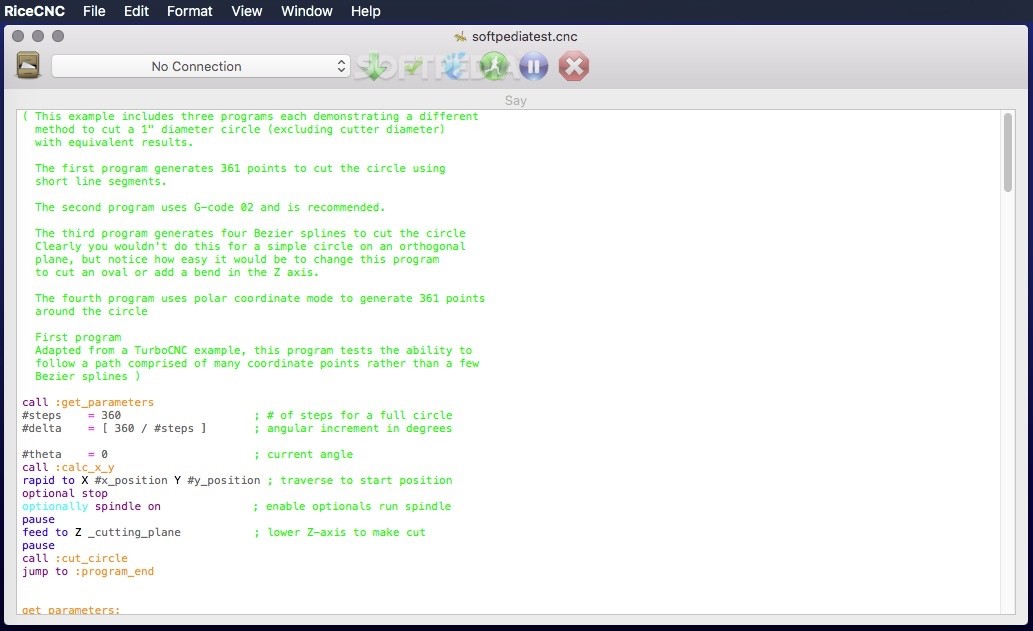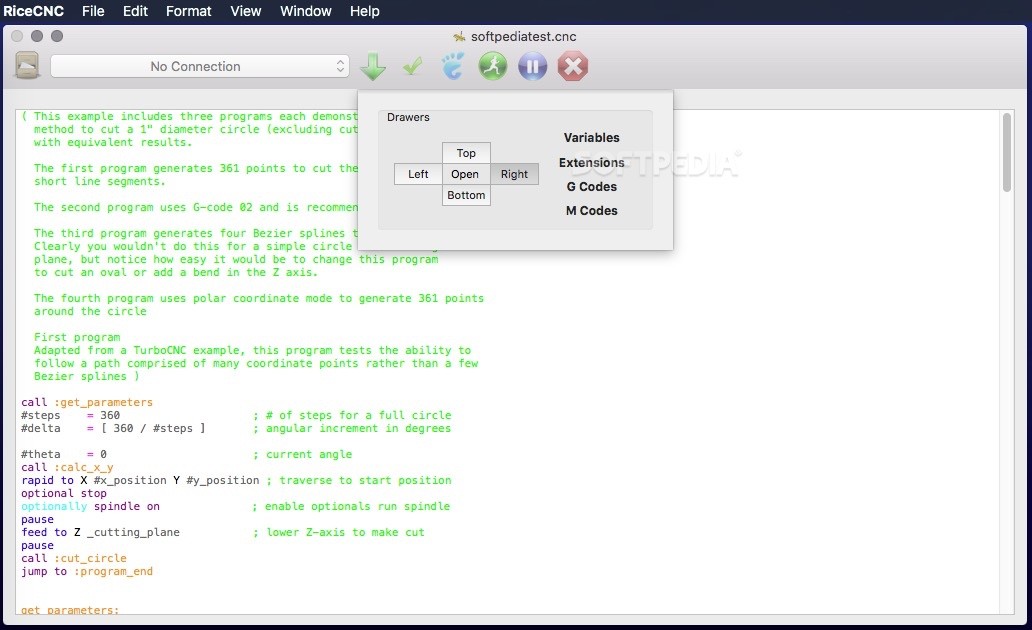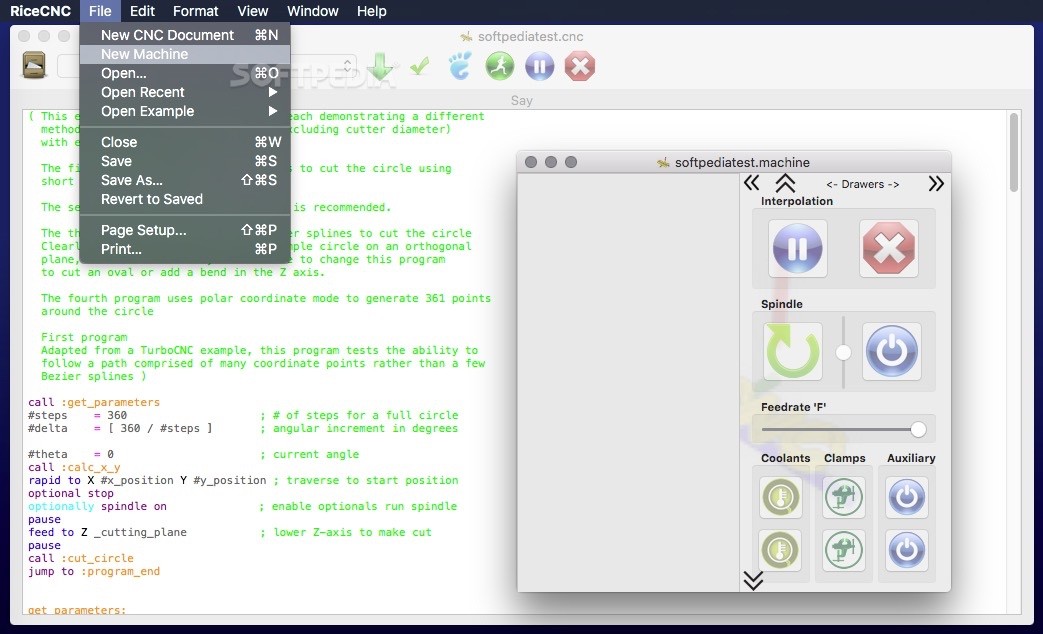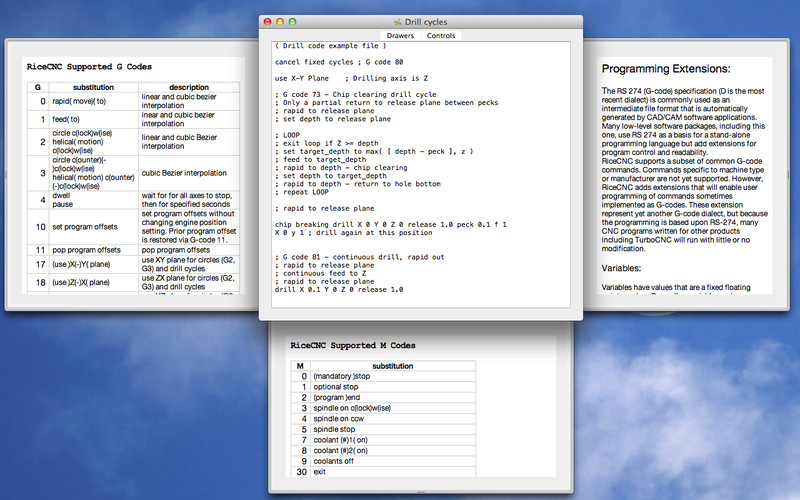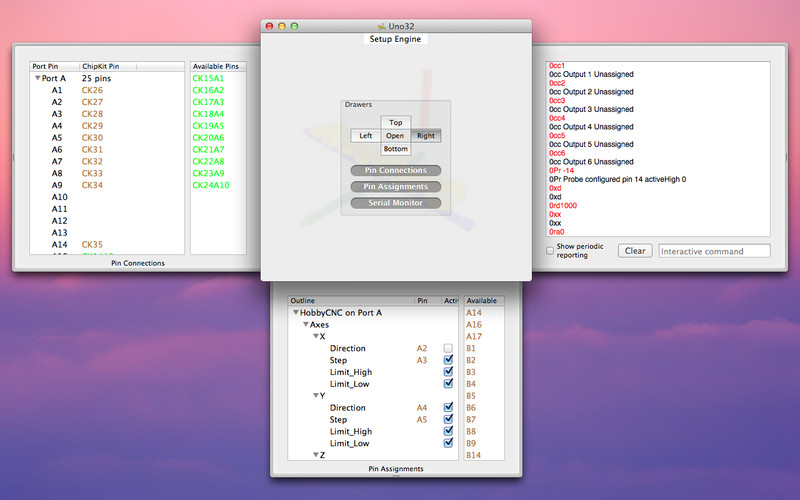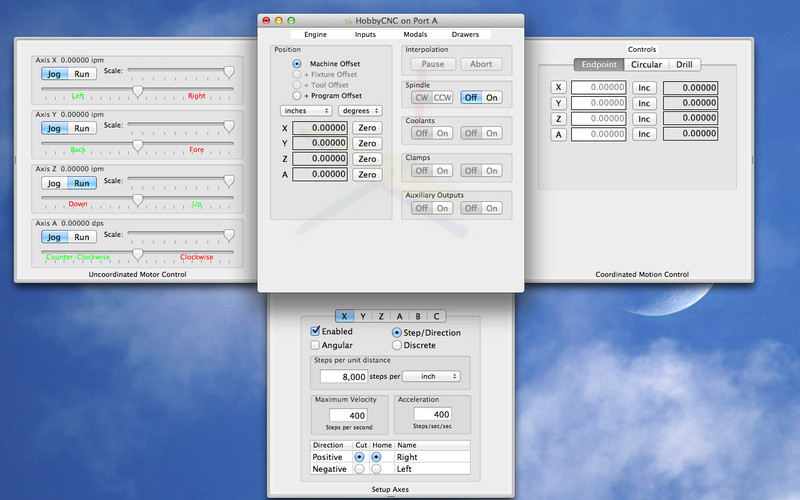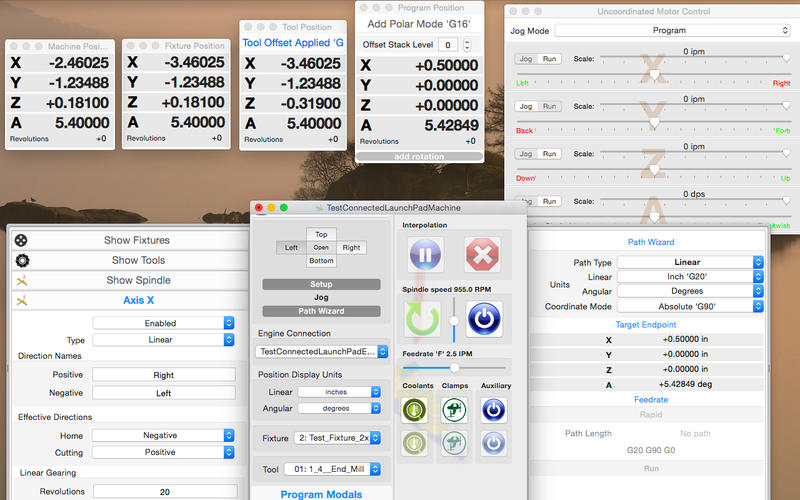Description
RiceCNC
RiceCNC is a cool macOS app that helps you connect to TI LaunchPad boards and control CNC machines. It's pretty neat because it can handle two boards that are connected in series and manage different types of motors!
Easy Connection Setup
The RiceCNC application has a user-friendly interface for running your CNC programs. However, before you can connect to the micro-controller boards, you'll need to download and install the flasher utilities separately. These tools help download the right firmware to your intermediary µP board.
Finding Flasher Utilities
You can find the flasher utilities in the RiceCNC Tools software archive. This archive includes installation packages and extra documentation to make everything easier for you. Once you're connected, just select which board you want to control in the RiceCNC document window.
Coding Made Simple
RiceCNC supports RS274-D coding syntax, so you can write programs that control motor axes using circular paths. These paths are then transformed into cubic Bezier curves! Plus, you can provide machine coordinates using your mouse or trackpad.
Additional Features
This app also has some handy features like spindle speed control, jogging options, and constant velocity for your motors. Whether you're doing simple tasks like drill cycles or pocket milling, or writing more advanced programs with cubic Bezier curves, RiceCNC has got your back!
User Interface for Connection
The graphical user interface makes it easy to connect with TI LaunchPad and Uno32 micro-controller boards. You can send commands to CNC milling machines effortlessly! It supports basic commands for up to 9 axes while working with 2 serially connected boards.
Your Go-To App for CNC Control
If you're looking to dive into CNC programming, download RiceCNC here!
User Reviews for RiceCNC FOR MAC 1
-
for RiceCNC FOR MAC
RiceCNC for Mac offers a user-friendly interface for CNC machines. Requires separate firmware download for connecting to micro-controller boards. Great for basic operations.