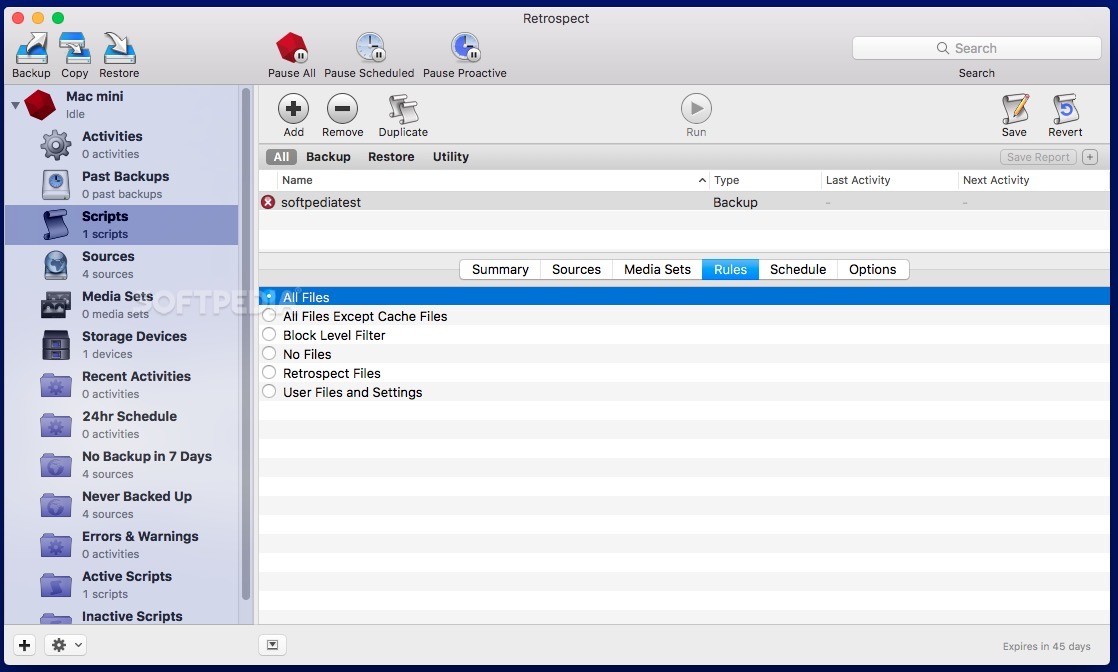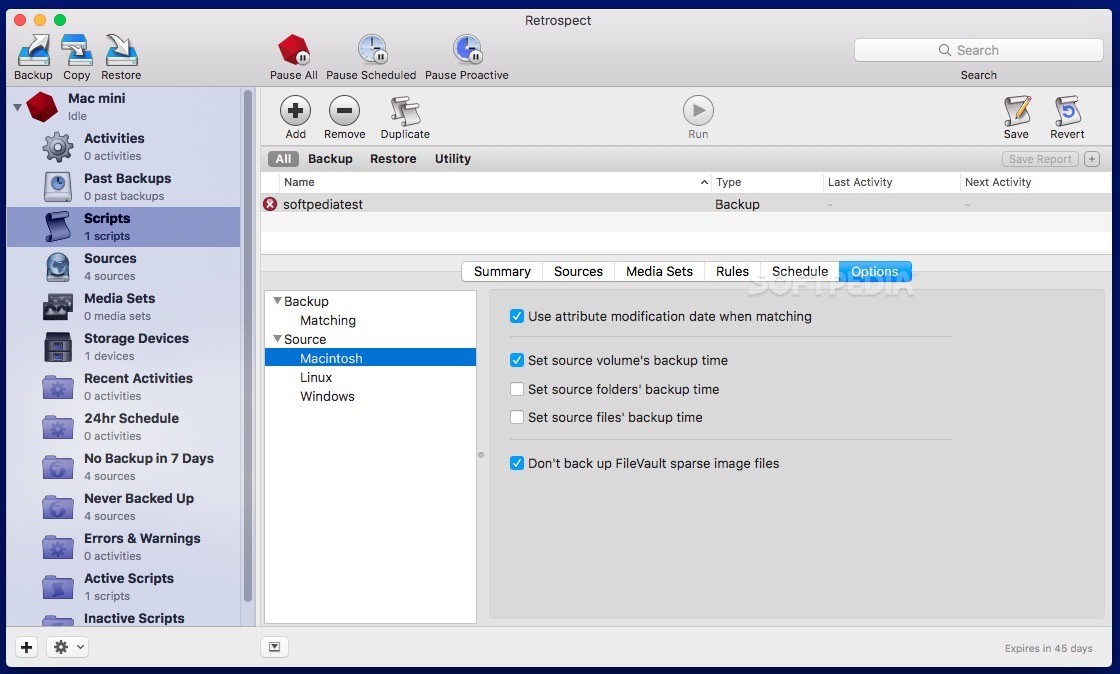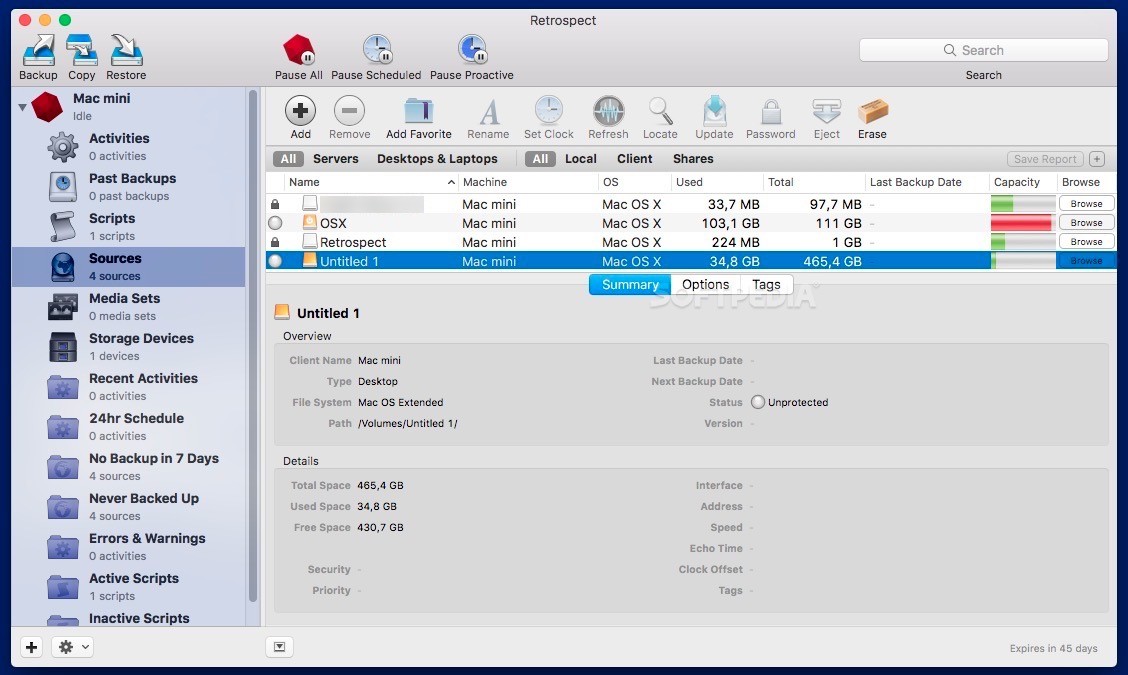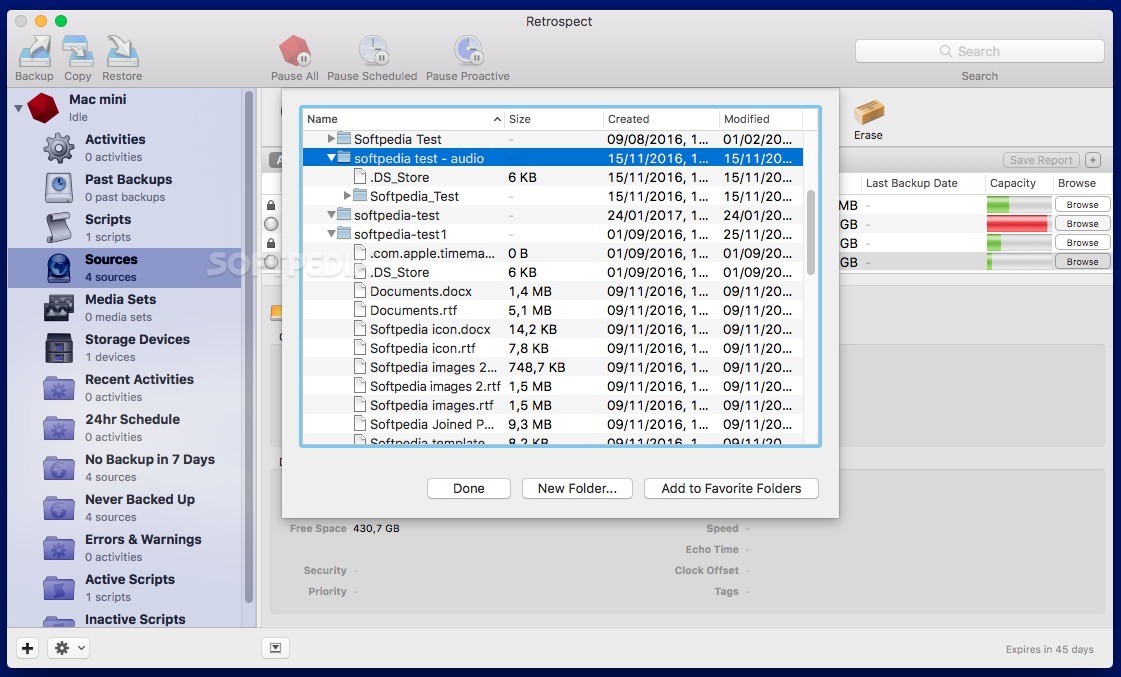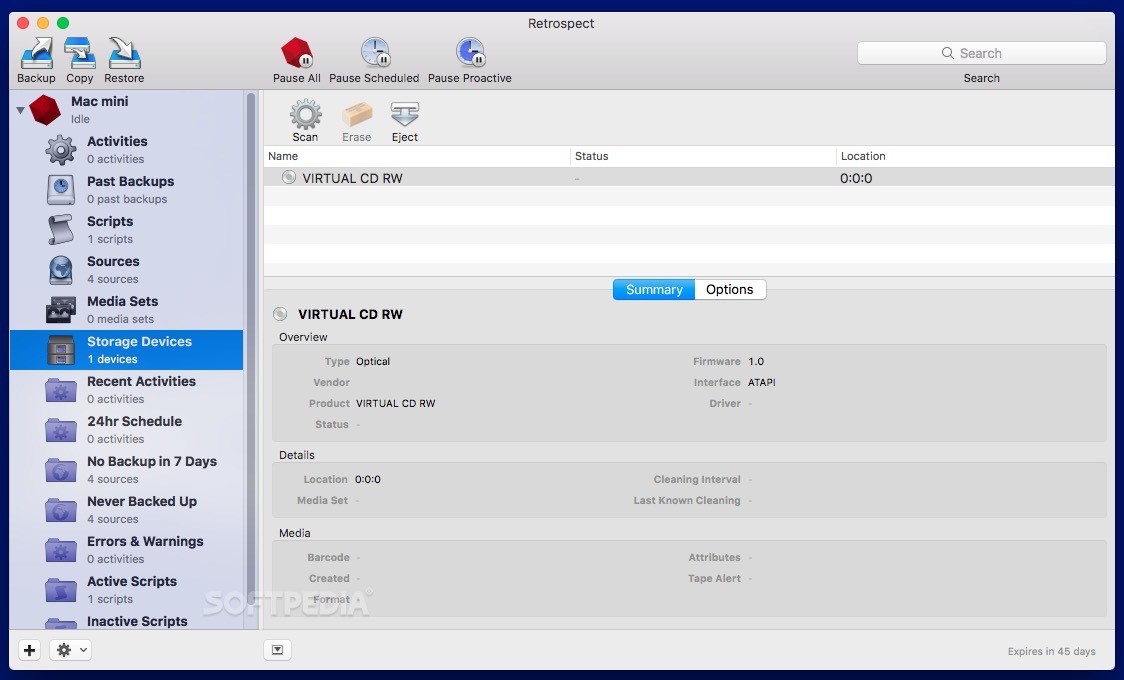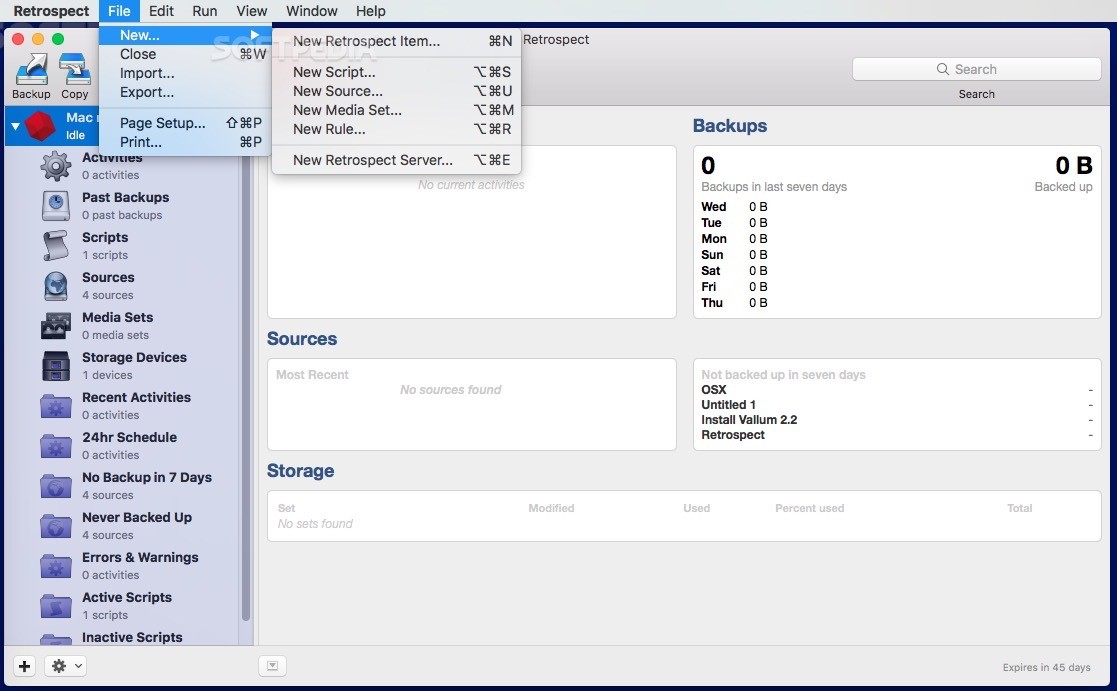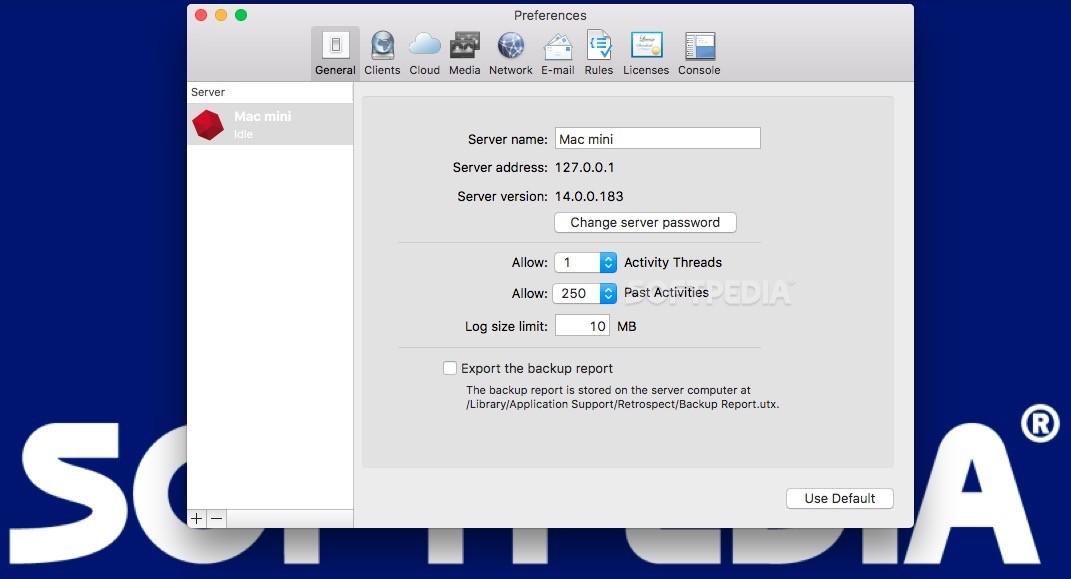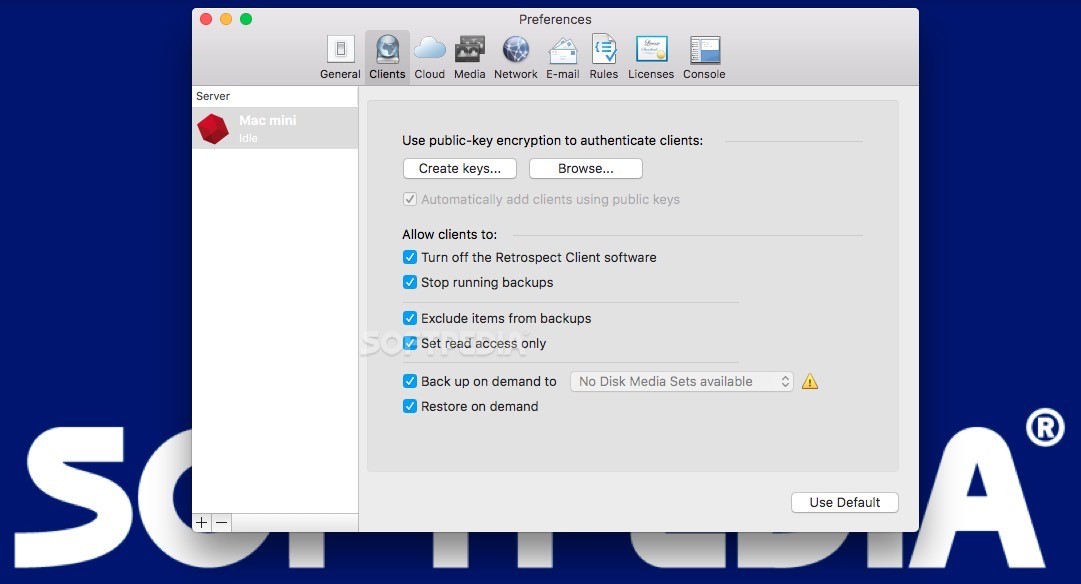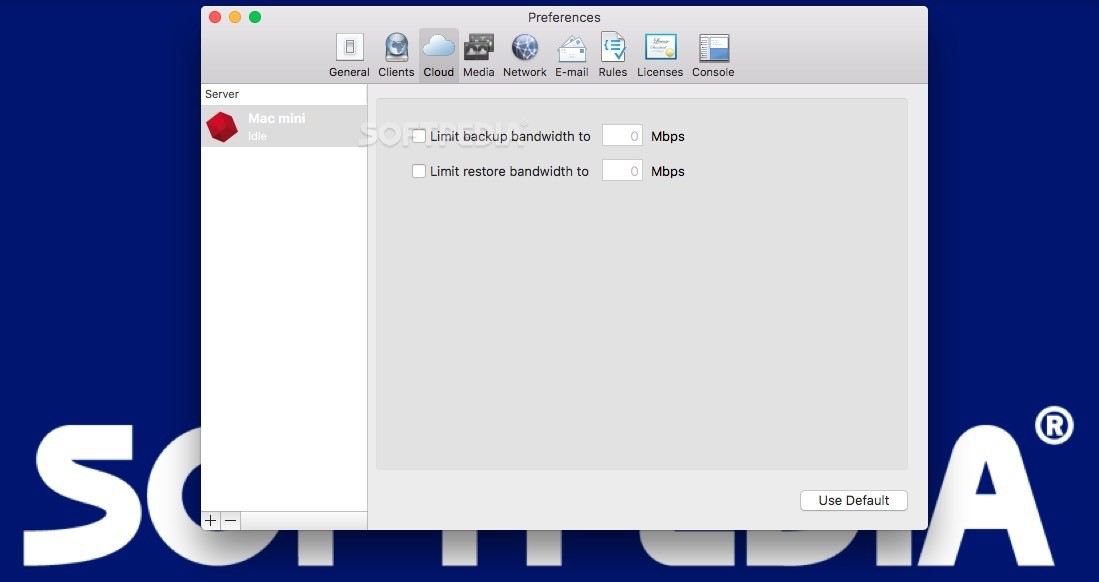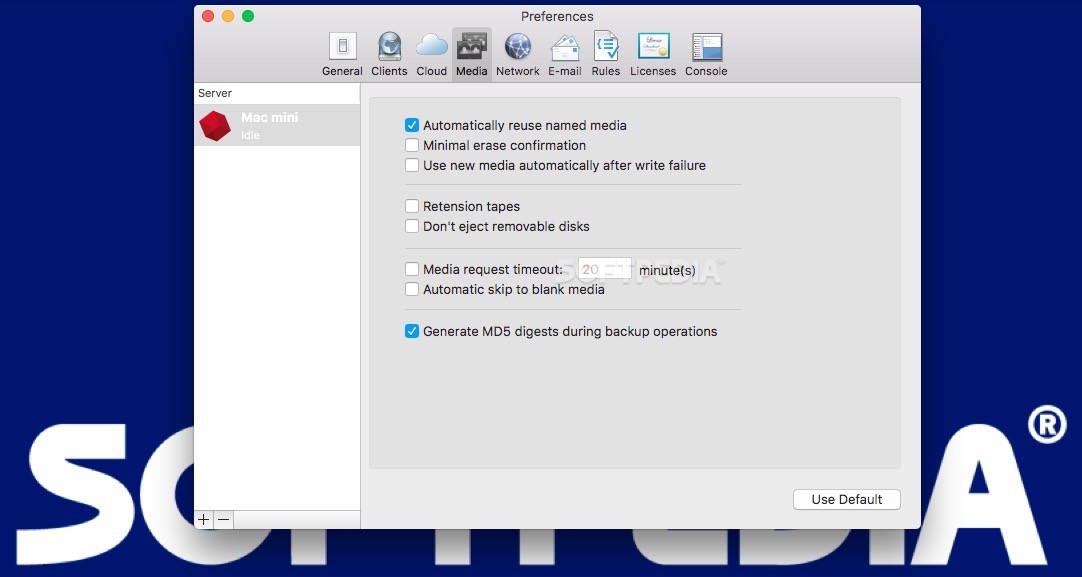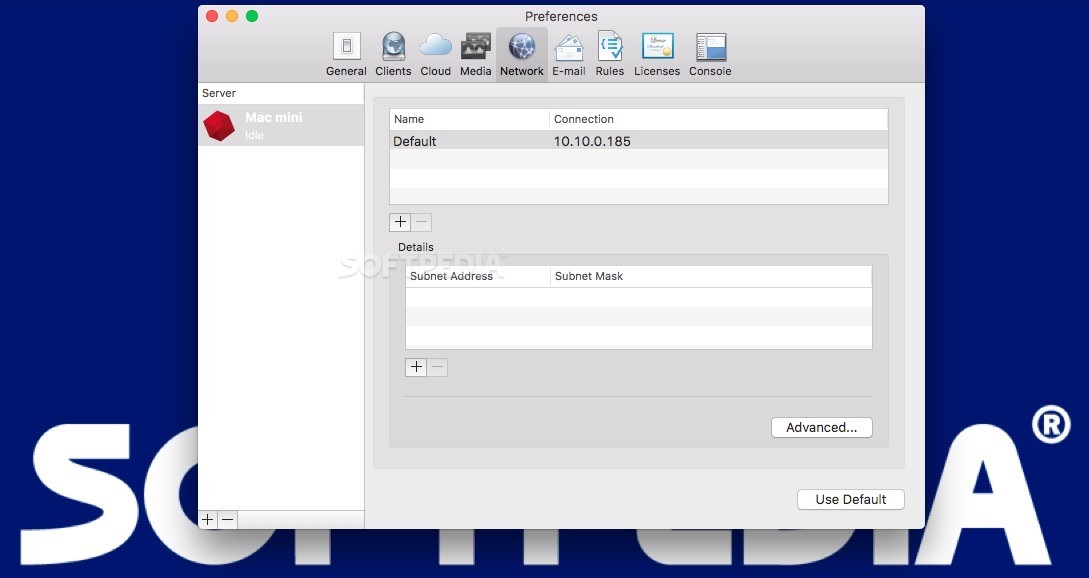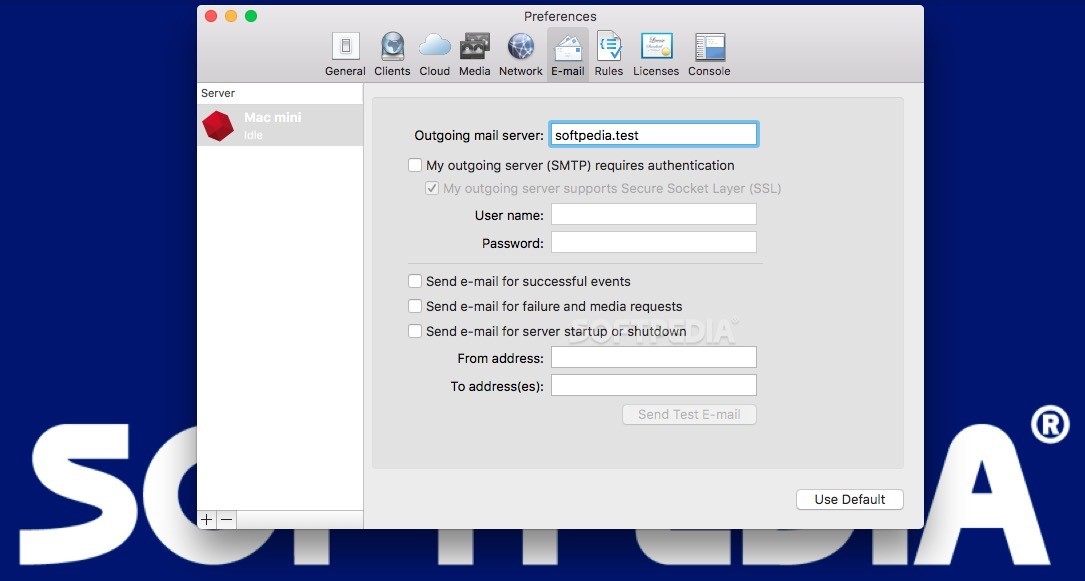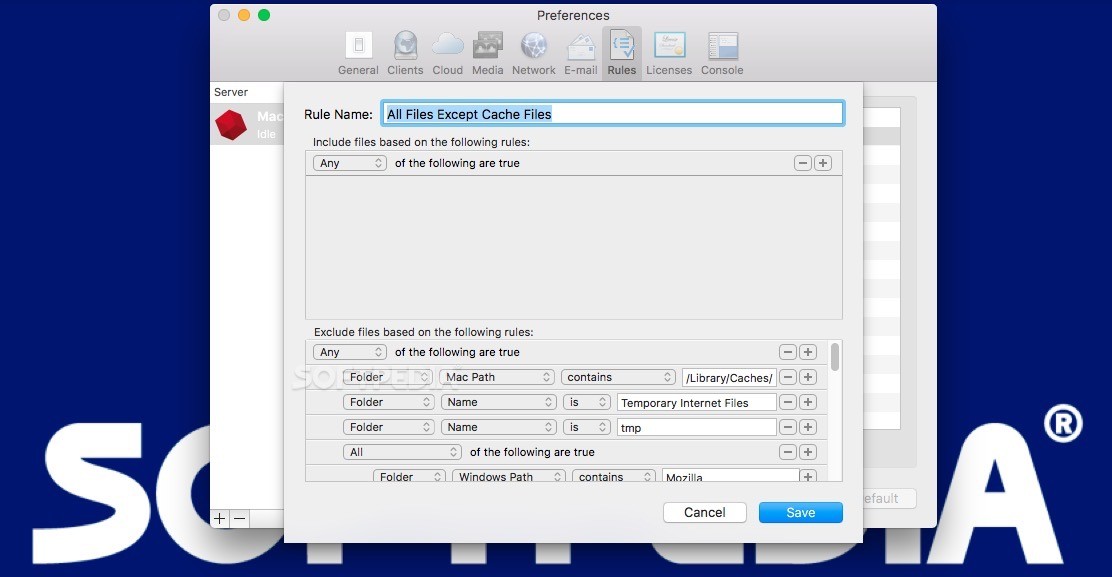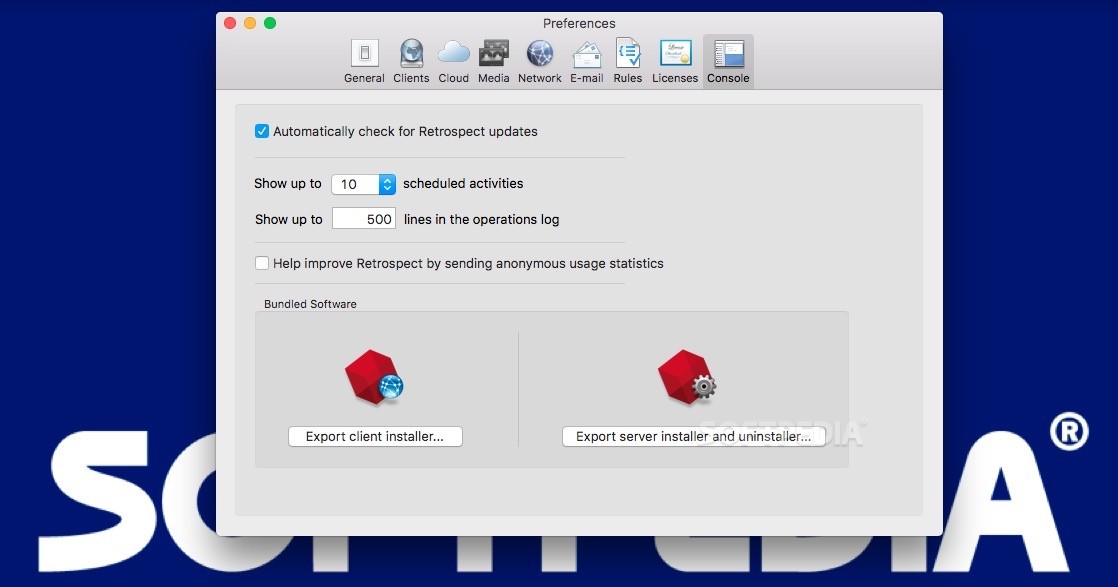Description
Retrospect
Retrospect is your go-to solution for backing up data. It's super important to back up your information in different places. This way, you won’t lose everything if something goes wrong!
Understanding the Retrospect System
Now, here’s a quick rundown: Retrospect isn’t just one app; it’s part of a three-part system. First up is the Retrospect engine, which handles all the backup magic and is included with the Retrospect server. Then there’s the Retrospect app that lets you interact with all its cool features. Lastly, don’t forget about the Retrospect client; this needs to be on every computer you want to back up.
Getting Started with Retrospect
To kick things off, you'll need to set up the Retrospect server on a computer that’s connected to your backup storage devices. You can have the Retrospect app connect to this local server or even use a remote one if that works better for you!
Setting Up Backup Sources
The next step involves setting up what you want to back up and scheduling activities. With Retrospect, you get support for multiple scripts organized by their purpose—like backup tasks (which include backing up, copying, archiving), restoring data, and utility tasks (like copying media sets or verifying backups).
Smart Monitoring Features
This app comes loaded with smart folders that help you keep track of what’s going on: check out recent activities, see if anything hasn’t been backed up in seven days, or keep tabs on errors and warnings.
Manage Your Backups Efficiently
A standout feature is that you can tell Retrospect how many backups to keep around. This helps save space by not holding onto older backups longer than necessary. Plus, it makes sure you're only storing unique files thanks to automatic file deduplication!
Compatibility Across Devices
You’ll be happy to know that Retrospect works across multiple operating systems like Mac, Windows, Linux, and iOS! So whether you're backing up personal devices or business servers, it all happens smoothly under one setup.
Your Complete Backup Solution
If you're on the lookout for a complete backup solution that can handle multiple storage devices and source files easily while performing various tasks automatically, then Retrospect definitely deserves your attention!
Tags:
User Reviews for Retrospect FOR MAC 7
-
for Retrospect FOR MAC
Retrospect FOR MAC provides comprehensive backup solution, smart folders for monitoring, and supports multiple operating systems. A must-have for data security.
-
for Retrospect FOR MAC
Retrospect is an incredible backup solution! It's user-friendly and effectively manages my data across devices.
-
for Retrospect FOR MAC
I love how Retrospect keeps my files safe. The smart folder feature is a game changer for monitoring backups!
-
for Retrospect FOR MAC
This app has made backing up my data so simple. I appreciate the flexibility of using it on multiple operating systems.
-
for Retrospect FOR MAC
Retrospect offers a comprehensive and efficient way to back up my files. Highly recommend for anyone needing reliable storage!
-
for Retrospect FOR MAC
Fantastic app for data backup! It runs smoothly and helps manage backup sizes automatically, which is super helpful.
-
for Retrospect FOR MAC
Retrospect has exceeded my expectations! Easy setup, great features, and peace of mind knowing my data is secure.