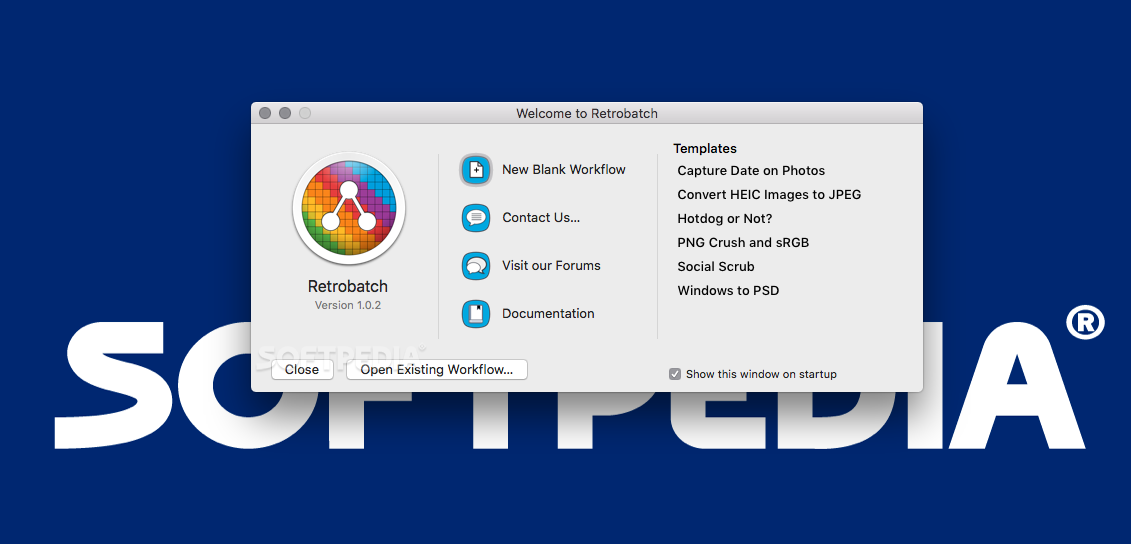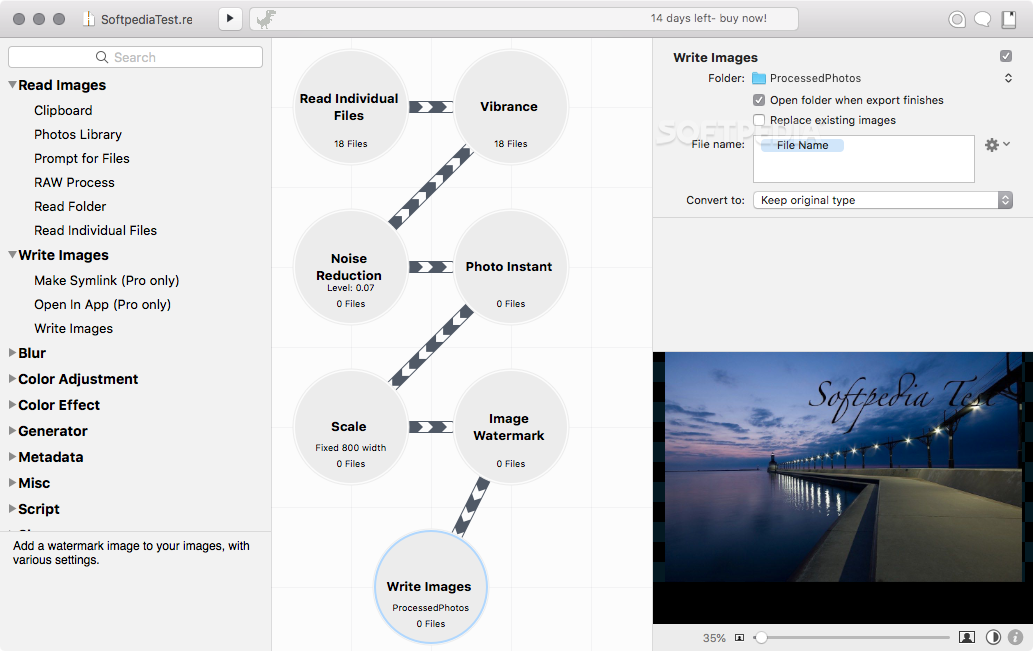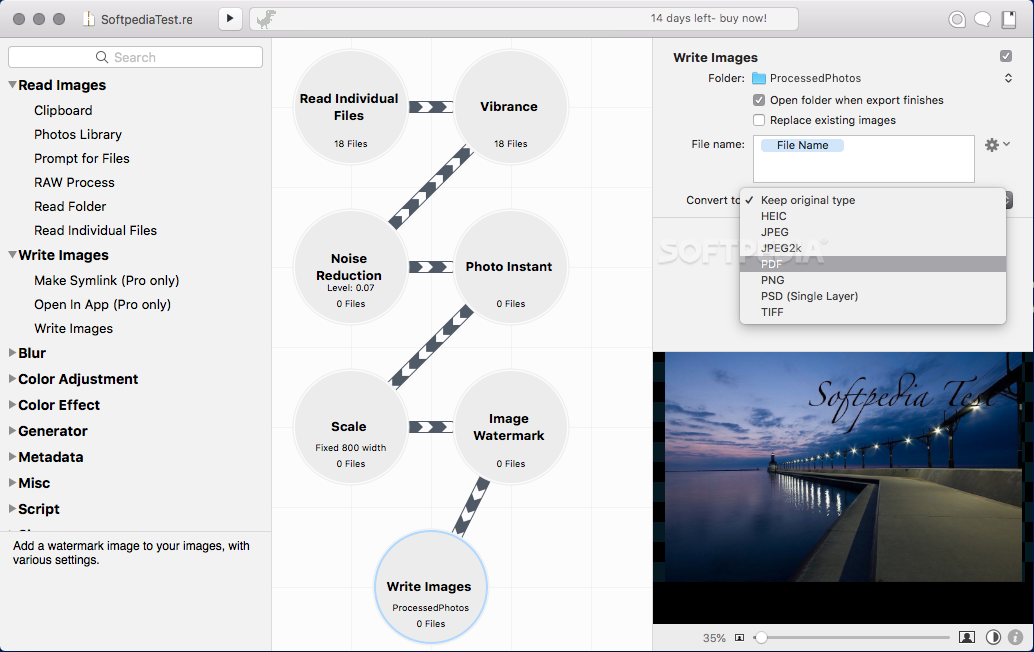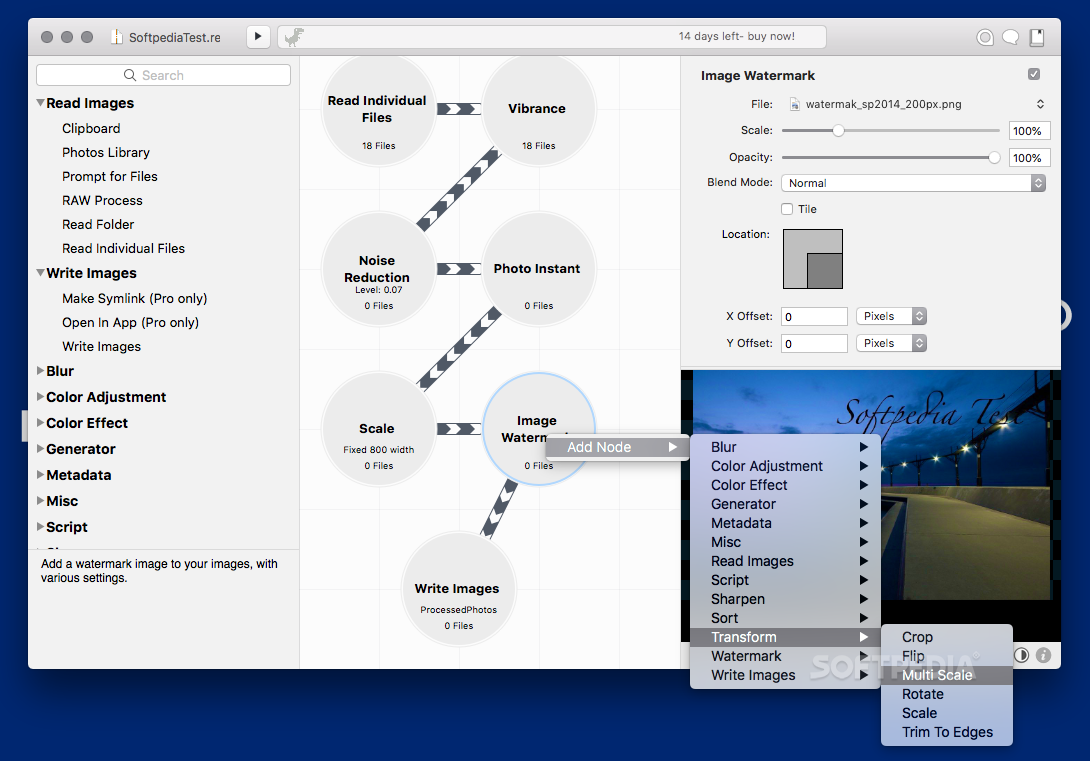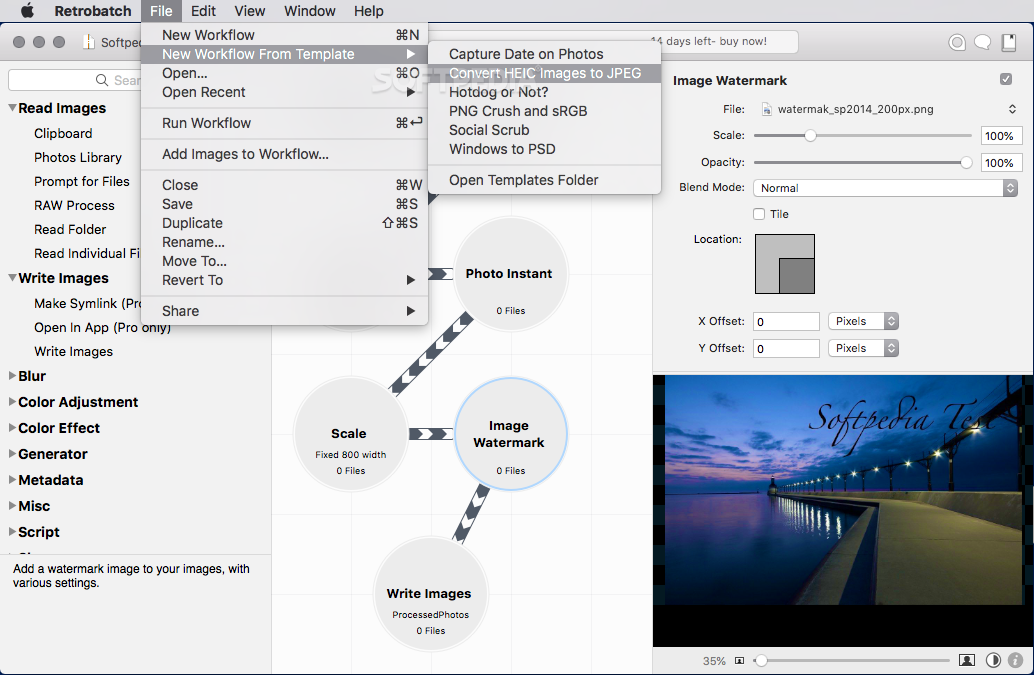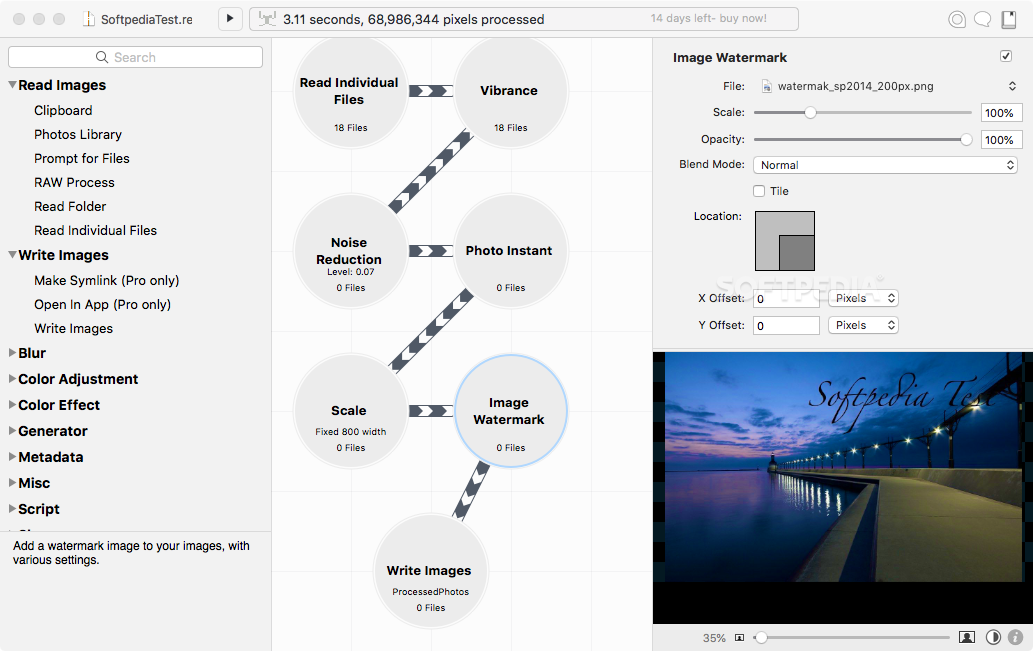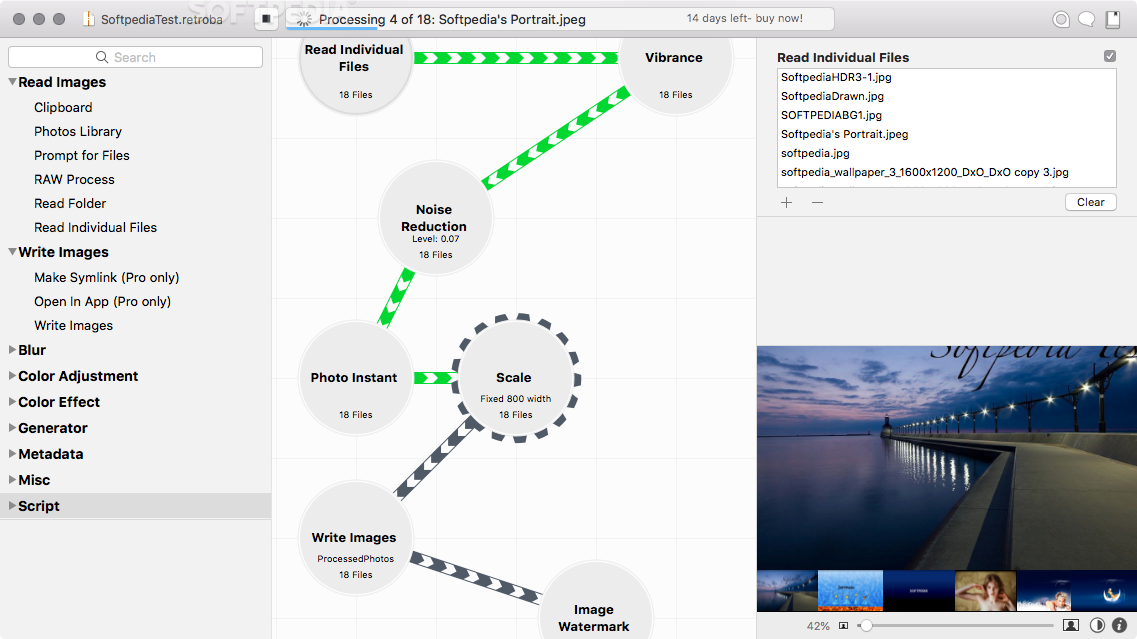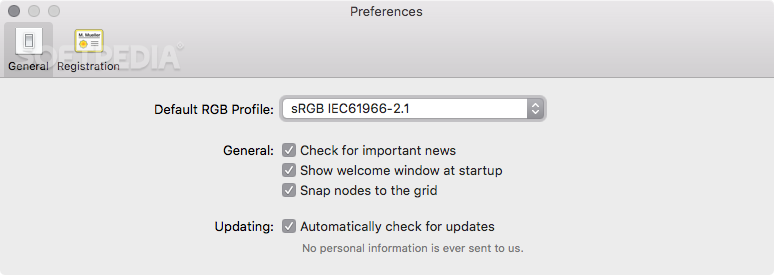Description
Retrobatch
Retrobatch is a must-have tool for anyone who works with photos every day. It helps you process large batches of images super quickly, so you can spend more time capturing new moments with your camera.
Advanced Features for Photo Processing
You might know that the Preview app can handle some basic batch image tasks like scaling and rotating. But if you're looking to do more advanced stuff, like editing metadata, cropping, or adding watermarks, that's where Retrobatch shines.
User-Friendly Interface
Retrobatch has a neat node-based user interface that makes it easy to access all the tools you need. You can create complex workflows just like in Apple's Automator but using processing nodes instead of Automator actions.
Create and Customize Workflows
When you open Retrobatch, it gives you options: use an existing workflow, start fresh, or pick from one of the handy pre-defined templates. Its three-pane layout lets you jump right into making new workflows or reusing old ones for batch processing tons of images—whether it's one photo or thousands!
Add Processing Nodes Easily
You can add new processing nodes by simply dragging and dropping them onto the workflow area in the middle or by right-clicking and choosing from the "Add Node" menu. Plus, most nodes come with customizable options on the right side of your workspace to fit your needs perfectly.
Complete Image Editing Solutions
With Retrobatch, you can tackle almost any image task imaginable—from trimming and cropping to resizing and rotating. You can even watermark your images or apply cool effects, all with just a click once you've arranged your nodes in order.
Smart Automation Features
This app also supports fast sorting using machine learning! You can automate tasks via AppleScript or custom shell scripts. Plus, it has Folder Actions to instantly process new photos as soon as they land in any monitored folder.
Your Go-To Tool for Mac Users
In short, Retrobatch is like a Swiss Army knife for image processing on Mac. It's simple yet packed with features that let you quickly handle large batches of photos without breaking a sweat. If you're ready to check it out and see how it works for yourself, download Retrobatch here!
User Reviews for Retrobatch FOR MAC 1
-
for Retrobatch FOR MAC
Retrobatch is a powerful image processing app for Mac users, allowing quick batch edits with a user-friendly node-based interface.