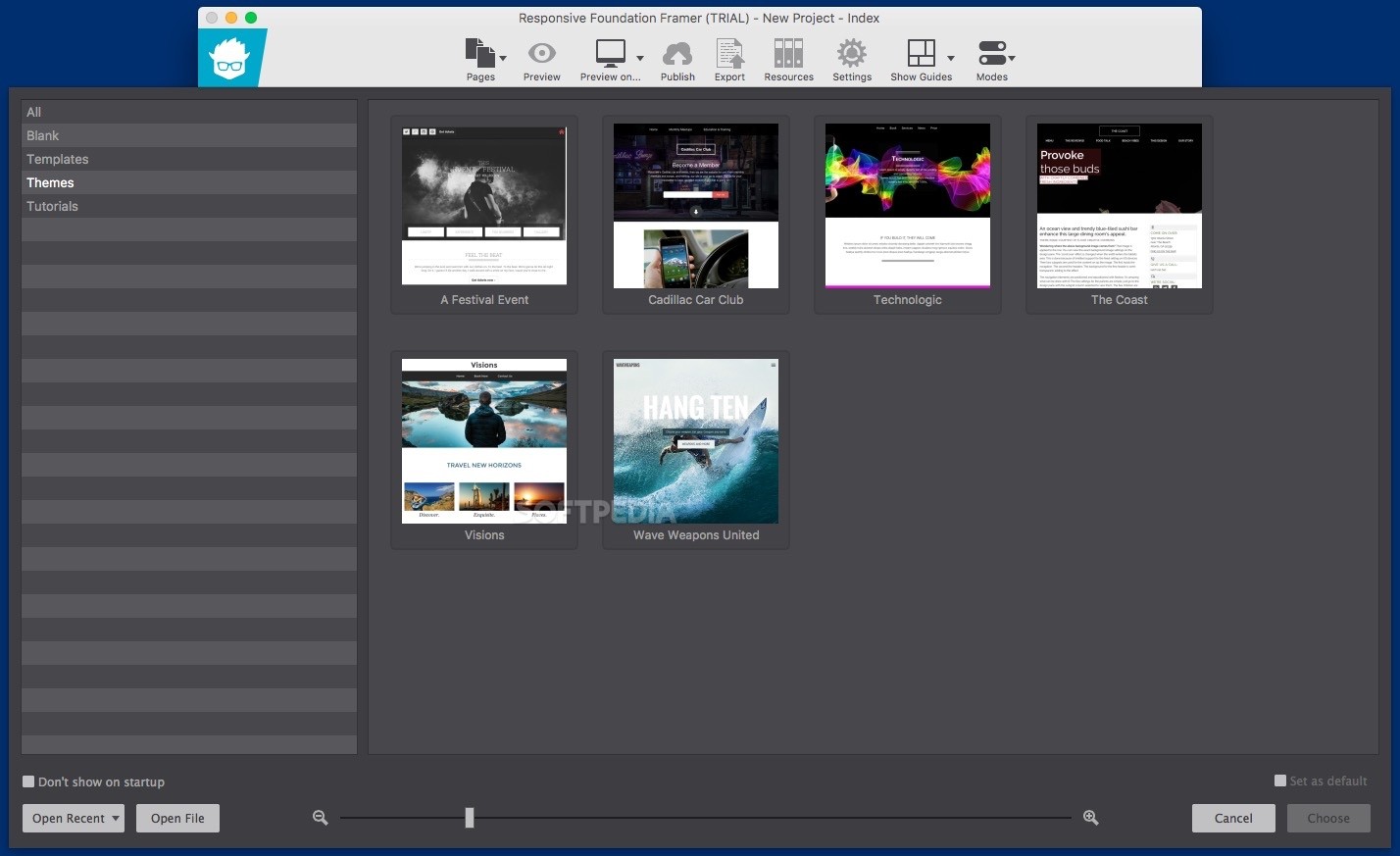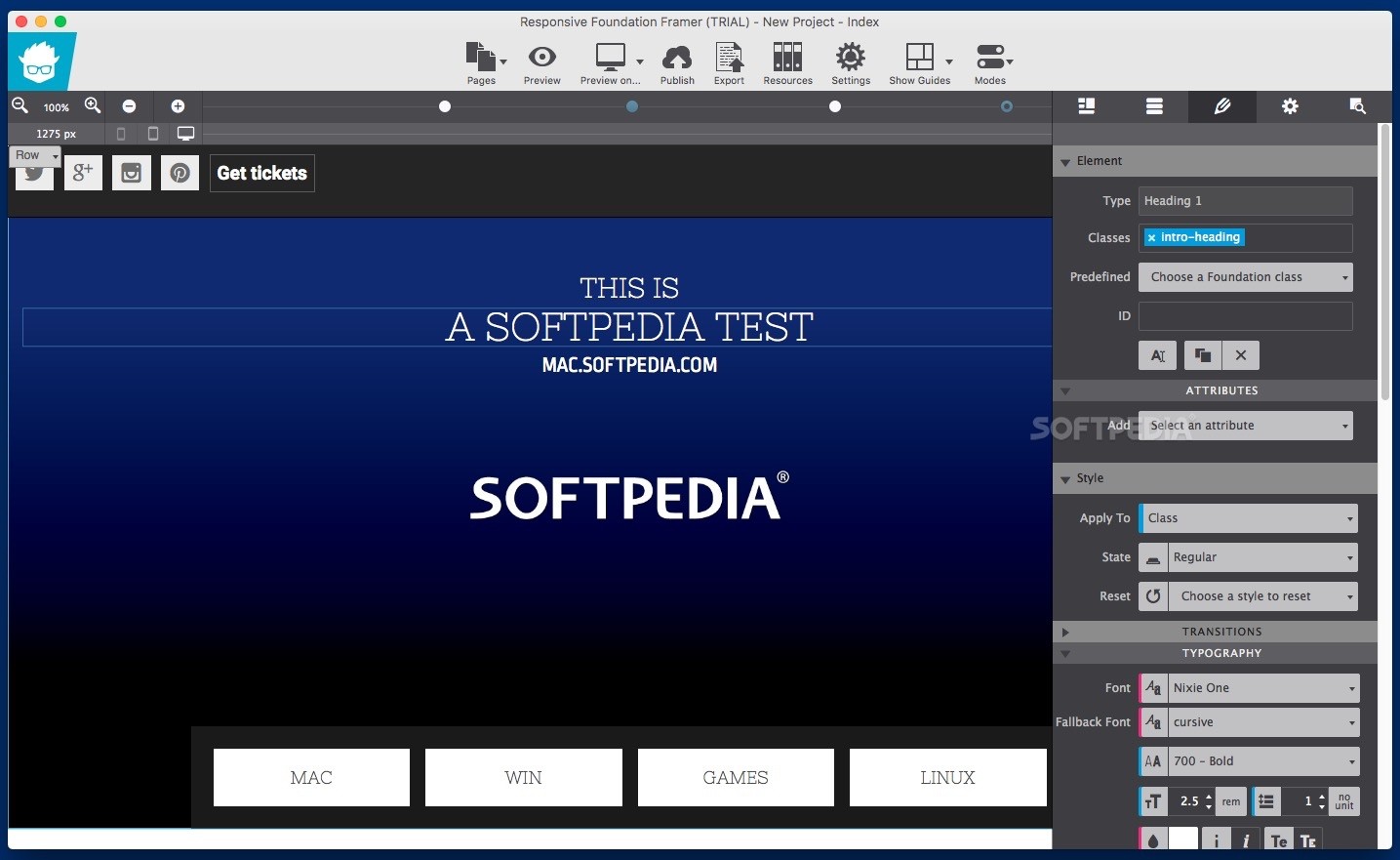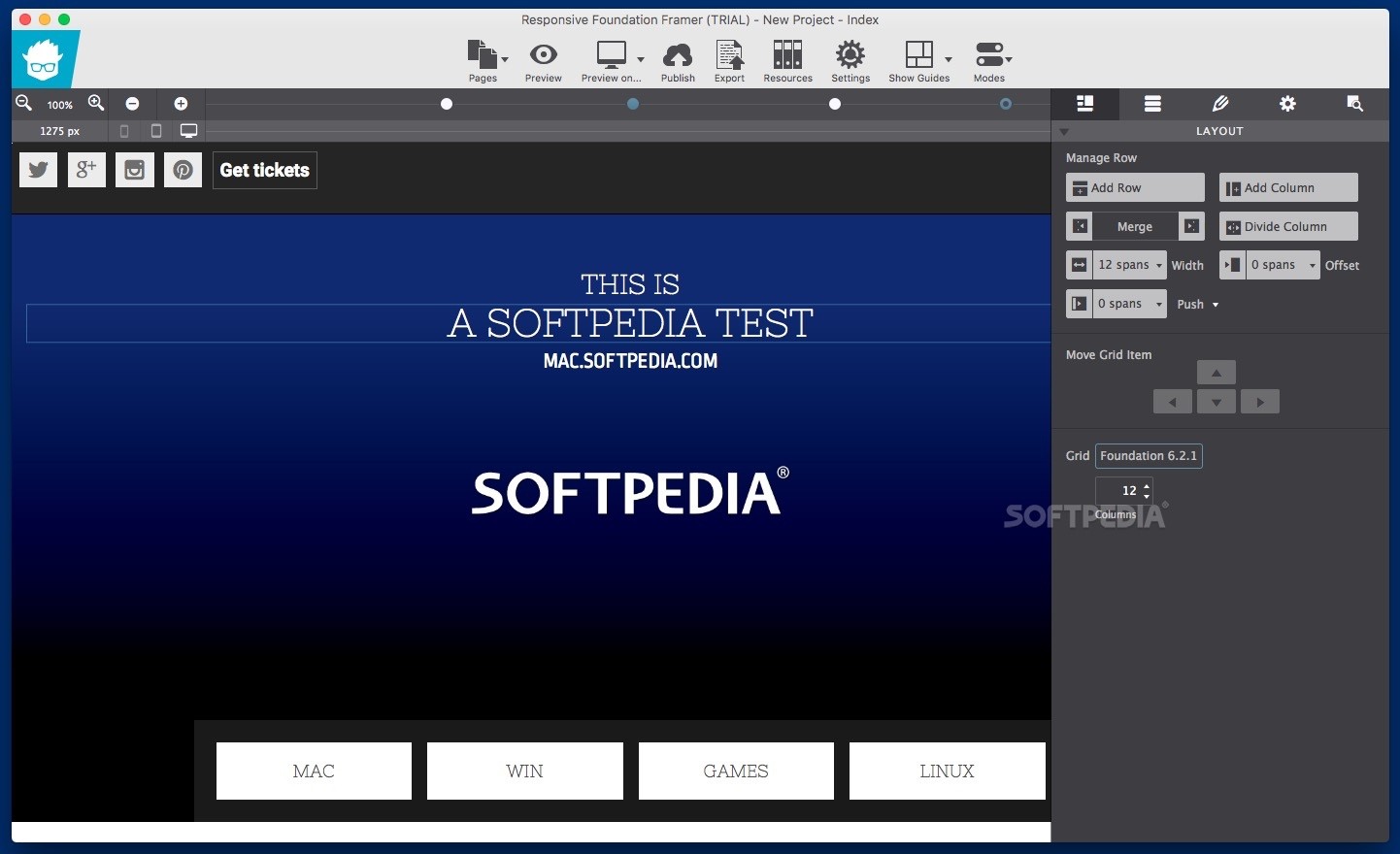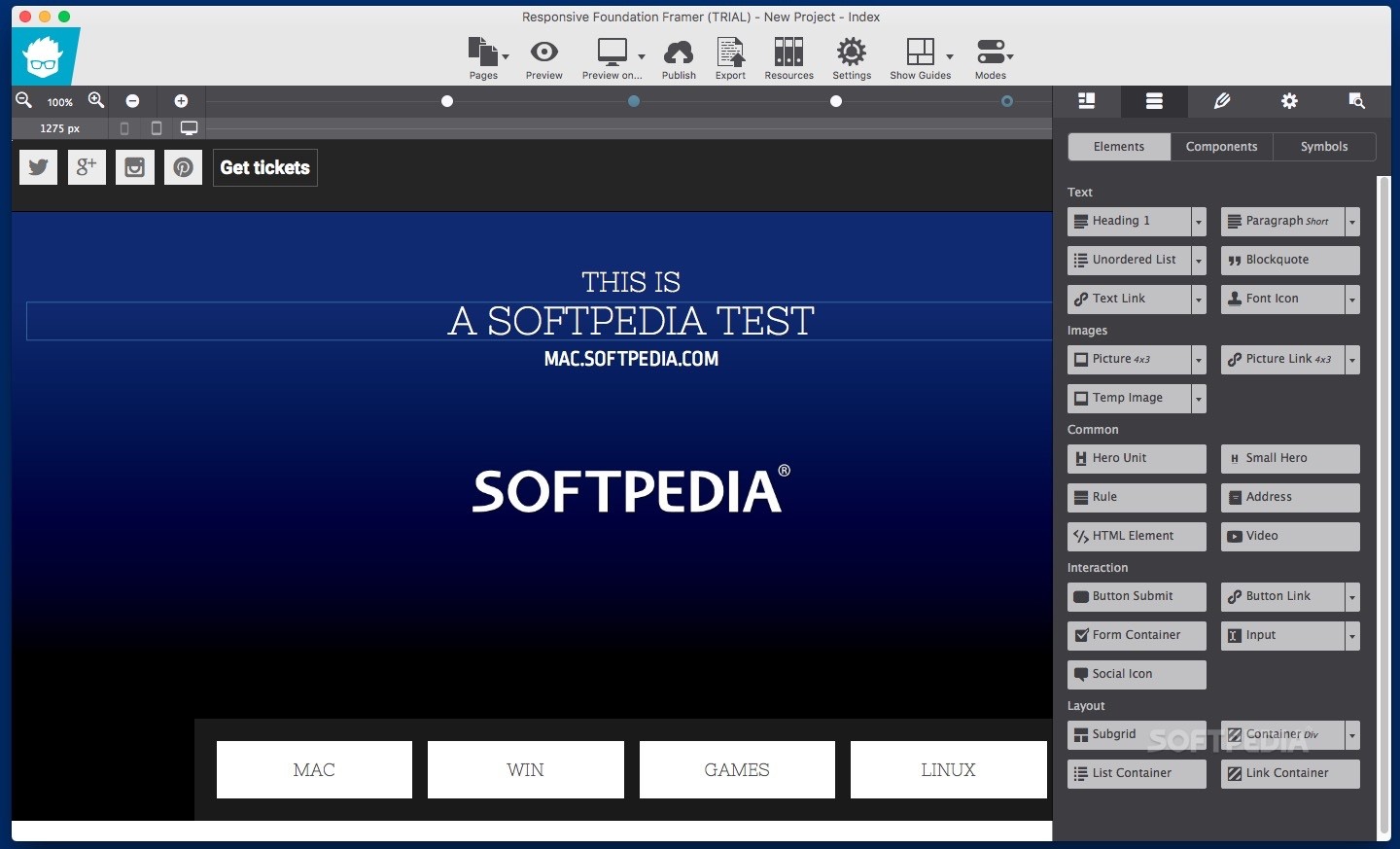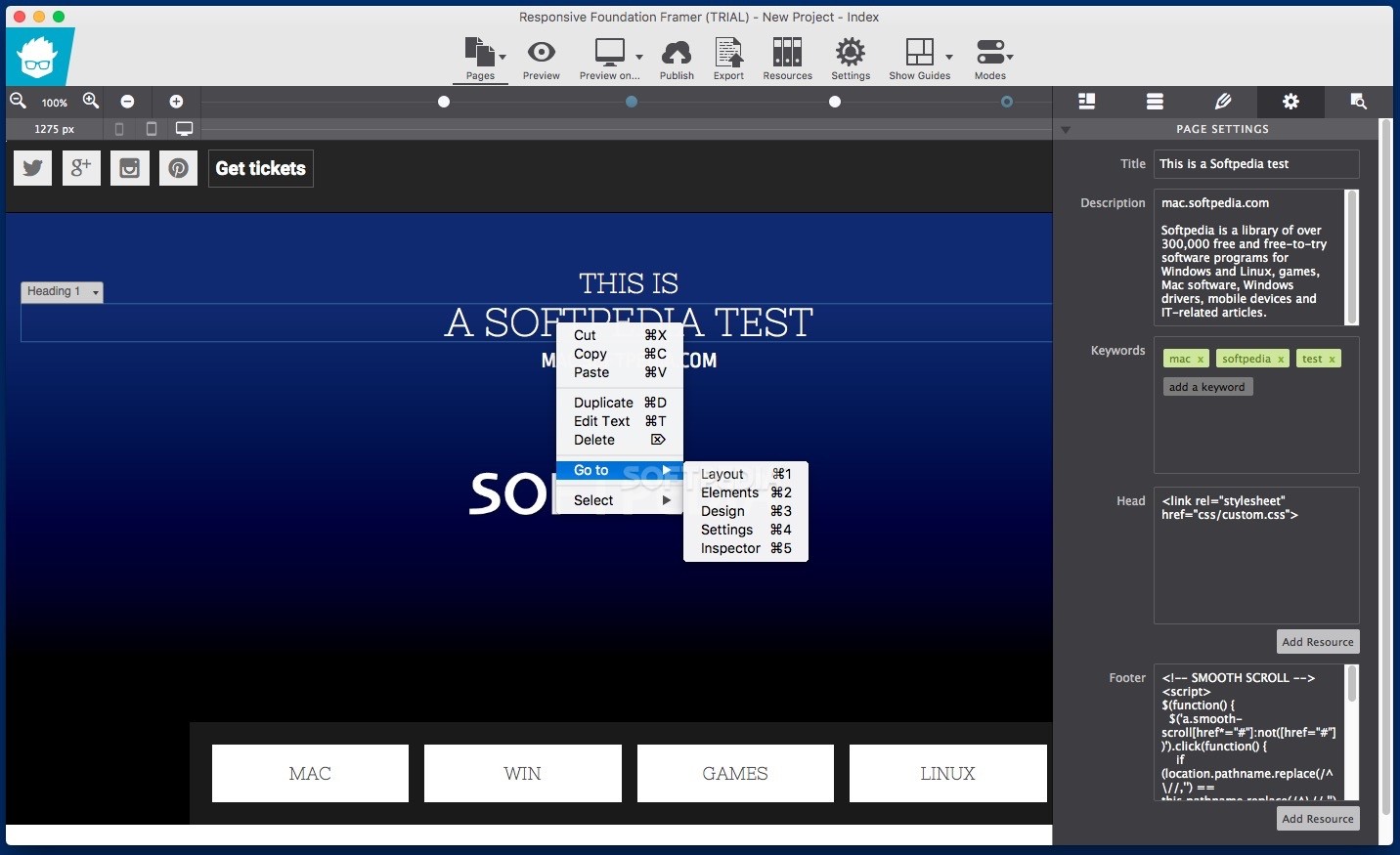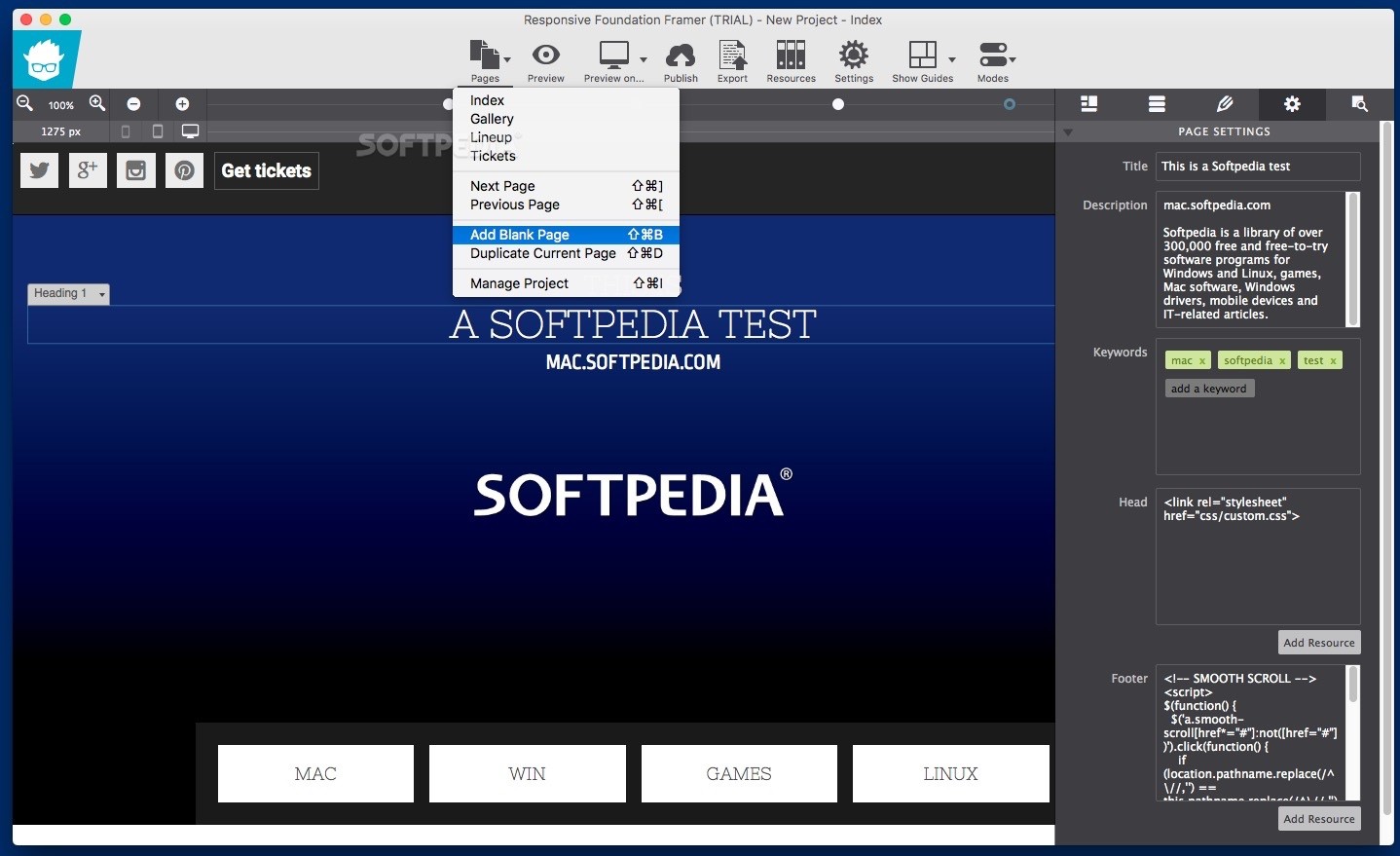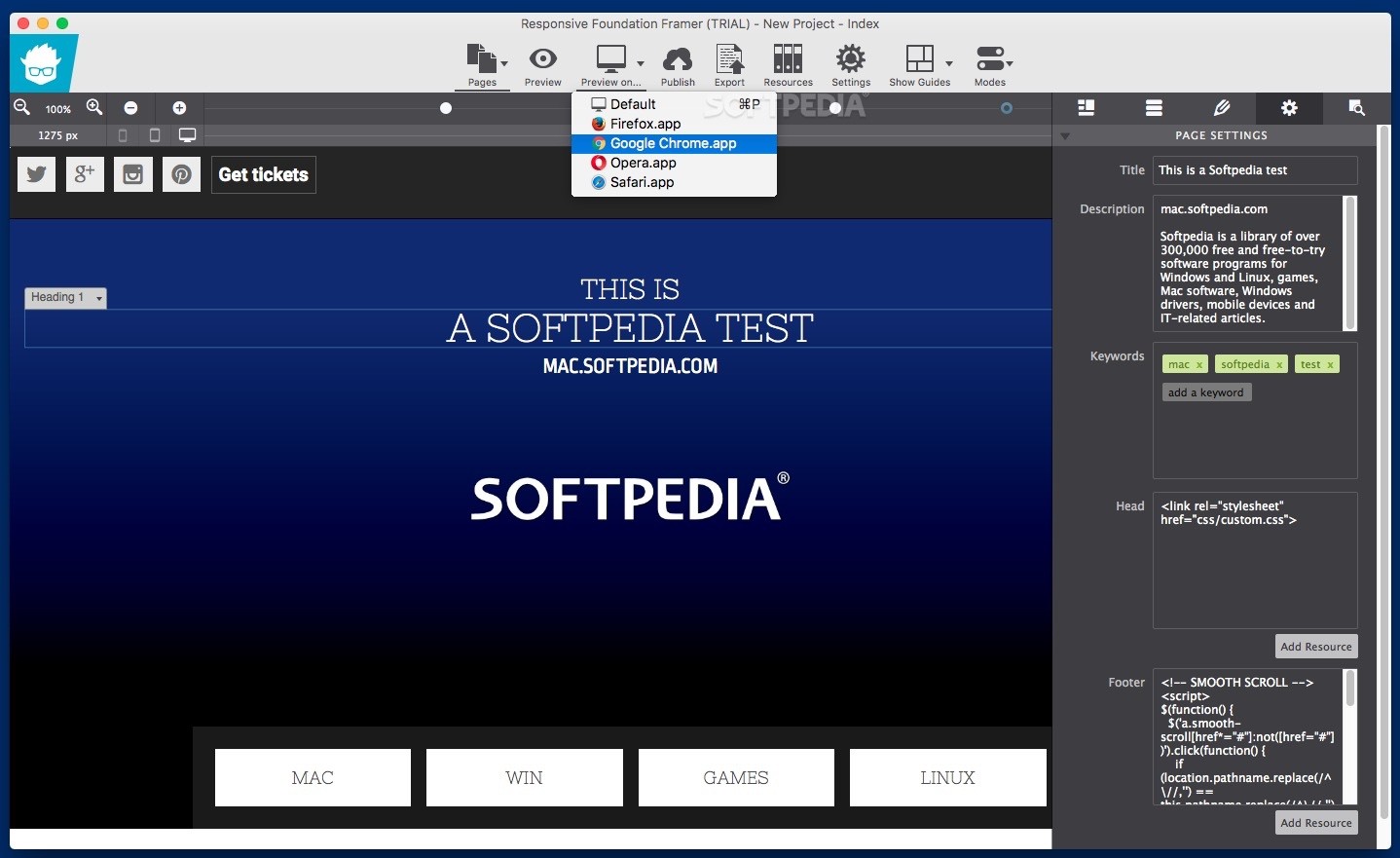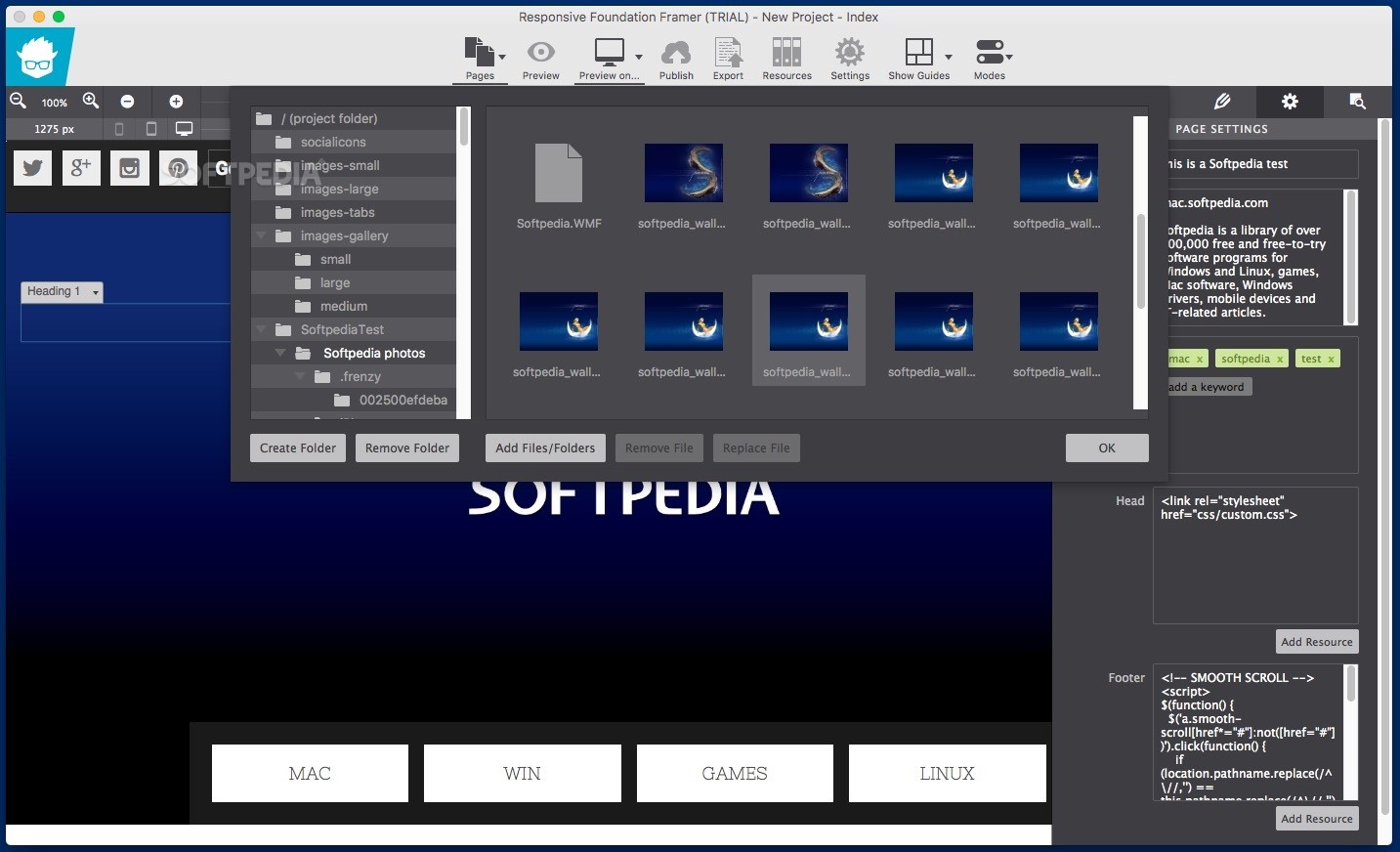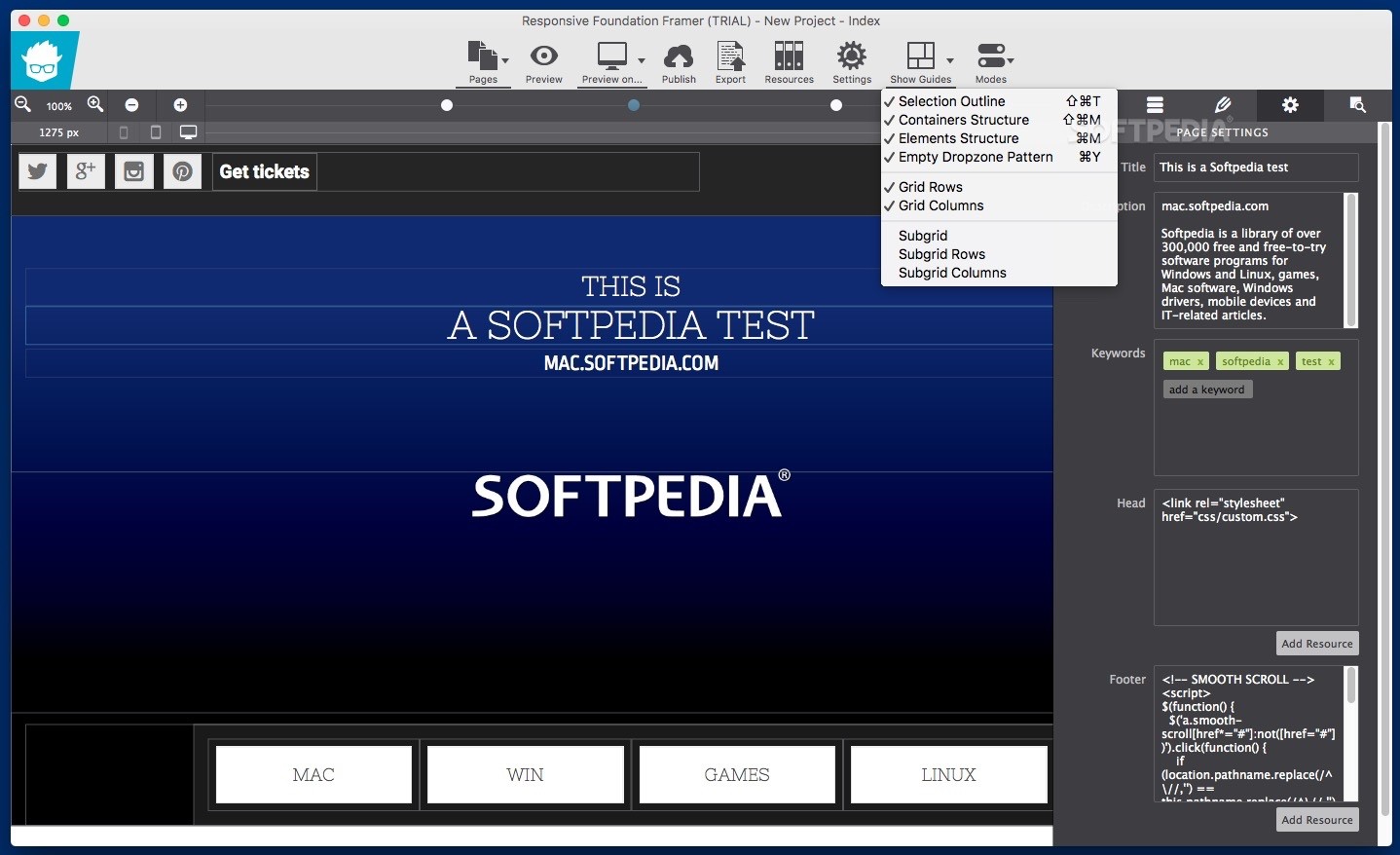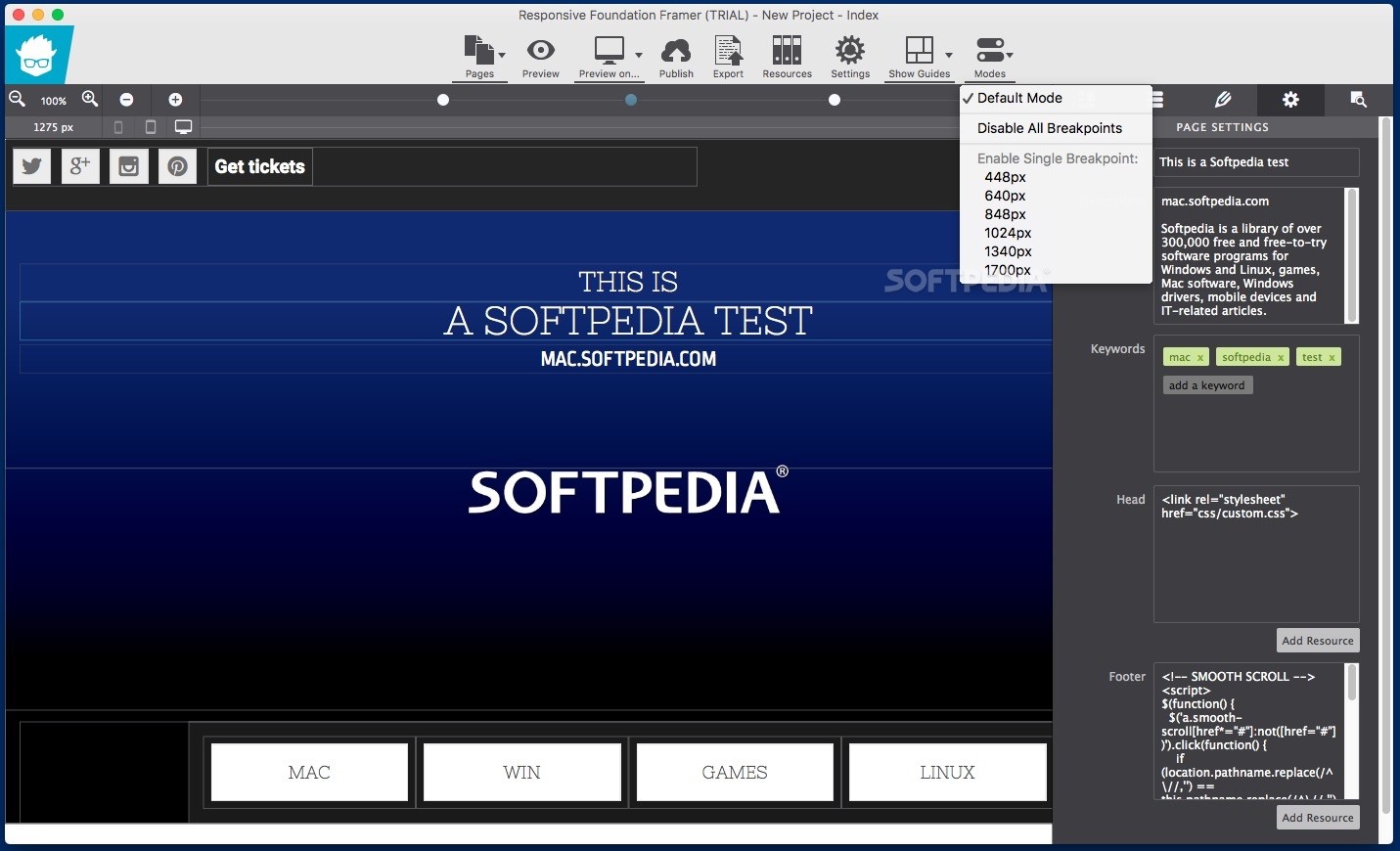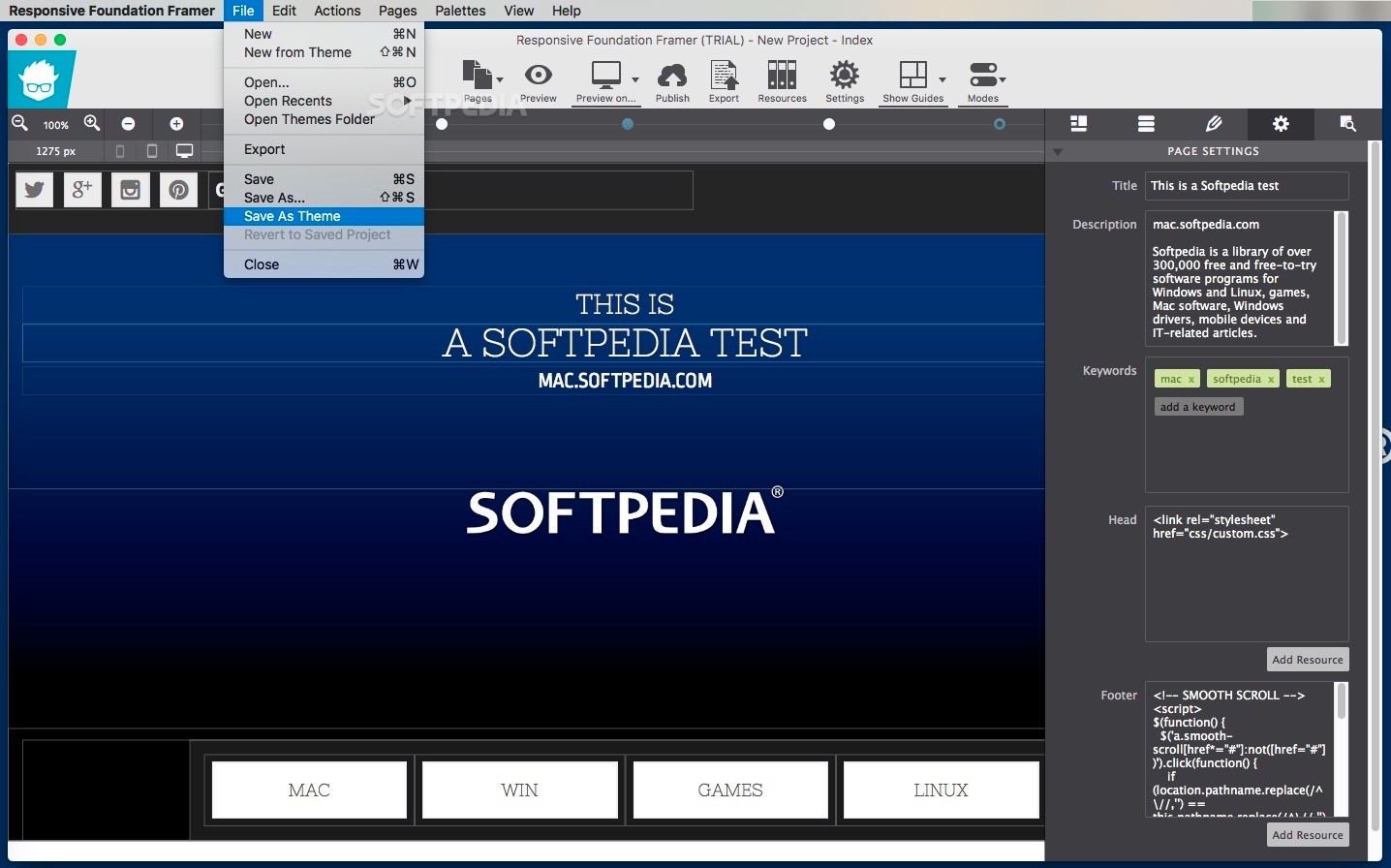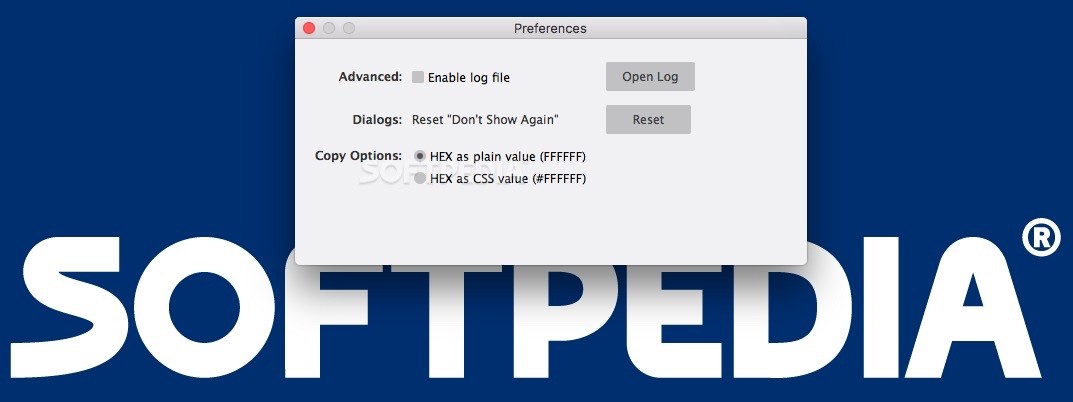Description
Responsive Foundation Framer
Responsive Foundation Framer makes building modern websites a breeze! If you’ve ever struggled with coding every little detail, this app is here to help. It lets you work with the Foundation 6 framework in a WYSIWYG environment, which basically means what you see is what you get. Plus, it comes with handy predefined templates and lets you save your projects as models for future use.
Preview Your Work Easily
With Responsive Foundation Framer’s main window, you can easily preview the web page you're working on. This way, navigating through all the pages in your project is super quick and simple!
Customize Your Layout
The Settings panel is where the magic happens! You can tweak all sorts of details related to your page layout. Want to add rows or columns? Change element sizes? Move things around? No problem at all!
Add All the Cool Stuff
This app has a separate panel that shows you all the elements and components available for your project. Think text fields, images, buttons, forms—you name it! You can just drag and drop these elements into place and customize them further in the editor tab.
Real-Time Previews
You can mess around with HTML elements but also throw in some CSS and scripts if you like. The best part? You get to see everything change in real time right in the main window. Plus, it's easy to switch between different web browsers to check how things look.
Share Your Work Instantly
No worries about exporting either! You can connect with your CoffeeCup account to make everything available online at just a click of a button. This feature is super handy when you're showing off prototypes!
A Great Solution for Website Development
Overall, Responsive Foundation Framer offers a smooth way to create beautiful websites without losing your mind over coding details. With its predefined components, support for HTML and CSS elements, animation capabilities, and layout management tools, you'll be churning out stunning sites in no time!
User Reviews for Responsive Foundation Framer FOR MAC 7
-
for Responsive Foundation Framer FOR MAC
Responsive Foundation Framer for Mac enables seamless website design with Foundation 6 in a WYSIWYG environment. It's a must-have for efficient web development.
-
for Responsive Foundation Framer FOR MAC
This app is a game changer! The WYSIWYG environment makes web design so much easier and enjoyable.
-
for Responsive Foundation Framer FOR MAC
Absolutely love the Responsive Foundation Framer! It's intuitive and saves me so much time with its templates.
-
for Responsive Foundation Framer FOR MAC
A fantastic tool for web development! The drag and drop feature is super convenient, and I can customize everything!
-
for Responsive Foundation Framer FOR MAC
Responsive Foundation Framer is simply amazing. It combines design and functionality perfectly, highly recommend it!
-
for Responsive Foundation Framer FOR MAC
This app has transformed how I build websites. Real-time previewing is a huge plus, making adjustments effortless.
-
for Responsive Foundation Framer FOR MAC
Incredible application! Easy to use with great features for both beginners and experienced developers alike!