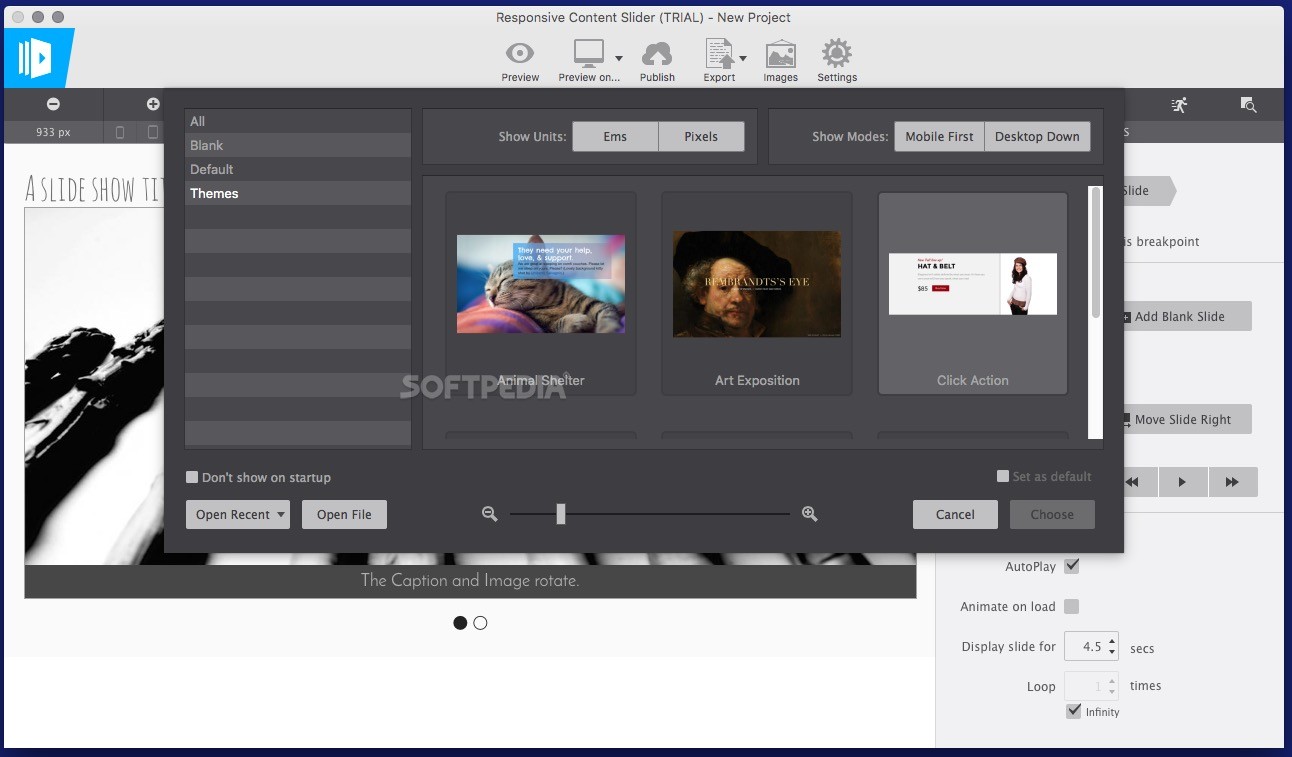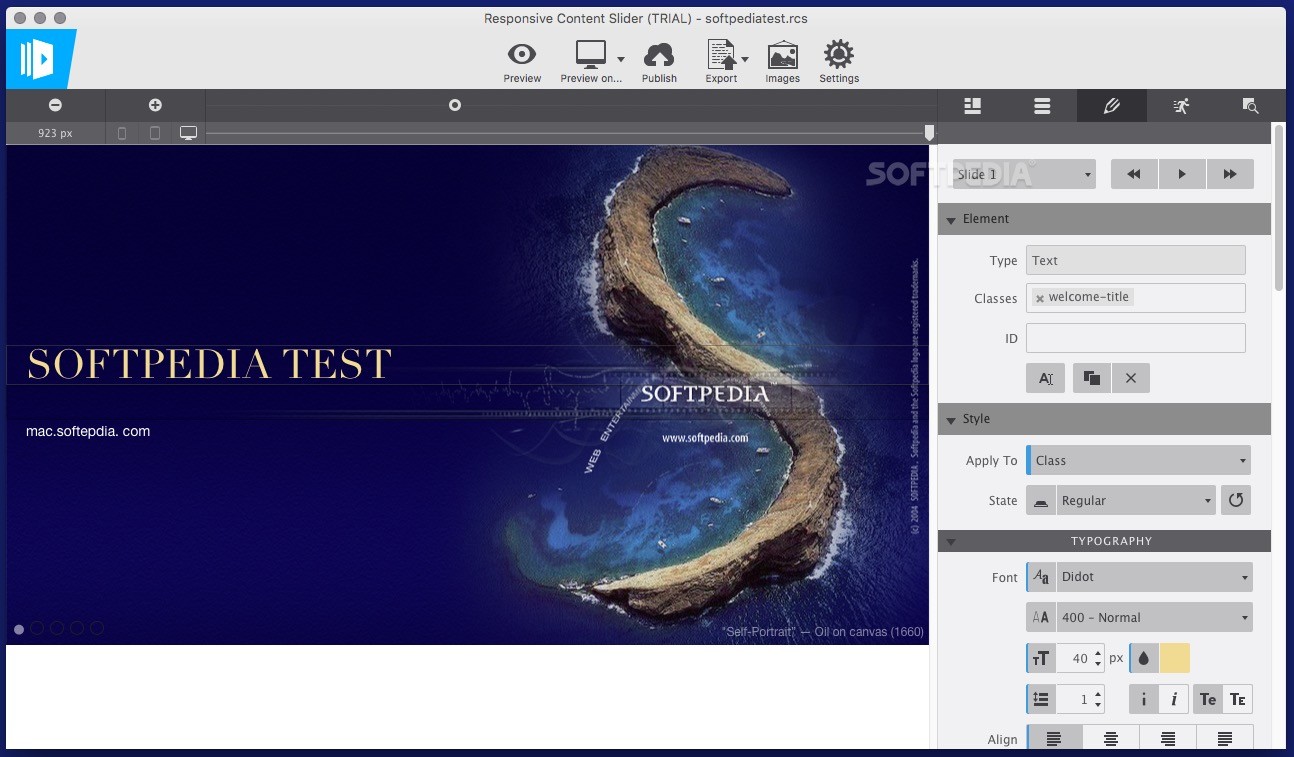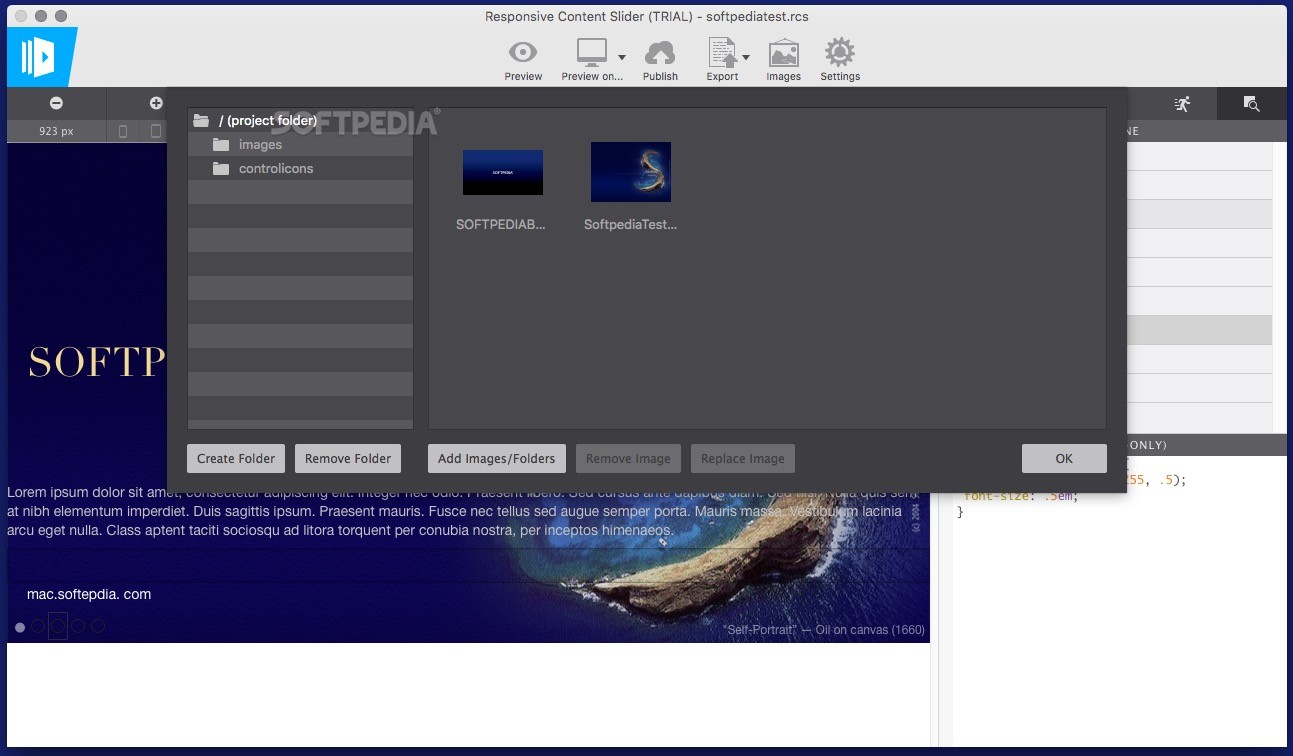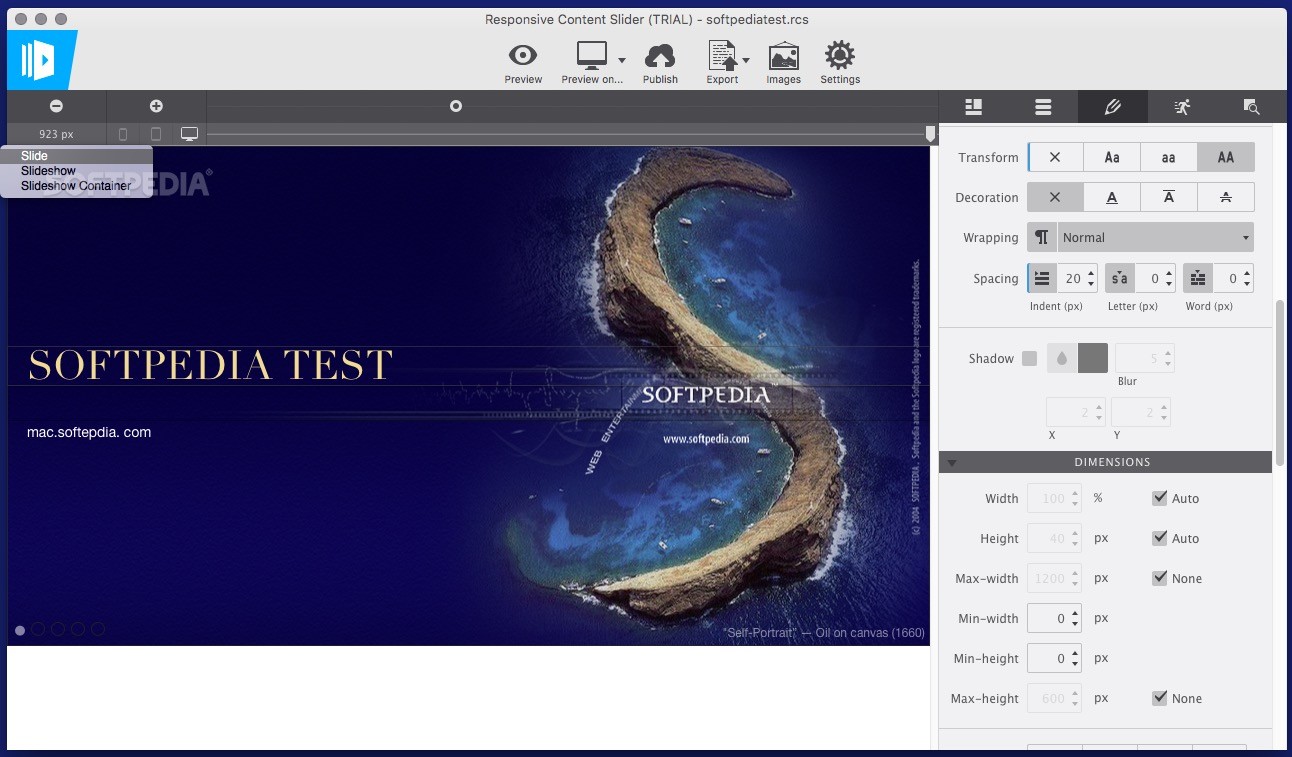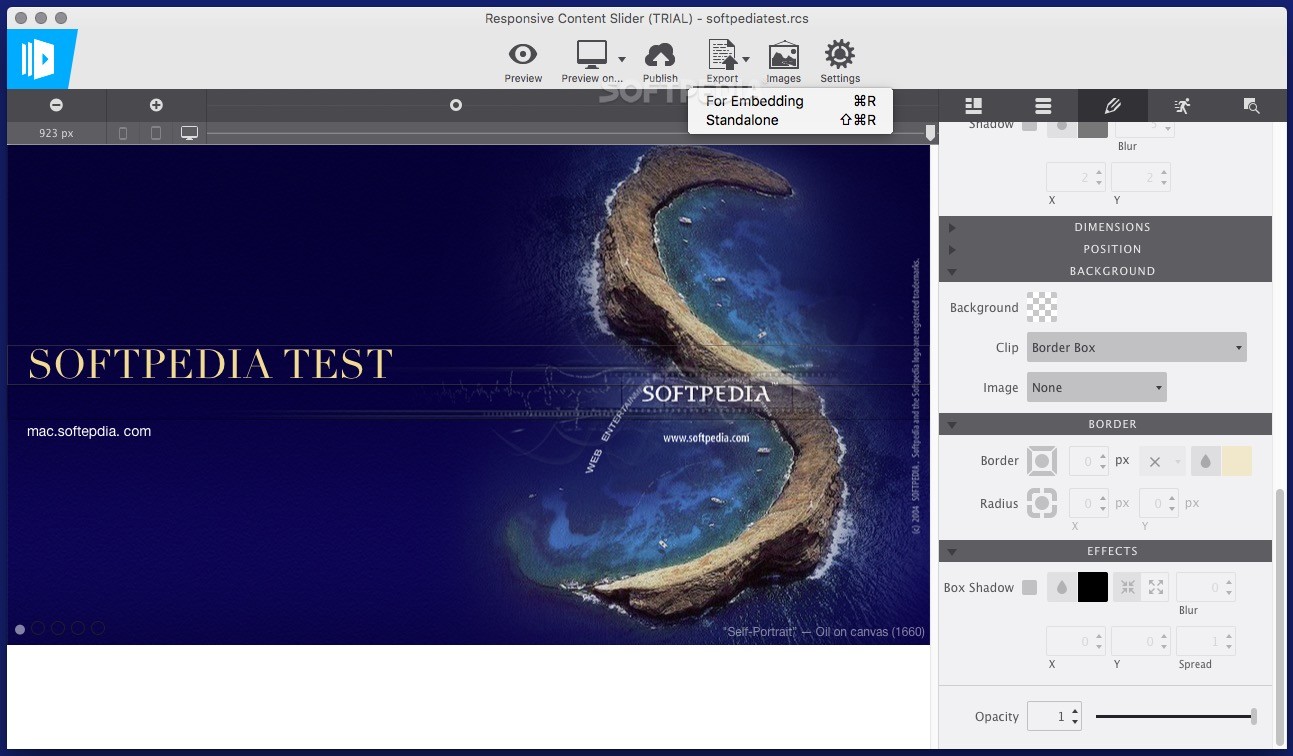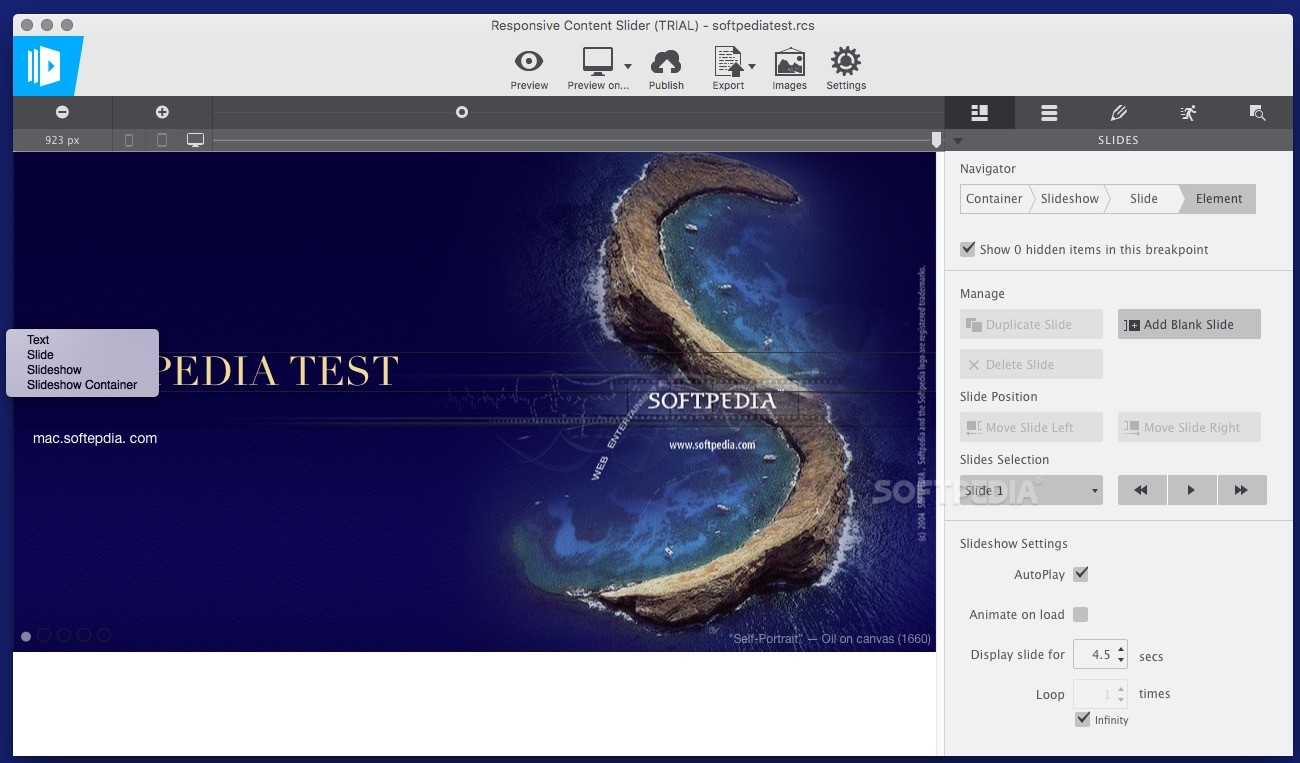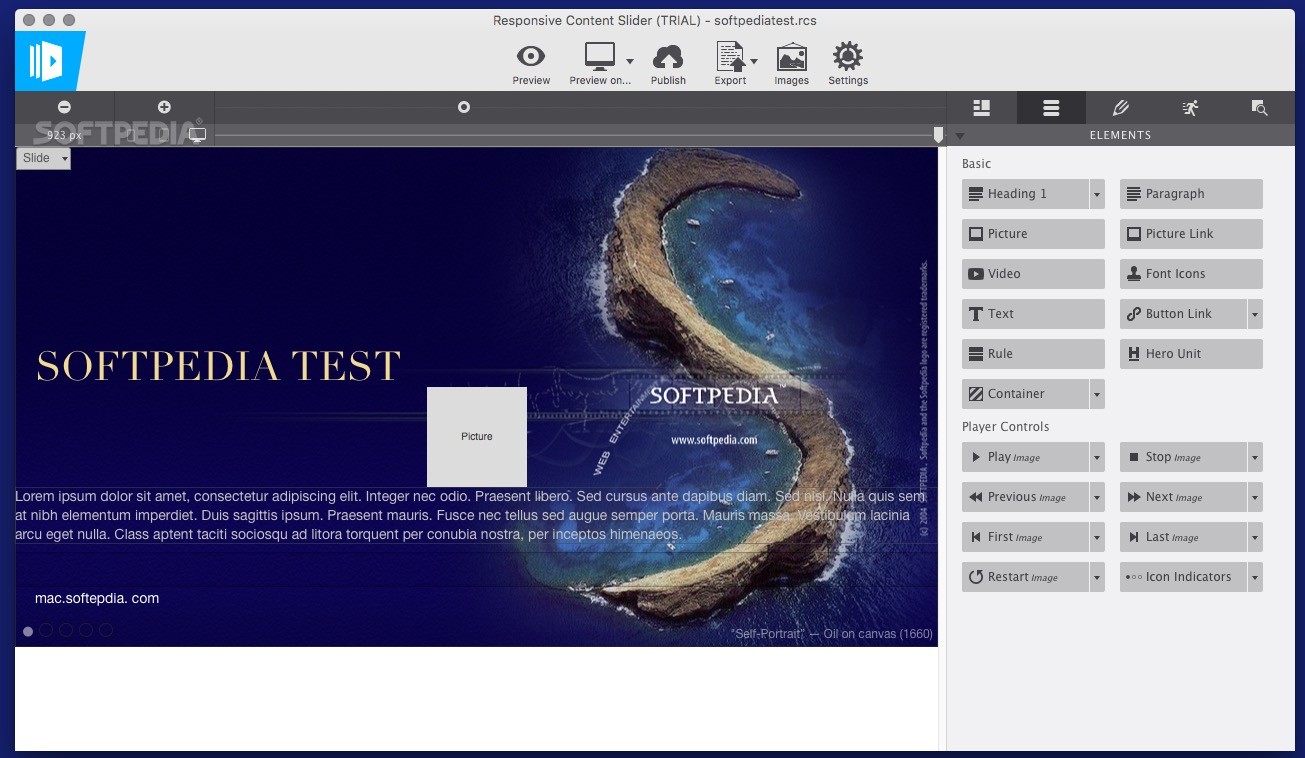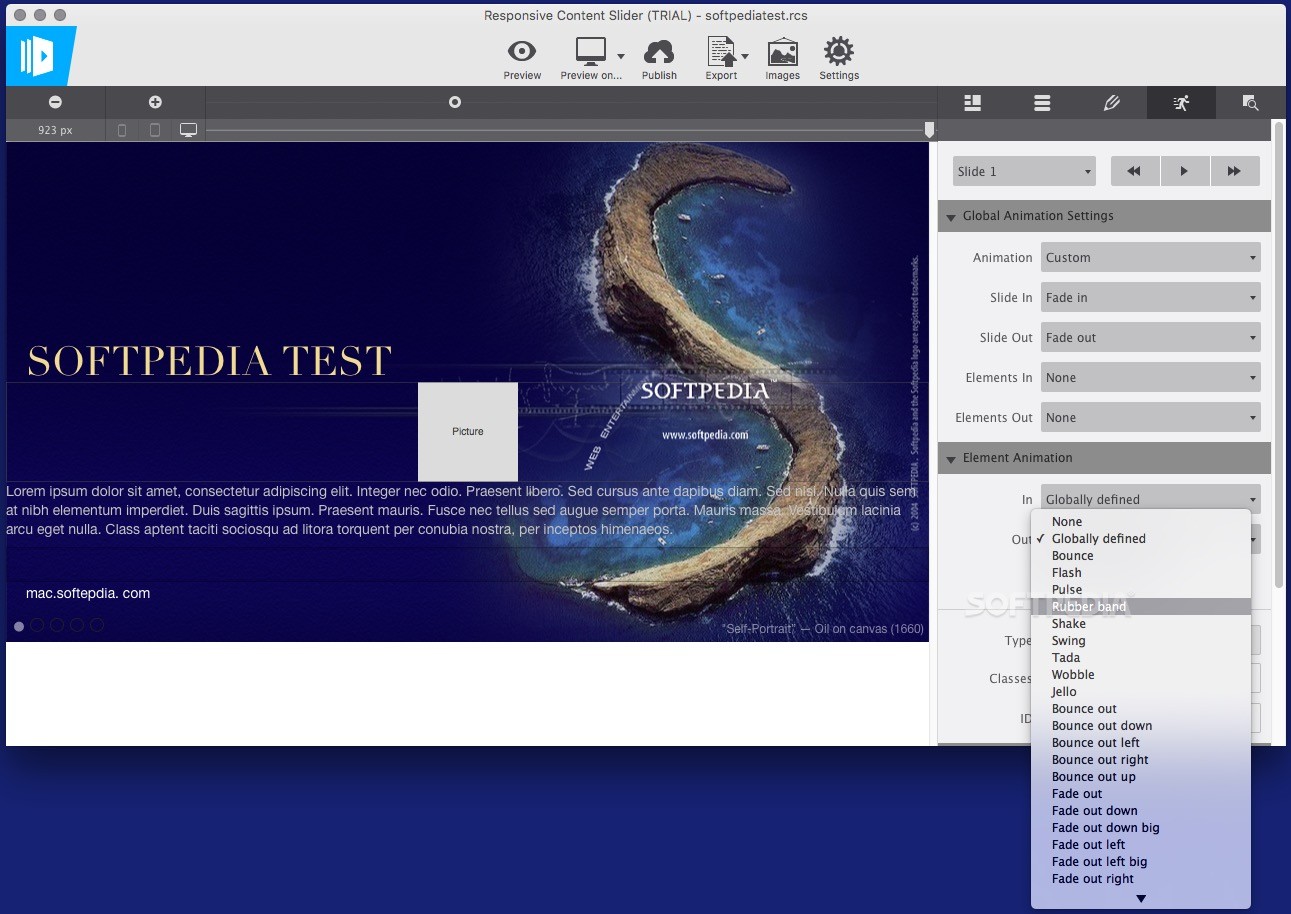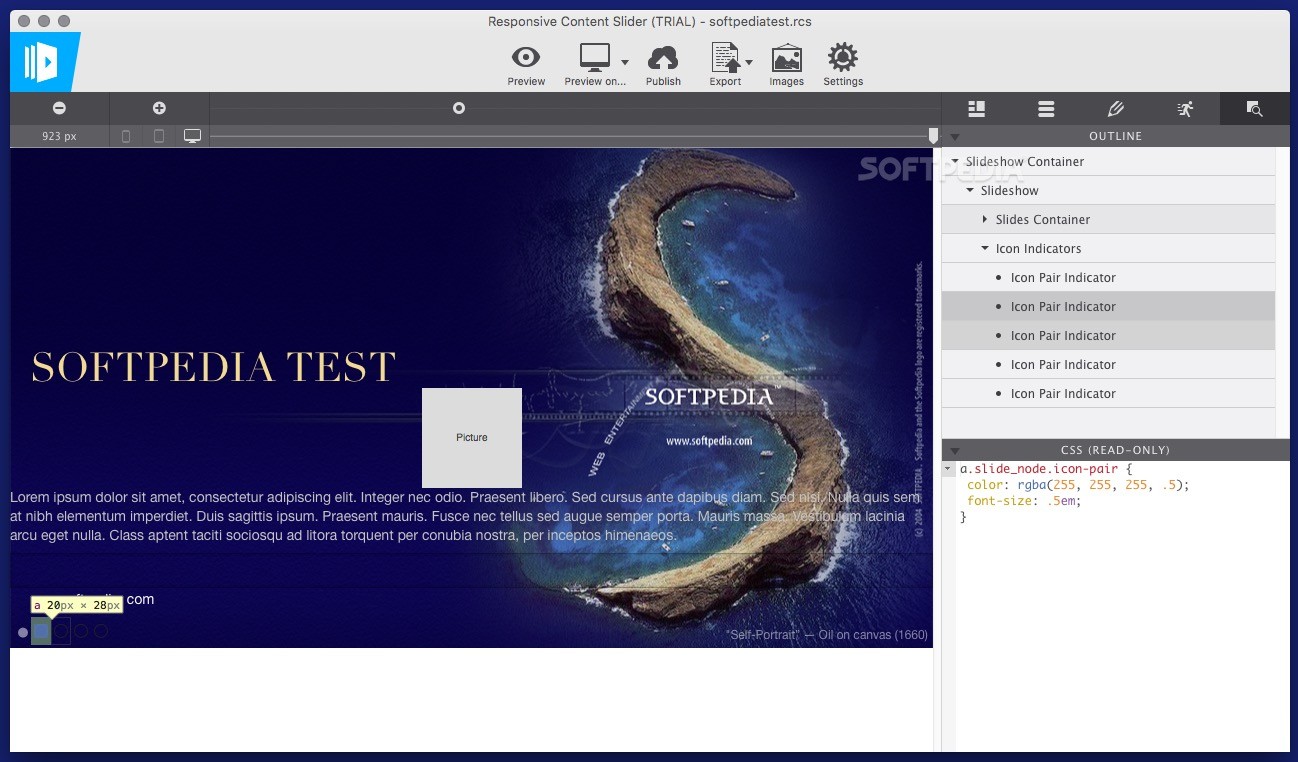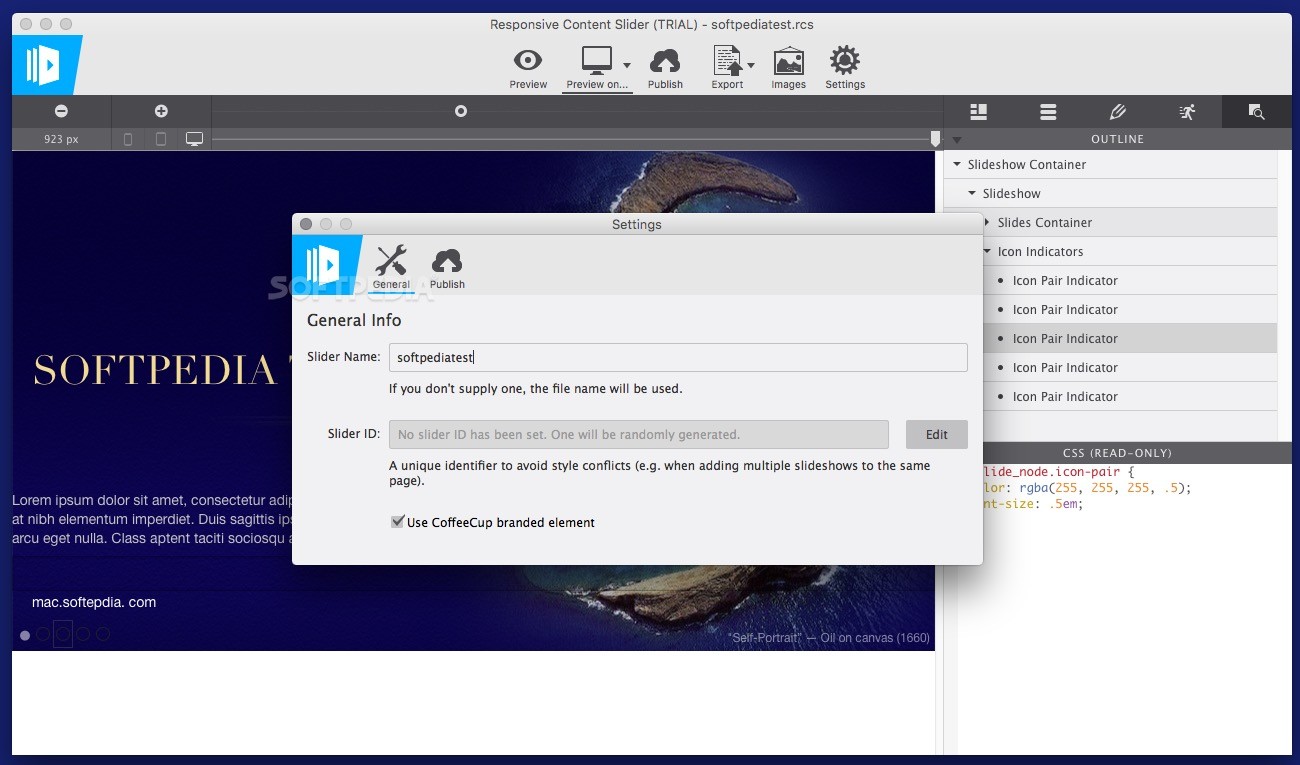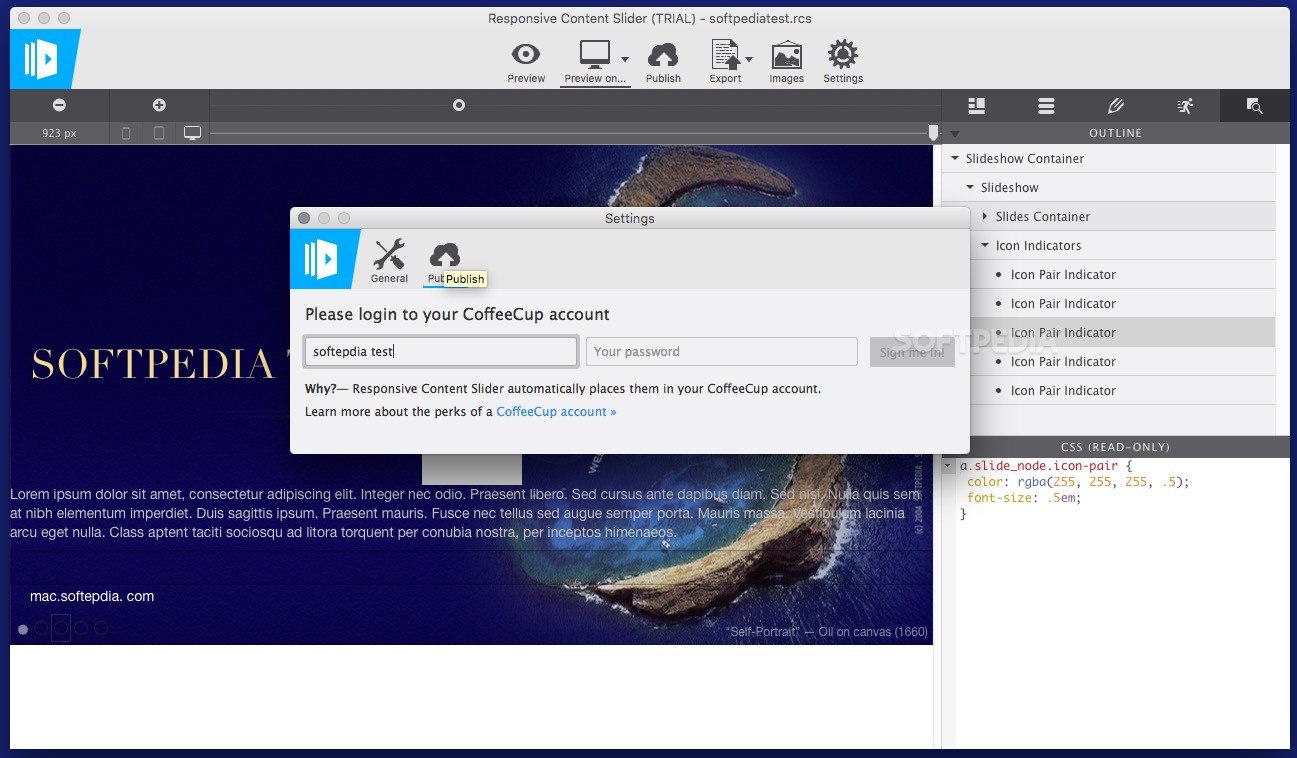Description
Responsive Content Slider
Responsive Content Slider is a cool tool that lets you whip up slideshows with animated content. This helps grab your visitors' attention and makes it easier for users to interact with your presentations.
Create Engaging Slideshows
Inside the Responsive Content Slider workspace, you can create loads of slides packed with different elements. You can add headings, pictures, videos, text, paragraphs, image links, font icons, buttons, and even controllers!
Customize Your Elements
Each object you put in your slide has its own customization options. Want to change the style? No problem! You can adjust dimensions, position, background color, borders, and even effects! Plus, there are over 44 animations available for making your slides pop as they move in and out.
Inspector Tool for Easy Management
The Responsive Content Slider also features an inspector tool. This handy tool lets you see all the elements you've included along with their CSS code—though it's read-only mode so no accidental edits!
Perfect for Any Device
If you're worried about how your project will look on different devices, don’t be! The app includes a breakpoint function to ensure everything looks great whether it's on a phone or a desktop.
Preview Your Work Before Publishing
You can preview each slide right within the application. However, if you want to interact with the content fully, you'll need to send it to a web browser like Safari, Google Chrome, or Mozilla Firefox.
Easy Export Options
You can export your project for embedding or as a standalone website. And if you've got a CoffeeCup account connected? You can publish your presentation online with just one click!
Create Awesome Presentations Easily!
In short, Responsive Content Slider helps you build stunning slideshows or presentations that are easy to publish online or embed anywhere. With its intuitive tools and user-friendly features, you're all set to create spectacular results that not only look good but also support user interaction.
Tags:
User Reviews for Responsive Content Slider For Mac 7
-
for Responsive Content Slider For Mac
Responsive Content Slider for Mac offers intuitive tools, global animations, and the ability to create interactive slideshows with ease.
-
for Responsive Content Slider For Mac
Absolutely love the Responsive Content Slider! It's incredibly easy to use and offers stunning animations.
-
for Responsive Content Slider For Mac
This app is fantastic for creating engaging slideshows! The customization options are endless and intuitive.
-
for Responsive Content Slider For Mac
Responsive Content Slider has transformed my presentations. The ability to add interactive elements is a game changer!
-
for Responsive Content Slider For Mac
I highly recommend this app! It’s user-friendly, packed with features, and looks great on all devices.
-
for Responsive Content Slider For Mac
A brilliant tool for anyone needing dynamic presentations. The animation effects really capture attention!
-
for Responsive Content Slider For Mac
Five stars! This app makes it so easy to create beautiful slideshows that are both interactive and visually appealing.