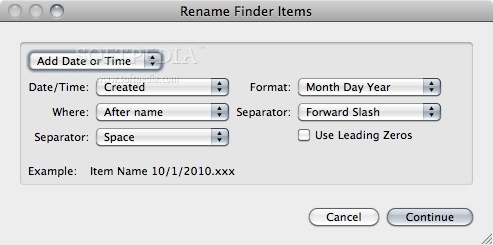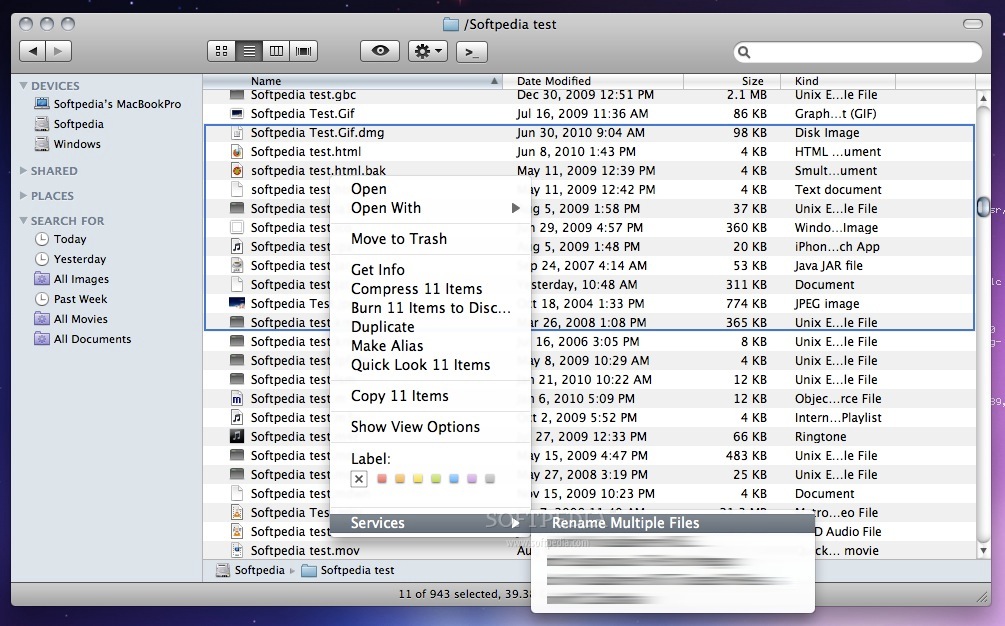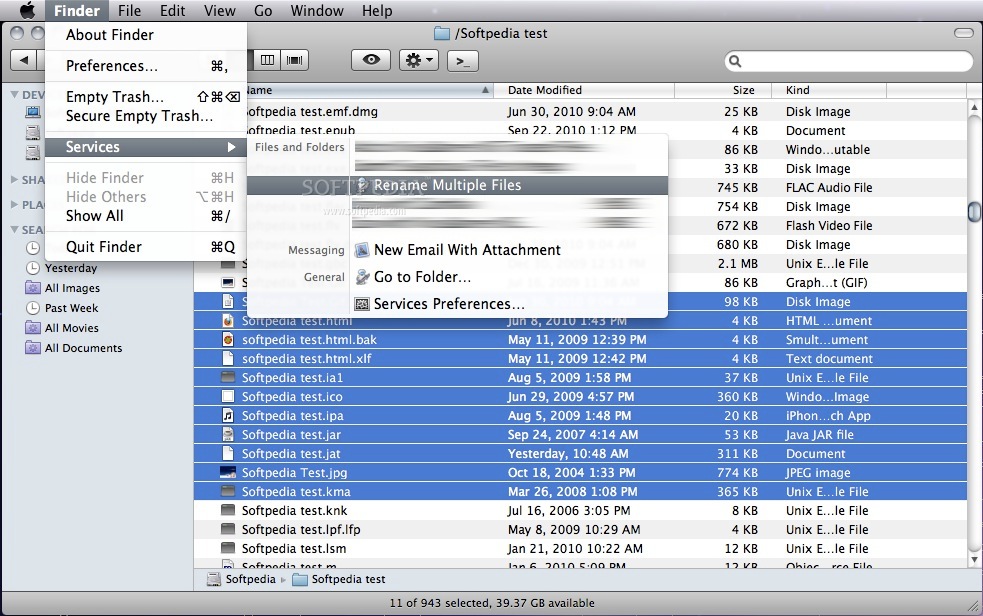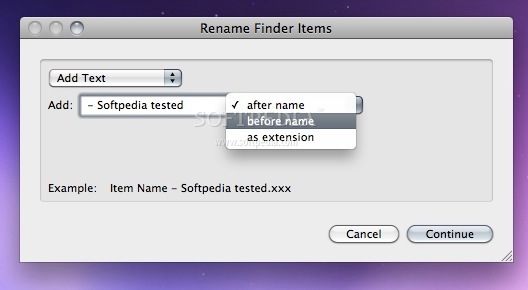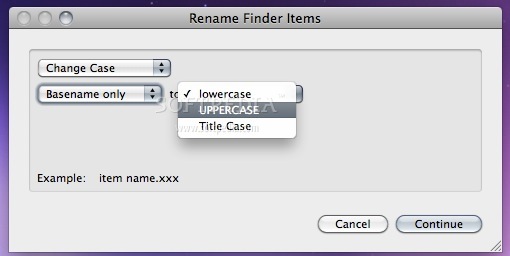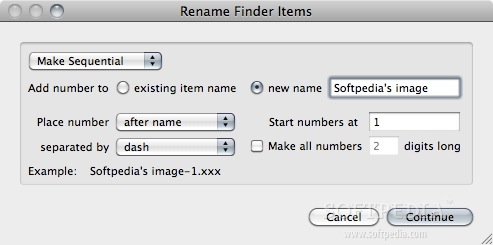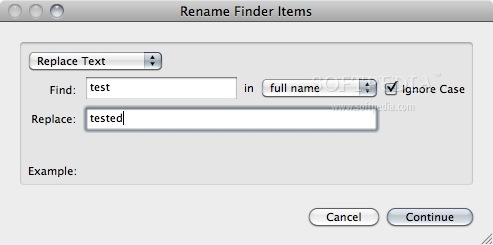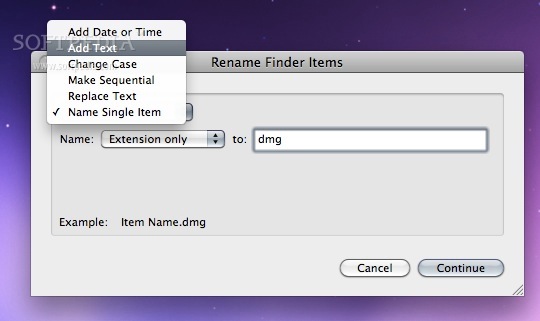Description
Rename Multiple Files FOR MAC
Rename Multiple Files is a free and very easy-to-use Automator-based workflow designed to help you quickly rename any number of files you select in Finder. It can also be utilized as a system service by Snow Leopard users, making file renaming a breeze.
Features:
- Free to use
- Simple and efficient file renaming
- Automator based workflow
- Compatible with Snow Leopard users as a system service
Technical Specifications:
- File Size: N/A
- Operating System: macOS
- Version: Snow Leopard and above
- Developer: Jason Šimánek
How to Use:
- Download the workflow file from the provided link
- Copy the file to /Users/yourname/Library/Services/
- If 'Services' folder doesn't exist, create a new one with the same name
- Open a Finder window with multiple files
- Select all files and right-click
- Choose the 'Rename Multiple Files' option to quickly rename your files
Get your hands on Rename Multiple Files for MAC today and streamline your file renaming process like never before!
User Reviews for Rename Multiple Files FOR MAC 7
-
for Rename Multiple Files FOR MAC
Rename Multiple Files FOR MAC is a life-saver for organizing files effortlessly. The Automator workflow feature is a game-changer.
-
for Rename Multiple Files FOR MAC
This app is a lifesaver! Renaming multiple files has never been easier. Highly recommend!
-
for Rename Multiple Files FOR MAC
I love how simple and efficient this app is. It saves me so much time when organizing my files!
-
for Rename Multiple Files FOR MAC
Rename Multiple Files works perfectly! It’s user-friendly and does exactly what I need it to do.
-
for Rename Multiple Files FOR MAC
Fantastic tool for file management! The process is quick, and I really appreciate the automation feature.
-
for Rename Multiple Files FOR MAC
Five stars all the way! This app makes renaming files a breeze. So glad I found it!
-
for Rename Multiple Files FOR MAC
Incredibly helpful for bulk renaming! The setup was easy, and now I can rename my files effortlessly.