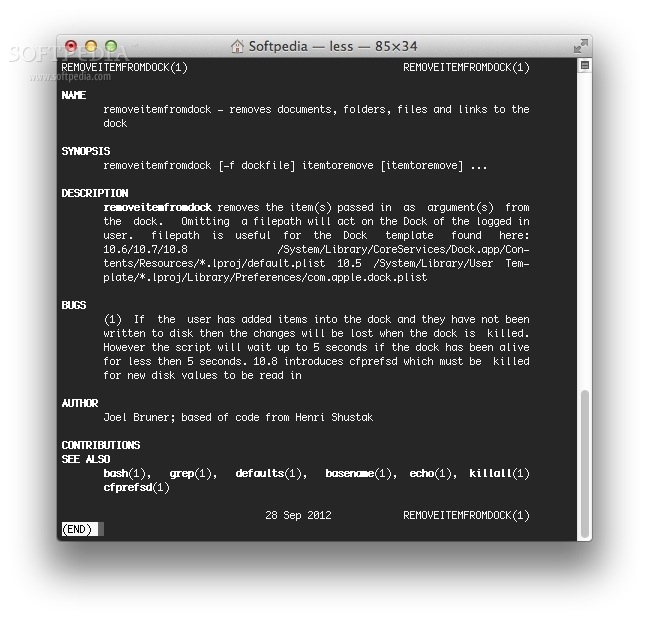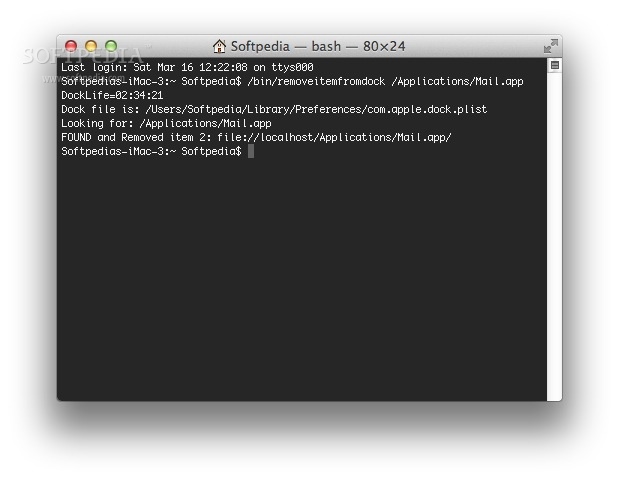Description
RemoveItemFromDock
RemoveItemFromDock is a handy tool for Mac OS X that lets you easily remove items from your dock. If you're like me, sometimes you just want to clean up that dock and get rid of the clutter!
How to Use RemoveItemFromDock
To get started, all you need to do is open your terminal and type in man removeitemfromdock. This command will show you all the instructions you'll need to know about removing icons from your dock.
Why Use RemoveItemFromDock?
If you've got too many icons taking up space on your dock, this tool is perfect for helping you tidy things up. It's super simple to use and can save you time when you're trying to find what you really need.
Getting Started with the Command Line
If you're new to the command line, don't worry! You won't need any fancy skills. Just follow the steps provided by typing man removeitemfromdock. You'll see everything laid out clearly, which makes it easy for anyone to follow.
Download RemoveItemFromDock Today!
If you're ready to declutter your dock and streamline your workflow, check out RemoveItemFromDock here. It’s a small step that makes a big difference!
User Reviews for RemoveItemFromDock FOR MAC 1
-
for RemoveItemFromDock FOR MAC
RemoveItemFromDock FOR MAC is a useful tool for removing dock items quickly. Easy-to-use command line interface for efficient icon management.