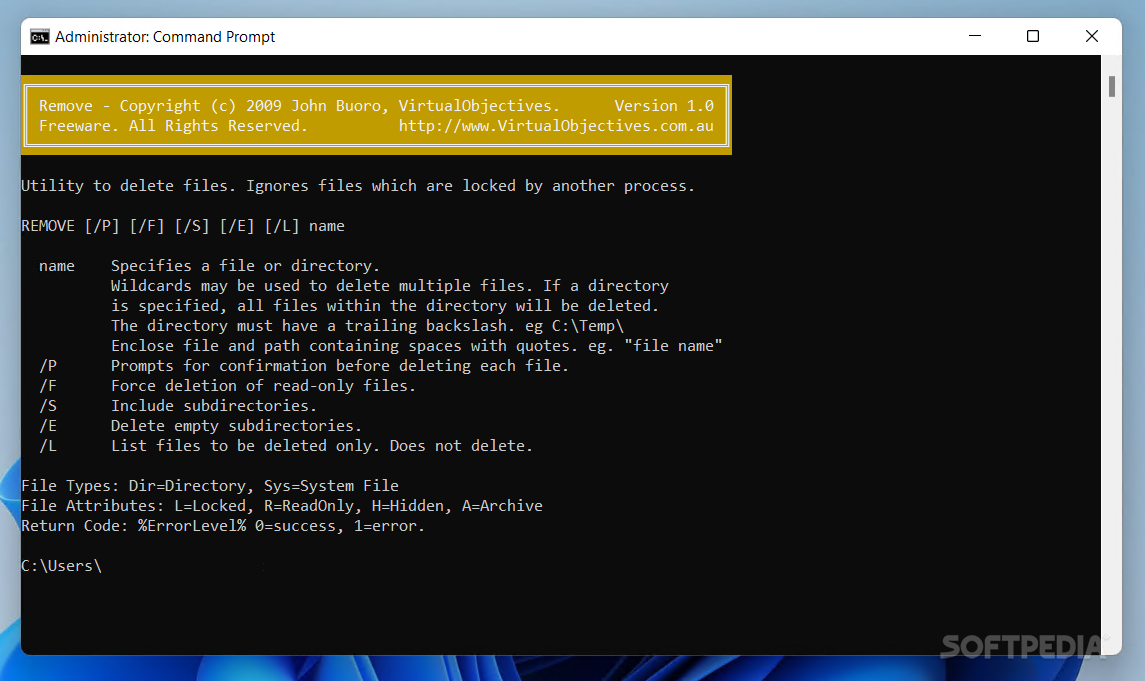Description
Remove - Free File Removal App
Description:
Remove is a straightforward application designed to assist users in removing files efficiently. It operates through the command line interface, making it ideal for users familiar with command-line operations. If you're new to command-line usage, this app can be a great tool to enhance your skills in this area.
With Remove, users can delete files using various methods, simplifying the file removal process. The program offers essential commands for file deletion, such as confirming deletion, forcing the removal of locked files, deleting subdirectories, and listing files before deletion.
While most users typically rely on their operating system's basic tools for file removal, Remove comes in handy when dealing with stubborn or stuck files that cannot be deleted through traditional means. It provides a quick and efficient way to remove unwanted files without the need for a graphical user interface.
Remove is a command-line-based program tailored for users seeking more control over how files are managed within a system. Despite offering limited choices, Remove is a valuable tool for simplifying the file removal process.
Key Features:
- CMD-operated for efficient file removal
- Simple and user-friendly interface
- Essential commands for file deletion:
- /P - Confirm deletion of a file
- /F - Force removal of locked files
- /S - Delete subdirectories of a file
- /L - Produce a list of files for deletion
- Ability to list files before executing deletion
- Fast and efficient file removal process
Technical Specifications:
Platform: Windows
Version: 1.0
Size: 1 MB
Language: English
Tags:
User Reviews for Remove 1
-
for Remove
Remove is a straightforward app for quickly deleting files via command line. Great for users comfortable with CMD operations.