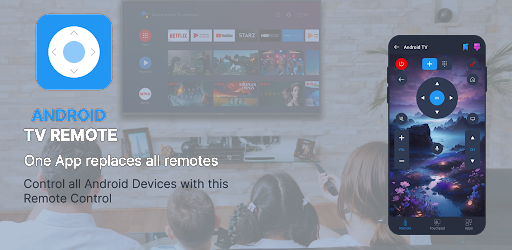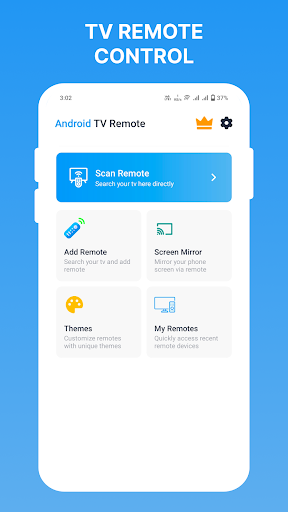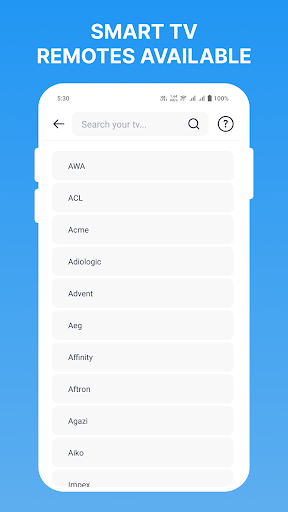Description
Remote Control for Android TV
The Ultimate Smart Remote
Tired of searching for your TV remote control? With Remote Control for Android TV, you can transform your smartphone into a fully functional Android TV remote.
Adjust volume, switch channels, browse apps, and even use voice search—all from your phone.
Key Features:
- Full-function Android TV remote – Works with most Android TVs
- Screen mirroring – Cast videos, photos, and apps to your TV
- Touchpad navigation – Smooth and responsive controls
- Volume & channel control – Adjust settings instantly
- Voice search support – Find content quickly with voice commands
- Custom themes – Personalize your TV remote control
- Quick access to apps – Open streaming services instantly
- Multi-device support – Save and switch between different remotes
Additional Information:
- Quick & Easy Setup
- Screen Mirroring – Cast Your Content to TV
- Seamless Navigation & Full Control
- Customize Your Smart Remote
- Save & Manage Multiple Remotes
- Multi-Device Support & Universal TV Controller
Having trouble connecting your remote control to your TV? Let us know! Send us your TV brand and model, and we’ll work on making this smart remote fully compatible with your device.
Download Remote Control for Android TV today and take complete control of your entertainment!
Publisher: One Music Player
Price: FREE
File: androidtv.smart.tv.remote.control
Publisher Link: Download Now
User Reviews for Remote Control for Android TV 1
-
for Remote Control for Android TV
Remote Control for Android TV is a game-changer! Easy setup, seamless navigation, and screen mirroring feature make it a must-have for all Android TV users.