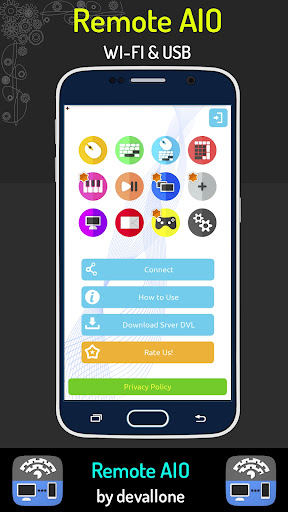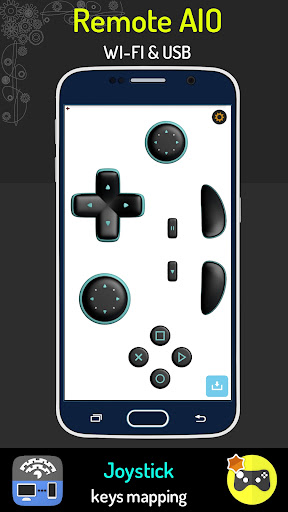Description
Remote AIO (Wifi / Usb)
Transform your Android device whether it's a smartphone, tablet, computer, or Android TV—into a wireless mouse, keyboard, touchpad, joystick, or even piano keys for your computer. Download Server DVL from this link.
Key Features
- Easy server and app setup
- Automatic detection to easily find remotes on your network
- Enhanced security for your connections
- Custom remote creation using the remote editor
- Mouse, keyboard, piano keys, and more functionalities
- Screen Emulator (Screen Stream) with mouse control
- Compatible with Windows 7/8/10/11
Installation Steps
- Download and install Server DVL from this link
- Ensure your phone and computer are on the same network
- Start the app to connect to a computer
With easy setup for both Remote Control Client and Remote Control Server, you can use your phone or tablet screen to control the touchpad (mouse). Move the cursor by sliding your finger over the screen and use the mouse buttons (left/right). You can switch seamlessly between touchpad control, keyboard, and piano keys.
If you find yourself in a situation where your PC keyboard or touchpad stops working, or you simply want to control your PC in a more convenient way, this is the remote control app you've been looking for.
User Reviews for Remote AIO (Wifi / Usb) 1
-
for Remote AIO (Wifi / Usb)
Remote AIO (Wifi / Usb) is a game-changer, turning my Android device into a versatile remote. Easy setup, enhanced security, and multiple functionalities.