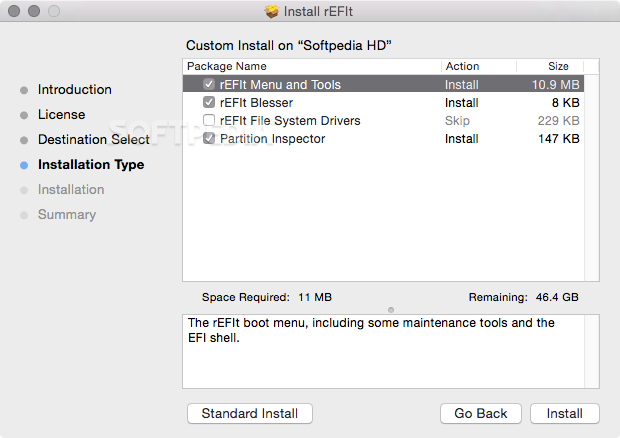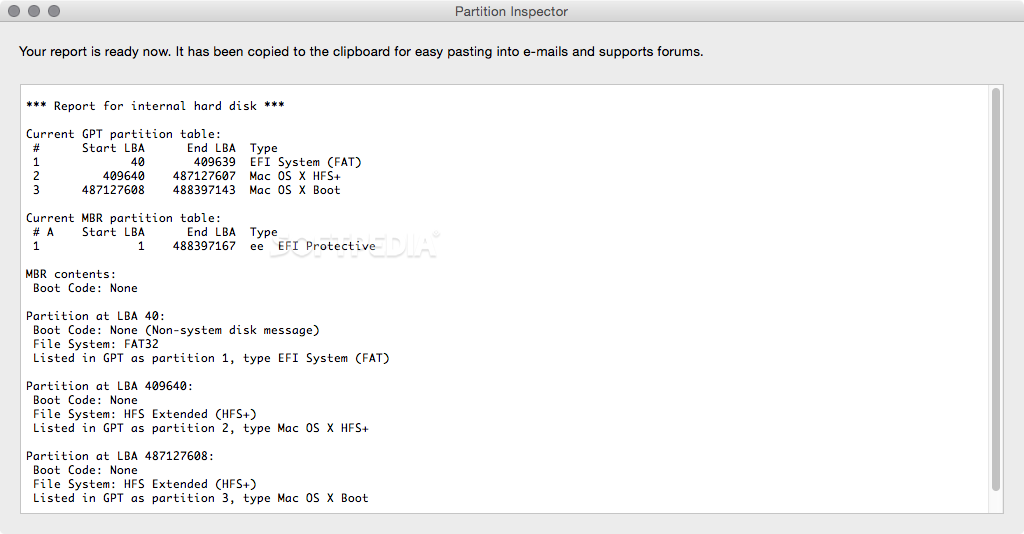Description
rEFIt
rEFIt is a handy set of tools for Mac OS X. It's designed to help you manage the boot menu on your EFI-based Macintosh computer. With these utilities, switching between different operating systems is a breeze! If you're using Boot Camp, you can easily install other systems like Windows or Linux.
Installing rEFIt on Your Mac
You can install rEFIt right onto your OS X volume. This way, the next time you restart your Mac, you'll see the rEFIt boot menu pop up. But if you'd rather keep things separate, you can install it on an external drive or even on the EFI System Partition.
Booting from CD
If you want to try it out without messing with your current setup, you can burn rEFIt onto a CD and boot from that. It won't change anything in your operating system. Plus, if you need to uninstall it later, don't worry! The developers provide clear removal instructions, depending on where and how you've installed rEFIt.
Navigating the Boot Menu
When you start your Mac after installing rEFIt, you'll see its menu right away. You can easily navigate through your options using the arrow keys. The cool part? rEFIt automatically finds all the bootable operating systems for you and shows info about each storage volume.
Accessing Boot Options with F2
If you're curious about what options are available for booting up, just hit the F2 key! With rEFIt, you can also restart either the EFI shell or your computer itself—and it even comes with a partitioning tool!
Maintenance Tools at Your Fingertips
The best part about rEFIt? It includes a bunch of maintenance tools accessible via the EFI shell. You can sync MBR and GPT partition tables, check out a list of supported protocols, switch between graphic and text consoles, test TCP/IP connectivity—you name it!
Why Try Out rEFIt?
If you're searching for an easy-to-install toolkit that helps with multiple OS installations while managing EFI-based computers efficiently, give rEFIt a shot!
Tags:
User Reviews for rEFIt FOR MAC 7
-
for rEFIt FOR MAC
rEFIt FOR MAC simplifies managing boot menu for EFI based Macs. Easy installation and includes maintenance tools. A must-try for OS versatility.
-
for rEFIt FOR MAC
rEFIt has transformed my Mac experience! Switching between OS is seamless, and the tools are super helpful!
-
for rEFIt FOR MAC
I absolutely love rEFIt! It made booting different operating systems on my Mac so easy and straightforward.
-
for rEFIt FOR MAC
This app is a game changer! The boot menu is user-friendly, and I appreciate the maintenance tools it offers.
-
for rEFIt FOR MAC
rEFIt is fantastic! It's easy to install, and the ability to manage multiple OS from one menu is incredibly convenient.
-
for rEFIt FOR MAC
Highly recommend rEFIt! It's intuitive, efficient, and makes managing my EFI based Mac a breeze. Five stars!
-
for rEFIt FOR MAC
What an amazing toolkit! rEFIt simplifies dual-booting like nothing else. I'm really impressed with its features.