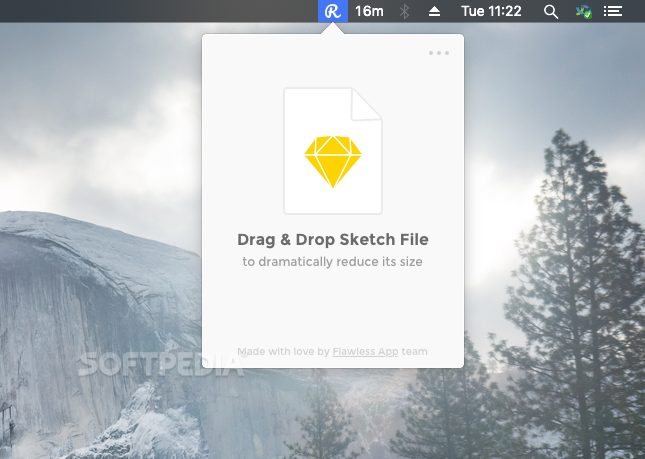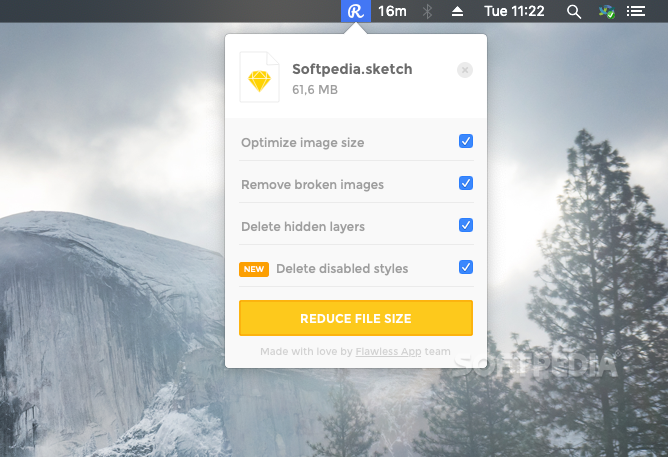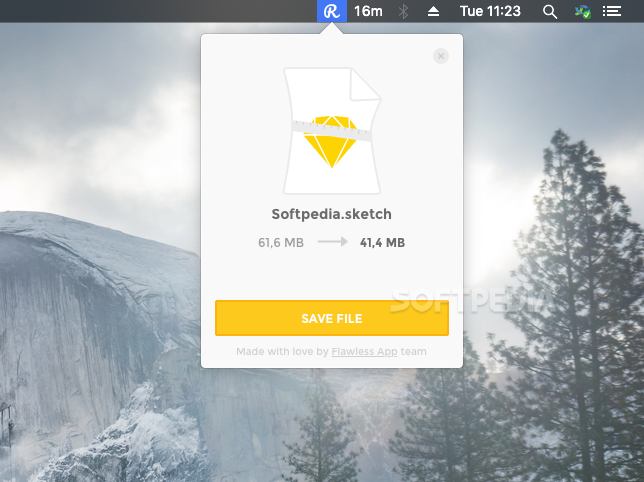Description
Reduce
Reduce is a super handy tool for anyone using Sketch. You know how those project files can balloon to hundreds of megabytes? Well, they don’t have to! With Reduce, you can shrink those file sizes significantly just by optimizing your content and ditching the unnecessary stuff.
Easy Drag-and-Drop Functionality
This app is designed to be as easy as pie. It sits quietly in your menu bar, so all you have to do is drag and drop your files into it. There are just a few simple settings to play with, and then it gets right to work without any fuss!
Optimize Your Images
One of the best features of Reduce is how it handles image sizes. If you’re using high-res images in your Sketch projects, don’t worry! The app won’t change their resolution unless you want it to. If you've wrapped up a project, optimizing these images can really help trim down that file size.
Remove Unnecessary Elements
Reduce can also clean up your files by getting rid of broken images, hidden layers, and even styles that aren’t being used anymore. And the best part? You get to pick which options you want to use!
How It Works
Once you open Reduce from the menu bar, just click on its icon. A small window will pop up where you can drop in your Sketch files that need some compressing. After selecting the compression options that fit your needs, hit start and let Reduce take care of the rest. For larger files, it might take a little time but stick with it—you’ll see how much smaller those files become!
A Must-Have for Sketch Users
If managing file sizes for your Sketch projects feels like a hassle, Reduce is here to save the day! It’s an incredibly simple way to compress files by optimizing their content and removing what you don’t need—all accessible right from your menu bar.
Tags:
User Reviews for Reduce FOR MAC 1
-
for Reduce FOR MAC
Reduce is a handy tool for optimizing Sketch project files quickly and efficiently. The drag-and-drop feature makes it user-friendly.