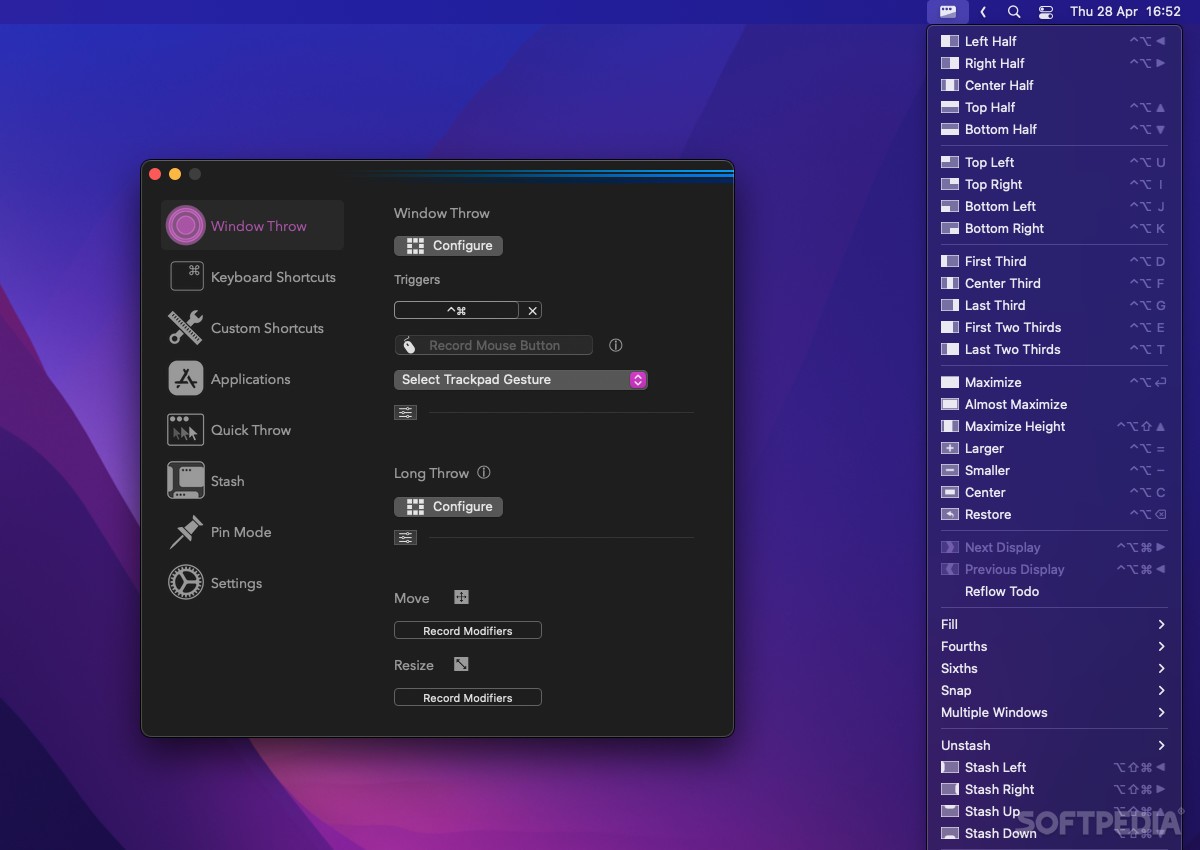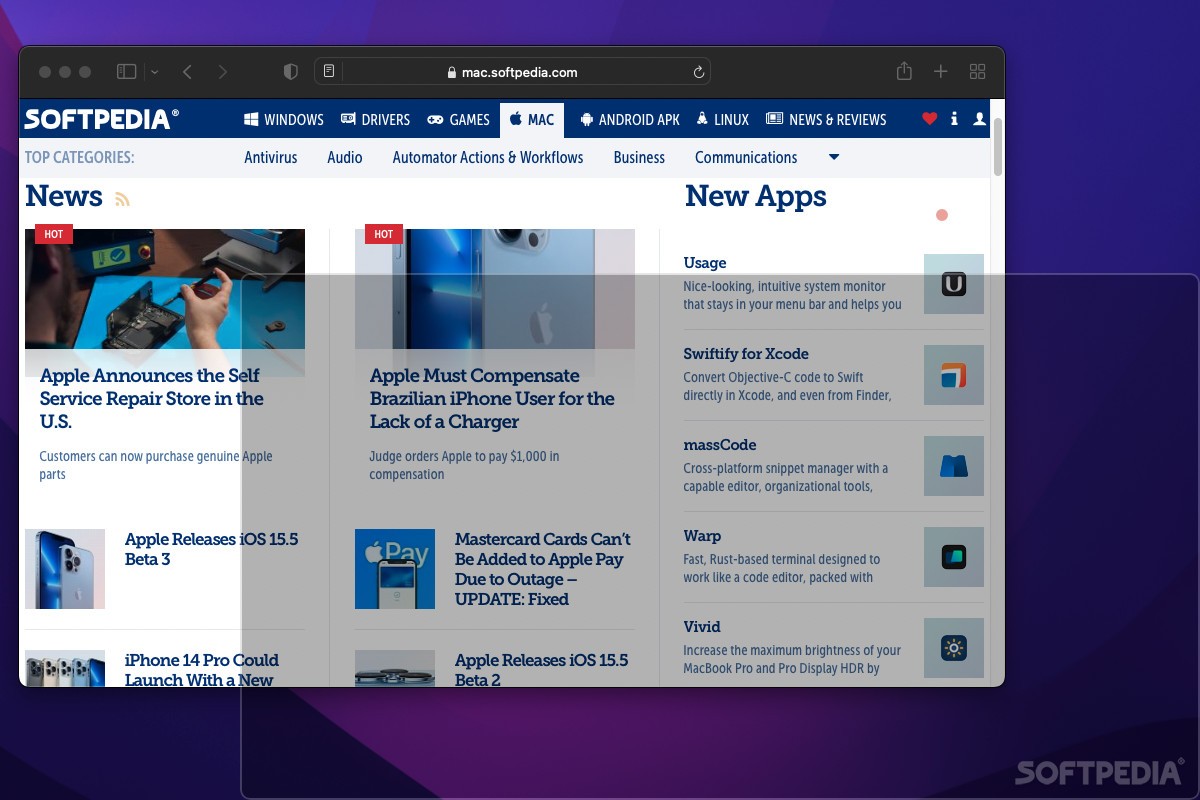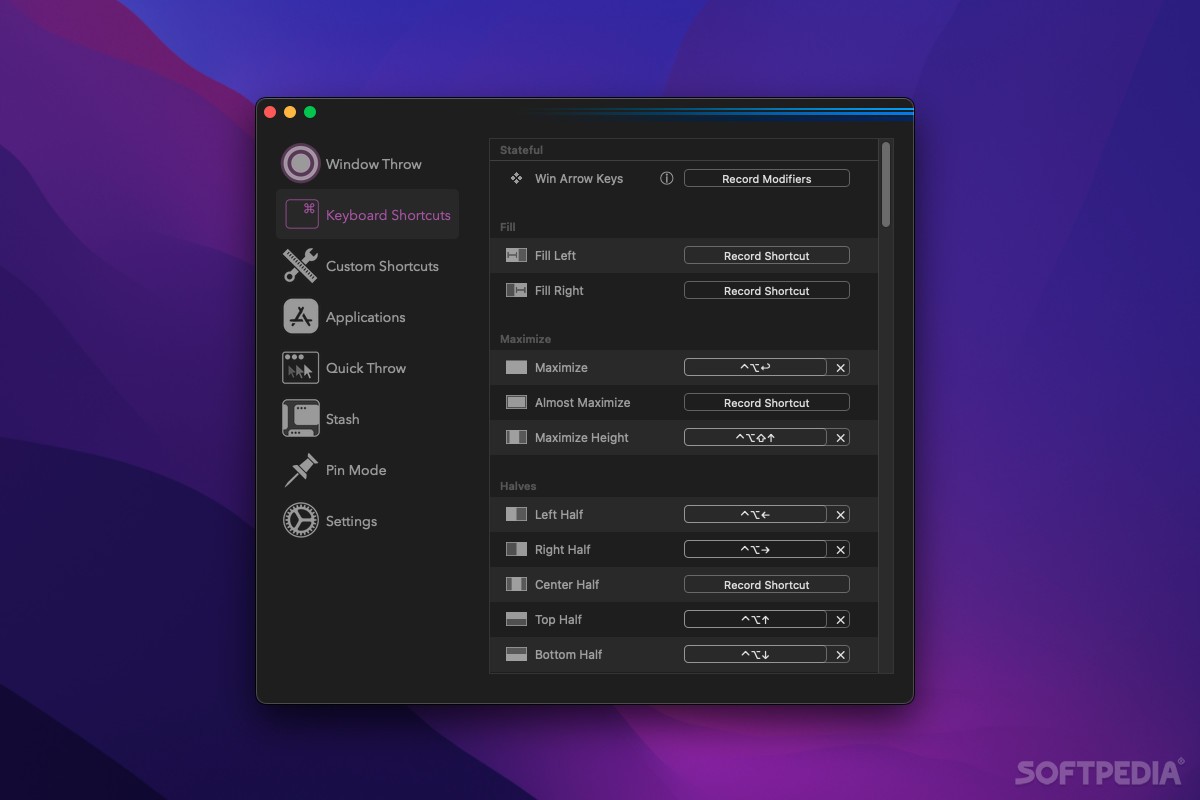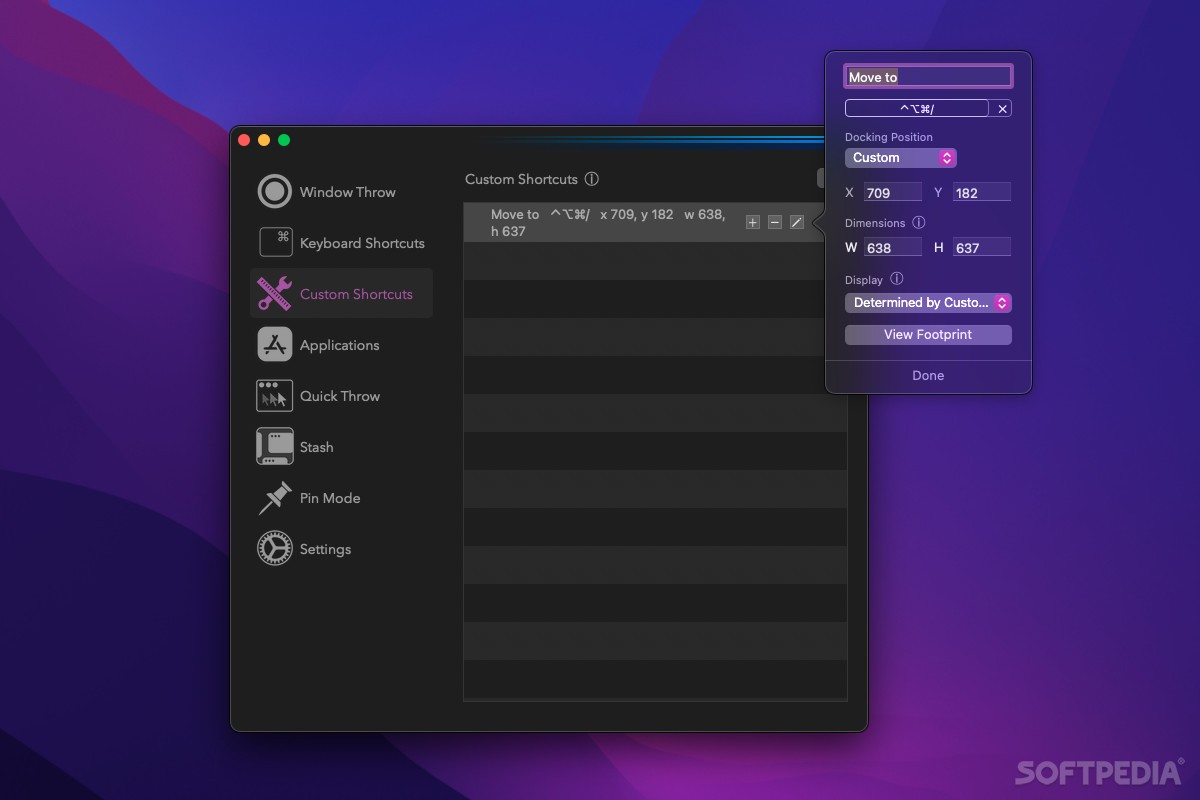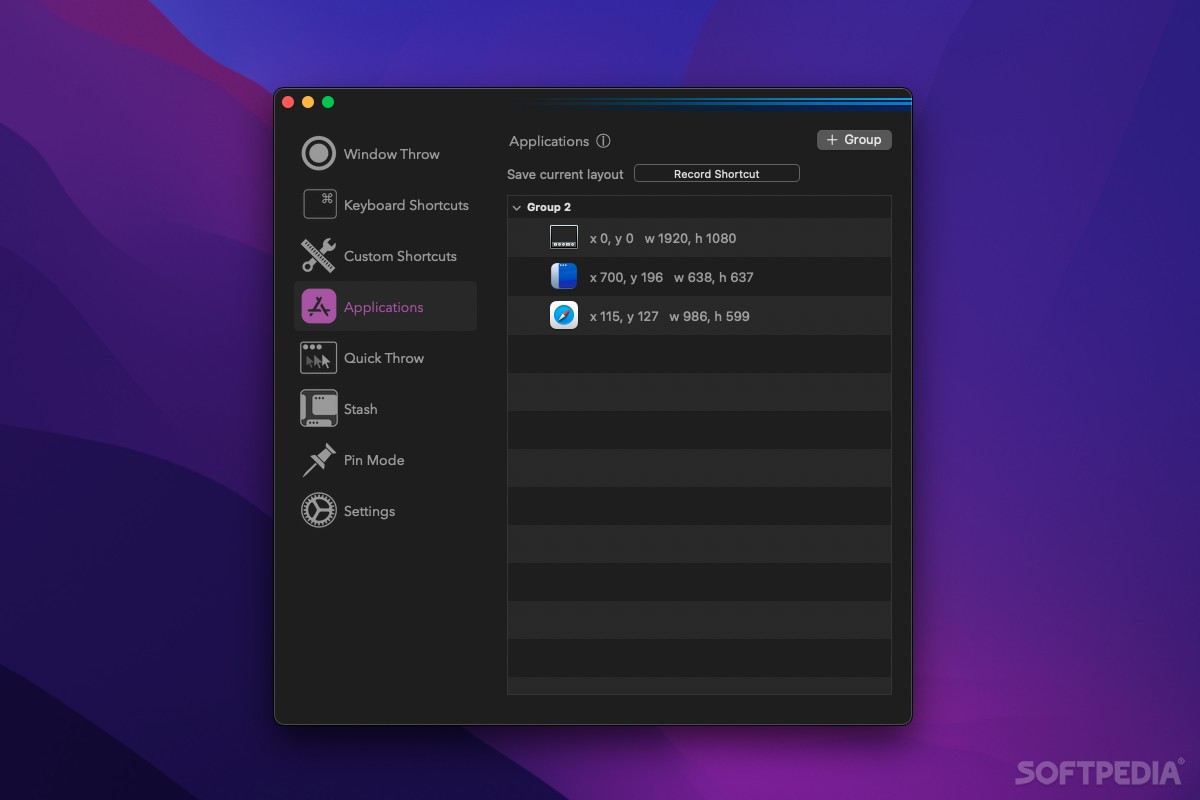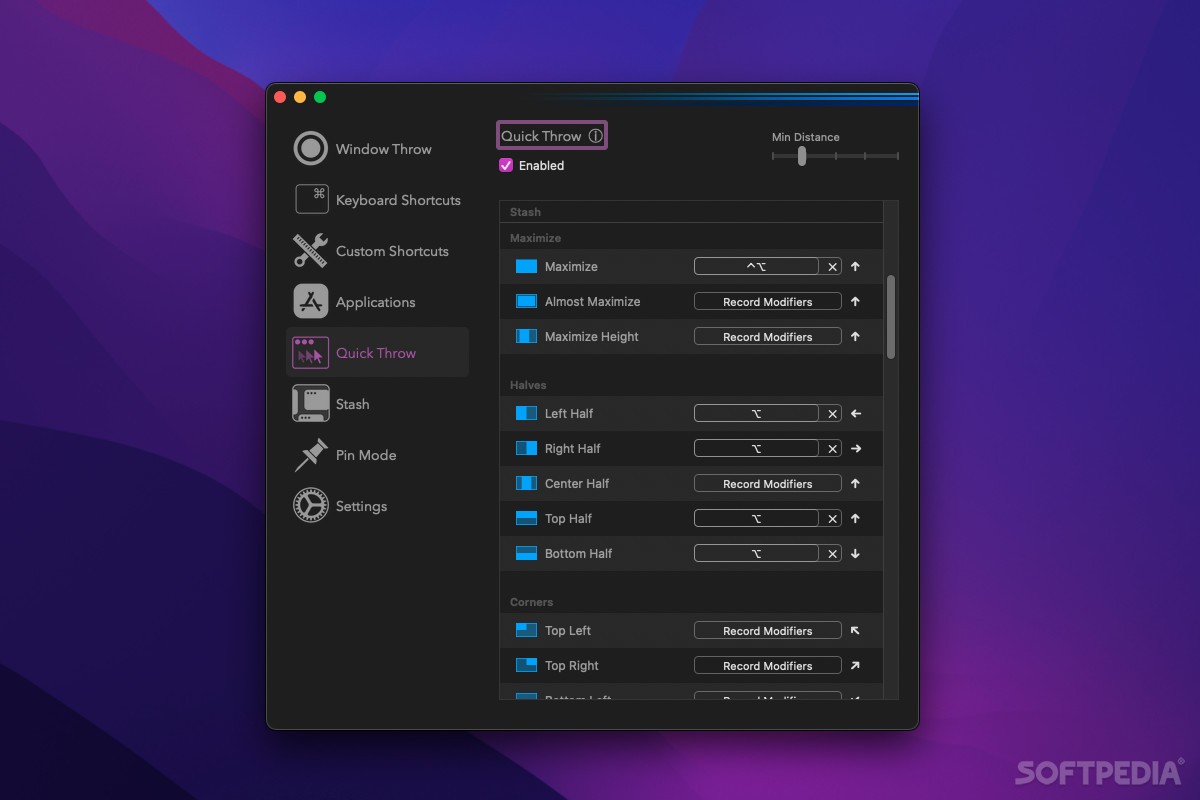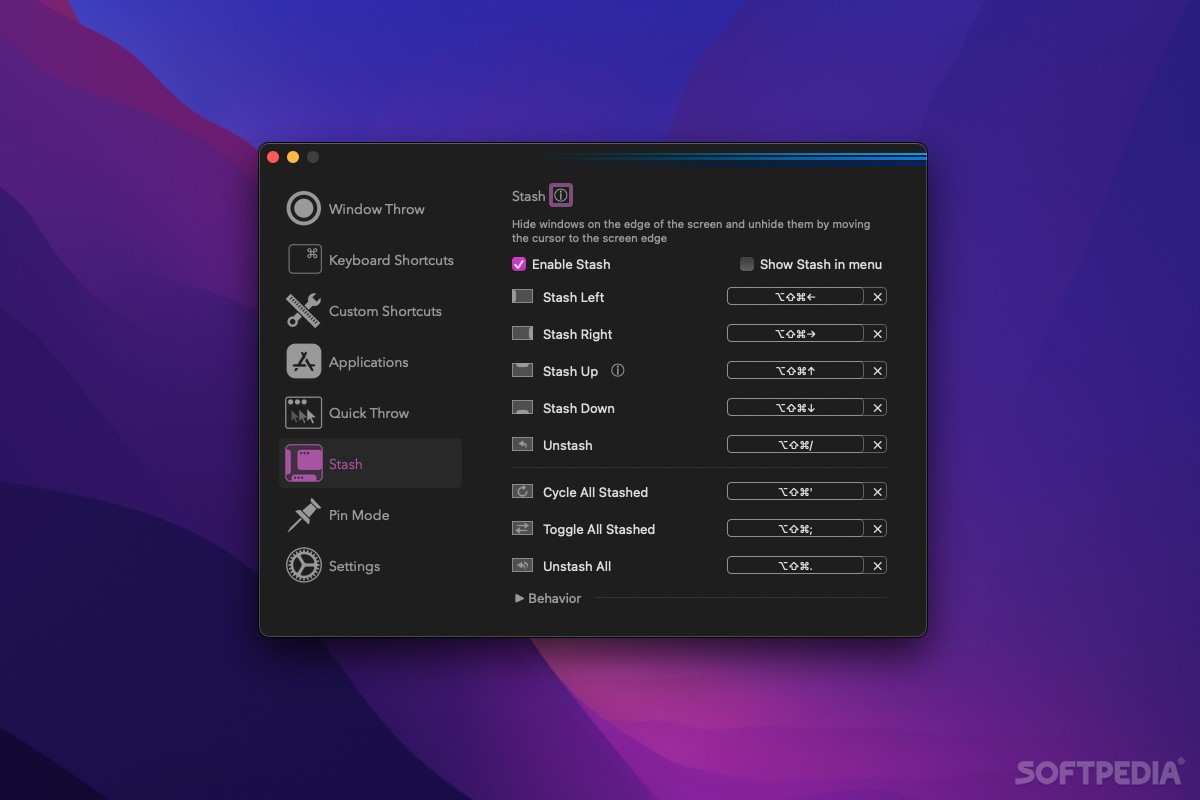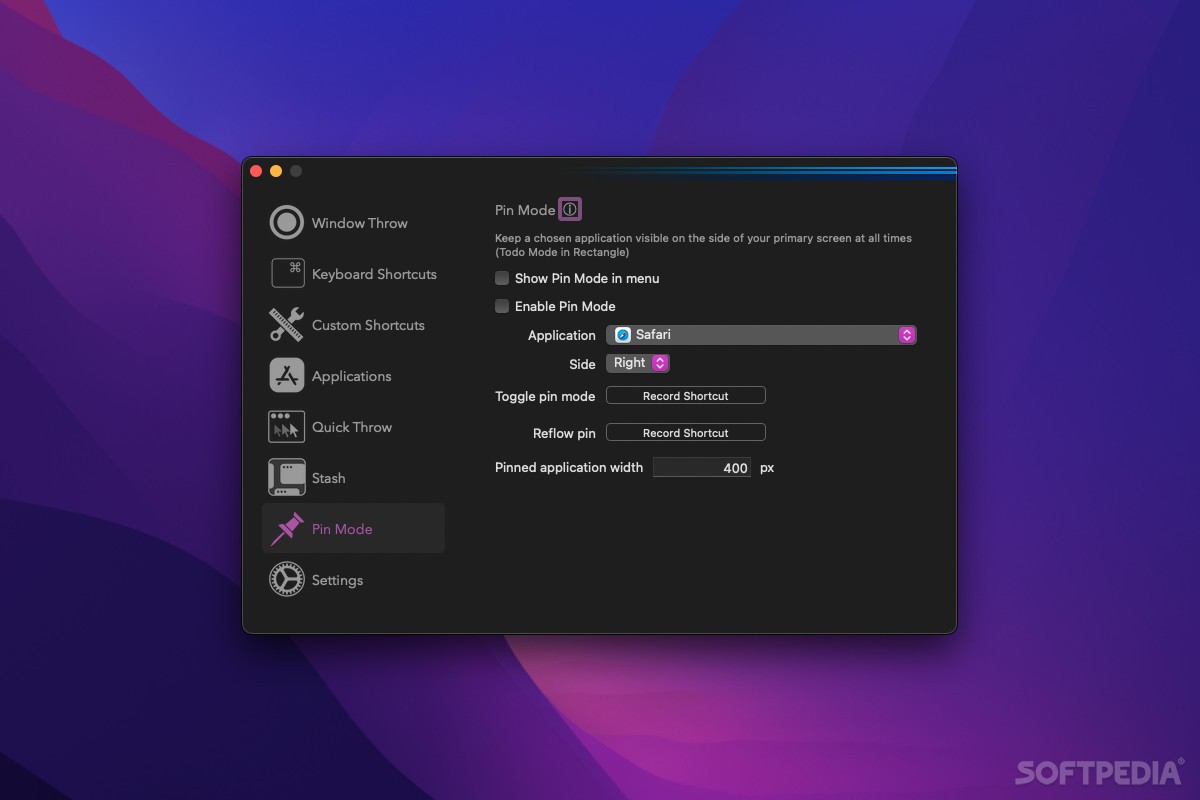Description
Rectangle Pro
Rectangle Pro is a fantastic tool for Mac users. This app lets you quickly snap your windows to the edges of your screen using simple gestures or hotkeys. It's a big step up from the free version of Rectangle, adding even more window management features!
Move and Resize Windows Easily
With Rectangle Pro, you can move and resize your windows just by moving your cursor. How cool is that? You can also hide windows right at the edge of your screen, create shortcuts for any size or position, save layouts, and even sync everything through iCloud.
Snap Windows with Ease
If you hold down ⌃⌘ while hovering over an open window, you can quickly snap it to wherever you need on the screen. An indicator will pop up to show which window you're working with. If you change your mind, just move your cursor back!
Quick Throw Feature
The Quick Throw feature speeds things up even more! By holding down ⌥, any movement across a window will snap it to one of the edges of your screen. There's no preview here, so it might take some practice to nail it!
Efficiently Hide Windows
Sometimes screen space feels tight, right? Rectangle Pro helps by letting you temporarily hide windows instead of minimizing them. You can easily bring these hidden windows back with a hotkey. This is super handy for workflows where you have different apps for specific tasks.
Caveats to Consider
Just remember, there are a few limitations when hiding windows. You can't stash them between two displays, and if you stash them near the Dock, part of the window will still be showing. Stashing upwards only works with apps that don't have a menu bar.
Create Shortcuts for Quick Access
You can set quick shortcuts in Rectangle Pro to move and resize any window easily! When making a shortcut, it automatically fills in the active window's dimensions and position. Plus, feel free to choose any key combination that fits!
Save Your Layouts Effortlessly
You can also save entire app layouts that get activated with just one hotkey! Whether you're setting these up manually or letting the app do its thing automatically—saving positions and sizes—it's all super convenient.
A Great Upgrade from Free Version
Rectangle Pro brings loads more features compared to its free counterpart! Besides what we've talked about so far, syncing via iCloud is essential if you're using multiple Macs. The license works on up to three devices at once and it's really affordable as a one-time purchase.
If you're looking for an efficient way to manage your Mac windows better than ever before, check out this amazing software: Download Rectangle Pro now!
User Reviews for Rectangle Pro FOR MAC 1
-
for Rectangle Pro FOR MAC
Rectangle Pro for Mac enhances window management with easy gestures, customizable shortcuts, and iCloud sync. A valuable tool for efficient workflows.