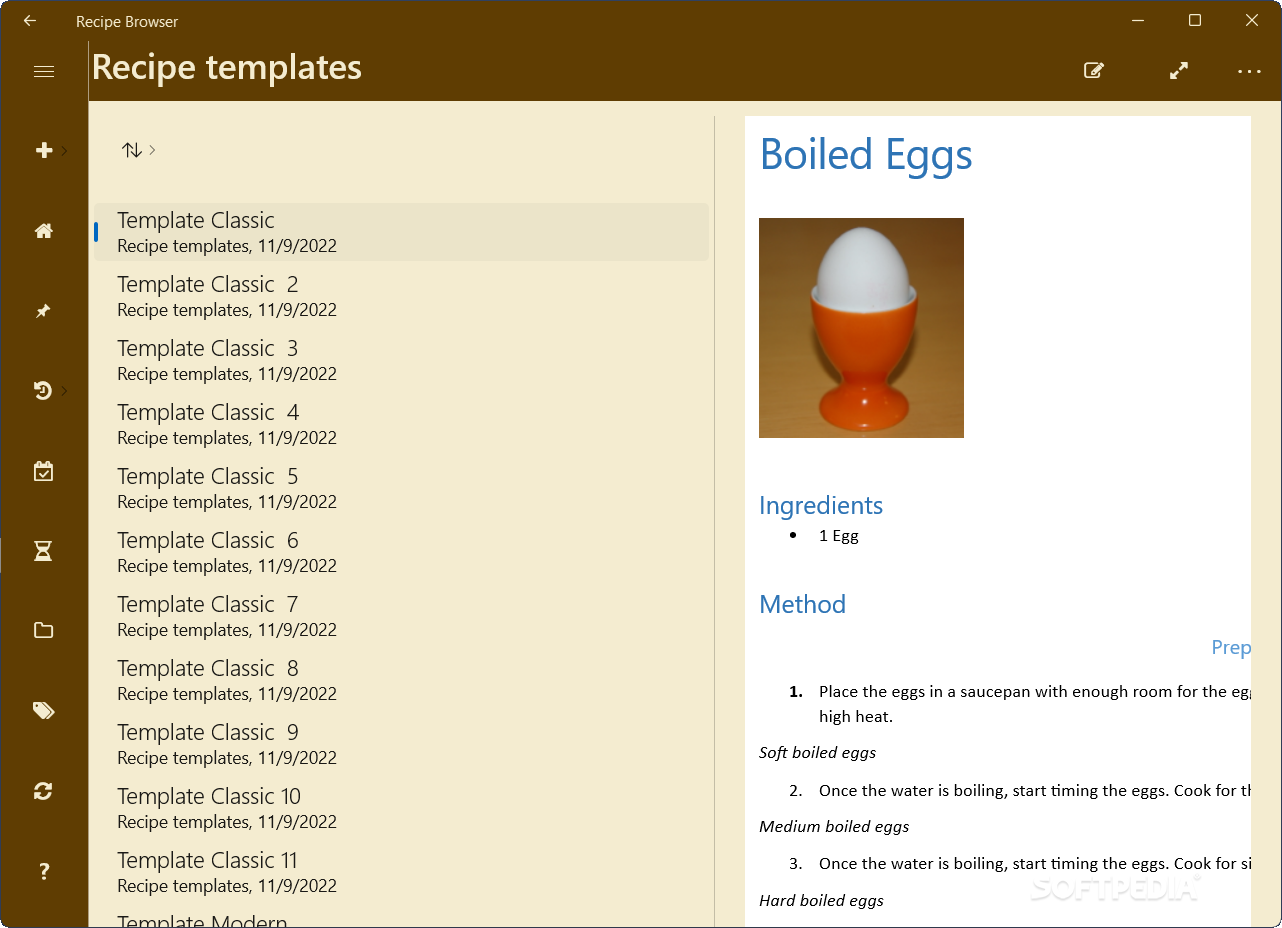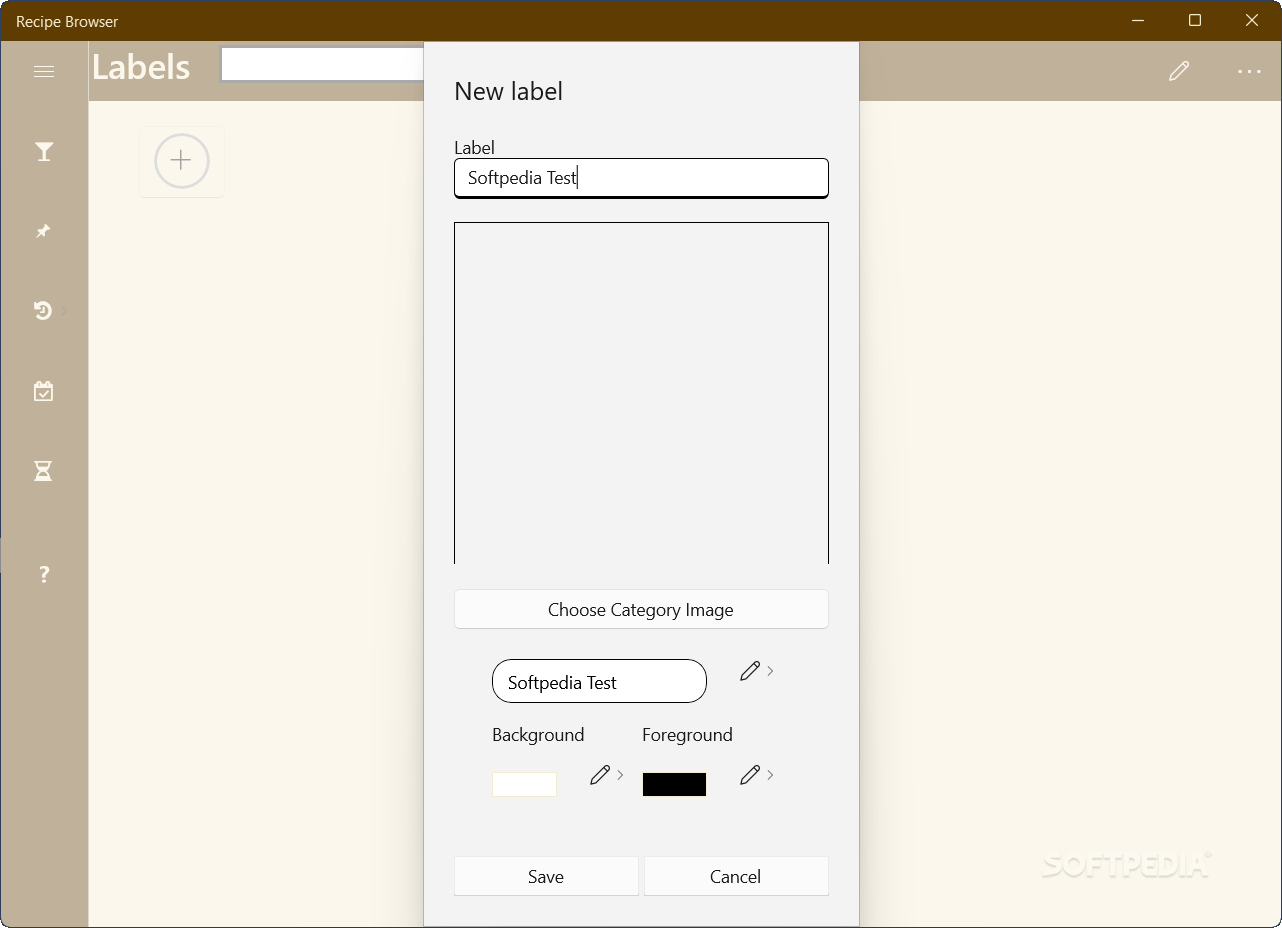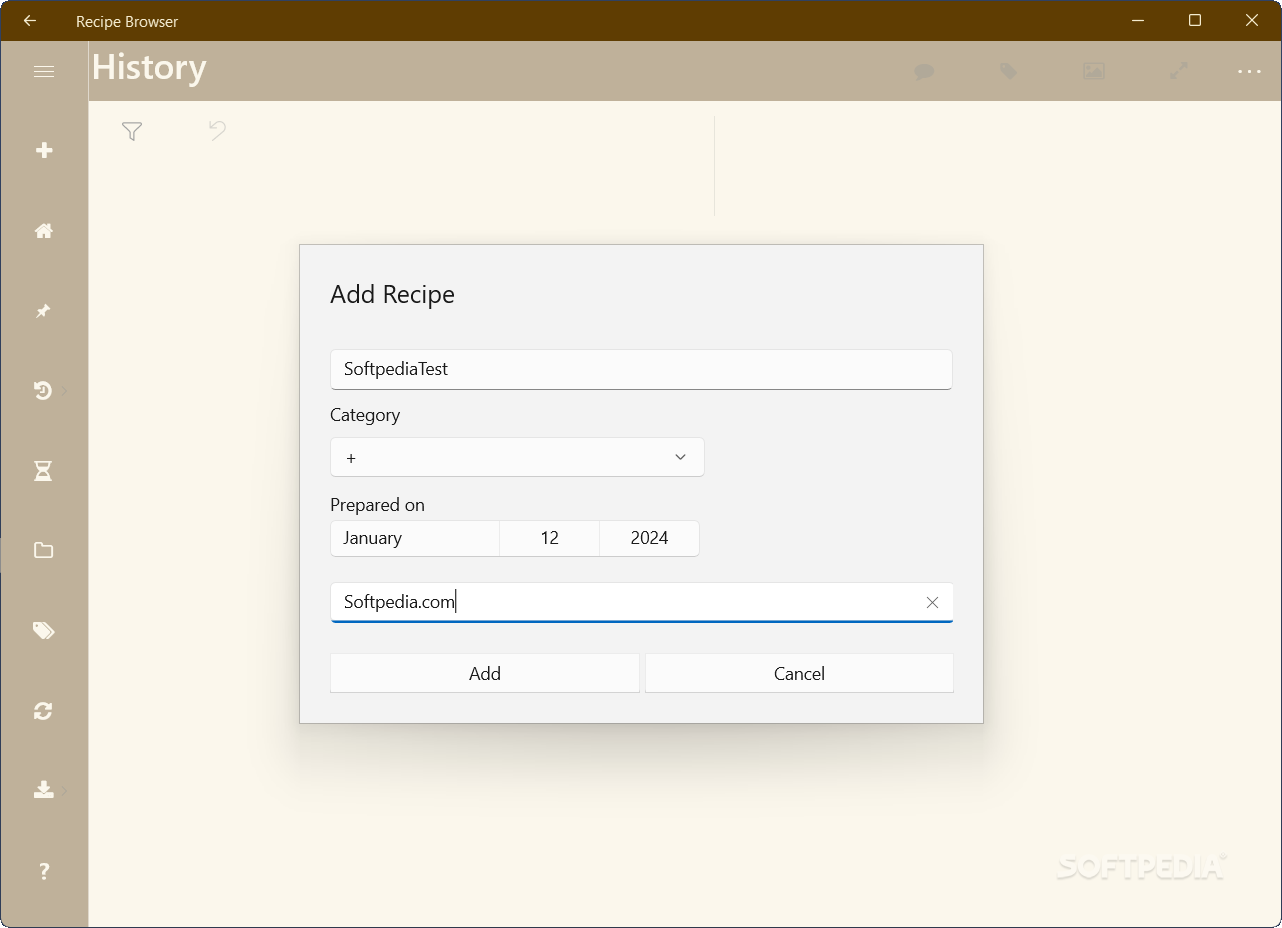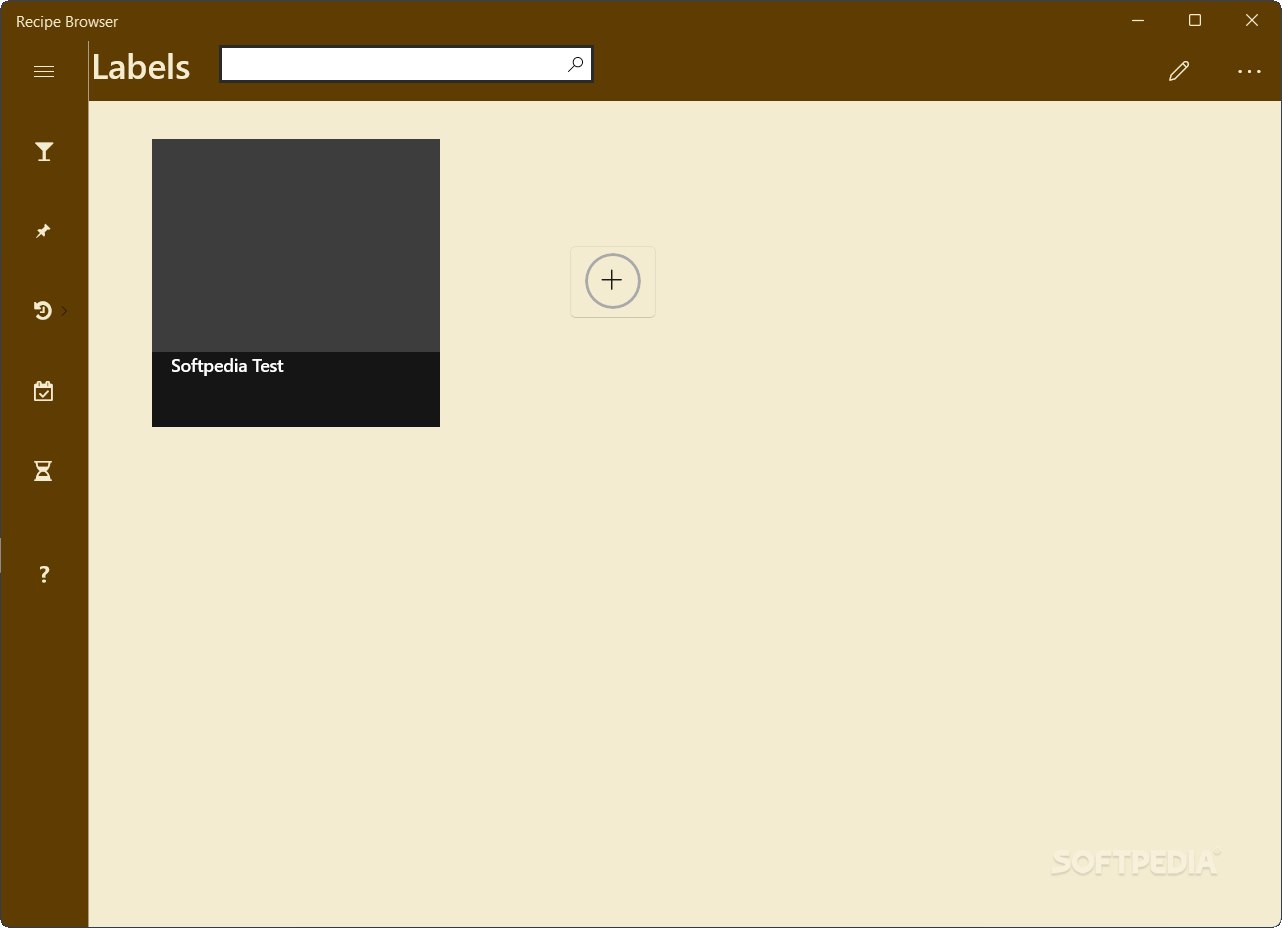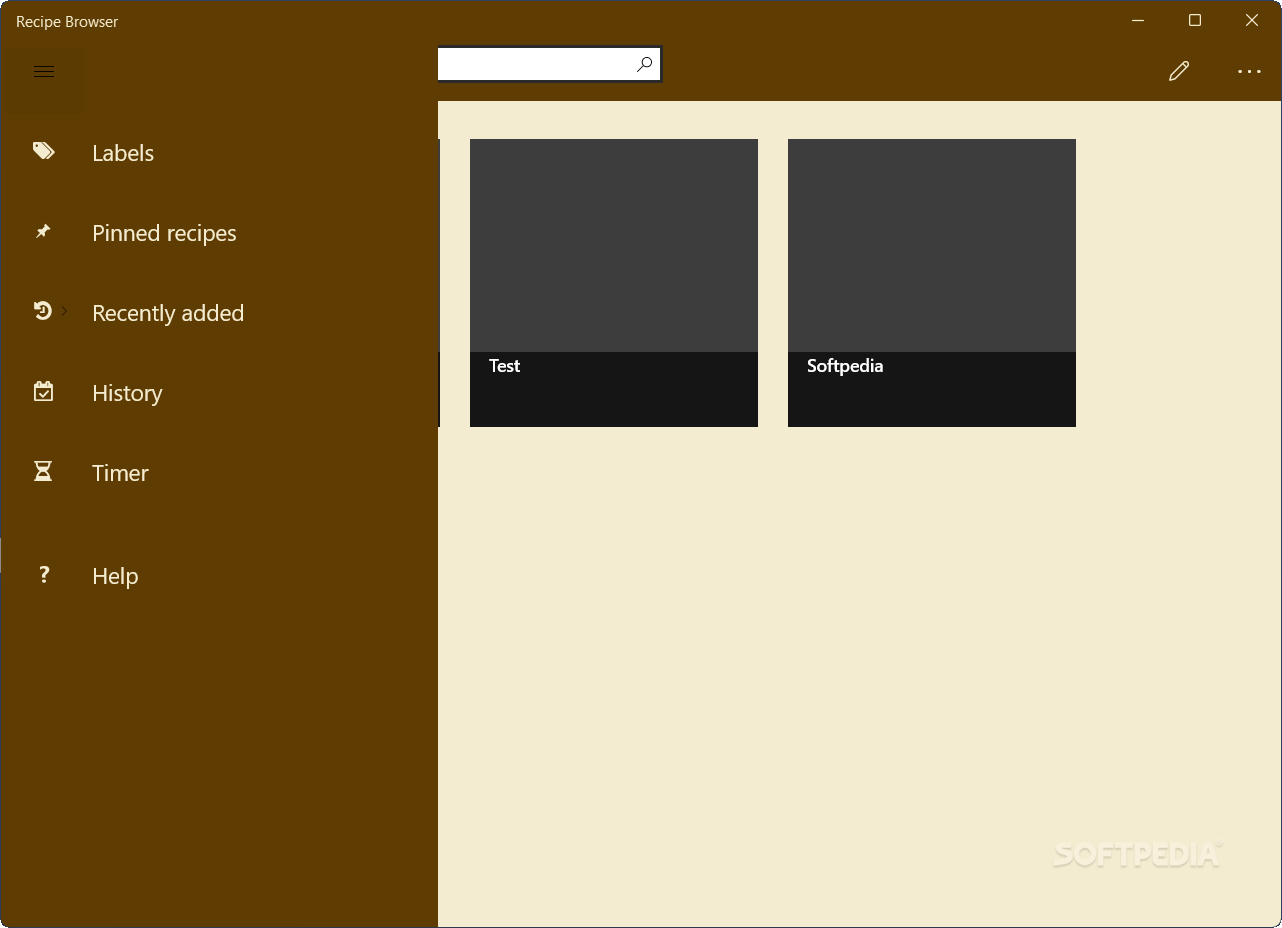Description
Recipe Browser is what one might call a blank virtual recipe book. This program acts as a hub for all your created or adopted recipes. You can import your favorite ones or simply add them to the system, creating folder structures and a file tree as delicious as one might desire. The bottom line is that if you've got the ideas, this app can provide the space to arrange them all in a neat and intuitive order.
Although you might expect an app like this to include many bells and whistles, the app seems to follow a simple style. It does include a ton of templates so as to get an idea of what you should create in terms of recipes and later have them in neat order. There's a timer included if you'd like to recheck the stated time in the recipe. The user can, as previously stated, import already existing recipes. Pinned recipes will be placed in a sort of Hall of Fame. History will provide you with an idea of what was added when to your virtual book.
If you didn't know it already, labels are a great way to organize anything. In this true fashion, this program includes them and also allows users to customize them both in writing and color, thus creating unique identifiers for any of your recipes. You can later search your book for certain labels in order to get right to the recipes you want. For example, you could add Gluten Free as a label and keep track of those recipes that fulfill this specific criterion. Next time you are cooking something that is gluten-free, you can simply search for this label and see what the available options are.
Recipe Browser is a simple application that is meant to bring order to your cooking skills, allowing you to save recipes that are relevant to you in a virtual and easily-accessible manner that can even be passed from one individual to the other.
User Reviews for Recipe Browser FOR WINDOWS 1
-
for Recipe Browser FOR WINDOWS
Recipe Browser for Windows offers a simple yet effective way to organize your recipes with labels, templates, and a user-friendly interface.