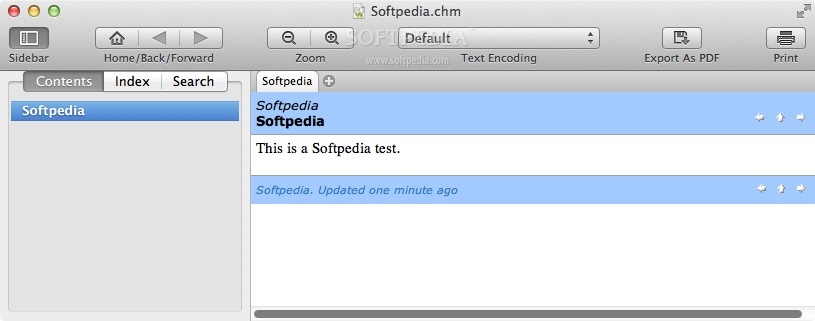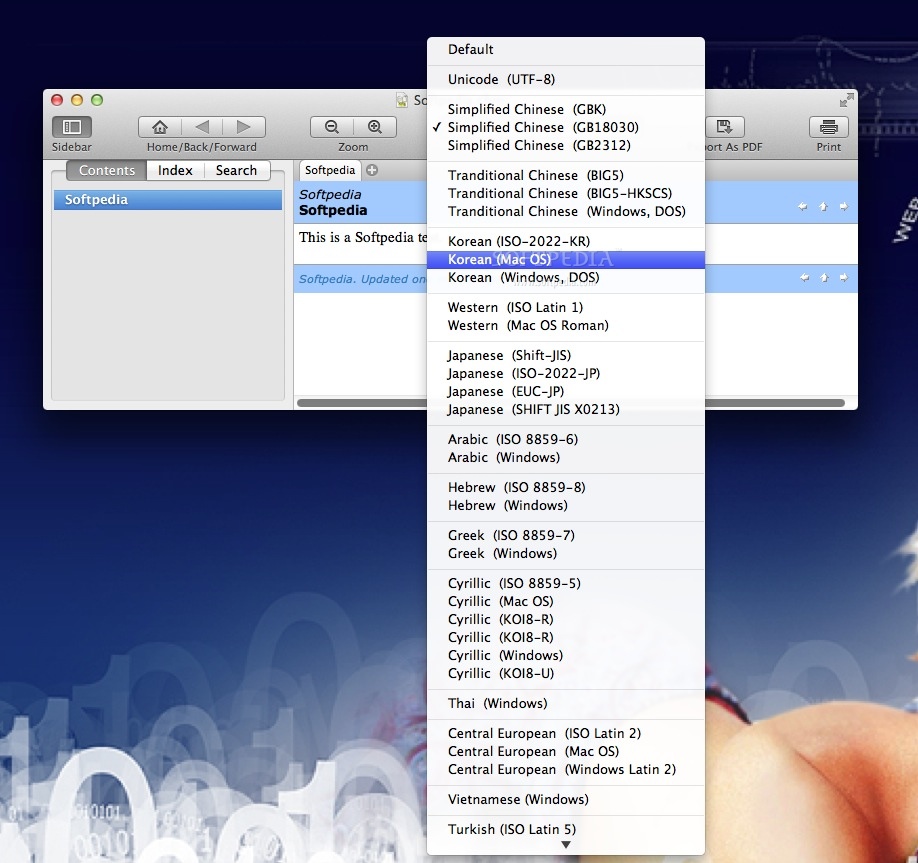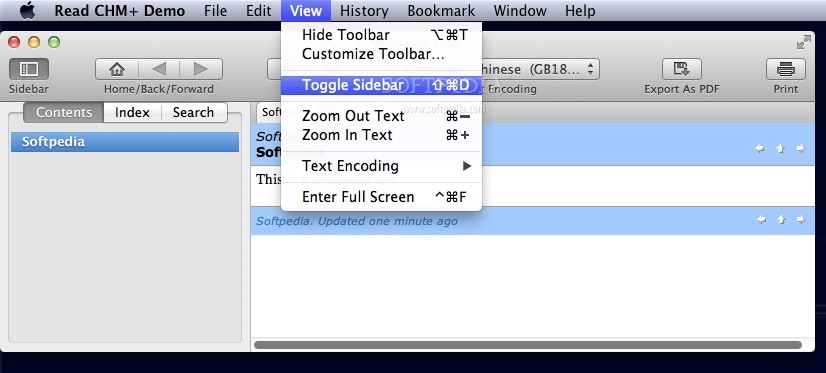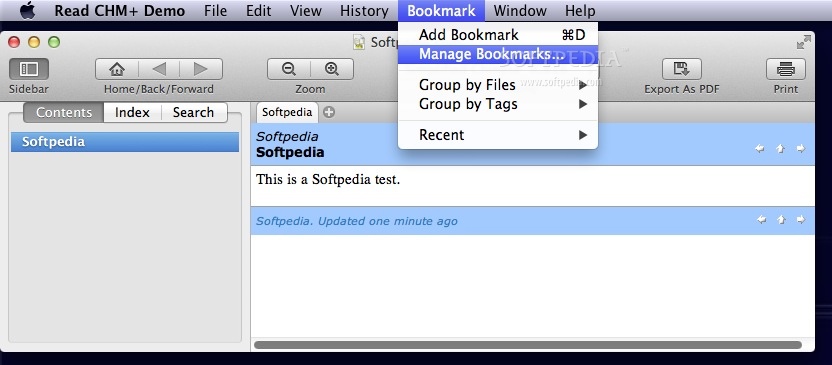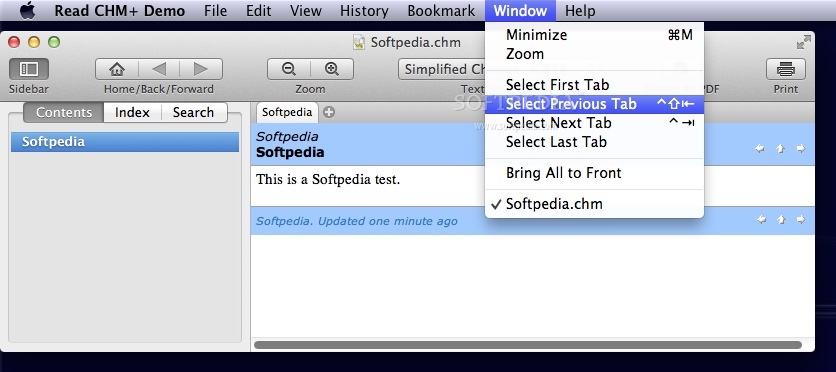Description
Read CHM+
Read CHM+ is a handy Mac OS X app that makes it super easy to view and navigate CHM (Compiled HTML Help) files. It comes with simple tools that anyone can use. Plus, it lets you export those CHM files into PDF documents, which is pretty cool!
How to Use Read CHM+
The Read CHM+ app only pops up when you open a CHM file. When you're not using it, it hangs out in the Dock. You can either use the Open menu to find the file you want or just drag and drop the file right onto the Dock icon. Easy peasy!
Navigating Your Files
Once you're inside a CHM file, you can browse around using the table of contents. It even has access to the document’s Index and a simple search tool to help you find what you're looking for. The main window shows the content of your chosen CHM file, while the top toolbar lets you change text encoding, zoom in or out on images, and flip through pages.
Exporting to PDF
Since PDF documents are way more popular than CHM files, converting your content makes sharing much easier! With Read CHM+, turning your original CHM file into a PDF is quick. Just click on the “Export As PDF” button in the toolbar and pick where you want to save your new PDF document.
More Features of Read CHM+
This app doesn’t just let you open and browse through CHM documents; it also supports different text encodings! If you need to get data into a format that's more widely used, Read CHM+ has got your back by converting those original files into PDFs without breaking a sweat.
User Reviews for Read CHM+ FOR MAC 1
-
for Read CHM+ FOR MAC
Read CHM+ FOR MAC is a user-friendly app that efficiently visualizes and navigates CHM files. The PDF export feature is a great addition.