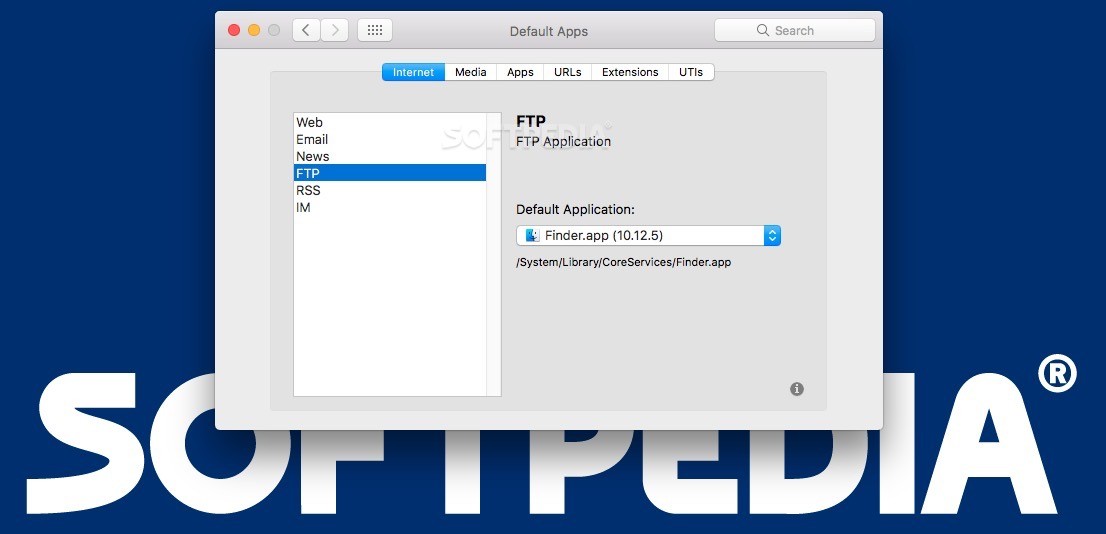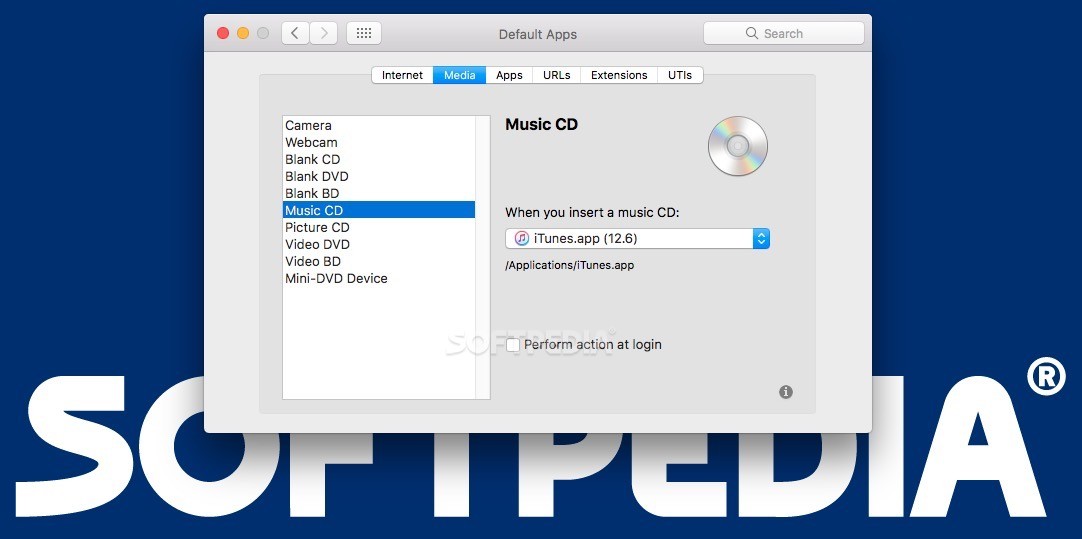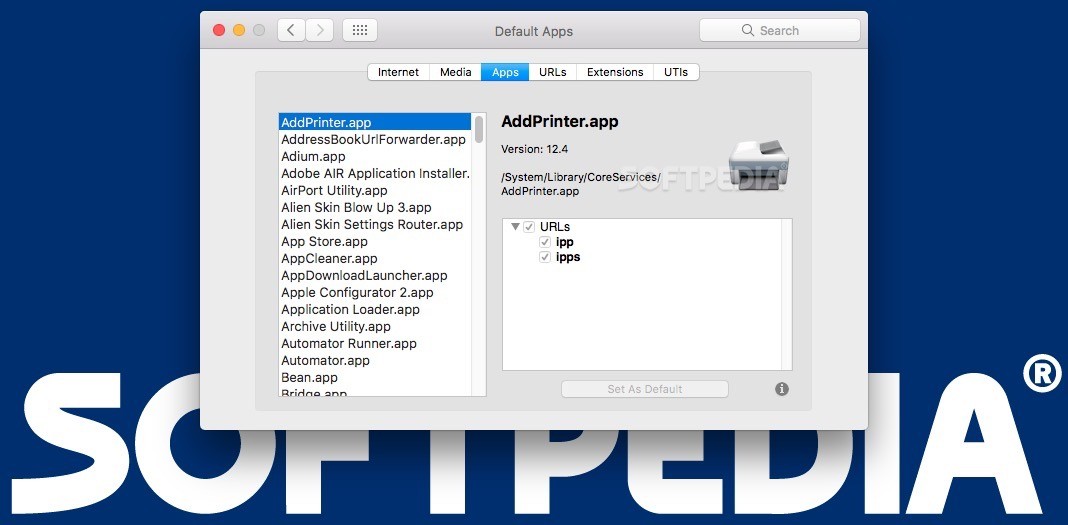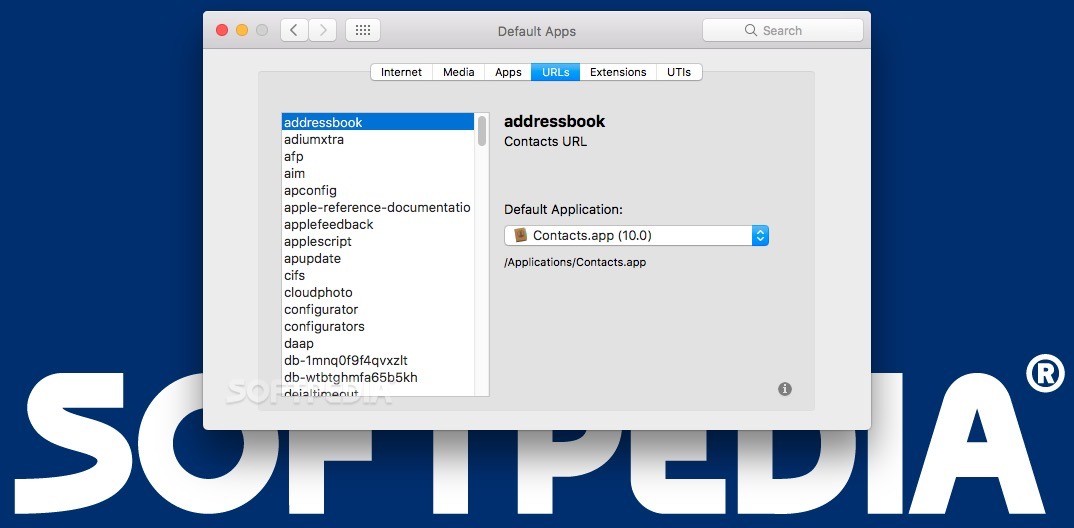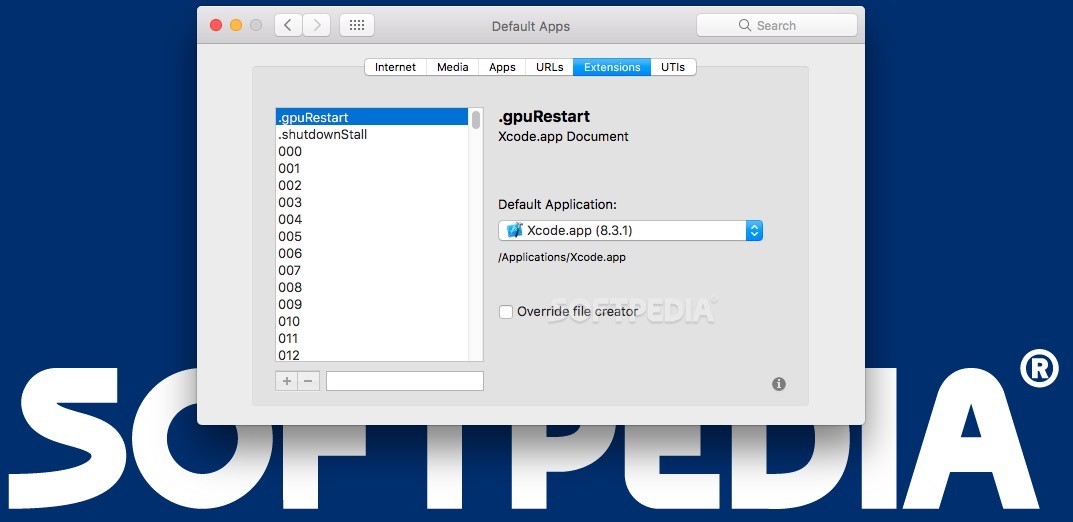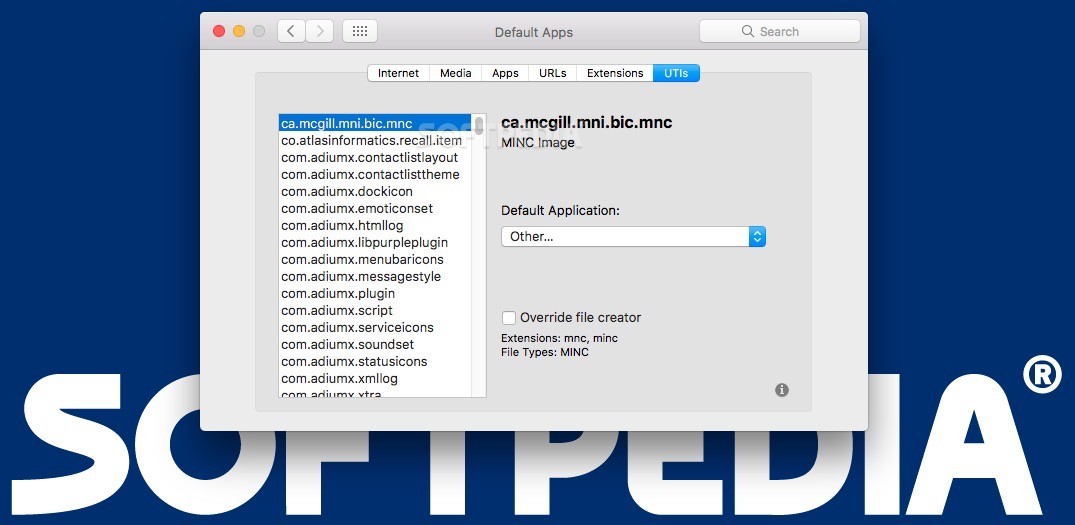Description
RCDefaultApp
RCDefaultApp is a handy tool for Mac users that makes it super easy to manage your default apps. You know how you can set certain apps to open specific file types or handle different protocols in macOS? Well, you usually have to dig through System Preferences or the app settings. But with RCDefaultApp, everything is organized and centralized!
Easy Setup
The cool thing about the RCDefaultApp Preferences pane is that it comes with its own installation system. Just grab the .prefPane file from the archive, launch it, and voilà! You’ll see a new panel pop up in your System Preferences window.
Organized Customization Options
This little app gives you a lot of control over how things work on your Mac. It has multiple tabs that keep all your customization options neat and tidy: Internet, Media, Apps, URLs, Extensions, and UTIs. Each one lets you tweak settings based on what you need.
Internet Panel Features
In the Internet tab, you can pick your go-to web browser, email client, newsreader, FTP app, RSS reader, or even your favorite IM application. It’s all about making sure you’re using the apps you like best!
Media Panel Control
The Media panel is just as useful! Here, you can decide which apps should pop up when you're opening media files like music or videos. Plus, if you're connecting a camera or dealing with CDs? You can choose which utilities will handle those too.
URL Assignments Made Simple
Another neat feature of RCDefaultApp is that it lets you assign specific apps to handle certain URLs used by different programs on your Mac. You’ll find a list of file extensions along with their associated apps right there in the pane. If something doesn’t look right? No problem! Just change it!
A One-Stop Solution
Overall, RCDefaultApp is an unobtrusive solution for changing default apps tied to various file extensions and protocols. Everything is in one place so that you don’t waste any time hunting around for settings.
If you're ready to customize how your Mac handles files and links more efficiently, download RCDefaultApp here!
Tags:
User Reviews for RCDefaultApp FOR MAC 7
-
for RCDefaultApp FOR MAC
RCDefaultApp gives full control over default apps in macOS. Convenient installation and organized customization tabs make it a powerful tool.
-
for RCDefaultApp FOR MAC
RCDefaultApp is a game changer! It simplifies managing default apps on macOS, making everything so much easier.
-
for RCDefaultApp FOR MAC
Absolutely love RCDefaultApp! It's incredibly user-friendly and helps me customize my file handling effortlessly.
-
for RCDefaultApp FOR MAC
This app is fantastic! It brings all the default app settings into one place. Highly recommend for Mac users!
-
for RCDefaultApp FOR MAC
RCDefaultApp has streamlined my workflow. No more searching through settings—everything is organized perfectly!
-
for RCDefaultApp FOR MAC
What a brilliant app! RCDefaultApp allows me to easily set my preferred apps for all file types. Five stars!
-
for RCDefaultApp FOR MAC
I can’t believe how easy RCDefaultApp makes managing defaults on macOS. It's a must-have for every user!