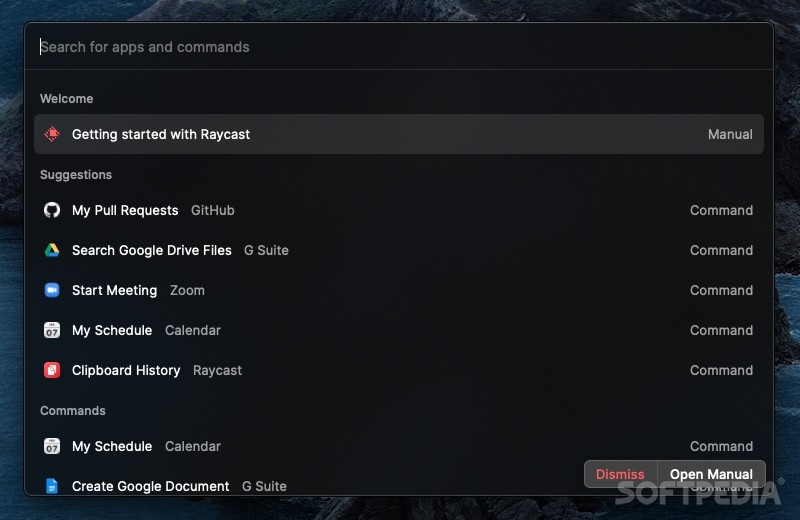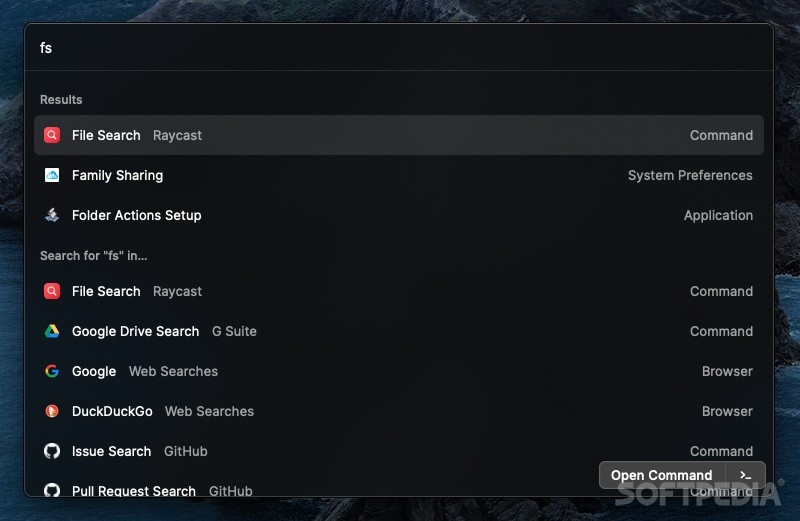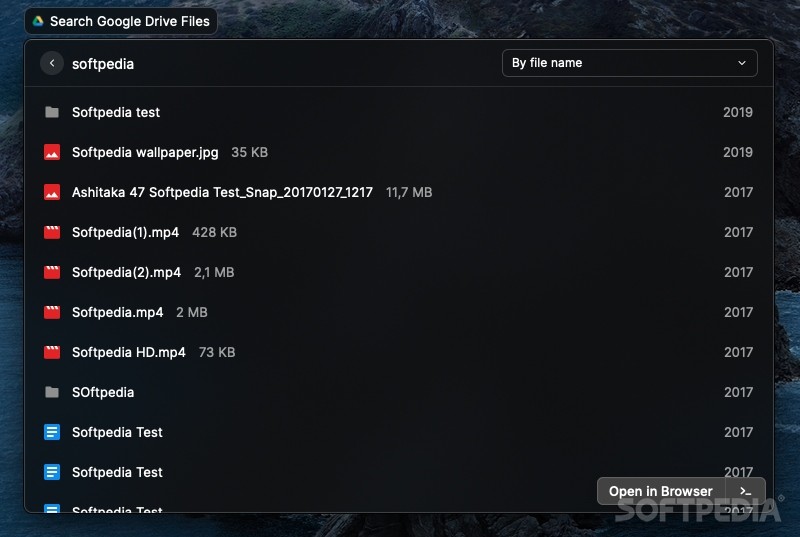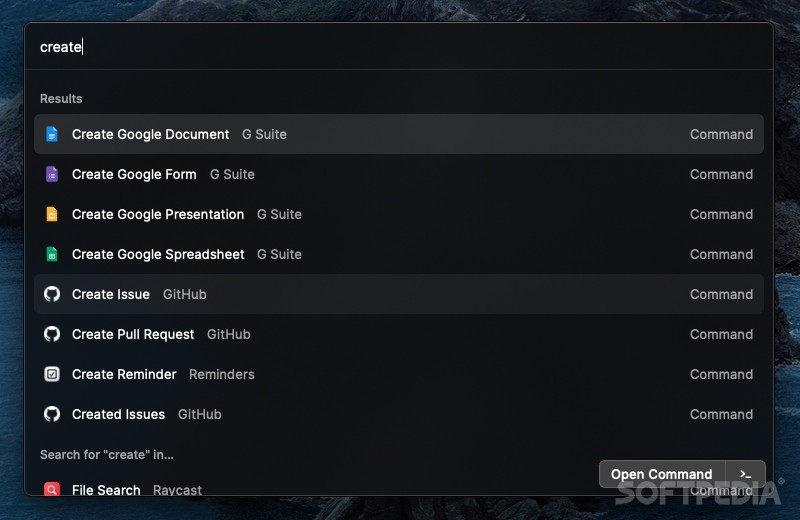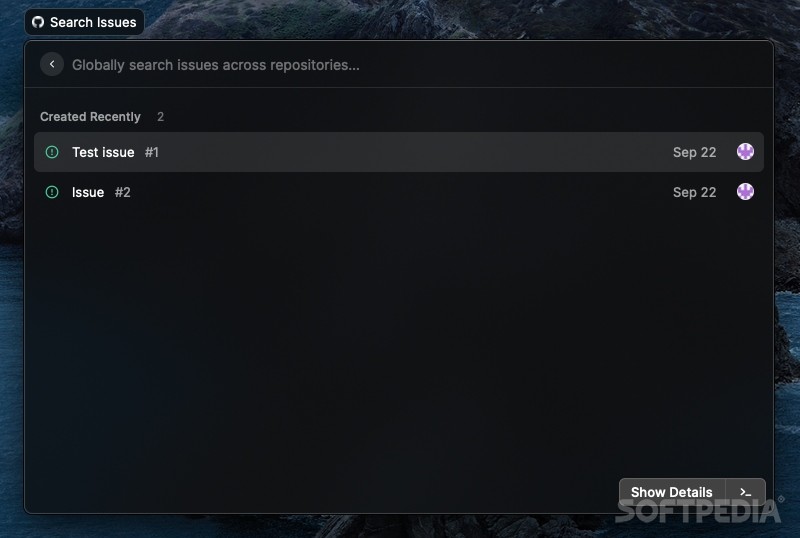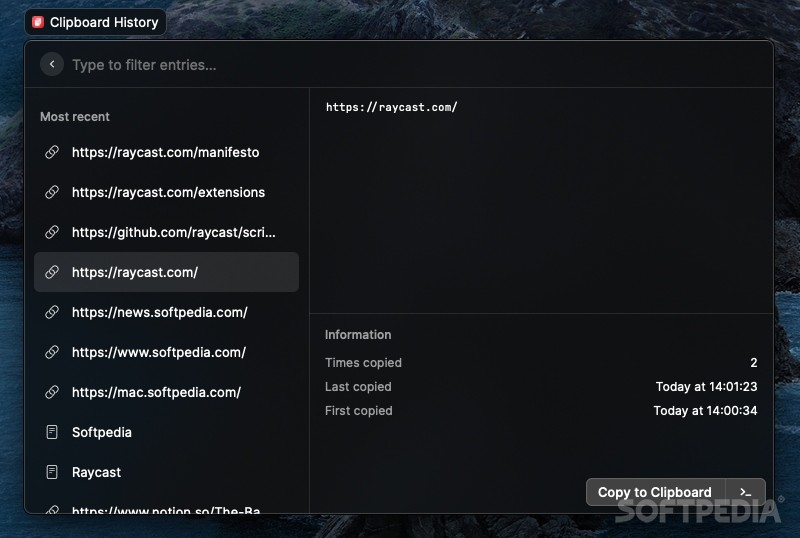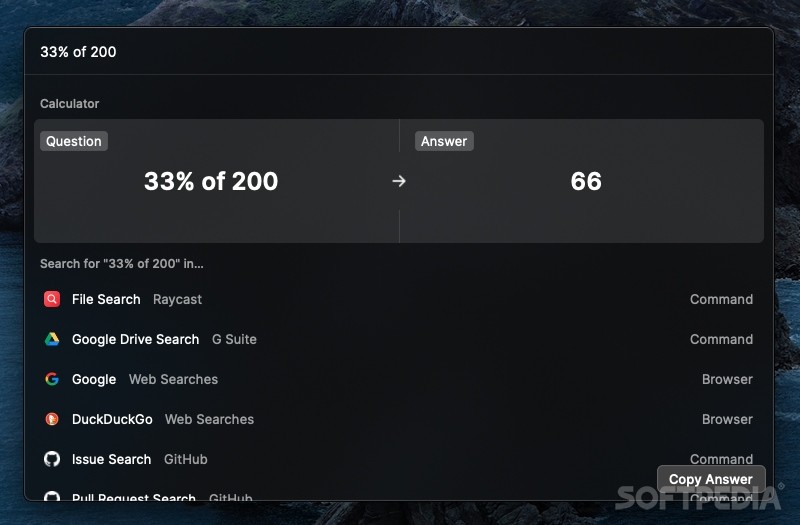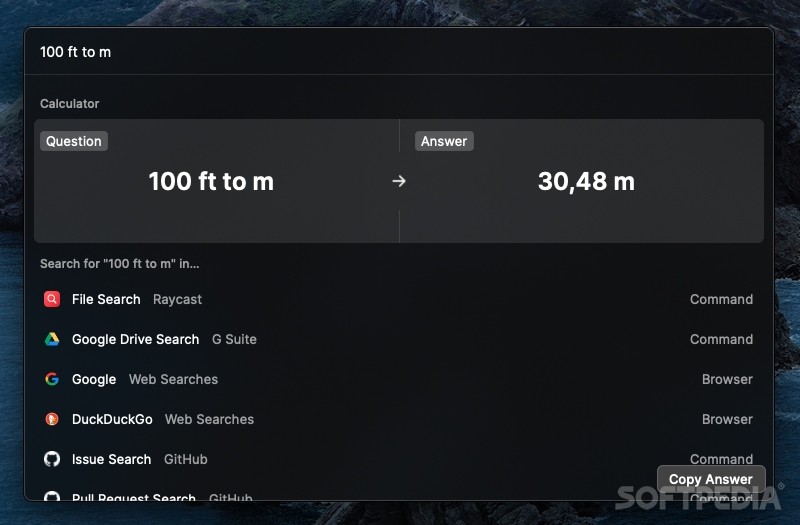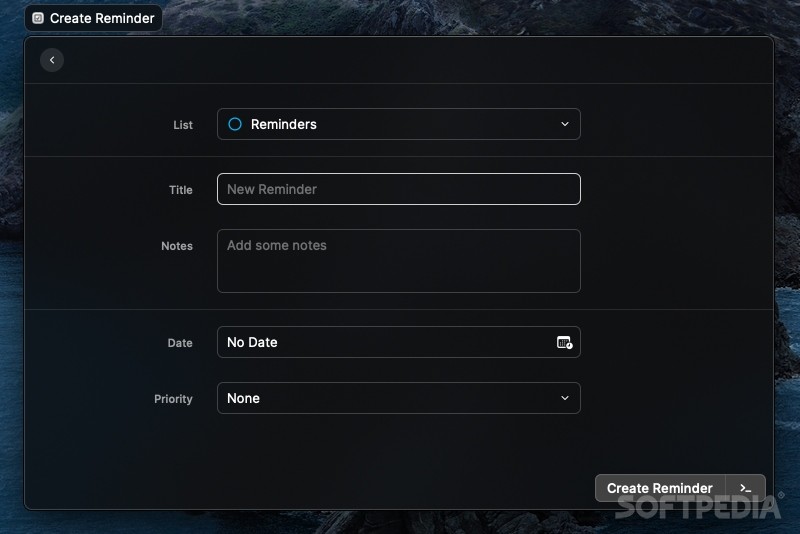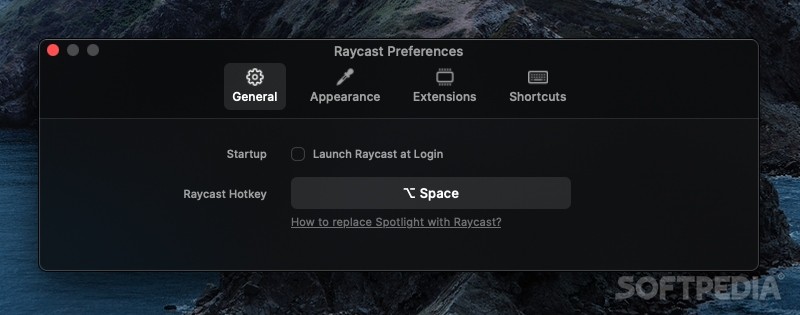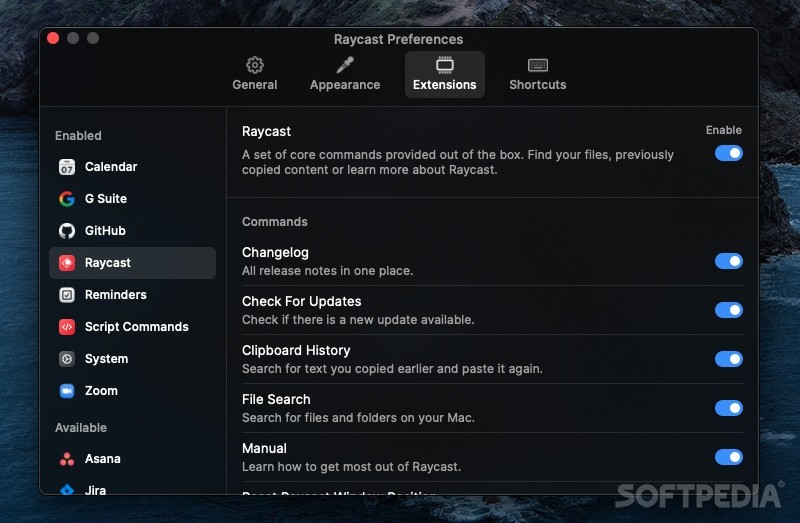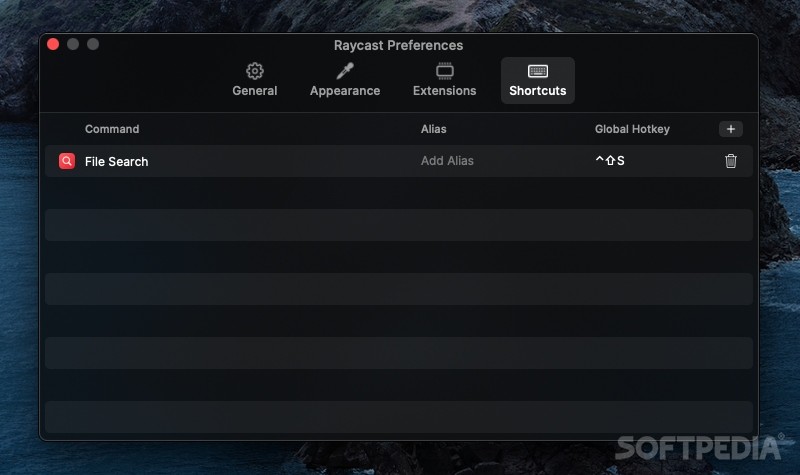Description
Raycast
Raycast is here to simplify your life! Every app or service you use adds some complexity to your workflow, right? And constantly switching between them can really drag down your productivity. Wouldn't it be awesome if there was a single app that pulled everything together and let you do what you need with just a few simple commands? Well, that's exactly what Raycast offers!
What is Raycast?
Raycast might just be the solution to your productivity woes! It works like Alfred and Spotlight but packs in even more features and third-party integrations. With just one hotkey, you can access a world of possibilities. Plus, it’s super customizable—perfect for tailoring it to fit your needs.
Features You’ll Love
In short, Raycast does A LOT! Just like Spotlight, you can launch apps and search for local files using a simple command box that opens with ⌥Space. And guess what? You can also do unit conversions, solve math problems, and even trigger web searches—all from that same spot!
Third-Party Integrations
The cool part? Unlike Spotlight, Raycast lets you integrate many third-party services like GitHub, G Suite, Zoom, Asana, Jira, and Linear. Once you're connected, you can perform so many actions right from your desktop without jumping around to different apps.
Simplifying Your Tasks
You know how annoying it is to switch back to a browser while working? With Raycast's built-in extensions, most tasks can be done directly from its UI. For example:
- Create and view GitHub issues
- Manage pull requests
- Schedule Zoom meetings
- Search for files on Google Drive
This means less time wasted switching tabs!
User-Friendly Navigation
Navigating through Raycast is straightforward too! You can press ⌘K anytime to see all available actions for anything you're working on. Plus, favorite commands stay at the top for quick access. You can even set up global keyboard shortcuts for anything you want!
Create Custom Workflows
If you ever find yourself wishing Raycast could do something specific that it currently can't? No worries! The script commands feature allows you to create custom workflows either from the search box or using hotkeys. If you're looking for ideas or help with this feature, check out the Script Commands repository on GitHub.
The Bottom Line
The bottom line is this: Raycast is an amazing tool that not only replaces Spotlight but also enhances productivity by packing so many features into one native Mac app. And here’s the best part—it's still in Beta and completely free until it officially launches!
User Reviews for Raycast FOR MAC 1
-
for Raycast FOR MAC
Raycast for Mac streamlines your workflow with integrated third-party services and customizable commands, enhancing productivity and ease of use.