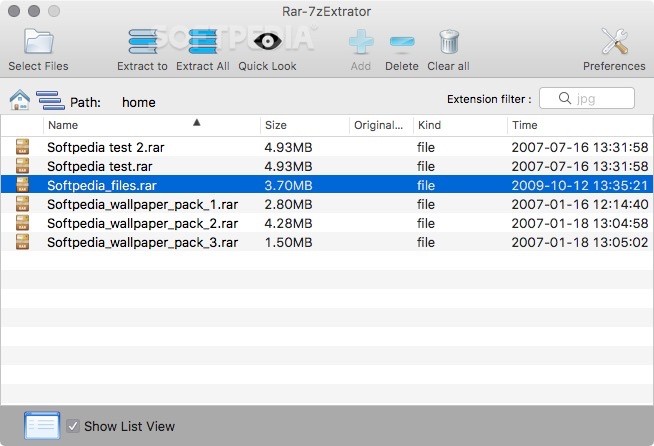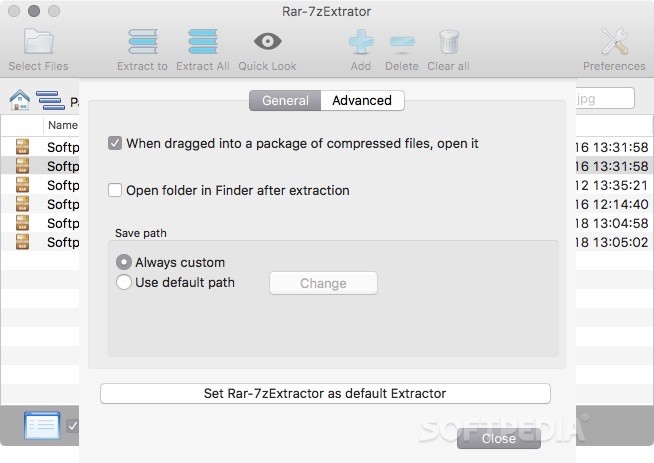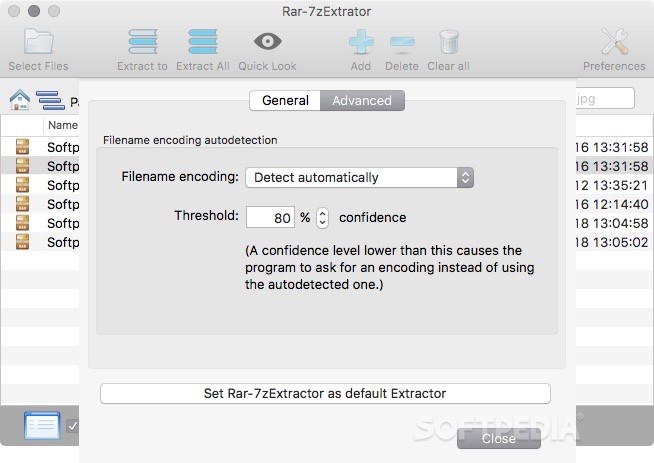Description
Rar-7Z Extractor
Rar-7Z Extractor is a handy tool for dealing with compressed files. We all know how frustrating it can be when you need to open an archive but don’t have the right software. Well, this app makes it super easy to expand many different archive formats and even lets you check out what’s inside before you extract anything!
Easy Download and Installation
If you think Rar-7Z Extractor sounds like a good fit for you, it’s really simple to get. You can buy, download, and install it from the Mac App Store for under $2! It’s lightweight too, which is a plus. Plus, it’s available in several languages like English, French, Italian, Dutch, German, Portuguese, Spanish, Swedish, Japanese, and Korean—so there’s something for everyone!
Supports Multiple Archive Formats
This app can handle a ton of different archive types including RAR, 7Z, MSI, ZIP, ARJ, TAR, GZIP, CAB, STUFFIT and more! Just keep in mind that it only supports password-protected archives for ZIPs and RARs.
User-Friendly Interface
The user interface is designed with you in mind. You can easily see all the files inside any selected archive. If you're looking for specific file types within an archive? No problem! The extension filter helps you search through everything to find just what you need.
Extracting Files Made Simple
With Rar-7Z Extractor, extracting just the files you want is a breeze. You also get a Quick Look feature that lets you preview pictures or files before actually decompressing them—super handy!
Personalization Options
The Preferences slide sheet allows you to customize how the app works. You can set it up so that after extraction finishes your folder opens automatically or even choose where all extracted content goes by default.
A Comprehensive Solution for Archives
Rar-7Z Extractor seems to check all the boxes when it comes to managing various archive formats. It lets you browse content easily and preview images or files while being able to batch extract multiple archives—all from one simple interface!
Tags:
User Reviews for Rar-7Z Extractor For Mac 7
-
for Rar-7Z Extractor For Mac
Rar-7Z Extractor offers seamless archive extraction with a sleek user interface. Great for previewing and extracting files effortlessly.
-
for Rar-7Z Extractor For Mac
Rar-7Z Extractor is a lifesaver! It's super easy to use and supports so many formats. Highly recommend!
-
for Rar-7Z Extractor For Mac
This app is fantastic! Fast extraction, user-friendly interface, and it works seamlessly with all my archives.
-
for Rar-7Z Extractor For Mac
Absolutely love Rar-7Z Extractor! It’s lightweight, efficient, and the preview feature is a game changer.
-
for Rar-7Z Extractor For Mac
Five stars all the way! This app makes decompressing files a breeze. Worth every penny for sure!
-
for Rar-7Z Extractor For Mac
I’m impressed with Rar-7Z Extractor. It handles everything I throw at it effortlessly. Highly recommend!
-
for Rar-7Z Extractor For Mac
An excellent tool for managing archives! The Quick Look feature is incredibly helpful. Very satisfied!