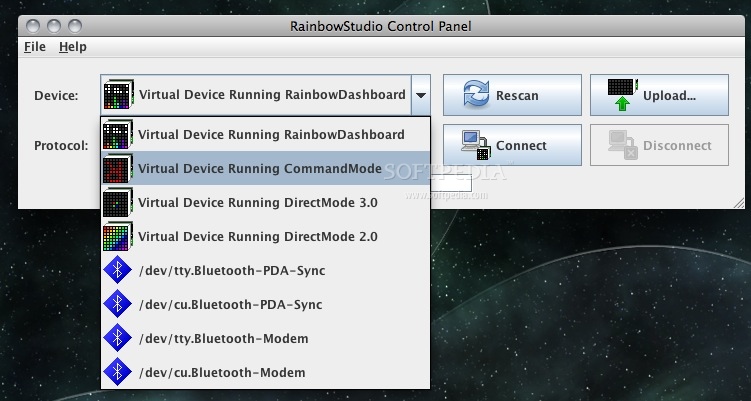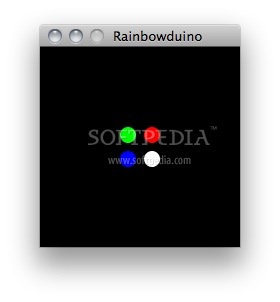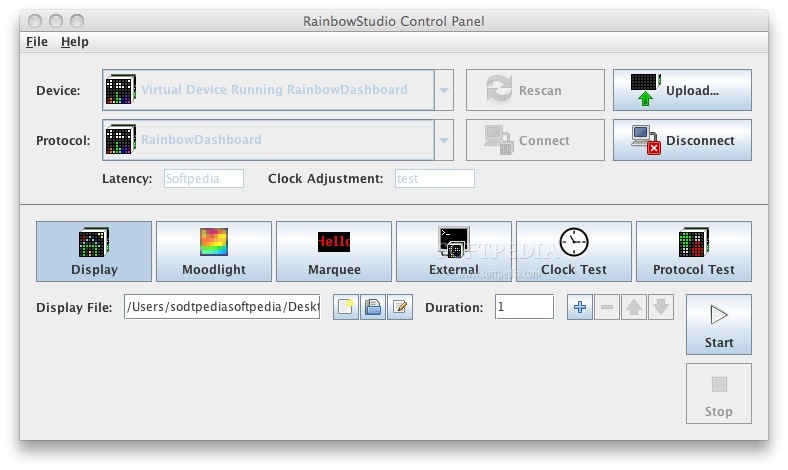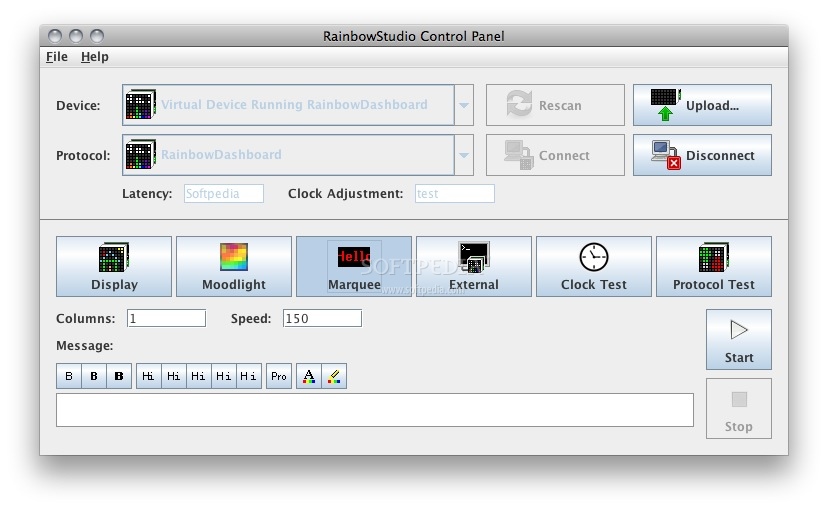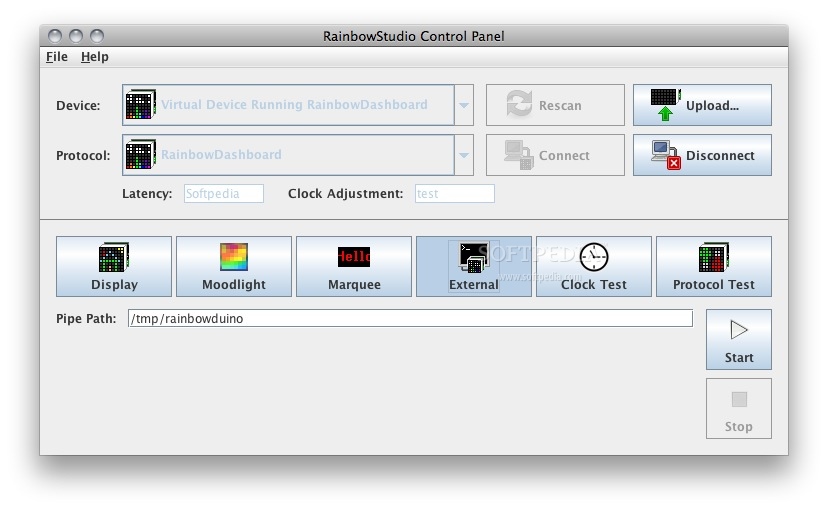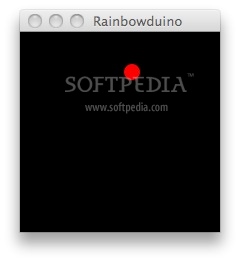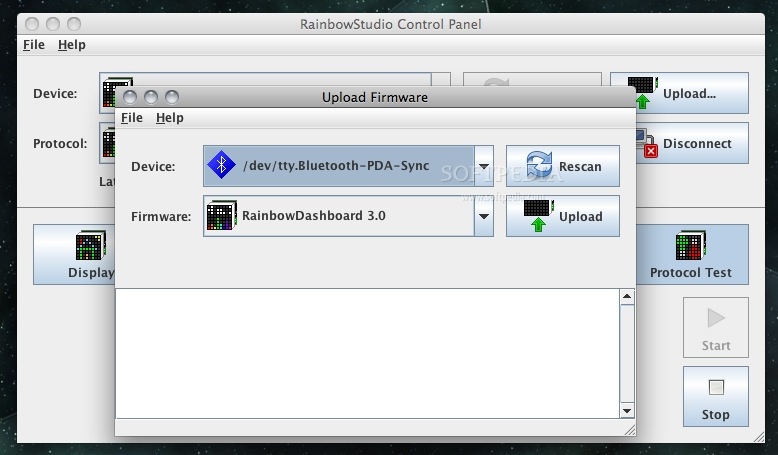Description
RainbowStudio
RainbowStudio is a cool GUI front-end tool that helps you control Rainbowduinos. It’s like having your own remote for these devices!
Easy Firmware Uploads
With RainbowStudio, you can upload firmware without needing the Arduino IDE. That means it's super simple to get started! You can also drive a display, simulate a virtual Rainbowduino, and edit RBD (RainbowDashboard command stream) files all in one place.
No Installation Needed
This software comes as a standard Windows executable or in a JAR file for other platforms. The best part? You don’t need to install anything. Just download it and run it!
User-Friendly Control Panel
When you open RainbowStudio, you'll see the control panel window pop up. Here’s what you can do:
- Upload any of the six firmwares included with the software to your Rainbowduino.
- Connect directly to a Rainbowduino and drive its display.
- Create a virtual Rainbowduino and operate it just like the real deal.
- Edit RBD files and show them on either a real or virtual Rainbowduino.
About RainbowDashboard
RainbowDashboard, created by Seeed Studio, is third-party firmware for the Rainbowduino. It has some neat features:
- A clean and easy-to-read code base.
- Compatible with standard firmware from version 2.0 onward.
- No Arduino host needed—just talk directly to your Rainbowduino in UART mode!
- Works with both versions 2.0 and 3.0 of the device.
- Double-buffered graphics operations for smoother visuals.
- A built-in software real-time clock.
- The ability to animate right from your Rainbowduino!
- You’ll also get full Windows ANSI character support (CP1252), which is pretty handy!
Cross-Platform Compatibility
The best thing about RainbowStudio? It's cross-platform! You can use it on Mac OS X, Windows, and Linux without any hassle.
Learn More About Installation
If you're curious about how to install and use this awesome utility on your Mac, detailed instructions are available at this link: Download here!.
Tags:
User Reviews for RainbowStudio FOR MAC 7
-
for RainbowStudio FOR MAC
RainbowStudio for Mac simplifies Rainbowduino control. No need for Arduino IDE; upload firmware, drive displays, edit RBD files effortlessly.
-
for RainbowStudio FOR MAC
RainbowStudio is a game changer! It's super easy to use and makes working with Rainbowduinos a breeze.
-
for RainbowStudio FOR MAC
Absolutely love RainbowStudio! The ability to upload firmware without the Arduino IDE is fantastic!
-
for RainbowStudio FOR MAC
This app is amazing! It simplifies the process of controlling Rainbowduinos and has great features.
-
for RainbowStudio FOR MAC
RainbowStudio is just what I needed. It's user-friendly and works flawlessly on my Mac. Highly recommend!
-
for RainbowStudio FOR MAC
Five stars for RainbowStudio! It allows seamless interaction with my Rainbowduino and editing RBD files is easy.
-
for RainbowStudio FOR MAC
I can't believe how efficient RainbowStudio is! A must-have tool for anyone working with Rainbowduino.