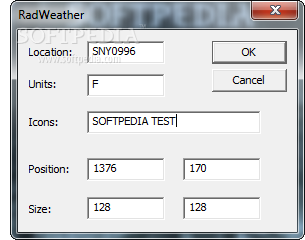Description
RadWeather is a lightweight Windows application designed with a single goal in mind: to help you monitor the weather conditions for a user-defined location right from your screen.
Since this is a portable program, it is important to mention that it doesn’t leave any traces in the Windows Registry.
You can copy it on any USB flash drive or other devices, and take it with you whenever you need to stay up-to-date with the latest meteorological conditions the fly, without having to go through installation steps.
RadWeather sports a clean and intuitive layout that allows you to configure the dedicated parameters with minimum effort.
It was designed with an overall simplicity in mind, so it comes packed with only a few configuration settings. It reveals the current temperature, location, and other weather information (e.g. mostly cloudy, fair).
The tool gives you the possibility to enter the location and units, and manually specify the gadget position and size. What’s more, you can refresh the current information, visit the official website from where the utility grabs its weather data, as well as make the app remain on top of other programs.
During out testing we have noticed that RadWeather carries out a task very quickly and without errors. It doesn’t stress up the CPU and memory, so the overall performance of the computer is not hampered.
All things considered, RadWeather seems to be the right choice in case you are looking for a simple-to-use tool that provides you with basic functions for checking the weather conditions.
User Reviews for RadWeather FOR WINDOWS 1
-
for RadWeather FOR WINDOWS
RadWeather FOR WINDOWS offers simplicity and efficiency. Quickly monitors weather conditions in a user-defined location without impacting computer performance.