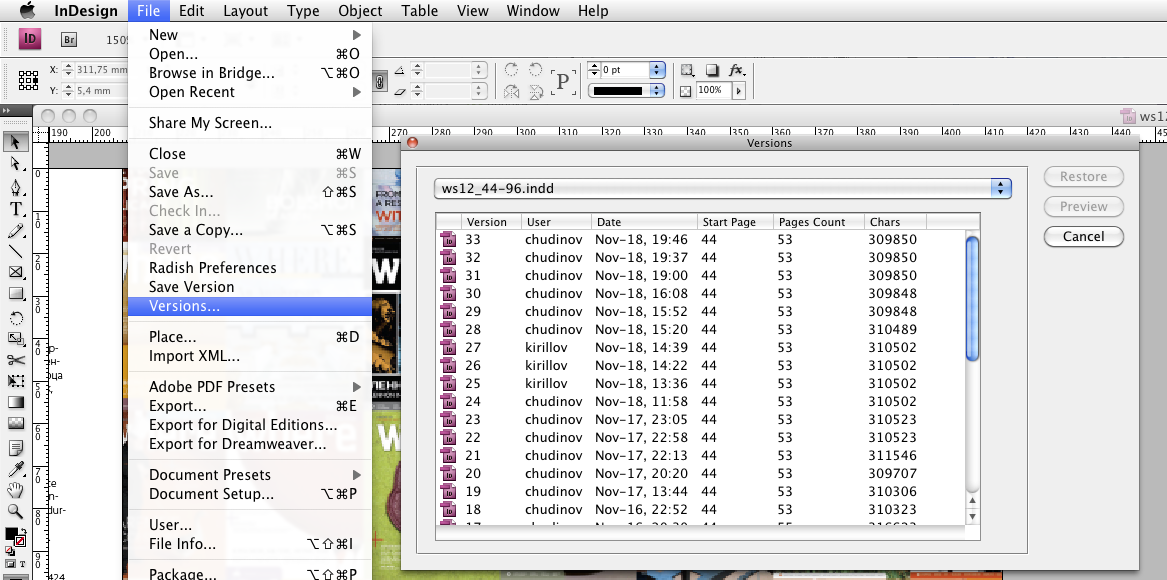Description
Radish FOR MAC
Radish is a handy little script that helps you manage versions of your Adobe InDesign and Adobe InCopy files. It’s super easy to use, and it can really save you time!
How to Install Radish
Getting started with Radish is a breeze! Just follow these simple steps:
- First, download the file Radish_Installer_Win.zip if you’re on Windows or Radish_Installer_Mac.zip for Mac OS X.
- Next, unzip the downloaded file.
- Run the installation program called "Radish Installer." This will guide you through the rest!
- Select which version of InDesign or InCopy you want to install the script in.
- Hit that Install button!
- Finally, restart either InDesign or InCopy to get everything up and running smoothly.
The Benefits of Using Radish
Radish makes keeping track of different versions of your documents super simple. No more worrying about losing changes or mixing up files! With this script, all your edits are organized and saved. It’s perfect for teams working together on projects where everyone needs access to the latest updates.
Your Go-To Tool for Version Control
If you're looking for an efficient way to manage your Adobe files, give Radish a try!. You'll love how easy it is to keep everything in check!
Tags:
User Reviews for Radish FOR MAC 1
-
for Radish FOR MAC
Radish FOR MAC simplifies version control for Adobe InDesign/InCopy files seamlessly. Easy installation process and enhanced efficiency.