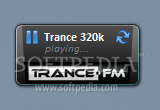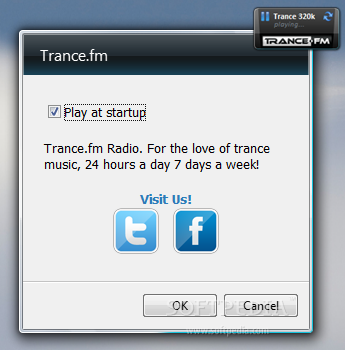Description
Radio Trance.fm is a gadget developed for Windows desktops that provides fast access to the trance, DJ and party radio stations from Trance.fm, along with multiple stream types, namely 64kb/s, 128kb/s, 192kb/s and 320kb/s (MP3) to choose from. It is very simple to install and set up.
The interface of the tool is based on a very small frame that you can move to any position on the screen, with the help of the mouse cursor.
It immediately starts playing a radio station at startup, but you can pause the stream and select another channel from a list, by clicking the Refresh-like button.
By opening the Options panel, you can disable the autoplay at startup. Unfortunately, Radio Trance.fm doesn't integrate other useful features or theme customizations. For example, you cannot adjust the volume level.
However, thanks to the options provided by Windows by default, you can enable the frame to stay on top of other windows, as well as set its opacity level to a preset value, ranging between 20% and 100%.
The gadget is not a concern to the computer's performance, as it uses a minimum quantity of CPU and RAM. It doesn't disrupt user activity. It has a good response time and delivers quality audio. No error dialogs have been shown in our evaluation, and the app did not hang or crash. To conclude, Radio Trance.fm serves its purpose, giving users a faster alternative to listen to their favorite radio channels.
User Reviews for Radio Trance.fm FOR WINDOWS 1
-
for Radio Trance.fm FOR WINDOWS
Radio Trance.fm for Windows provides fast access to trance, DJ, and party radio stations. Simple setup and good audio quality make it a convenient choice.