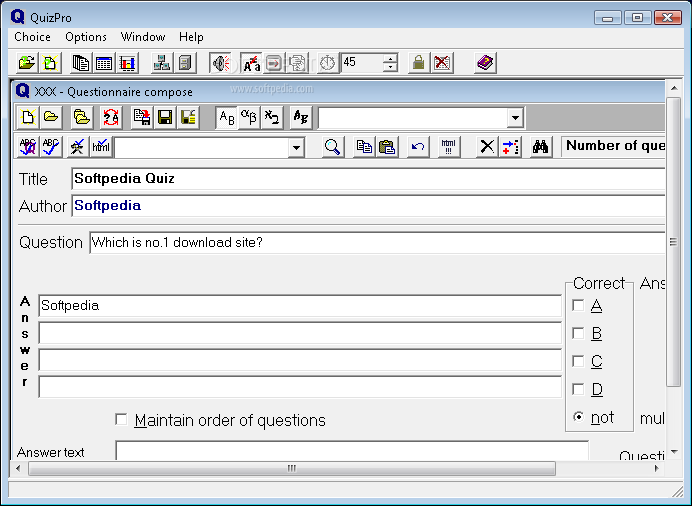Description
QuizPro
QuizPro is a cool and user-friendly app that combines both a quiz maker and taker all in one. You can create quizzes with multiple choice or fill-in-the-blank questions, and it even helps you learn different languages!
Easy to Use Interface
The app has an old-school but simple interface. You can change the background with your own BMP images, open multiple windows, and use some handy tools to help prevent cheating.
User Modes
When you start QuizPro, you get to pick between admin mode and user mode. Admin mode gives you access to all the features, while user mode lets you take quizzes and change the layout a bit. To keep things secure, you can set a password that only you know!
Create Your Quiz
When it's time to make a quiz, you'll see a separate panel where you can fill in the title, author name, questions, answers, hints, explanations, and mark the correct responses. In the corner of this window, it's super easy to set how many questions there are, change question orders, switch up font styles (like Hebrew or Greek), do spell checks, and even search for specific words.
Taking the Test
After creating your quiz, save it as a QZE file format. When someone takes the test, they’ll need to enter their name and ID number before starting. If they answer wrong, their score will drop right on the screen!
Check Results
You can check out stats like total time spent on each quiz and how many answers were incorrect. Plus, there's a graphical representation of their performance! All this info can be saved as CSV or TXT files.
Detailed Explanations
You can also add detailed explanations for different answers using an in-app word processor that lets you format text nicely. You can insert images too!
Extra Features
There are other features like sounds or case sensitivity that you can easily turn off if they're not needed. You can also set time limits or allow students to skip questions.
Your Go-To Quiz Tool
Overall, QuizPro is an awesome tool for creating mixed tests with multiple choice questions and fill-in-the-blanks. Plus, it lets you preview everything before giving it to your students!
User Reviews for QuizPro 7
-
for QuizPro
QuizPro is a user-friendly quiz maker app with various question types and practical anti-cheating functions. Ideal for educators to create and manage tests.
-
for QuizPro
QuizPro is an amazing app! It's user-friendly and offers a great way to create interactive quizzes.
-
for QuizPro
I've been using QuizPro for my language classes, and it's fantastic! The features are comprehensive and easy to navigate.
-
for QuizPro
Absolutely love QuizPro! The interface may be simple, but it has all the tools I need for effective quiz-making.
-
for QuizPro
QuizPro is a game changer! It combines ease of use with powerful features that help prevent cheating during tests.
-
for QuizPro
This app makes creating quizzes so much easier! I appreciate the detailed statistics it provides after each test.
-
for QuizPro
I highly recommend QuizPro! It's reliable, efficient, and perfect for teachers looking to create engaging assessments.