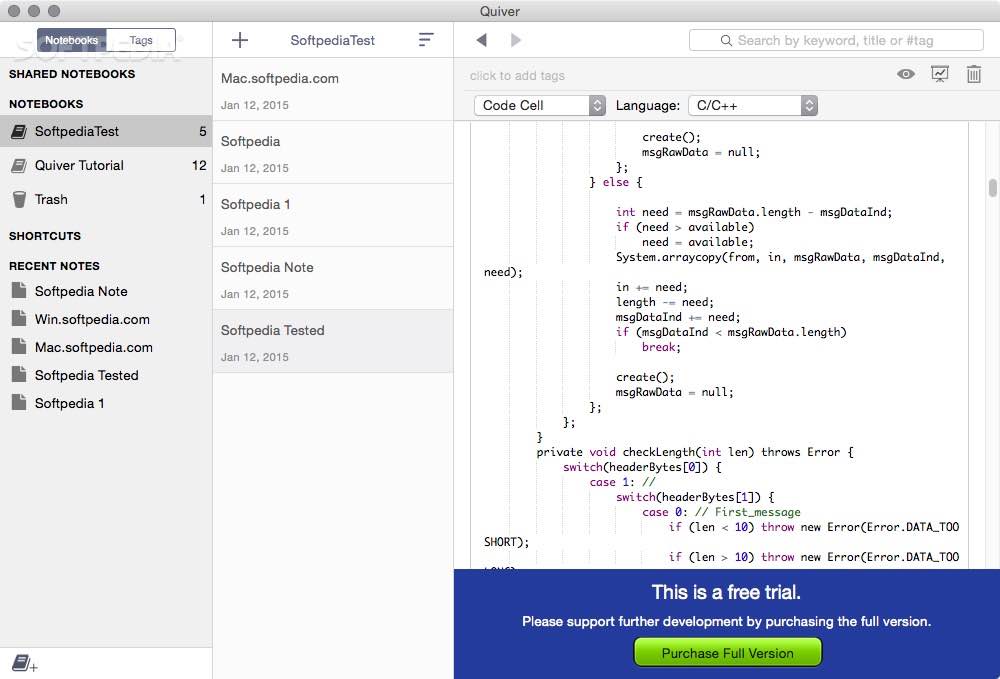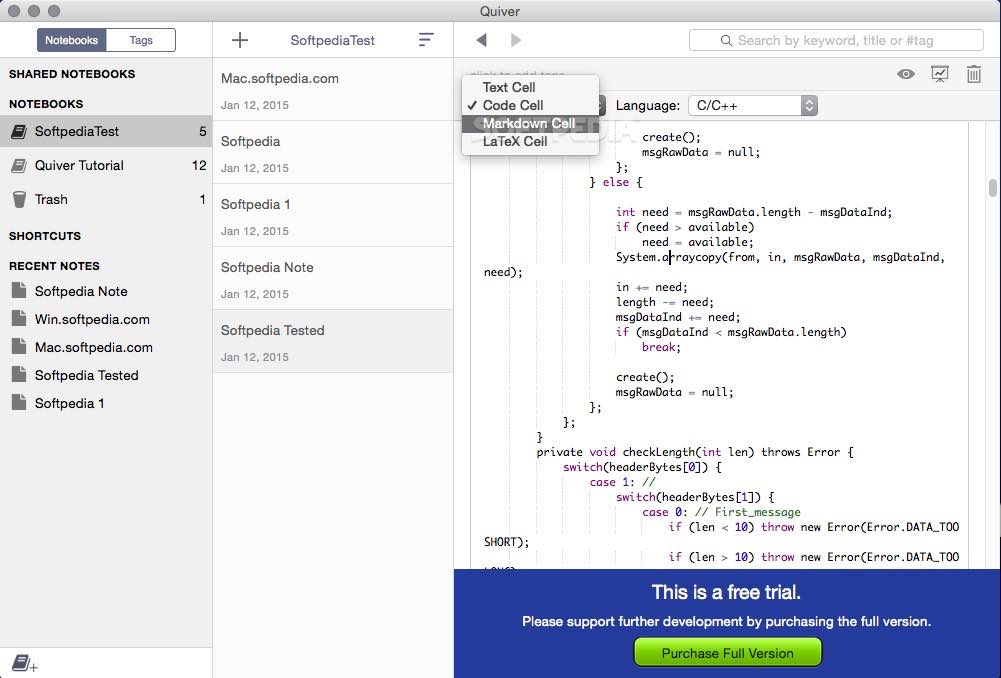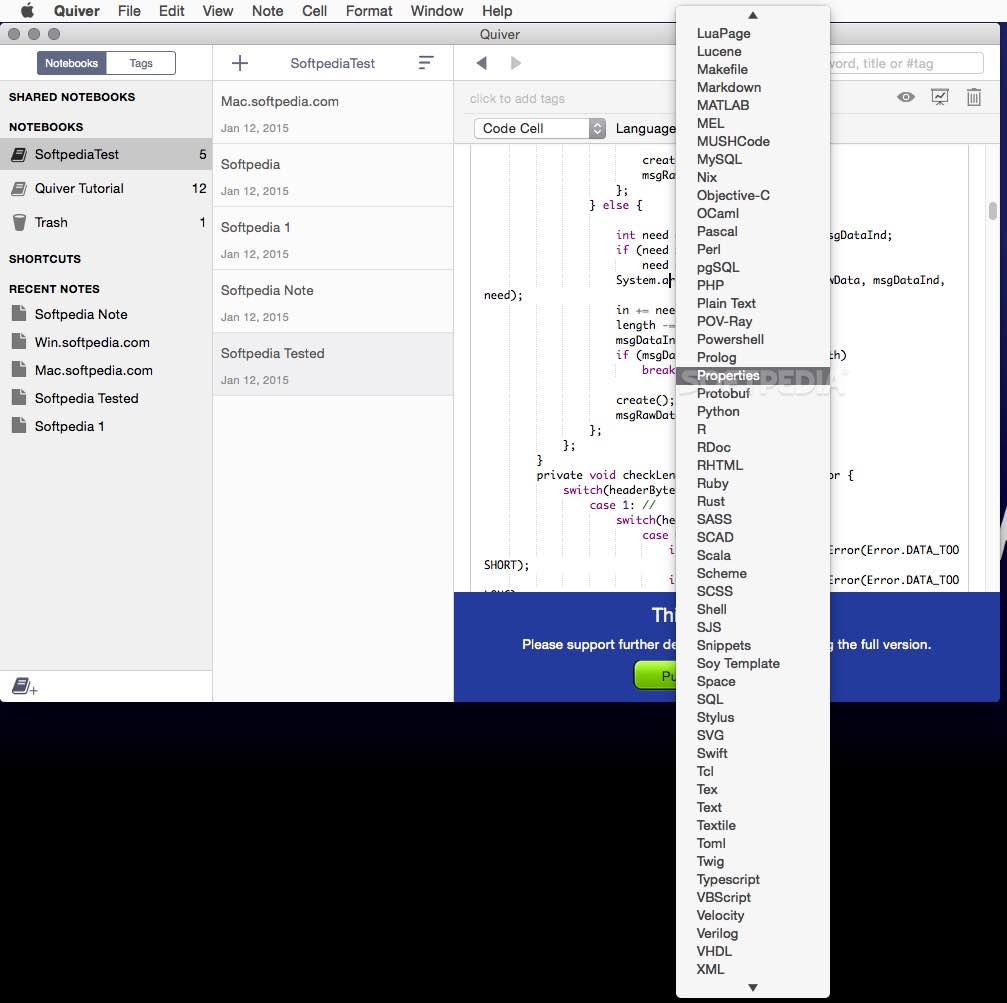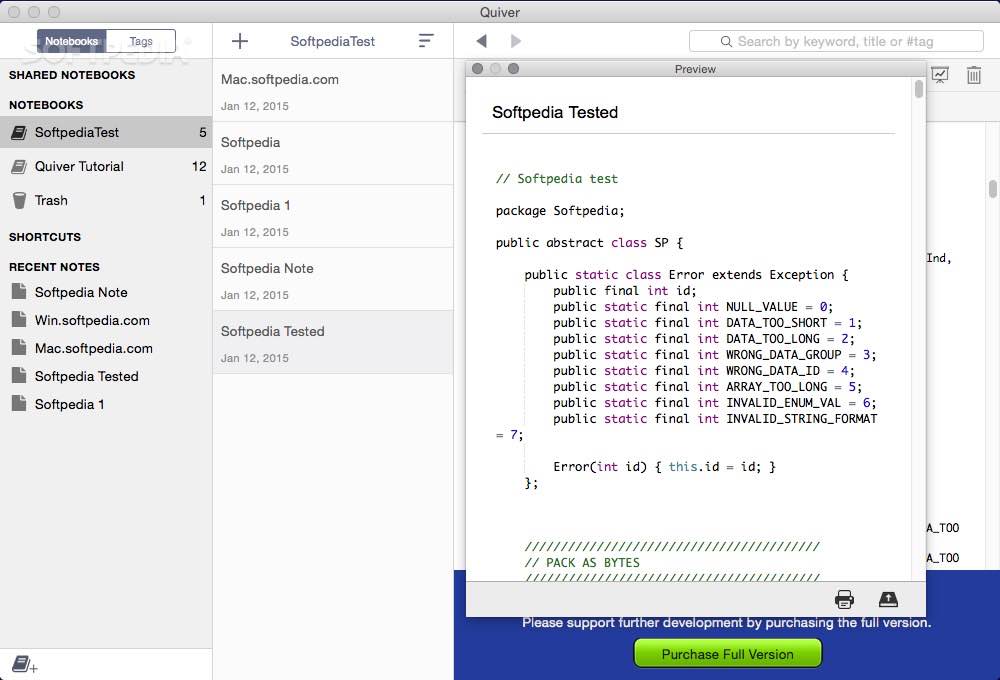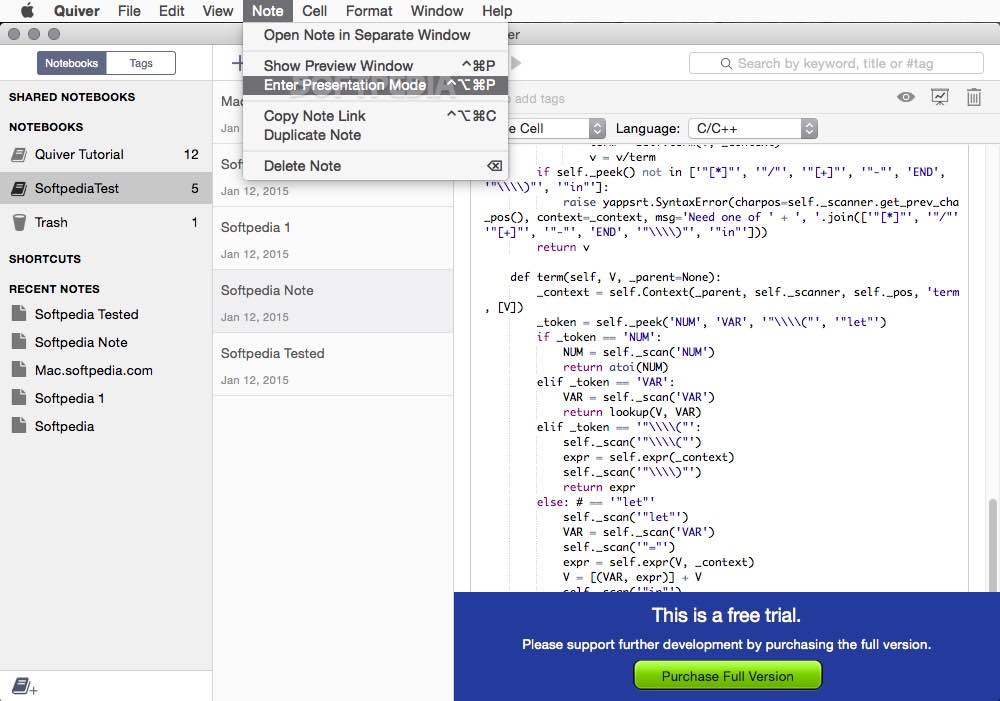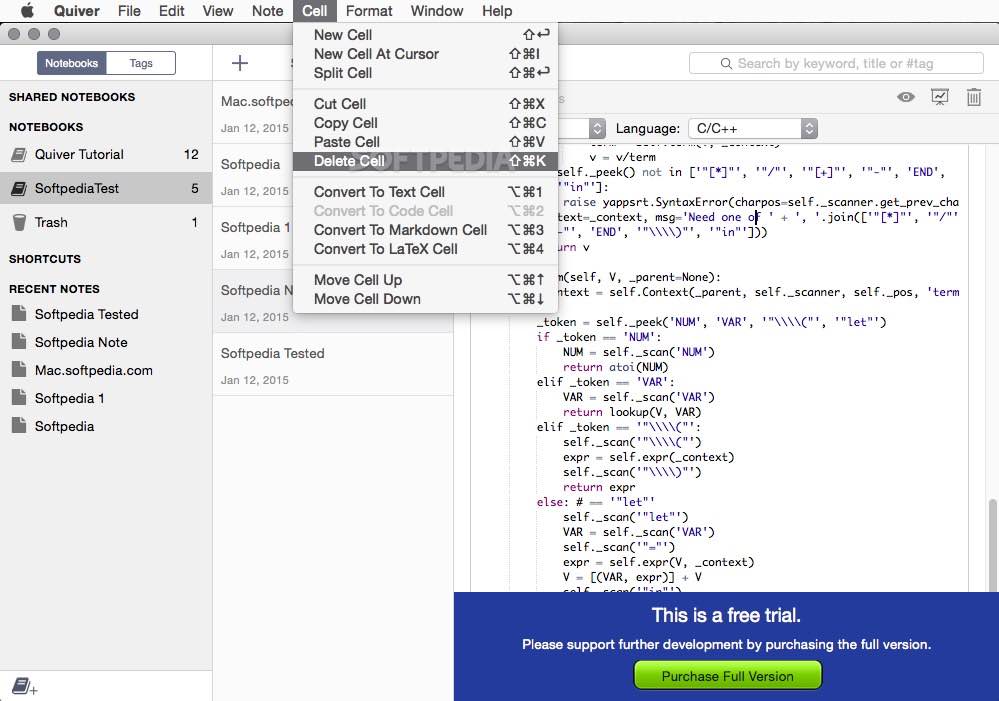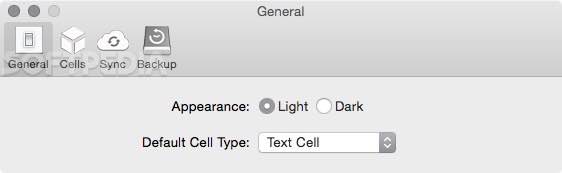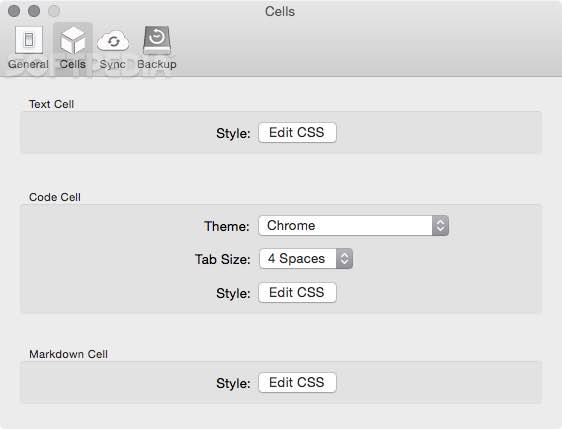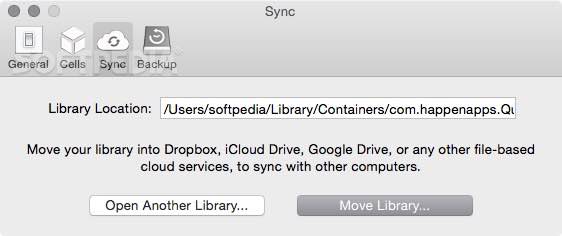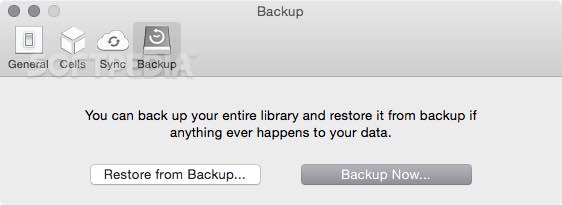Description
Quiver
Quiver is a handy app for developers. Even though you can write code in pretty much any text editor, Quiver stands out because it gives you everything you need to write and edit code smoothly.
What Makes Quiver Special?
This app is all about making coding easier. One of the first things you'll notice is its sleek and simple user interface. It’s designed so you can focus on your work without distractions.
User-Friendly Layout
When you open Quiver, you'll see a main window with a Sidebar on the left. This lets you create, manage, and share notebooks or notes easily. To edit your code, just use the preview and editing panel on the right side of the window.
Powerful Code Editor
One of the coolest features of Quiver is its ACE code editor. It supports over 120 programming languages! Plus, there are more than 20 themes to choose from, which makes it fun to customize your workspace. There's even an auto-indent feature that keeps your code looking neat!
Additional Features for Developers
The good stuff doesn’t end there! Quiver includes a bunch of useful features like auto-save options, tagging support, and modes for presentations and Live Preview. Whether you prefer working in dark mode or light mode, Quiver has got you covered!
Backup & Sync Options
If you're worried about losing your work, don’t be! Quiver offers backup and recovery support along with version control features. And if you love cloud services like Dropbox or Google Drive, you can sync your projects effortlessly.
The Bottom Line
All in all, Quiver is a well-designed application that helps developers keep their important data organized while making it easier to write high-quality code quickly.
User Reviews for Quiver FOR MAC 7
-
for Quiver FOR MAC
Quiver FOR MAC provides a comprehensive environment for mixing text and code with a simple user interface. Impressive features for over 120 programming languages.
-
for Quiver FOR MAC
Quiver has completely transformed my coding experience! The user interface is sleek and intuitive, making it easy to manage notes and code. I love the support for over 120 programming languages!
-
for Quiver FOR MAC
This app is a game changer for developers! The auto-save feature and cloud syncing make my workflow seamless. Quiver is definitely one of the best code editors I've used.
-
for Quiver FOR MAC
Quiver combines simplicity with powerful features. The ACE code editor is fantastic, and I appreciate the LaTex and Markdown support. Highly recommend this to anyone serious about coding!
-
for Quiver FOR MAC
I can't imagine coding without Quiver anymore! The Live Preview mode is super helpful, and I love how everything stays organized in notebooks. A must-have for developers!
-
for Quiver FOR MAC
Quiver makes coding enjoyable! With its dark theme option and extensive language support, it's perfect for long coding sessions. Backup features give me peace of mind as well.
-
for Quiver FOR MAC
Fantastic app for developers! Quiver's clean layout makes it easy to focus on writing quality code. The tagging feature helps me stay organized, and I adore the presentation mode!