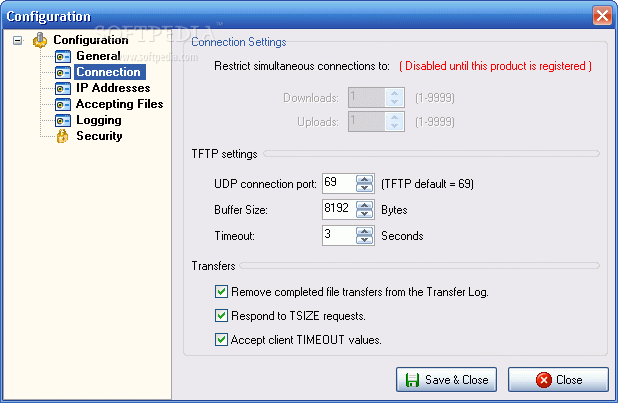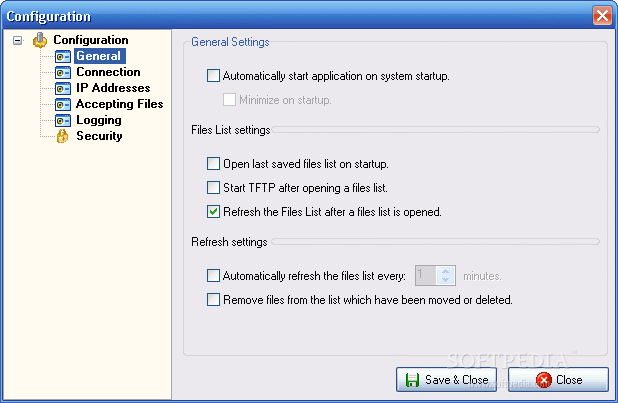Description
Discover QuickTFTP Desktop Pro - Transfer Files Effortlessly
Looking for a reliable Trivial File Transfer Protocol (TFTP) program to smoothly transfer files between your network devices? QuickTFTP Desktop Pro is here to simplify your file transfers with its user-friendly interface and advanced features.
Key Features:
- Effortlessly transfer files between routers, switches, PCs, and other network devices
- Handle files from any drive or folder with ease
- Integrated security with 4 types of security options based on IP addresses or subnets
Technical Specifications:
- Software Name: QuickTFTP Desktop Pro
- Price: FREE
- Publisher: G&J Solutions Ltd
- Compatibility: Windows
- File Size: XX MB
- Version: Latest
Easy File Transfers Across Devices
QuickTFTP Desktop Pro simplifies the file transfer process by allowing you to transfer files between various devices seamlessly. Whether you need to transfer files between routers, switches, PCs, or other network devices, QuickTFTP Desktop Pro has you covered.
Flexible File Handling
With QuickTFTP Desktop Pro, there's no need to worry about consolidating all your files in one location. The program can handle files from any drive or folder, making it convenient to transfer files exactly from where they are without any hassle.
Enhanced Security Features
Security is paramount when it comes to file transfers. QuickTFTP Desktop Pro offers integrated security with four different security options based on IP addresses or subnets, ensuring that your files are transferred securely.
Get QuickTFTP Desktop Pro for FREE!
Don't miss out on the opportunity to streamline your file transfers with QuickTFTP Desktop Pro. Download this powerful TFTP program for FREE and experience effortless file transfers like never before.
Tags:
User Reviews for QuickTFTP Desktop Pro 1
-
for QuickTFTP Desktop Pro
QuickTFTP Desktop Pro simplifies TFTP file transfers, making it effortless to share files across network devices. Integrated security feature adds value.