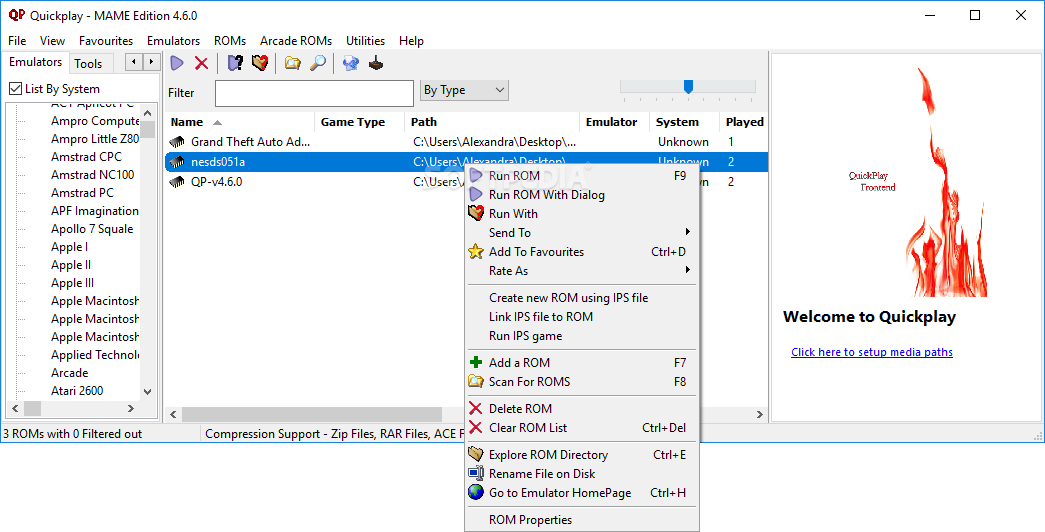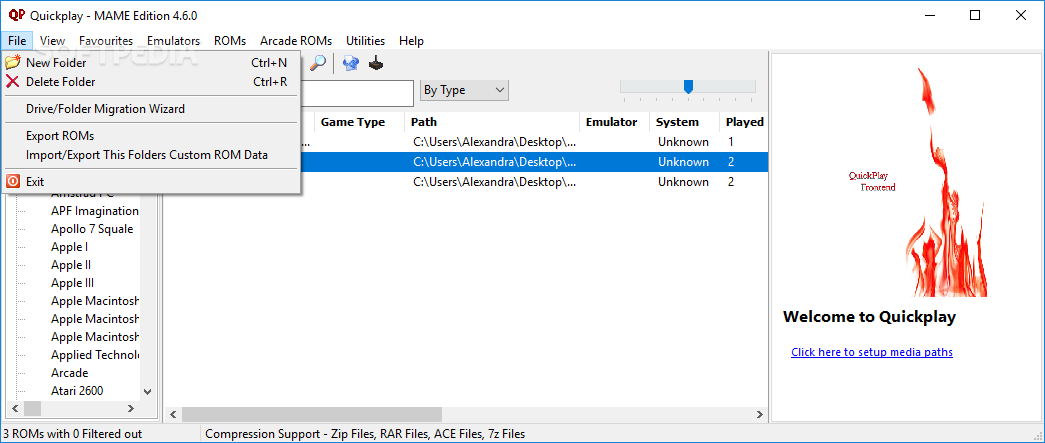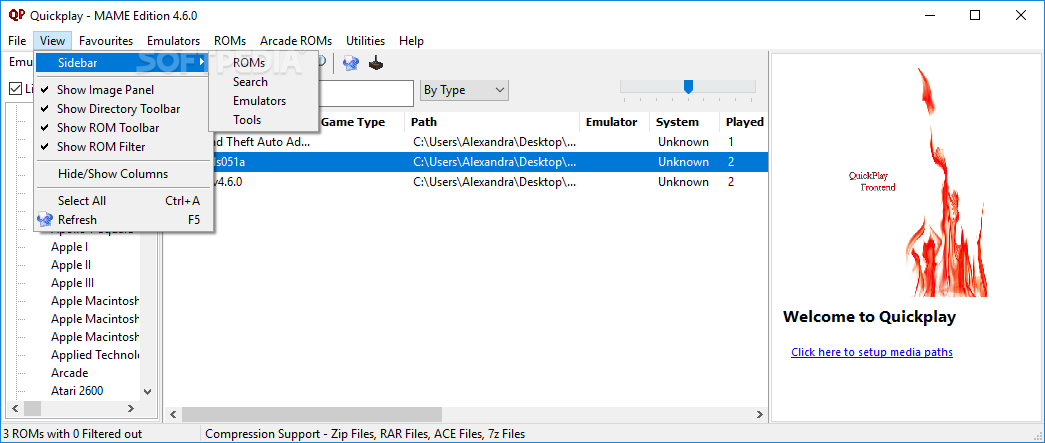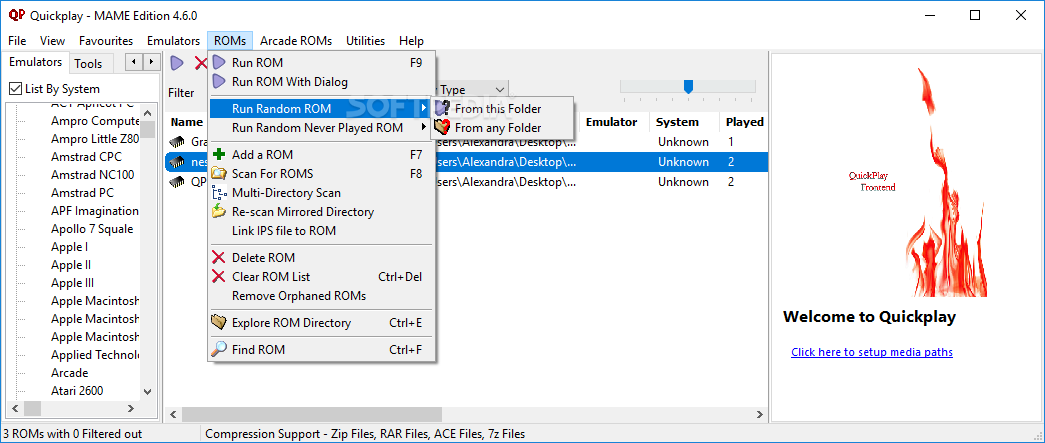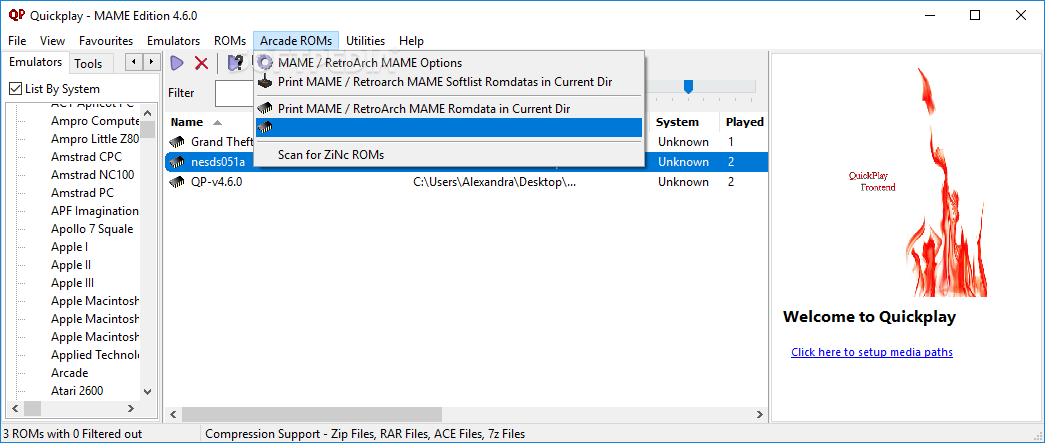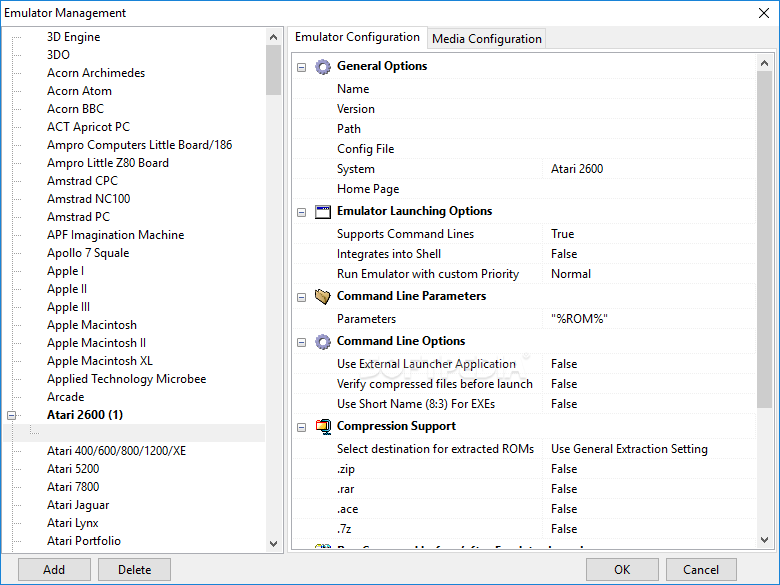Description
QuickPlay
QuickPlay is perfect for anyone who grew up loving games like Super Mario, Tetris, or Pacman. Remember those fun childhood days? If you don’t have an old console lying around or it’s just not working anymore, don’t worry! You can still dive back into those awesome games using ROMs and an emulator.
What is QuickPlay?
QuickPlay isn’t just about playing your favorite retro games from the '80s and '90s; it’s also a handy ROM manager. This means you can keep all your game files organized on your computer, making it easier to find what you want to play.
Compatibility with Emulators
This tool works great with popular emulators like RetroArch and MAME. That means you can enjoy a wider range of games without any hassle.
Setup Made Easy
The setup process is pretty straightforward. After decompressing the archive, you’ll need to configure some settings. But no worries! When you launch QuickPlay, it runs a wizard that guides you through specifying where your emulators are installed. The developer made sure this tool supports a consistent software list along with MAME and RetroArch.
Accessing Your Game Library
If you've set everything up right and pointed to the correct directories for your emulators, you'll see a full list of games available for play. QuickPlay recognizes tons of different ROMs, even the compressed ones from classic consoles!
Your Go-To Tool for Retro Gaming
The whole idea behind QuickPlay is to make it easier to manage the emulators you're already using. Whether you're organizing a huge collection of ROMs, checking if your games are working properly, or just wanting to kick back and enjoy some gaming time, QuickPlay has got you covered!
Tags:
User Reviews for QuickPlay 1
-
for QuickPlay
QuickPlay is a nostalgic dream come true for retro game lovers. Its ROM management feature keeps your collection organized seamlessly.