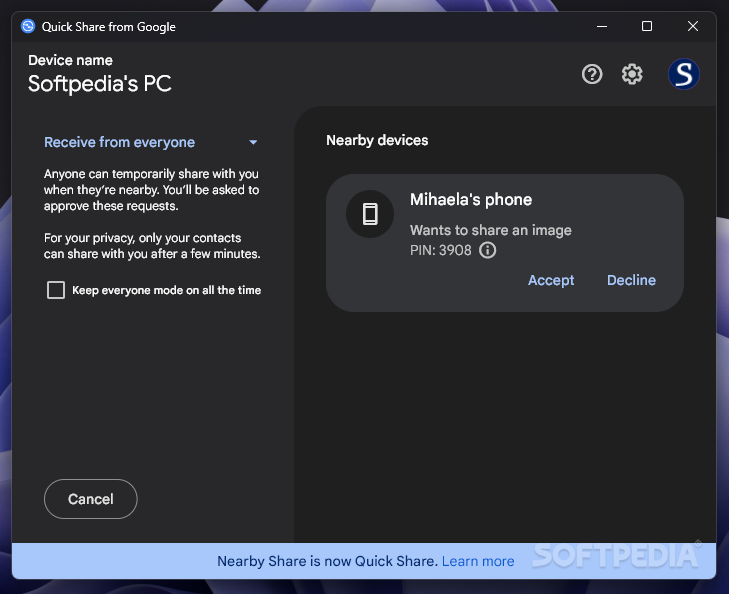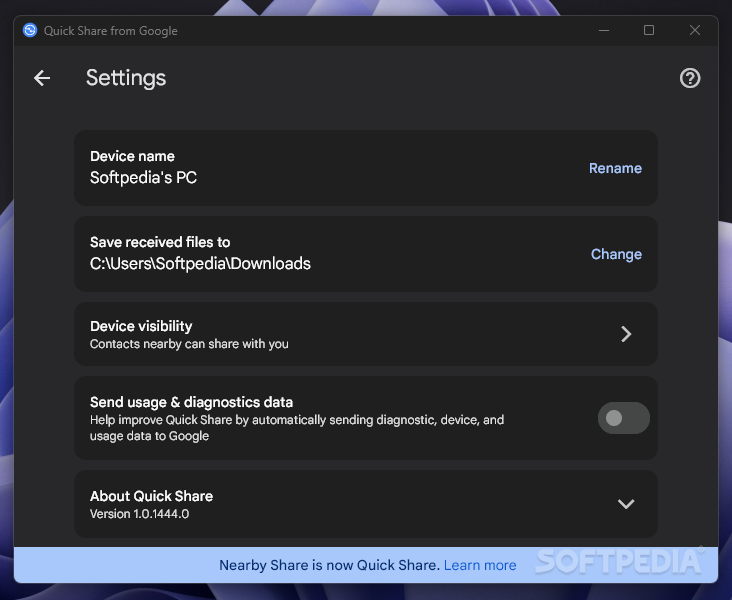Description
Introducing Quick Share (formerly Nearby Share)
Looking for a hassle-free way to share files and links between your Android phone and PC? Look no further than Quick Share (formerly known as Nearby Share). This innovative app allows you to transfer content wirelessly to another device, as long as it's within proximity.
Key Features:
- Seamless file and link sharing between Android devices and Windows PCs
- Automatic deployment on Android 6+ devices
- Customizable sharing preferences via Google account login
- Ability to share various types of content with nearby devices
- Easy file sharing process with just a few taps
How It Works:
Quick Share is the successor to the Android Beam feature and offers enhanced capabilities for file sharing across devices. Here's how it works:
- Install the app on your Android device
- Login to your Google account to customize sharing preferences
- Name your PC for easy identification by other devices
- Ensure both devices have Bluetooth and Quick Share enabled
- Initiate the connection when devices are within five meters of each other
Enhanced Security:
Quick Share prioritizes your security and privacy during file transfers. When receiving a file from another device, you have the option to accept or decline the transfer. Additionally, the app does not save files automatically, giving you full control over the content you receive.
Convenient File Sharing:
Whether you need to transfer photos, documents, links, or other files, Quick Share simplifies the process with its user-friendly interface. Share content between your Android device and Windows PC effortlessly, without the need for cables or emails.
User Reviews for Quick Share (formerly Nearby Share) 1
-
for Quick Share (formerly Nearby Share)
Quick Share (formerly Nearby Share) makes file sharing between Android devices and Windows computers effortless. Convenient, quick, and wireless transfer.