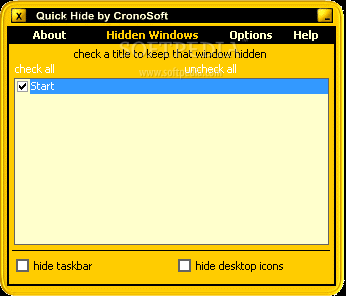Description
Quick Hide Windows
Sometimes, the things you look at on the Internet, the games you play, or documents you use are private and shouldn’t be seen by other people. Quick Hide Windows is a small utility that can help you hide all types of windows. The app has a simple interface that should be quite easy to figure out, thanks to the intuitive layout.
Key Features:
- Hide open windows, taskbar, and desktop icons
- Press hotkey combinations to hide programs
- Hide only the active window or all windows
- Set password protection
- Run on system startup
Customizable Hotkeys:
The program comes with several hotkey combinations that can be easily changed in the Options area. This allows you to personalize the shortcuts according to your preferences.
Intuitive Interface:
Less experienced users should find Quick Hide Windows easy to handle due to its intuitive layout. The checkboxes in the app’s interface allow you to hide desktop icons and the taskbar, as well as restore specific windows when needed.
Despite newer versions of Windows having a similar feature that temporarily hides apps, Quick Hide Windows remains a valuable tool for users requiring full window hiding capabilities.
Download Quick Hide Windows for free and protect your privacy with ease.
Publisher: CronoSoft
Tags:
User Reviews for Quick Hide Windows 7
-
for Quick Hide Windows
Quick Hide Windows offers easy window hiding with intuitive layout. Useful for privacy and security, especially for less experienced users.
-
for Quick Hide Windows
Quick Hide Windows is a lifesaver! The hotkeys are super convenient, and the interface is so intuitive.
-
for Quick Hide Windows
Absolutely love this app! It’s simple to use and provides great privacy when I need to hide my work quickly.
-
for Quick Hide Windows
Five stars for Quick Hide Windows! The ability to hide everything with just a key combo is fantastic!
-
for Quick Hide Windows
Quick Hide Windows is perfect for anyone needing privacy. Easy setup and it runs smoothly on startup!
-
for Quick Hide Windows
This app does exactly what it promises. Hiding windows has never been easier. Highly recommend it!
-
for Quick Hide Windows
I’m really impressed with Quick Hide Windows! It keeps my desktop clean and protects my privacy effortlessly.