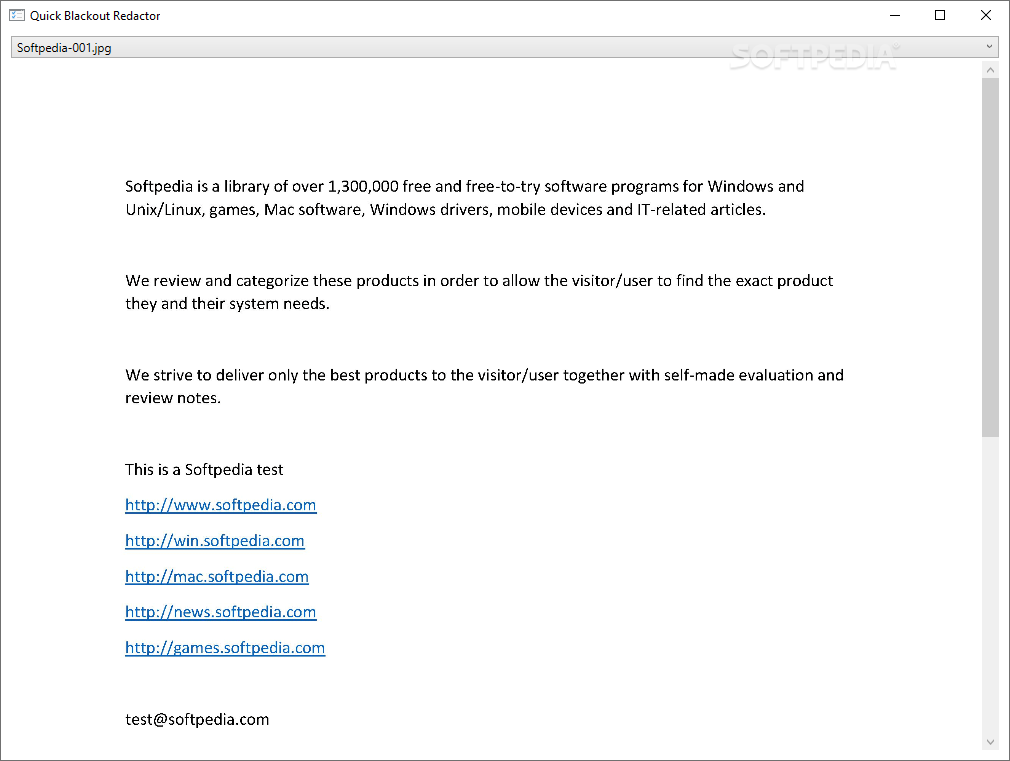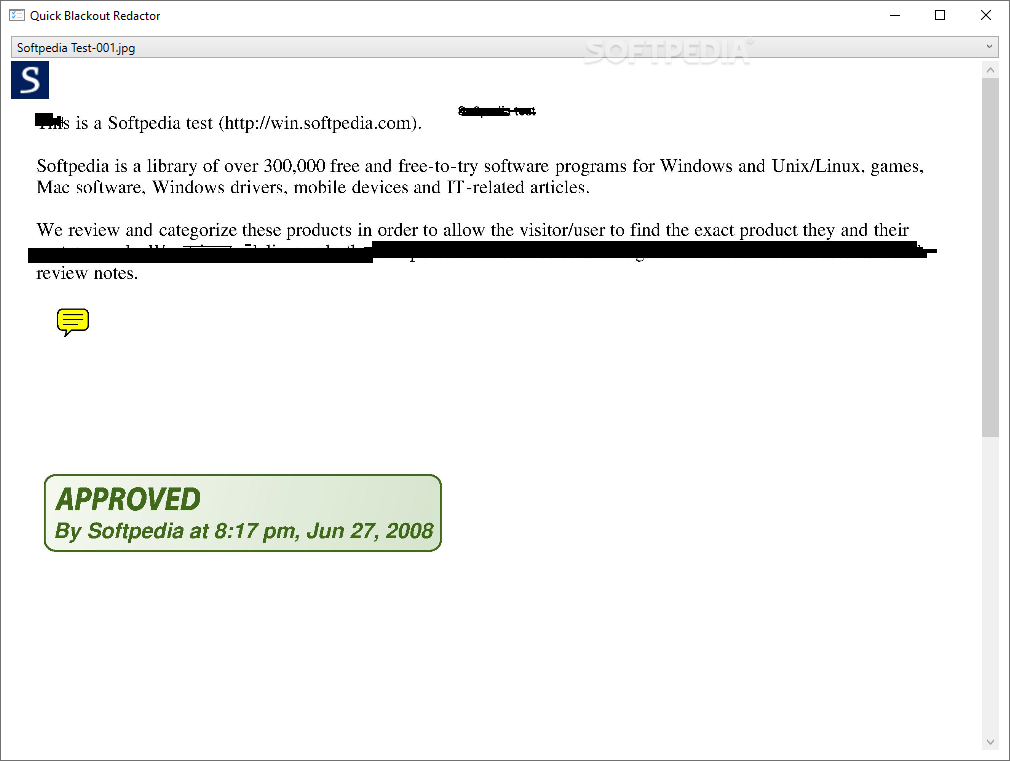Description
Quick Blackout Redactor
If you really need to send a document quickly but forgot to cover up sensitive info, Quick Blackout Redactor is the app you want. This handy little program is made to help you erase private details from PDFs or image files. It works fast and keeps things simple, so you won’t waste hours looking for the spots that need covering.
Easy-to-Use Interface
While the app is super useful, I have to admit its user interface isn’t fancy at all. Basically, it’s just a window where you can drag and drop your files. Once you load them up, it even shows each image in a drop-down menu! You can pick which page or part of the document you want to cover before sending it off safely.
Protect Your Privacy
The main feature of this app is exactly what it says: hiding your information from images and PDF files. In other apps, if you cross out words, those marks can sometimes be undone, which means your sensitive info could still be at risk.
No More Worries with Undo
But with Quick Blackout Redactor, that worry goes away! The lines you draw over text are permanently baked into the PDF file itself. This means that no matter what undo actions happen later on, your details stay hidden for good. It might sound simple on the surface, but this app does a complicated job that many others just can’t pull off.
Your Go-To Solution
In short, Quick Blackout Redactor is perfect if you're looking to securely hide information from a PDF or an image file. Its concept is straightforward yet effective. If keeping security and privacy high on your list matters to you, then this app is definitely worth checking out! For more details or to download, head over to SoftPas!
Tags:
User Reviews for Quick Blackout Redactor 1
-
for Quick Blackout Redactor
Quick Blackout Redactor is a lifesaver for hiding sensitive info swiftly. Its simplicity and effectiveness make it a great choice.