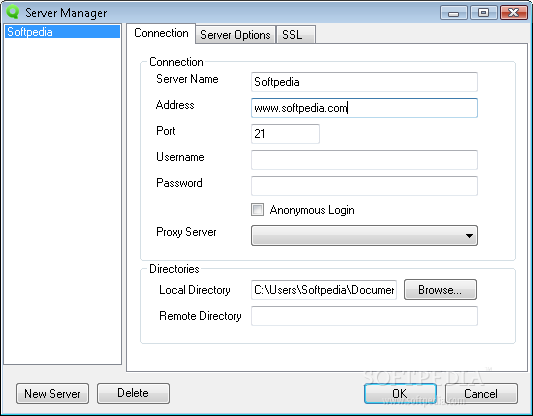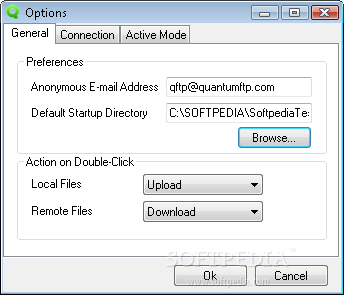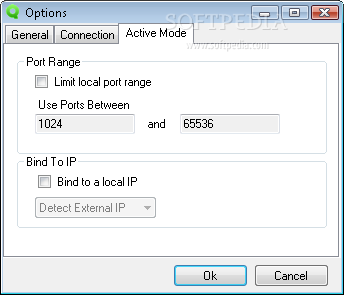Description
QuantumFTP - Free and Easy FTP Client for Windows

QuantumFTP is a free and straightforward FTP client for Windows, designed to cater to both novice users and experienced professionals. With its user-friendly interface and powerful features, QuantumFTP stands out as a reliable option for file transfers.
Key Features:
- Simple setup process
- Local and remote folder navigation
- SSL and SFTP encryption support
- Automatic IP substitution
- Multiple server profiles
- Drag-and-drop file transfers
- Customizable UI colors
- Connection and transfer timeout settings
- Export and import server details
- Minimal impact on computer performance
Technical Specifications:
- Platform: Windows
- Price: Free
- Publisher: Harry Jennerway
Efficient File Transfers
With QuantumFTP, transferring files from one machine to another is a breeze. Simply drag and drop the files to be transferred, manage them in the pending queue, and activate the transfers with ease. The application supports various transfer modes and encryption options to ensure secure and efficient file transfers.
User-Friendly Interface
The classic-looking window of QuantumFTP is divided into four panes, allowing you to navigate between local and remote folders, manage transfer queues, and view log details. The customizable UI colors and language options make the interface user-friendly and adaptable to your preferences.
Don't let file transfers slow you down. Get QuantumFTP today and experience fast, reliable, and secure FTP client for your Windows PC.
User Reviews for QuantumFTP 1
-
for QuantumFTP
QuantumFTP is a straightforward FTP client with powerful features. Minimal impact on performance. Ideal for speedy and reliable file transfers.