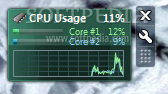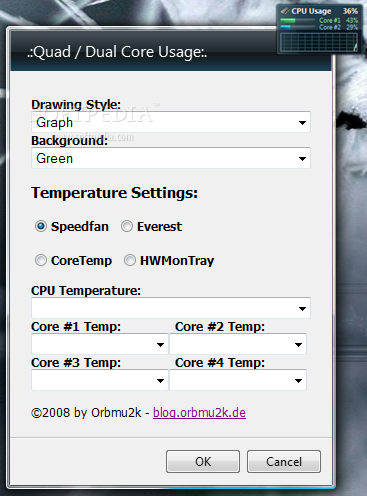Description
Quad/Dual Core Usage is exactly what its name suggests: a simple tool that can show the current load on each core of the central processing unit.
The application is actually a gadget file that can be installed installed on the operating systems that support it by simply right-clicking and selecting the appropriate option. It can also run on newer operating systems through specific software.
After getting the tool on the system it automatically starts monitoring the cores and displays the information retrieved. Each core is color coded and in the lower part there is also a visual representation of the current activity. Also available is the general CPU stress.
The tool can be positioned anywhere on the screen and even if it is a simple one, makes available a configuration panel.
Customization settings include the possibility to change the drawing style as well as the color of the background.
A more important feature is the ability to show the temperature of the processor. However, for this detail to become available the utility requires some hardware information products to be present on the system.
One of the supported applications is Speedfan and its presence on the system allows the user to enable per-core temperature display.
Quad/Dual Core Usage is far from being difficult to handle. Once started the tool automatically detects the CPU activity for each core and relays the information to the user.
Moreover, its functionality can be extended by installing additional software in order to check the temperature of the central processing unit.
User Reviews for Quad / Dual Core Usage FOR WINDOWS 1
-
for Quad / Dual Core Usage FOR WINDOWS
Quad/Dual Core Usage for Windows is a simple yet effective tool to monitor CPU load on individual cores. Easy installation and useful customization options.