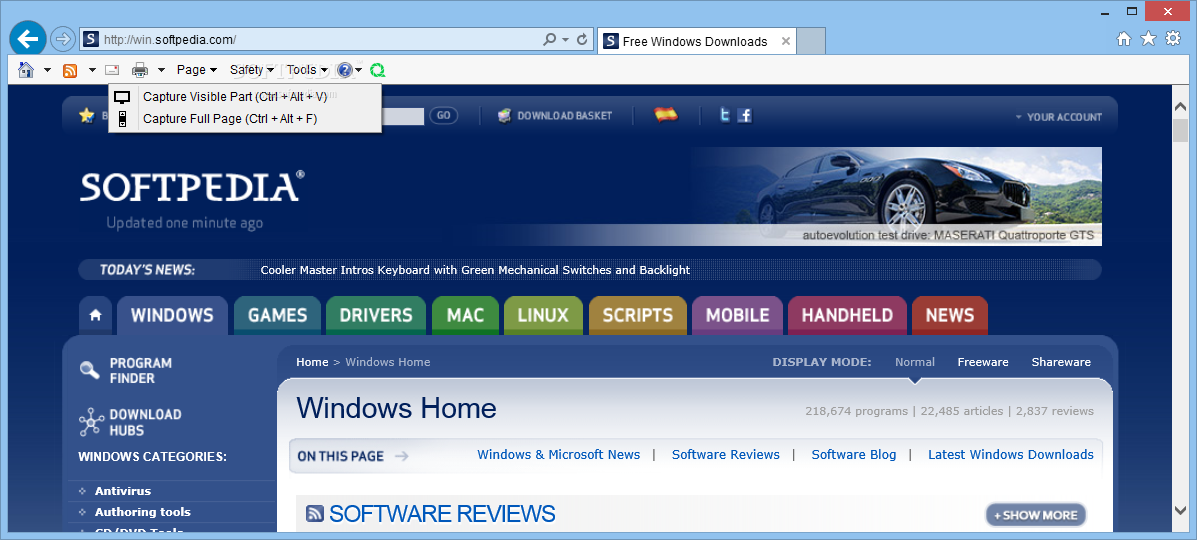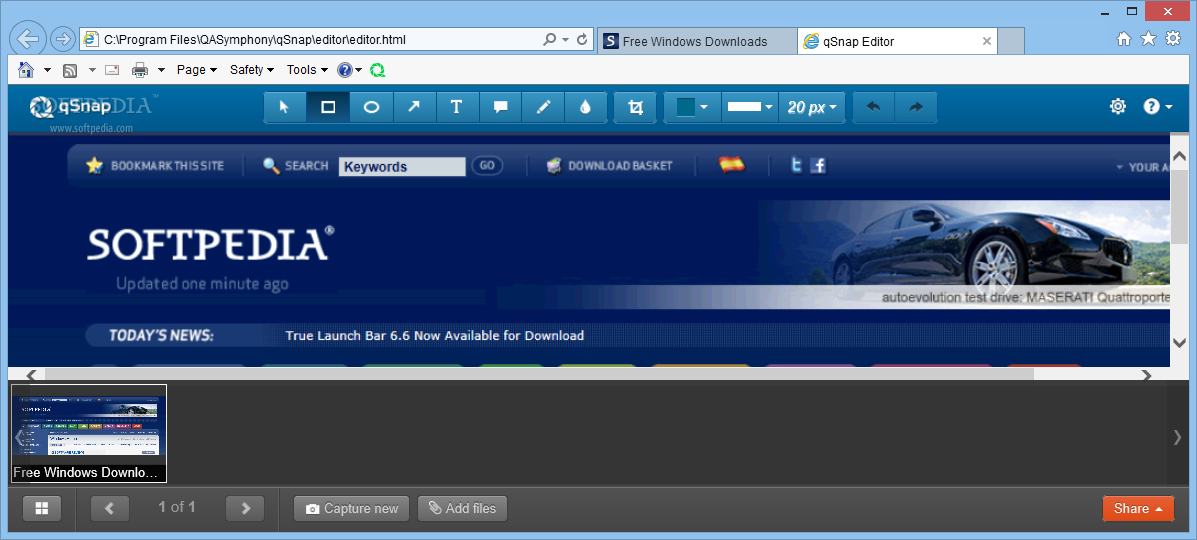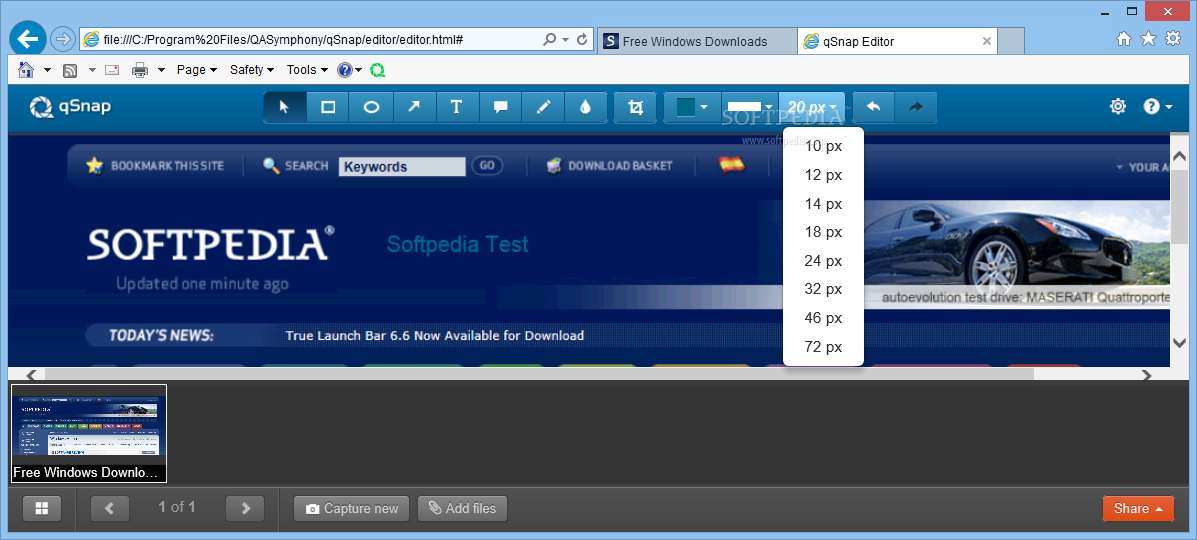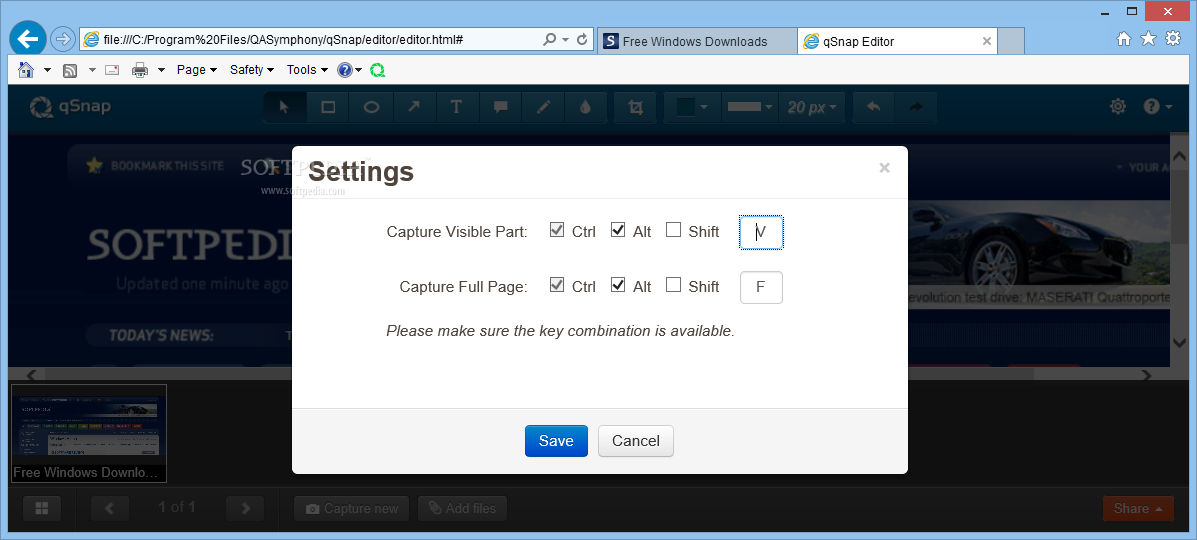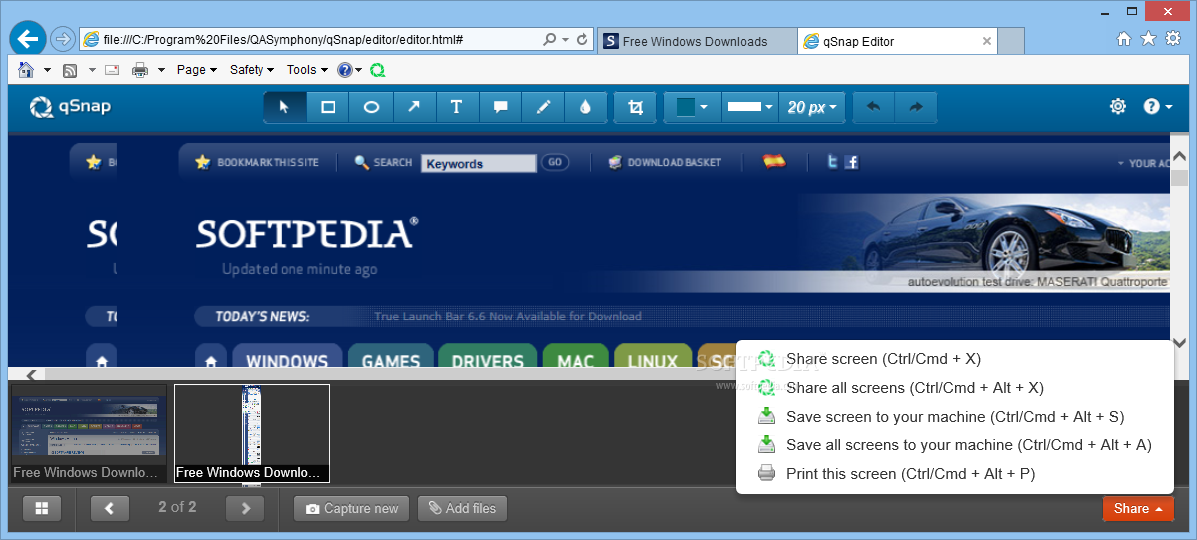Description
Introducing qSnap for IE
Looking for an efficient and user-friendly add-on to help you capture screenshots of webpages with ease? Look no further than qSnap for IE! Developed by QASymphony, this handy tool allows you to grab snapshots of the web pages you are visiting and share them with friends or save them to your computer.
Key Features:
- Capture Visible Part and Capture Full Page methods
- Edit images with shapes, text, and more
- Load local images for editing
- Save, print, or share screenshots
Technical Specifications:
Screenshot Grabbing Methods:
- 'Capture Visible Part' and 'Capture Full Page'
Editing Options:
- Add shapes like rectangle, arrow, and circle
- Apply text and callout windows
- Use pencil, blur tool, and crop functions
Additional Features:
- Edit local images with the same tools
- Customize keyboard shortcuts
qSnap for IE offers a simple and intuitive interface, making it easy to capture, edit, and share screenshots in just a few clicks. Say goodbye to complicated screenshot tools and hello to qSnap for IE!
User Reviews for qSnap for IE 1
-
for qSnap for IE
qSnap for IE is a handy add-on for capturing and editing web page screenshots effortlessly. Its user-friendly interface and versatile editing tools make sharing images a breeze.