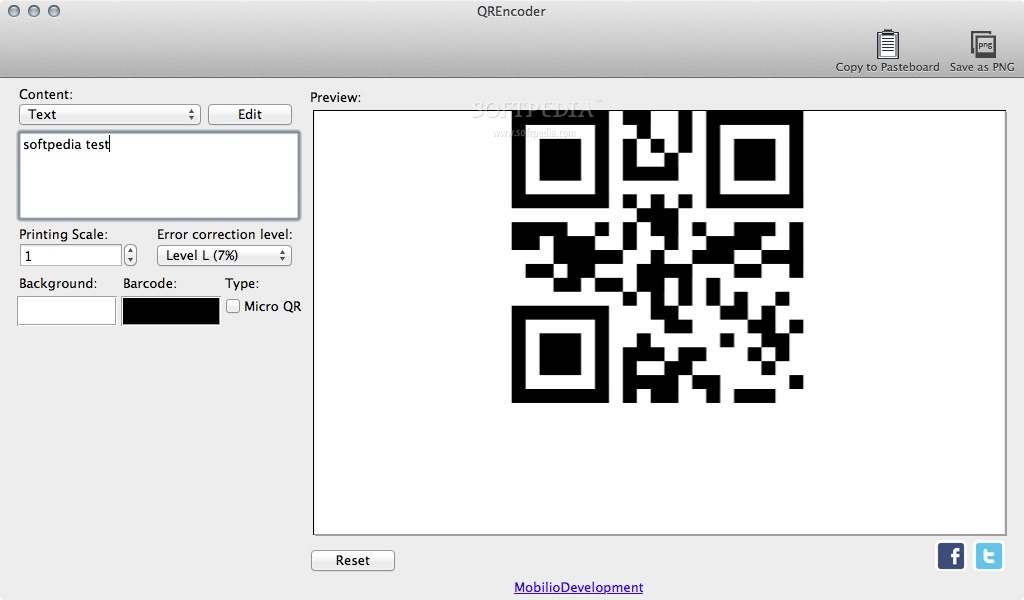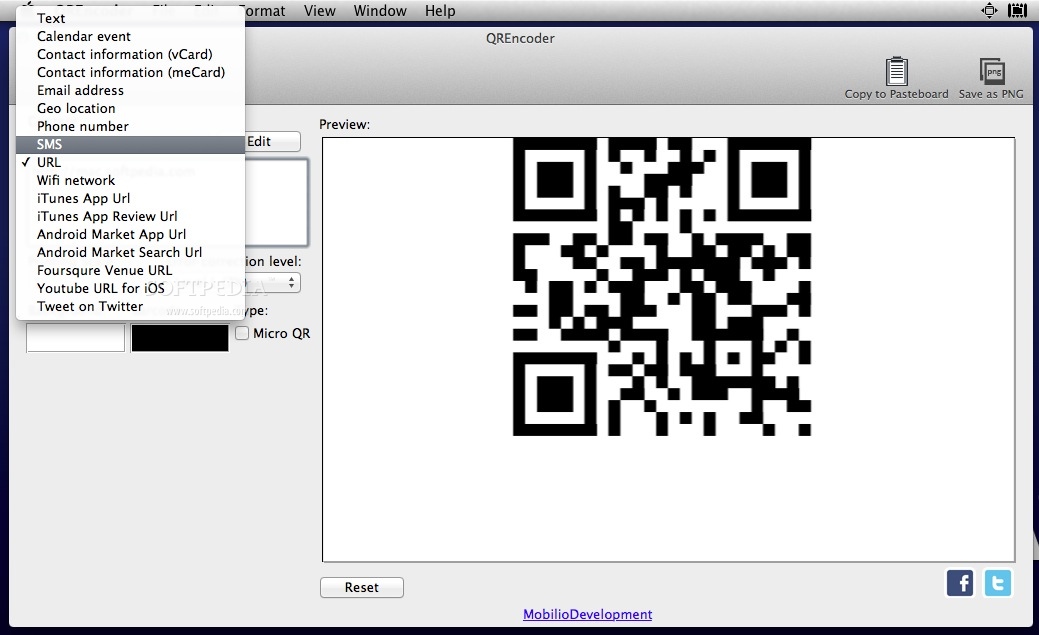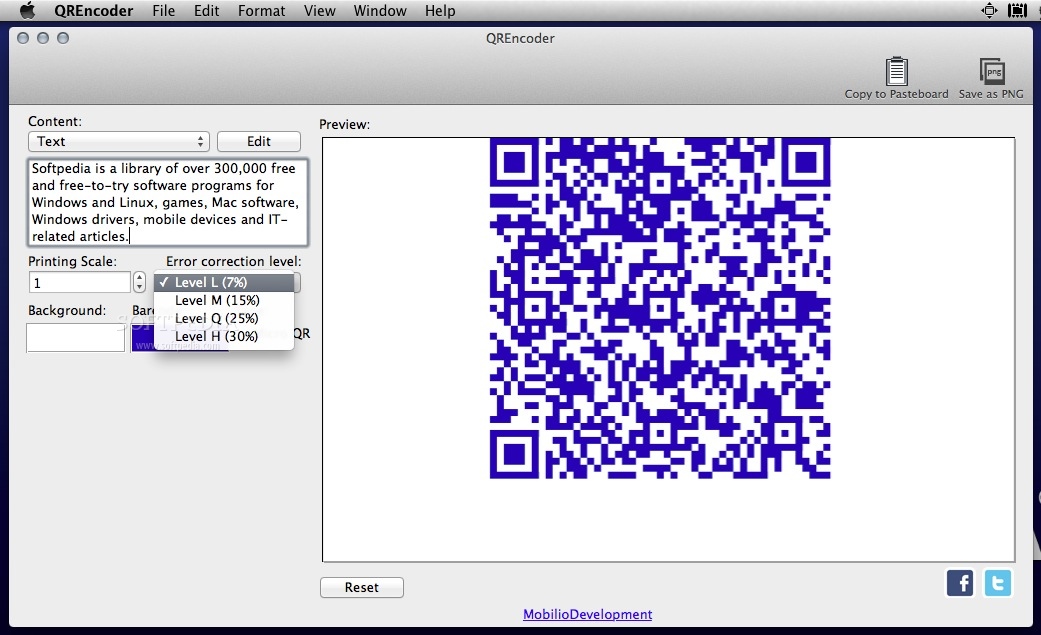Description
QREncoder
QREncoder is a handy little app that lets you create your very own QR codes! If you’ve ever scanned a QR code with your smartphone, you know how they work. These two-dimensional barcodes can hold all sorts of information and are super easy to read with any device that has a camera.
Why Use QR Codes?
QR codes are popular because they save time. Instead of typing in long URLs or contact info, just scan the code and you're good to go! They can quickly launch websites, show your contact details, or even pull up calendar events.
Create Your Own QR Codes
With QREncoder, it’s super simple to make your own QR codes. The app has a clean and easy-to-navigate design. Most features are right there on the main screen, so you won’t feel lost!
Selecting Your Data Type
The Content menu lets you pick what kind of data to encode. You can choose from text, calendar events, contact info (like vCard or meCard), email addresses, phone numbers, SMS messages, and even links to websites like YouTube or Foursquare. Pretty cool, right?
Personalize Your Code
After choosing what to encode, just type in the content. You can also set the size for printing and adjust the error correction level for better scanning. Want to add some flair? Change up the colors of the background and barcode for a personalized touch!
Simplifying Your Workflow
If you're happy with how it looks, save your QR code as a PNG file or copy it straight to your clipboard. This makes it easy to use in other apps on your Mac that support images.
In Summary
QREncoder is user-friendly and makes creating custom QR codes a breeze! Whether you're making them for business cards or posters, it's quick and efficient.
Tags:
User Reviews for QREncoder FOR MAC 1
-
for QREncoder FOR MAC
QREncoder FOR MAC is a handy tool for generating personalized QR codes effortlessly. Its minimalist design and user-friendly interface make it a top choice.