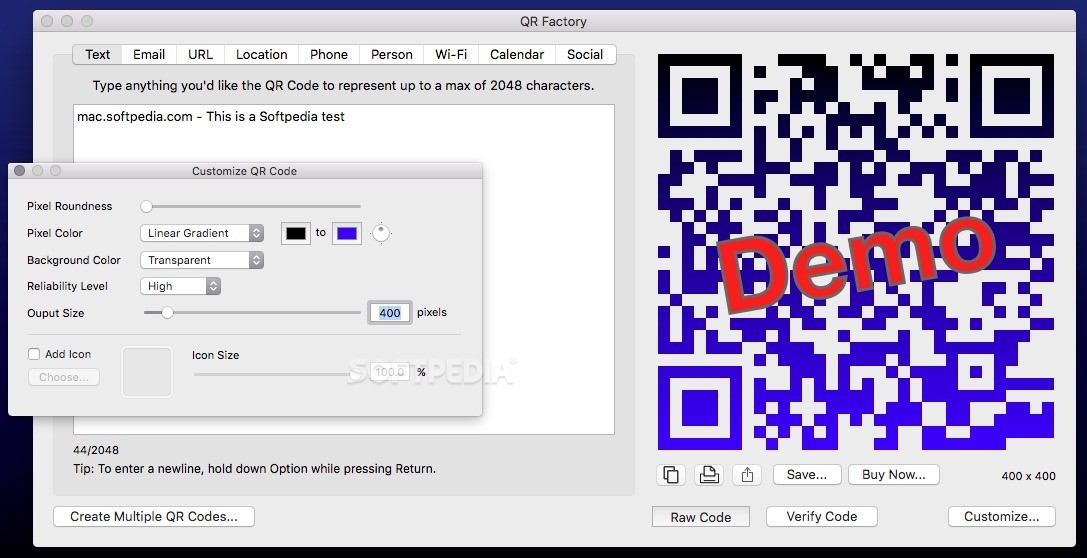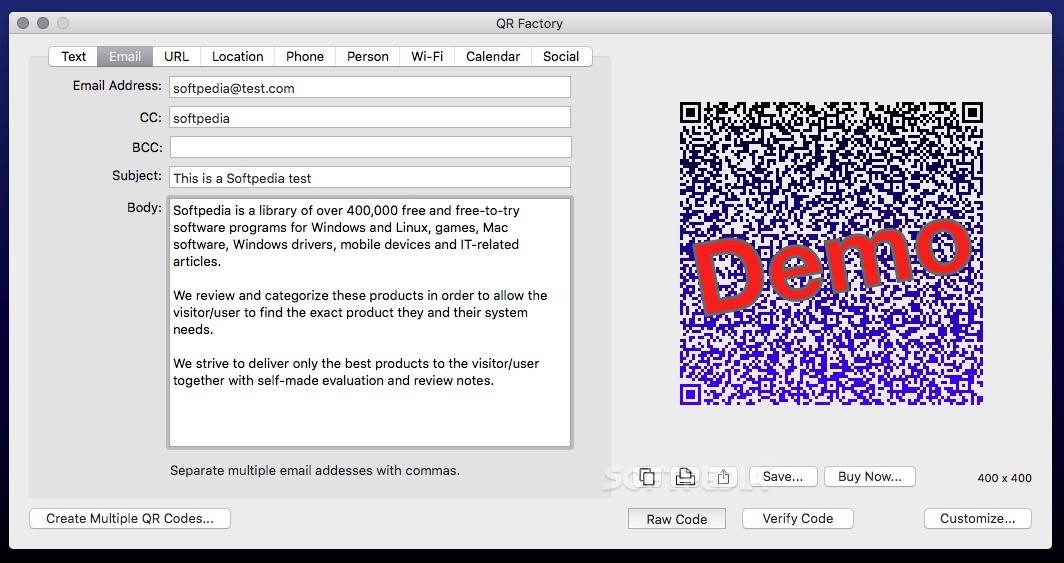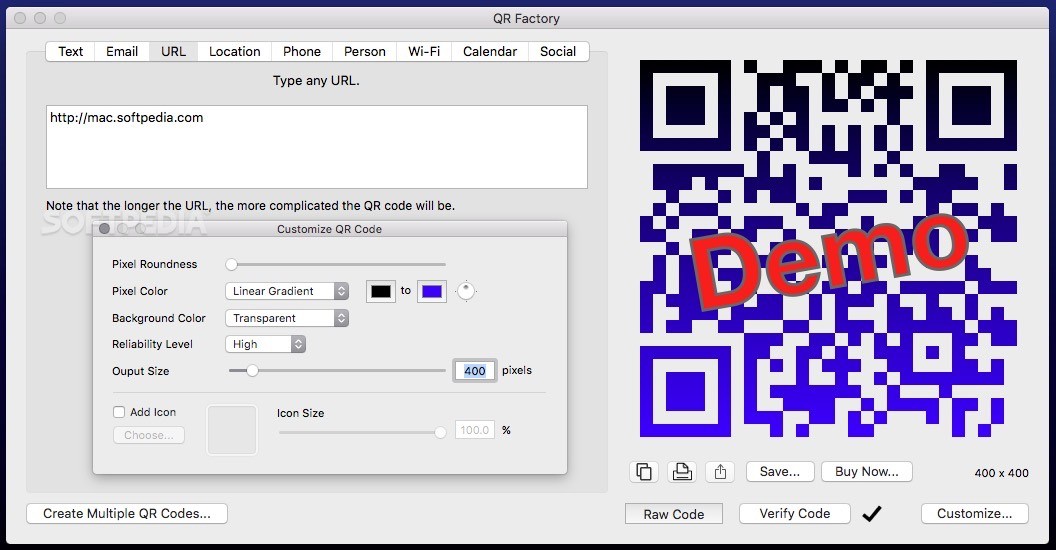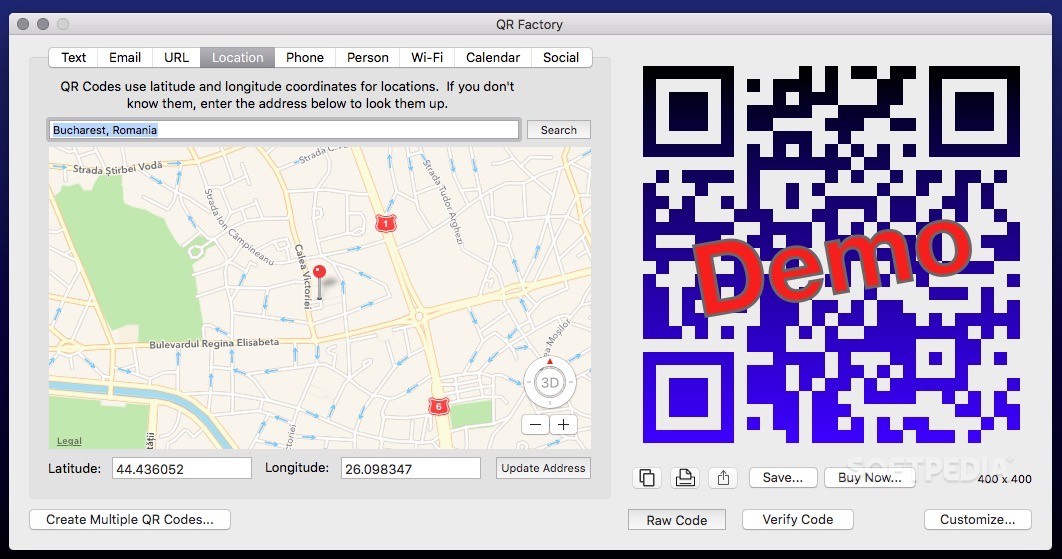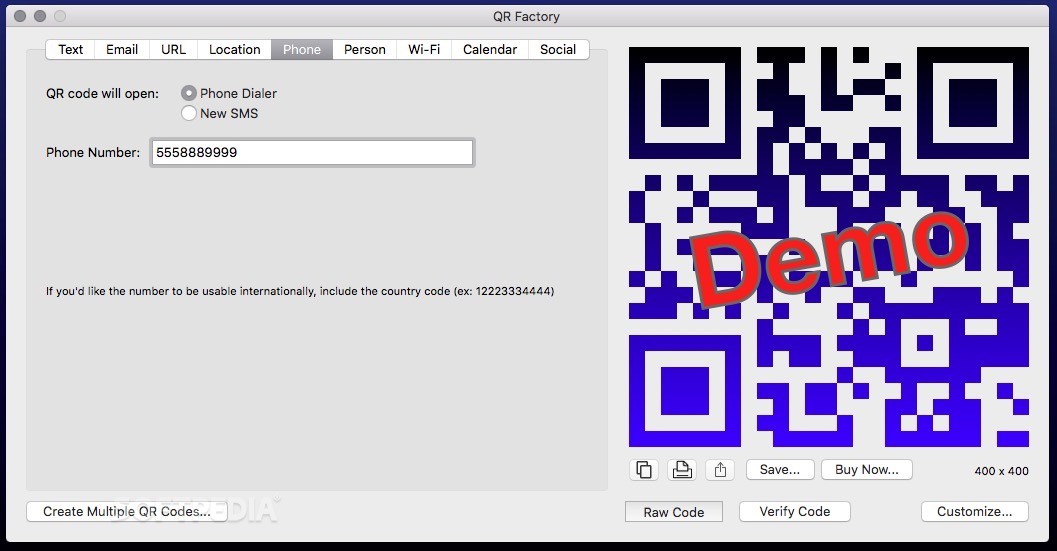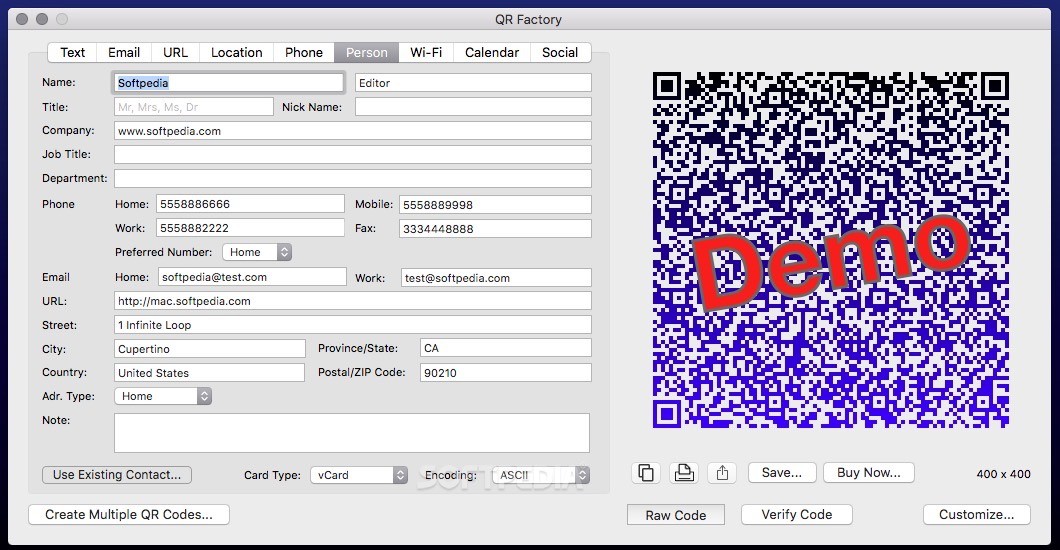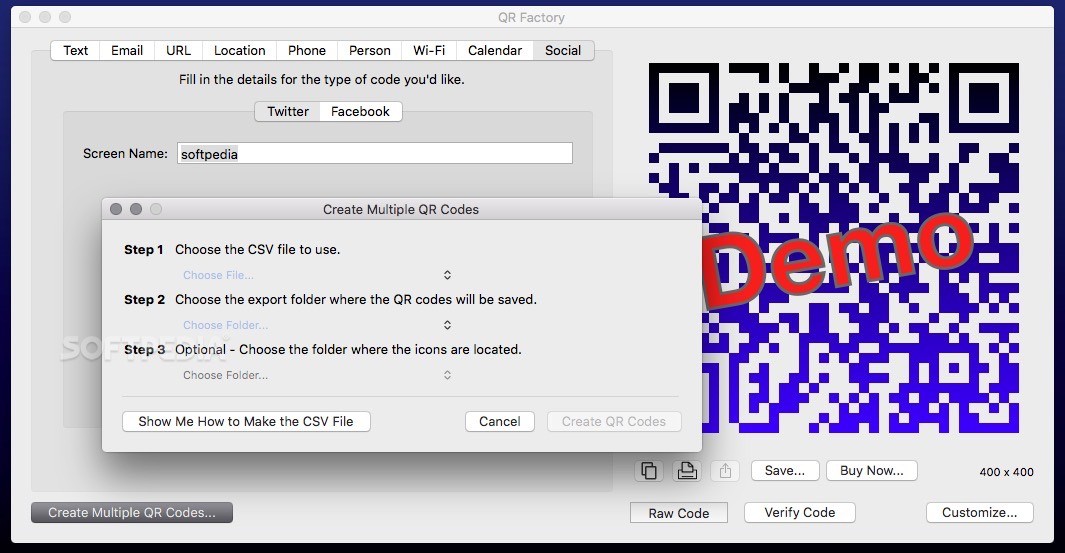Description
QR Factory
QR Factory is a super handy Mac app that makes it easy to create your own QR codes. Sharing info through QR codes is a breeze since they work on all kinds of devices with hardly any fuss from users!
What Can You Encode?
With QR Factory, you can encode all sorts of things like text messages, email addresses, URLs, locations, phone numbers, and even Wi-Fi settings. Plus, it supports social media links like Twitter and Facebook!
User-Friendly Interface
The app's main window is split into two simple areas: on the left side, you input the data you want to turn into a QR code, and on the right side, you see the generated code. It’s all laid out clearly so you don’t have to dig around.
Easy Code Generation
Getting started is super simple! Just pick what type of data you want to use, fill in the details, and QR Factory will whip up a new QR code for you in no time. You can also check what the final output looks like and customize your code with different colors, icon sizes, pixel roundness—whatever suits your style!
Batch Processing Made Simple
If you've got a lot of codes to create at once, QR Factory has got your back! It can handle CSV files to generate multiple codes quickly. Just import your file and specify where you want everything saved. They even provide an online tutorial to help you set up your CSV file right.
The Benefits of Custom QR Codes
Coding your own QR codes is smart for sharing info fast. The generated images can be scanned by any camera-enabled device with ease—no complicated steps needed!
Your Go-To Tool for Mac Users
The best part? The QR Factory OS X app gives you intuitive tools that let you create and personalize your own QR codes quickly and easily right from your Mac.
Tags:
User Reviews for QR Factory FOR MAC 1
-
for QR Factory FOR MAC
QR Factory for Mac simplifies generating QR codes with easy data input and customization options. A must-have for efficient data sharing.