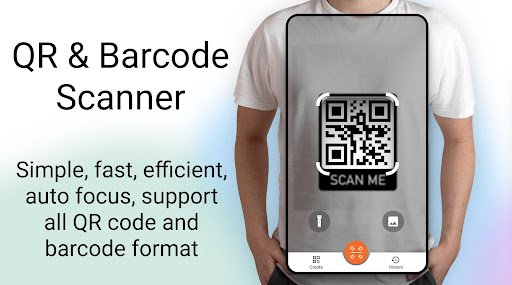Description
QR & Barcode Scanner
QR & Barcode Scanner is an essential app for every Android device. It detects, magnifies, and recognizes barcodes from a distance, scan a very small barcode in the same way. Simply point QR & Barcode Scanner to QR code or barcode you want to scan and you will get the result automatically. It is a handy tool for scanning all common formats: QR Code, Data Matrix, PDF417, Aztec, EAN-8, EAN-13, UPC-A, UPC-E, Codabar, Code 39, Code 93, Code 128, and ITF. You can also use QR & Barcode Scanner to generate and share your own QR codes.
Features of QR & Barcode Scanner:
- Scan
- Quickly scan different QR code formats
- Automatically detects, magnifies, and recognize barcodes from a distance
- Auto Zoom option while scanning
- Ability to scan a small QR Code
- Turn on the flashlight for scanning in the dark
- Multiscan
- Scan multiple QR codes at once with QR & Barcode Scanner
- Scan from picture
- Scan QR from your gallery
- Common formats
- Scan all common formats: QR, Aztec, Data Matrix, EAN, ITF, CODEBAR and more
- QR Code generator
- Create your own QR codes
- Set custom QR color and background
- Create unlimited number of QR codes
- Export and share QR codes
- Scan History
- Scanned QR codes are saved in Scan history
With QR & Barcode Scanner, you can easily scan or generate all common QR Code and Barcode formats.
Usage Instructions:
Scanning Using Camera: Place the camera in front of the QR Code or barcode that you want to scan. The scan results will be shown automatically.
Scanning Using Existing Image from Phone Gallery: Select "IMPORT" option on the main screen.
Creating and Generating QR Codes (or Barcodes)
- Select "Create" option from the top of the app.
- Select one of the options: Clipboard (create from Copied content), Text, Website, Wifi, Contact info, Email, Event, Telephone, SMS.
- Fill the relevant details and click the button GENERATE.
Scan/Create History: You can view all the past scanned/created/generated QR code and barcodes using the History option.
User Reviews for QR & Barcode Scanner 1
-
for QR & Barcode Scanner
QR & Barcode Scanner is a must-have app for Android users. It effortlessly scans various formats, offers auto zoom, and can even generate QR codes.