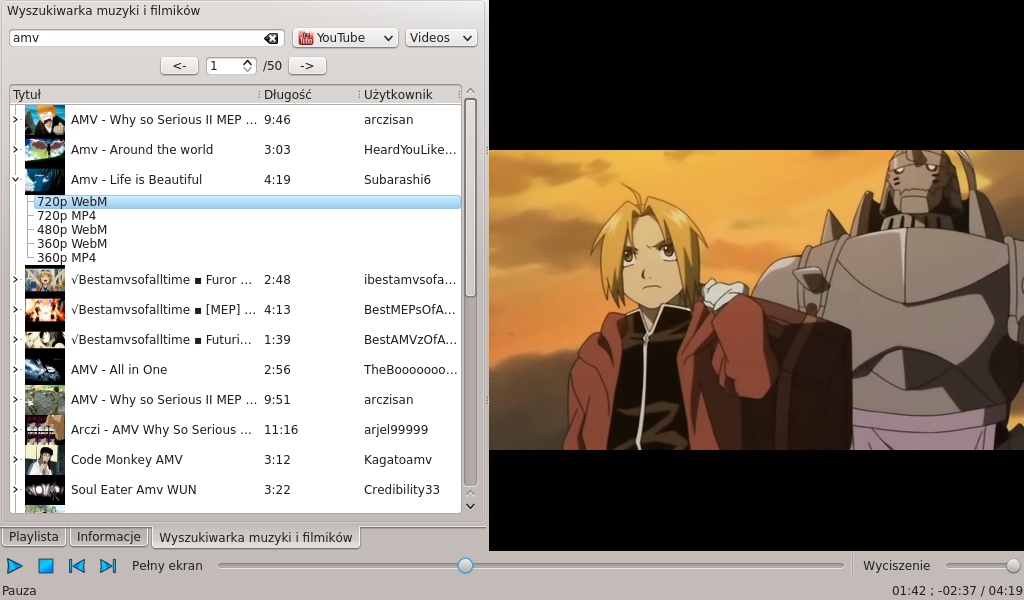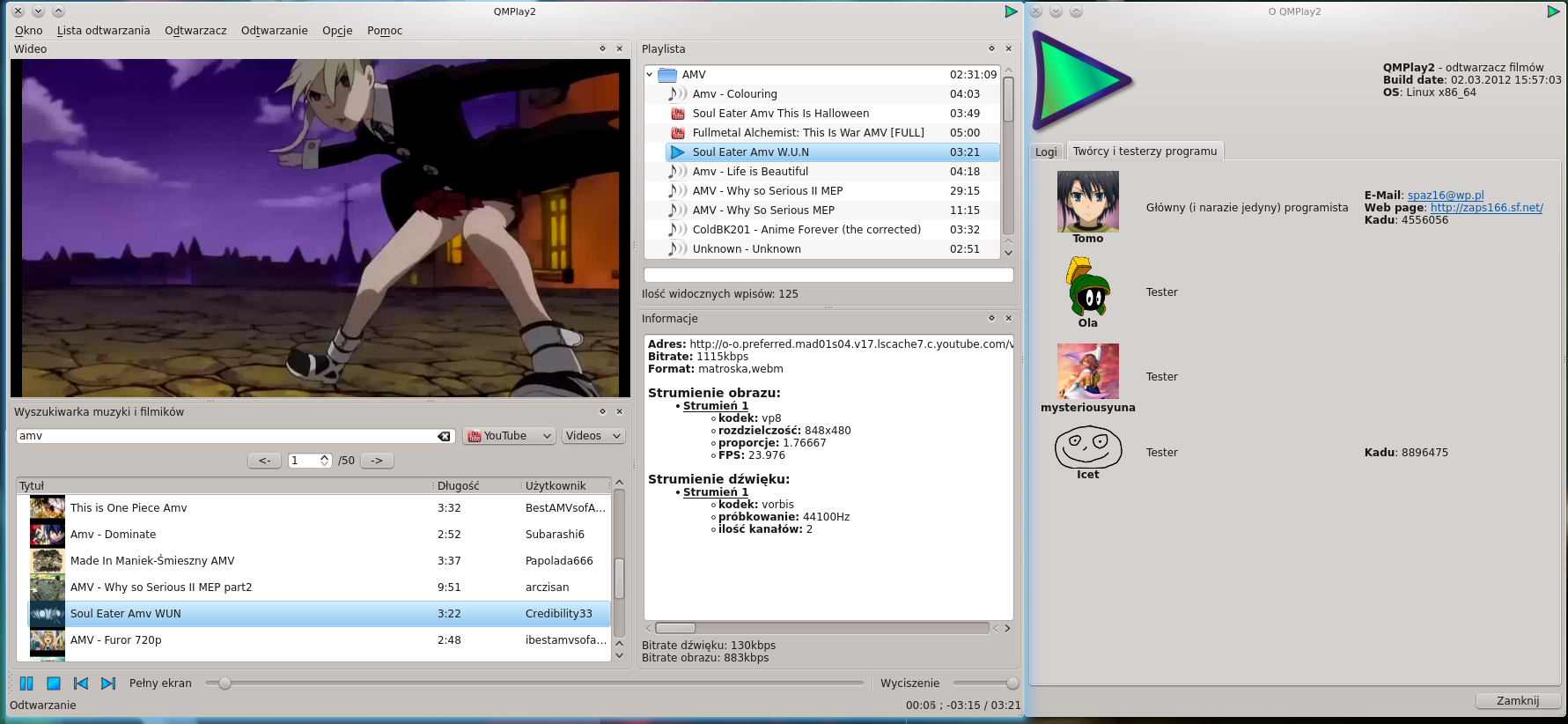Description
QMPlay2 is an open source and multi-platform software project that allows you to play all sorts of video files from the comfort of your Linux, Windows or Mac desktop. It is backed by the amazing and powerful FFmpeg multimedia framework and features an integrated Wrzuta.pl and YouTube browser.
Key features include support for a wide range of video and audio codecs, including MP3, AC3, AAC, FLAC, OGG, support for playing Internet streams supporting the HTTP, RTSP, RTMP, MMS, and YouTube protocols, support for a wide range of subtitles, including SRT, SUB and SSA, as well as support for playlists, which can be saved or imported.
The application features a tabbed interface, allowing you to easily navigate between the main components, which are called widgets in the app. These include the video player, equalizer, video downloader, YouTube viewer, Internet radio, FFT Spectrum, simple visualization, playlist and information. Each one can be detached from the main window.
The application is written in the C++ programming language and uses the cross-platform Qt GUI toolkit for its graphical user interface. Being written in Qt, QMPlay2 is designed to be portable, supporting GNU/Linux, Microsoft Windows and Mac OS X operating systems. It will require you to install a few multimedia related libraries, including FFmpeg. On GNU/Linux, the application is available for download as a universal source archive and pre-compiled binary package.
To compile this software using the source archive provided in the downloads section, you will need portaudio, pulseaudio (optional, if you will not compile pulseaudio, remove it from "src/modules/modules.pro"), ffmpeg with libswresample (if you will not use libswresample, uncomment "NO_SWRESAMPLE" and remove "-lswresample" from "src/qmplay2/qmplay2.pro"), libva (vaapi), libass, libcdio and libxv.
User Reviews for QMPlay2 FOR LINUX 1
-
for QMPlay2 FOR LINUX
QMPlay2 FOR LINUX is a versatile multimedia player with support for various codecs, streaming protocols, and subtitles. Its tabbed interface enhances user experience.