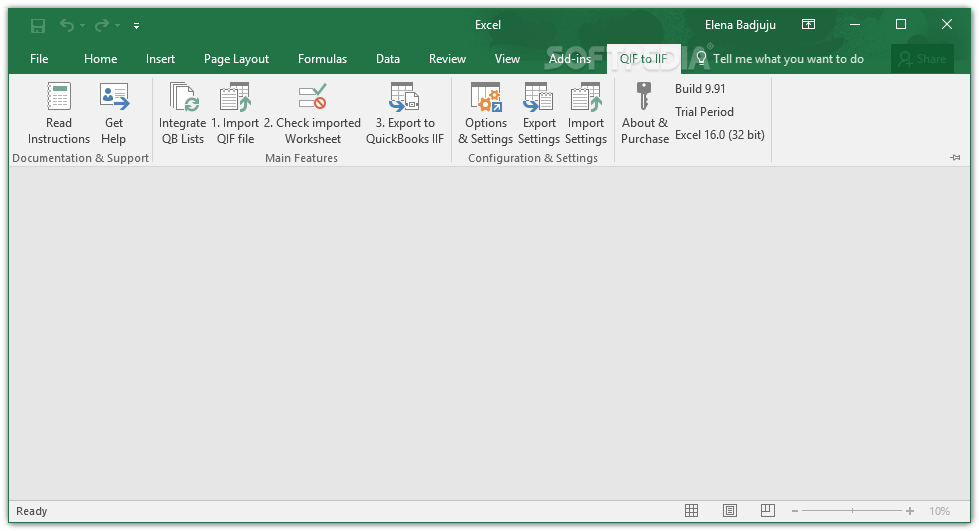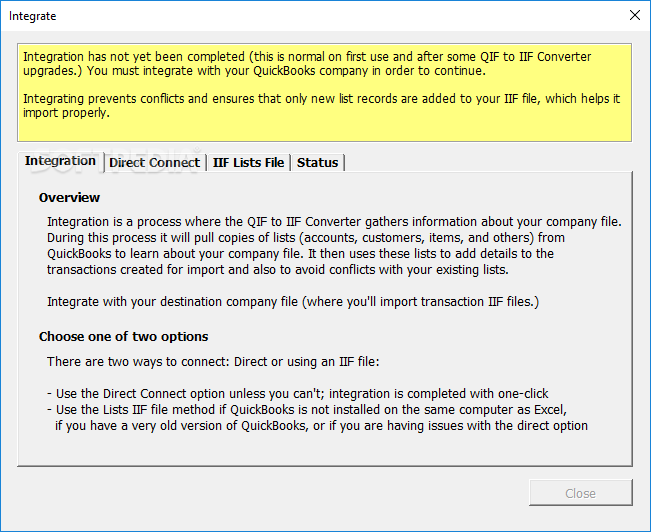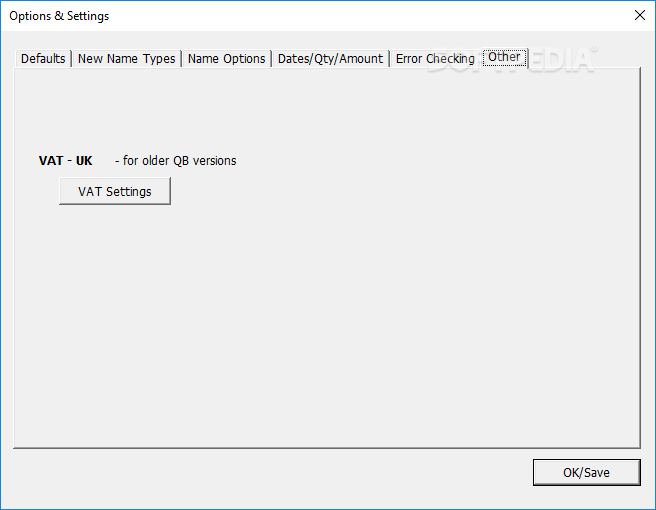Description
QIF to IIF Converter
If you're juggling a bunch of programs to keep track of your financial data but want to switch over to QuickBooks, then QIF to IIF Converter is your best buddy. This handy Excel add-in helps you turn those QIF files into IIF files without breaking a sweat. It's got tons of settings so you can convert just the info you need and leave out the stuff you don’t want.
Easy Integration with Excel
Once you get it set up in Excel, you'll find it under the "QIF to IIF" tab, right next to "Add-ins." From there, you can easily integrate QuickBooks lists, import your QIF files, check how everything looks in the imported worksheet, and export your data straight into IIF format.
Importing Made Simple
You can connect your QuickBooks account and import QIF files quickly. The converter even lets you clean things up by removing place names and phone numbers from payees. Plus, it helps map payees to their names and accounts automatically! And don’t worry; there's a verification feature that checks for any errors in the data.
Keep Track of Your Stats
The app also compiles some neat stats once everything is integrated smoothly. You’ll see total counts for chart accounts, customers, vendors, employees, items, and classes—pretty cool!
Dive Into Your Transaction Details
Your extracted QIF files will show transaction numbers and types, document numbers, names, memos, account names, whether the account was cleared or not—plus all the dollar amounts involved!
Exporting Made Easy
When you're ready to export info into IIF format, you can choose which version of QuickBooks you're using. You can also set where you want that file saved and what it's named. Want it to include the current date and time? Just ask QIF to IIF Converter—it’s got your back!
Smooth Operations with Excel
This program worked like a charm with the latest version of Excel when we tested it out. It converted files super fast! All in all, QIF to IIF Converter offers an easy solution for anyone looking to migrate their data into QuickBooks by creating those crucial IIF files from QIF.
User Reviews for QIF to IIF Converter 7
-
for QIF to IIF Converter
QIF to IIF Converter is a fantastic tool for QuickBooks migration. It offers customizable settings and smoothly converts files in Excel.
-
for QIF to IIF Converter
Absolutely love the QIF to IIF Converter! It made migrating my financial data to QuickBooks a breeze.
-
for QIF to IIF Converter
This app is a lifesaver! The conversion process is smooth and it saves so much time managing my finances.
-
for QIF to IIF Converter
QIF to IIF Converter exceeded my expectations. Easy to use and incredibly efficient for QuickBooks integration!
-
for QIF to IIF Converter
I'm very impressed with this app! The ability to customize settings for conversion is fantastic.
-
for QIF to IIF Converter
Highly recommend the QIF to IIF Converter! It simplifies the transition to QuickBooks effortlessly.
-
for QIF to IIF Converter
Great tool for anyone moving to QuickBooks. Fast, reliable, and easy to navigate—five stars!