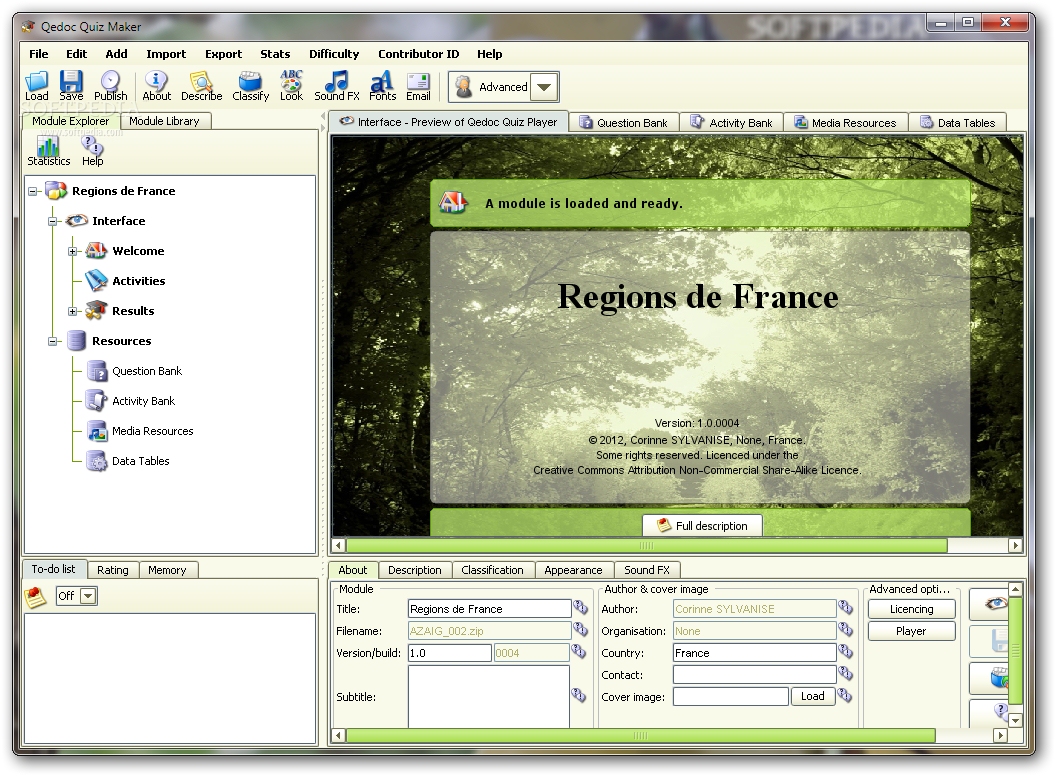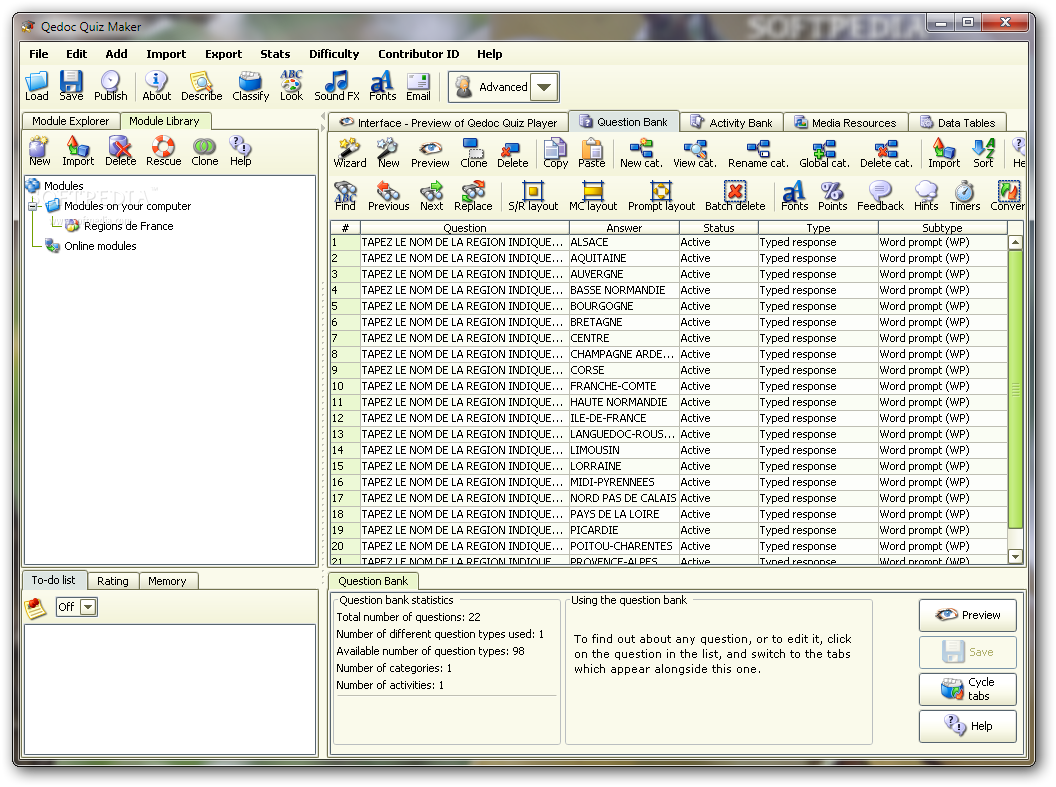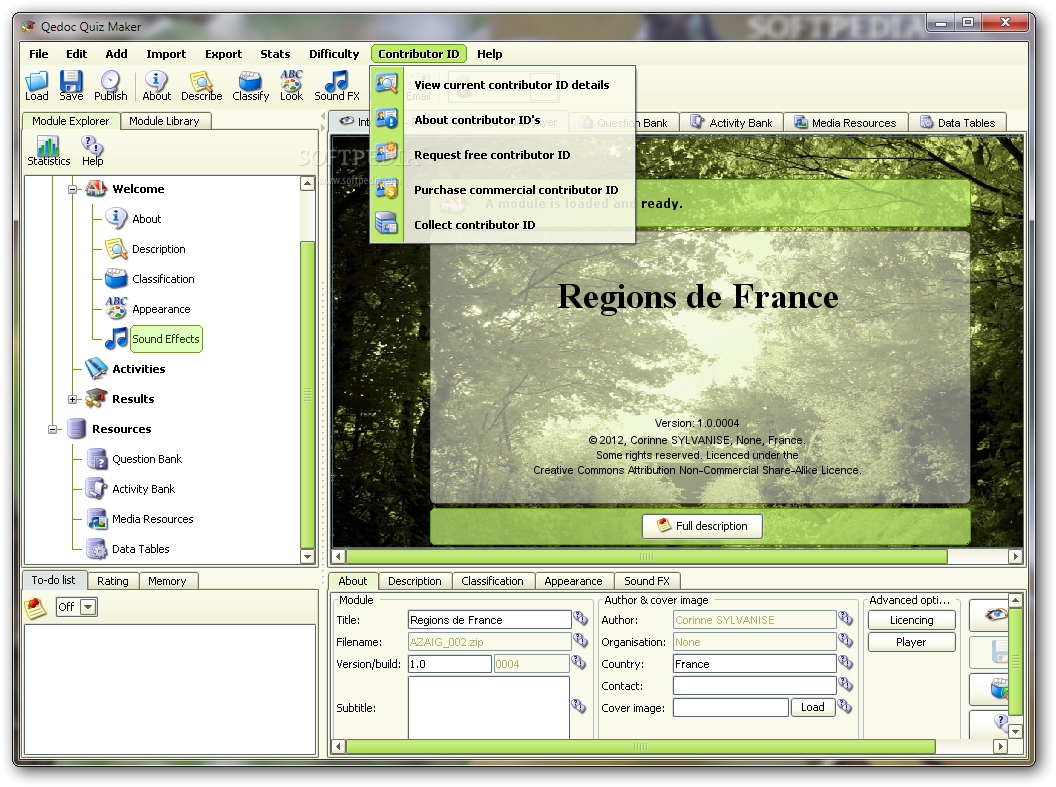Description
Qedoc Quiz Maker
Qedoc Quiz Maker is a super handy software that lets you whip up all kinds of interactive learning content. You can create as many quizzes and games as your heart desires!
Easy to Use Interface
The interface is really customizable and simple, making it easy for everyone. Whether you're new to this or a seasoned pro, you'll find it user-friendly. Plus, there's a neat folder structure, lots of shortcut buttons, and a tabbed display. All of this means you can quickly get to the options you need.
Importing and Exporting Made Simple
You can easily import learning modules from your hard drive (like ZIP files) or even from the developer's site. Exporting works the same way, but just remember—you need at least 10 different questions in your quiz before you can export it.
Create Your Own Modules
When you're ready to create a new module, you'll be able to add in the title, country info, contact details, cover images (JPG, GIF, PNG), descriptions, subjects like English or math, keywords, and even window size! You can also customize sound effects for correct answers and wrong ones. Don't forget to set the educational level too—whether it's pre-school or post-secondary.
Diverse Question Types
This cool software allows you to make quizzes with various types of questions like multiple choice, gap fill, matching and ordering. It even supports true or false questions along with typed and math answers. If you have existing questions in CSV or XML files? No problem! You can import those too.
Statistics at Your Fingertips
Qedoc Quiz Maker can generate some awesome statistics about your resources. This includes file sizes, number of questions you've created, activities included, media items used, contributors involved, editing sessions logged—and more! It's pretty neat!
No Performance Issues
This tool packs a punch without slowing down your computer. During our tests? We didn't run into any bugs or crashes—just smooth sailing!
If you're looking for an easy way to create quizzes that engage learners effectively check out Qedoc Quiz Maker here!
User Reviews for Qedoc Quiz Maker 7
-
for Qedoc Quiz Maker
Quedoc Quiz Maker offers a user-friendly interface suitable for all skill levels. Import and export options enhance content creation.
-
for Qedoc Quiz Maker
Quedoc Quiz Maker is fantastic! It allows me to create interactive quizzes easily and the interface is so user-friendly.
-
for Qedoc Quiz Maker
I love using Quedoc Quiz Maker! The customization options are great, and it makes learning fun for my students.
-
for Qedoc Quiz Maker
This app is a game changer! I can make unlimited quizzes with different formats, and it’s very easy to navigate.
-
for Qedoc Quiz Maker
Quedoc Quiz Maker has exceeded my expectations. It's reliable, feature-rich, and doesn’t slow down my computer at all!
-
for Qedoc Quiz Maker
What an amazing tool! I appreciate how I can track statistics and customize everything to fit my educational needs.
-
for Qedoc Quiz Maker
Absolutely love this app! It simplifies quiz creation immensely, and the variety of question types keeps things interesting.