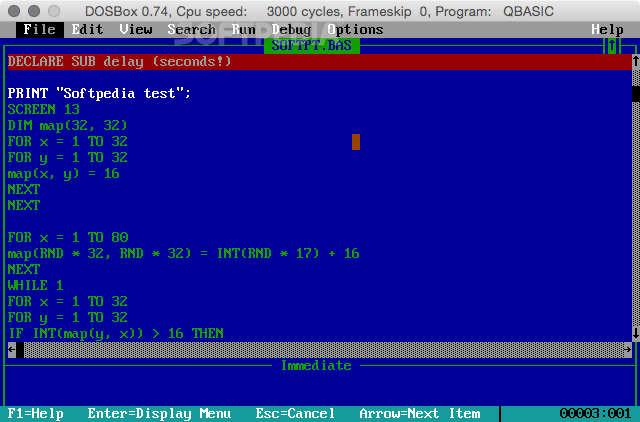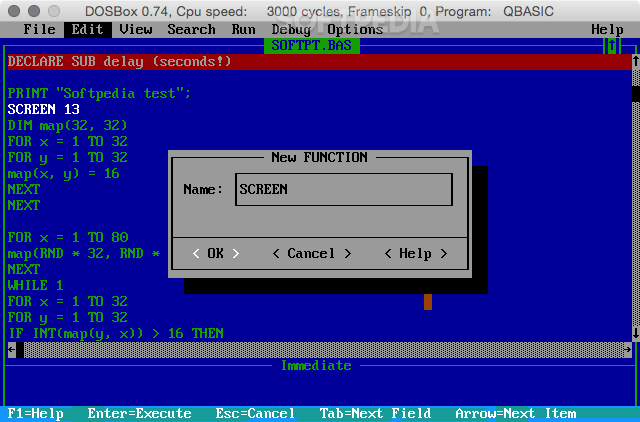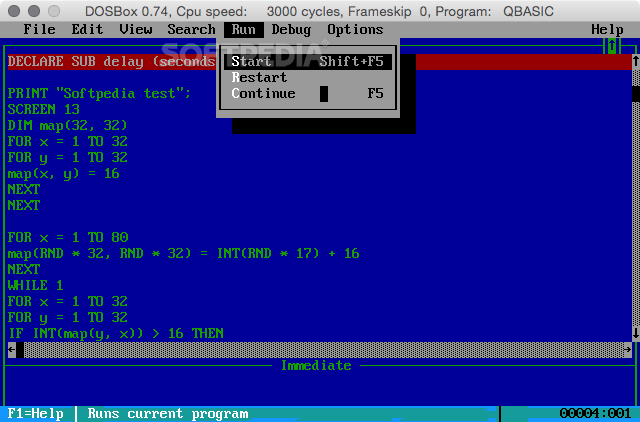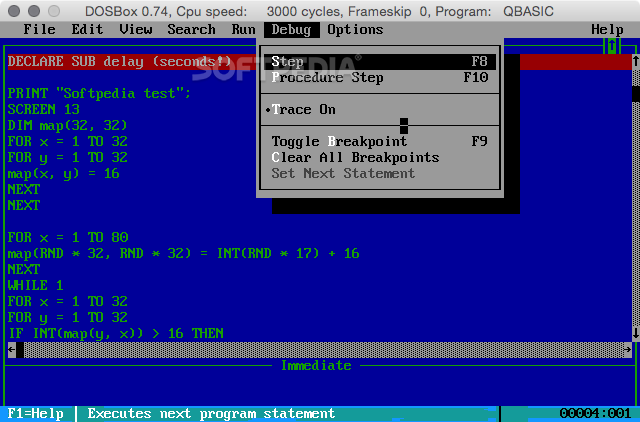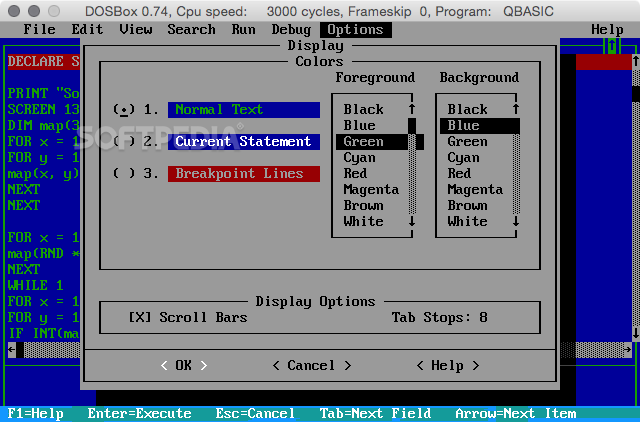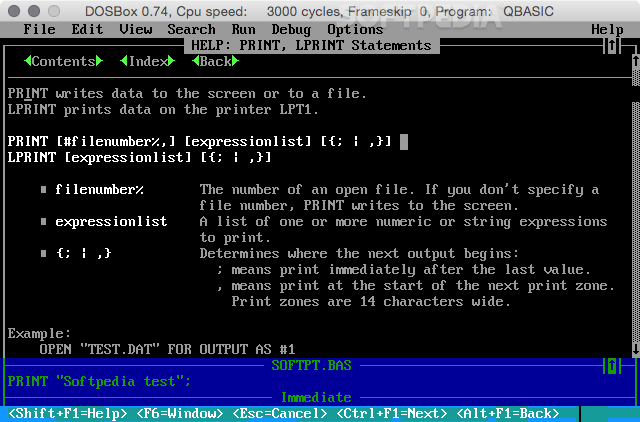Description
Qbasic
Qbasic is pretty well-known in the programming world, even if you\u2019re not a coder yourself. A lot of people have heard of BASIC as that first programming language many folks learned when they started using computers.
Why BASIC Matters
Back in the day, especially during the early home computer boom, people had limited options for tools to really make use of their shiny new gadgets. One popular choice was this programming language called BASIC, which was created way back in the 60s. It became super popular because it was included in many personal computers sold in the 80s. This made it the go-to option for anyone wanting to dip their toes into programming.
The Birth of Qbasic
Using BASIC was straightforward\u2014you\u2019d write your programs in text and run them using a BASIC interpreter that came with your computer\u2019s ROM memory. But as more people got into coding, it became clear that they needed something better. Enter Microsoft! As DOS gained popularity alongside home computer sales, Microsoft developed an IDE called Qbasic. This tool made it easier to debug BASIC programs and used a cool real-time expression evaluation engine.
Running Qbasic on Mac
Now, here\u2019s the catch: Microsoft never released an OS X version of Qbasic. But don\u2019t worry! You can still use it on your Mac with the help of a DOSBox-based app wrapper. This means you won't need to boot into Bootcamp or mess around with Windows virtual machines!
Your First Steps with Qbasic
Once you install this handy Qbasic wrapper on your Mac, just double-click the QB app found in the "QBasic" folder inside your Applications directory to get started. When you first launch it, you'll see a small window on your desktop\u2014if squinting isn\u2019t your thing, hit OPTION+ENTER for full-screen mode!
A Learning Tool for Everyone
After installing Qbasic, you\u2019ll access all its features just like on any Windows machine but right from your Mac! While it\u2019s not the fanciest development environment out there, Qbasic is still useful if you're starting out with BASIC or if you're a teacher trying to bring Microsoft\u2019s classic IDE to life on modern Macs.
User Reviews for Qbasic For Mac 7
-
for Qbasic For Mac
Qbasic FOR MAC provides a nostalgic experience for BASIC enthusiasts. Easy setup with DOSBox makes it accessible to Mac users.
-
for Qbasic For Mac
This app is a fantastic way to run Qbasic on my Mac! It brings back so many memories of learning programming.
-
for Qbasic For Mac
Absolutely love this app! It's so easy to use and perfect for anyone wanting to learn BASIC programming.
-
for Qbasic For Mac
A great tool for Mac users who want to explore Qbasic. The interface is simple, and it runs smoothly!
-
for Qbasic For Mac
I can't believe how easy it was to get Qbasic running on my Mac! A must-have for any aspiring programmer.
-
for Qbasic For Mac
This app is a gem! It allows me to dive back into BASIC programming without the hassle of dual booting.
-
for Qbasic For Mac
5 stars all the way! This app makes learning BASIC fun again. Highly recommend it for educators too!