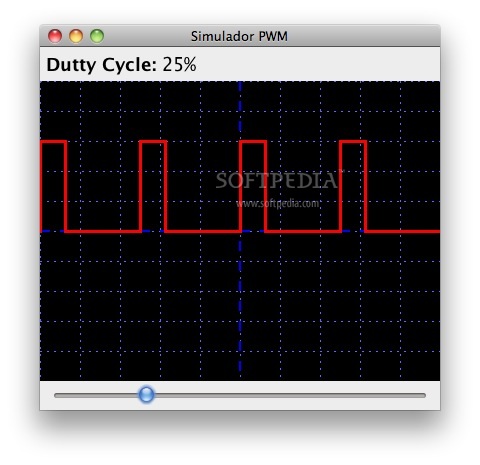Description
PWM Simulator
PWM Simulator is a super user-friendly app that helps you see the PWM duty cycle in action. It’s pretty cool because it lets you visualize how things work, making it easier to understand.
What Platforms Does PWM Simulator Support?
This handy tool is built using Java, so it works on all the big platforms out there! Whether you're on Mac OS X, Windows, or Linux, you can use PWM Simulator without any hassle.
Why Use PWM Simulator?
If you're diving into projects that involve pulse-width modulation, this software is perfect for you. It's designed to make things simple and straightforward. You can adjust settings and see the changes right away!
How to Get Started with PWM Simulator
Getting started is a breeze! Just download the app from our website and install it on your device. Once it's set up, you'll be ready to explore the world of PWM in no time!
Download Now!
This could be a game-changer for your projects. So why wait? Check it out and start using PWM Simulator today! You won’t regret it.
Tags:
User Reviews for PWM Simulator FOR MAC 1
-
for PWM Simulator FOR MAC
PWM Simulator FOR MAC is user-friendly, providing clear visualization of PWM duty cycle. Compatible with Mac, Windows, and Linux.