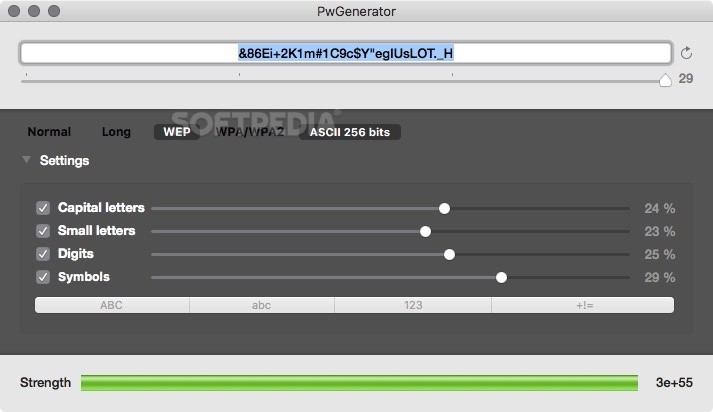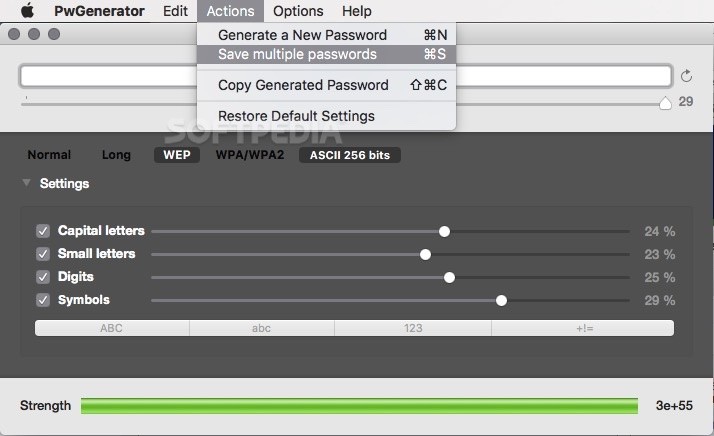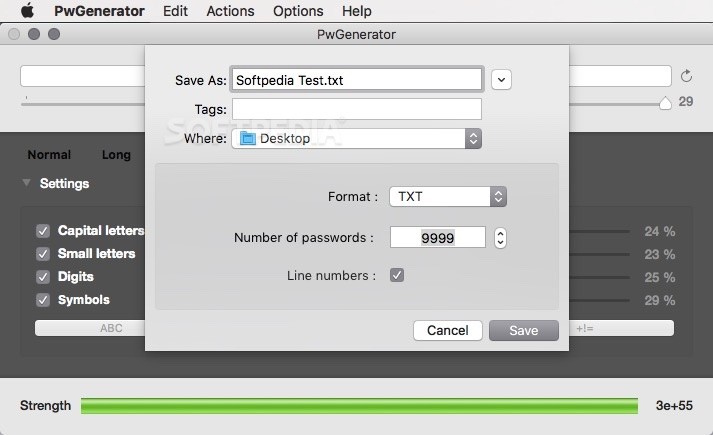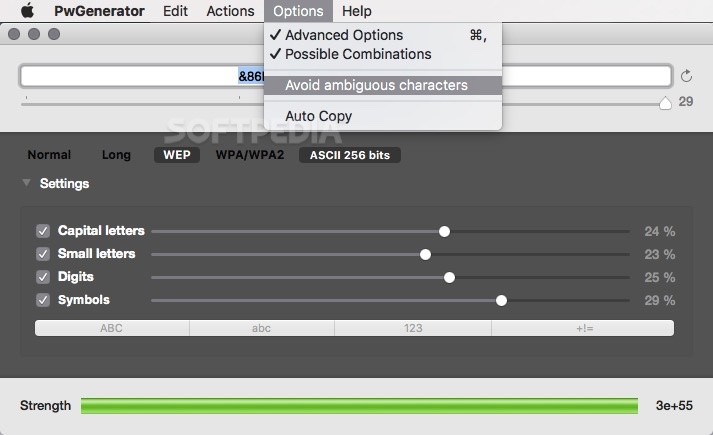Description
PwGenerator
PwGenerator makes creating a secure and strong password for all your accounts super easy. Whether you need a password for your email, online shopping, or even your Wi-Fi router, this tool has got your back! You can generate password lists or just single passwords with only a few mouse clicks.
Create Passwords Effortlessly
This self-explanatory OS X application gives you everything you need to generate multiple passwords. It can even create WPA, WPA2, and WEP keys. Imagine being able to whip up long lists of complex passwords in no time!
Different Types of Passwords
From the main window of PwGenerator, you can easily pick the type of password you want. The Normal tab is great for generating passwords with up to 32 characters. If you're feeling extra secure, check out the Long tab that lets you create passwords with a maximum of 64 characters.
Select Your Encryption Type
The WEP tab lets you choose between ASCII 256 bits and Hexa 152 bits encryption. For WPA/WPA2 users, it’s simple to switch between Hexadecimal and ASCII character encoding.
Tweak Your Settings
You can dive into the Settings panel to customize what types of characters you'd like in your password. Want uppercase letters? Lowercase? Symbols? Numbers? You can adjust how often each type shows up by dragging a slider—easy peasy!
Password Strength at a Glance
PwGenerator also shows the redundancy percentage for each character type along with a handy diagram that highlights which characters are most prioritized.
Save Your Passwords Easily
The main window helps set the length of your password while letting you see its strength and available combinations based on your current settings. Plus, saving multiple passwords as PDF or text files is super straightforward!
Advanced Features for Everyone
You can use the Save Multiple Passwords feature to pick file formats and decide how many passwords to save in one go. The Options menu allows you to hide or show advanced options too!
Get Started Now!
If you're on the hunt for an easy-to-use password generator, why not check out PwGenerator? You can buy, download, and install it via the Mac App Store in less than a minute! For more details, visit PwGenerator's page here!
Tags:
User Reviews for PwGenerator FOR MAC 7
-
for PwGenerator FOR MAC
PwGenerator FOR MAC makes password creation a breeze. Simple interface, customizable options, and quick results. A must-have for security-conscious users.
-
for PwGenerator FOR MAC
PwGenerator is fantastic! It generates strong, secure passwords quickly and easily. Highly recommended!
-
for PwGenerator FOR MAC
I love how user-friendly PwGenerator is! Generating multiple complex passwords has never been easier!
-
for PwGenerator FOR MAC
This app has saved me so much time! The ability to customize password settings is a game changer.
-
for PwGenerator FOR MAC
PwGenerator makes creating secure passwords effortless. The PDF saving feature is super handy!
-
for PwGenerator FOR MAC
Amazing app! I can generate long, secure passwords in seconds. It's a must-have for anyone online.
-
for PwGenerator FOR MAC
I can't believe how easy it is to use PwGenerator! Strong passwords at my fingertips—love it!