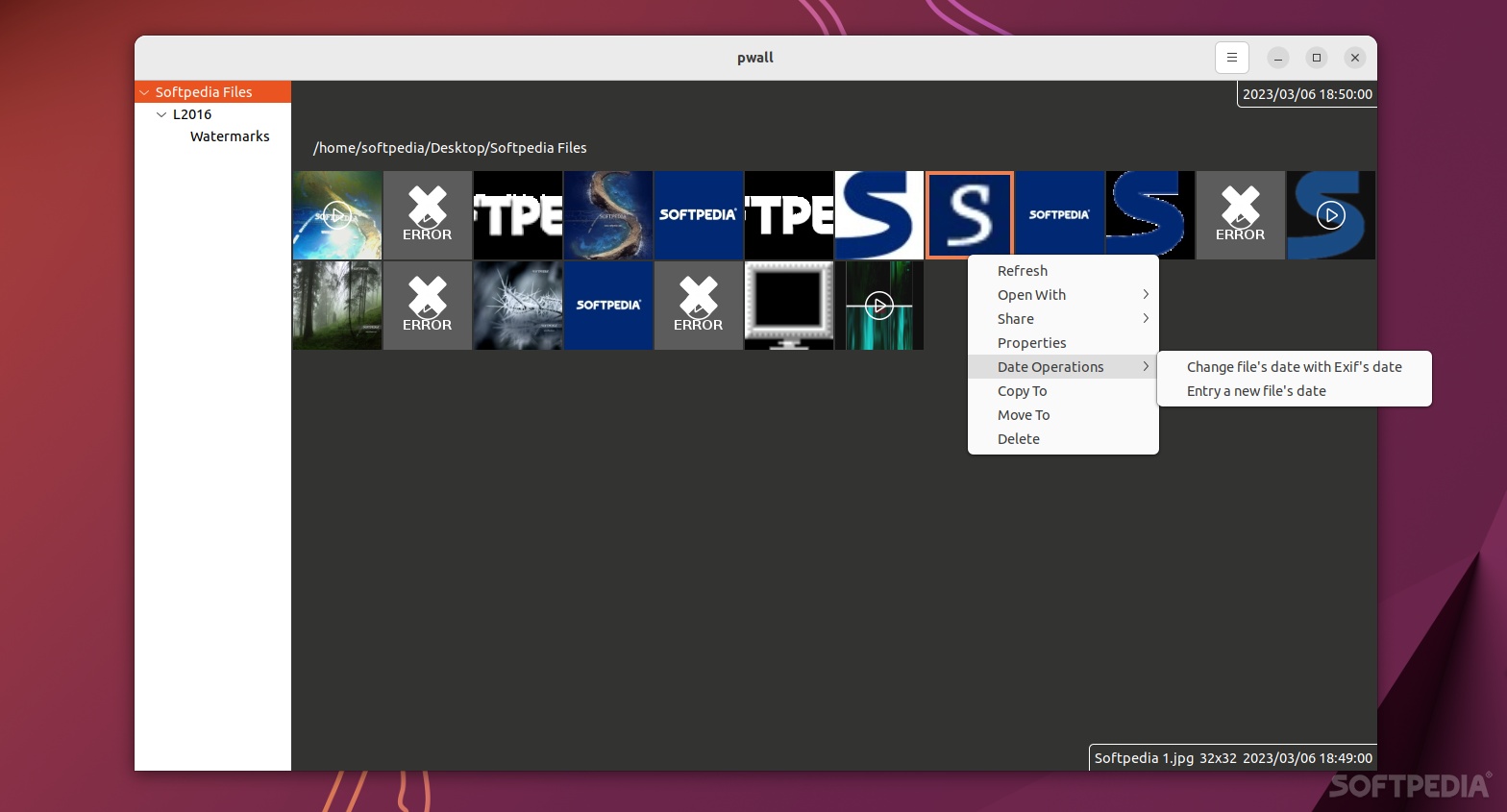Description
pwall is an app designed to help people with very large photo/video collections. To quote the official website, pwall is a "modern style photo/video viewer and organizer."
Even though pwall is nothing to write home about in terms of looks, it's very practical and functional. The GUI is split between a folder panel on the left (the directories are descending sorted), and a photowall panel on the right.
The photowall is the main GUI element and can be described as a scrolling panel of square thumbnails. The thumbnails give a small preview of each photo/video, and clicking them opens the photo/video in a fullscreen mode. Navigation is done in both the fullscreen mode, and the basic preview mode, either with the help of the mouse, or via the keyboard.
Of course, pwall is not only a more fancy (and somewhat smartphone-like photo viewer), but it also has basic photo/video management features. For instance, you can change dates, copy a group of photos to and from folders, delete, and share media, as well as get some basic GPS data.
It's important to note that pwall is not a photo editor, meaning it doesn't have edit functions, not even basic ones, which could be a disappoint for some users, but then again, the whole point of pwall is to offer them a good alternative to Shotwell (another popular photo organizer/viewer app).
If you like the way most smartphones deal with photo management, then there's a good chance you'll love pwall. The continuously scrolling panel of square thumbnails may not be for everyone, but it does a very good job of providing users with a lot of freedom of movement when it comes to previewing and organizing large photo/video collections.
User Reviews for pwall FOR LINUX 1
-
for pwall FOR LINUX
pwall FOR LINUX provides a practical and functional solution for organizing large photo/video collections. The continuously scrolling panel of square thumbnails is user-friendly.